**数据量大超过5W,还在100W以内的数据导出处理**
>[info] 1.3.8+ 支持
[TOC]
## 方法介绍
1.注解方式
~~~
ExcelExportUtil.exportBigExcel(ExportParams entity, Class<?> pojoClass,IExcelExportServer server, Object queryParams)
~~~
2.自定义方式
~~~
ExcelExportUtil.exportBigExcel(ExportParams entity, List<ExcelExportEntity> excelParams,IExcelExportServer server, Object queryParams)
~~~
## 传参介绍
| 参数 | 含义|
|------|------|
| ExportParams entity | 导出参数属性,例如表格标题、名称等等 |
| Class<?> pojoClass | Excel对象Class(注解方式) |
| List<ExcelExportEntity> excelParams | 导出工具类集合,对cell做处理(自定义) |
| IExcelExportServer server | 查询数据的接口 |
|Object queryParams | 查询数据的参数 |
## 使用示例(注解)
~~~
import org.apache.poi.ss.usermodel.Workbook;
import org.jeecgframework.poi.excel.ExcelExportUtil;
import org.jeecgframework.poi.excel.entity.ExportParams;
import org.jeecgframework.poi.handler.inter.IExcelExportServer;
import org.junit.Test;
import java.io.File;
import java.io.FileOutputStream;
import java.util.ArrayList;
import java.util.Date;
import java.util.List;
public class ExcelExportBigData {
@Test
public void bigDataExport() throws Exception {
Workbook workbook = null;
Date start = new Date();
//设置表格标题
ExportParams params = new ExportParams("大数据测试","测试");
/**
* params:(表格标题属性)筛选条件,sheet值
* TestEntity:表格的实体类
* IExcelExportServer:查询数据接口
*/
workbook = ExcelExportUtil.exportBigExcel(params, TestEntity.class, new IExcelExportServer() {
/**
* obj 就是下面的10,限制条件
* page 是页数,他是在分页进行文件转换,page每次+1
*/
@Override
public List<Object> selectListForExcelExport(Object obj, int page) {
//page每次加一,当等于obj的值时返回空,代码结束;
//特别注意,最好每次10000条,否则,可能有内存溢出风险
if (((int) obj) == page) {
return null;
}
//不是空时:一直循环运行selectListForExcelExport。每次返回1万条数据。
List<Object> list = new ArrayList<Object>();
for (int i = 0; i < 10000; i++) {
TestEntity client = new TestEntity();
client.setName("小明" + i);
client.setAge(i);
list.add(client);
}
return list;
}
}, 10);
System.out.println(new Date().getTime() - start.getTime());
File savefile = new File("D:/excel/");
if (!savefile.exists()) {
savefile.mkdirs();
}
FileOutputStream fos = new FileOutputStream("D:/excel/bigDataExport.xlsx");
workbook.write(fos);
fos.close();
}
}
~~~
TestEntity :
~~~
import org.jeecgframework.poi.excel.annotation.Excel;
public class TestEntity implements java.io.Serializable {
@Excel(name = "姓名", width = 15)
private String name;
@Excel(name = "年龄", width = 15)
private Integer age;
public String getName() {
return name;
}
public void setName(String name) {
this.name = name;
}
public Integer getAge() {
return age;
}
public void setAge(Integer age) {
this.age = age;
}
}
~~~
## 导出效果
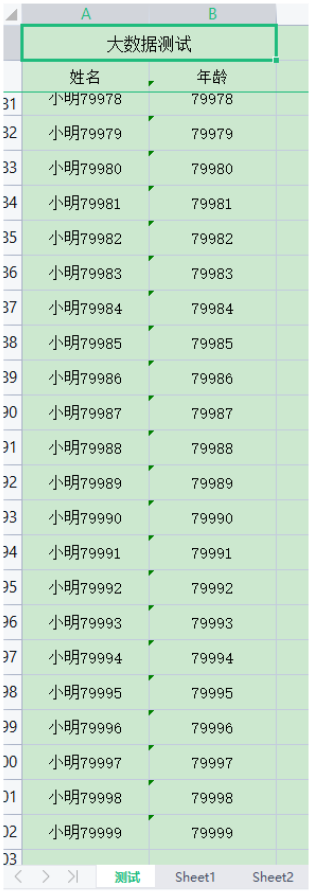
- 1.前传
- 1.1前言
- 1.2 Autopoi 介绍
- 1.3 使用
- 1.4 测试项目
- 1.5 快速文档
- 1.6 示例
- 1.6.1 单表数据导出多表头示例
- 单表数据多表头导入注意bak
- 1.6.2 单表数据导出多sheet示例
- 1.6.3 excel根据模板导出
- 1.6.4 一对多导出needMerge示例
- 1.6.5 大数据导出示例
- 1.7 导出自定义选择列导出
- 2. Excel 注解版
- 2.0 @excel注解的使用
- 2.1 Excel导入导出
- 2.2 注解
- 2.3 注解导出,导入
- 2.3.1 对象定义
- 2.3.2 集合定义
- 2.3.3 图片的导出
- 2.3.4 Excel导入介绍
- 2.3.5 Excel导入小功能
- 2.3.6 图片的导入
- 2.3.7 Excel多Sheet导出
- 2.4 注解变种-更自由的导出
- 2.5 Map导入,自由发挥
- 2.6 Excel的样式自定义
- 2.7 如何自定义数据处理
- 2.8 Excel导入校验(暂不支持)
- 2.9 Excel 大批量读取
- 2.10 Excel大数据导出
- 2.11 groupname和ExcelEntity的name属性
- 3. Excel 模板版
- 3.1 模板 指令介绍
- 3.2 基本导出
- 3.3 模板当中使用注解
- 3.4 图片导出
- 3.5 横向遍历
- 4. Excel<->Html
- 4.1 Excel 的Html预览
- 4.2 html转Excel更神奇的导出
- 5. Word
- 5.1 word模板导出
- 6. PDF
- 7. Spring MVC
- 7.1 View 介绍
- 7.2 大数据导出View的用法
- 7.3 注解导出View用法
- 7.4 注解变种Map类型的导出View
- 7.5Excel模板导出View
- 7.6 PoiBaseView.render view的补救
- 8.问题归档
- 9.大数据量处理
- 10.autopoi升级4.0版本修改记录