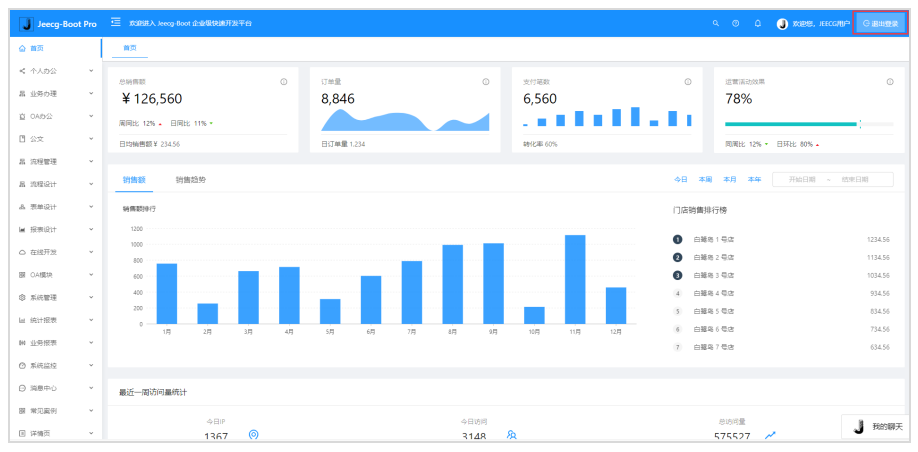### **1.登录系统**
#### (1)打开浏览器,在地址栏输入“http://boot.jeecg.com”,输入账号、密码、验证码,登录JeecgBoot系统。
* 账号:默认是 jeecg;
* 密码:默认是 123456;


#### (2)点击左侧菜单栏,可配置APP内容,如图1.12;
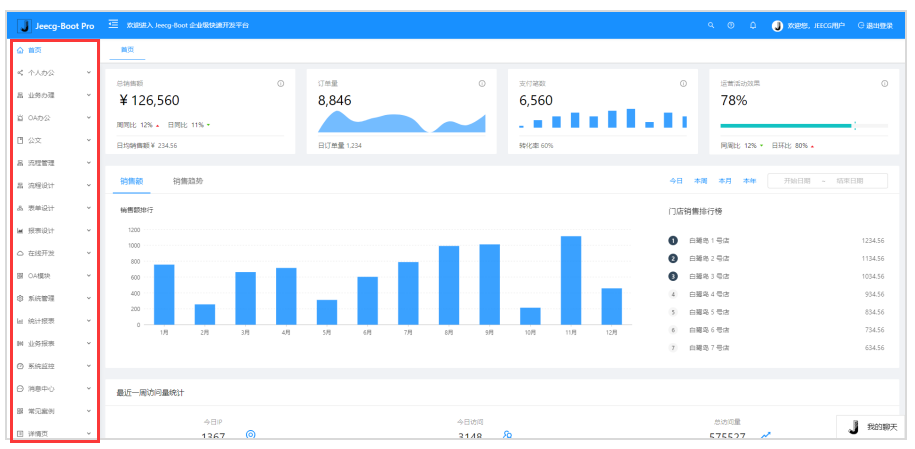
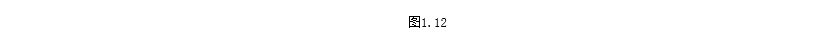
### **2.退出系统**
#### 点击右上角的“退出登陆”按钮,可完成账号的退出;