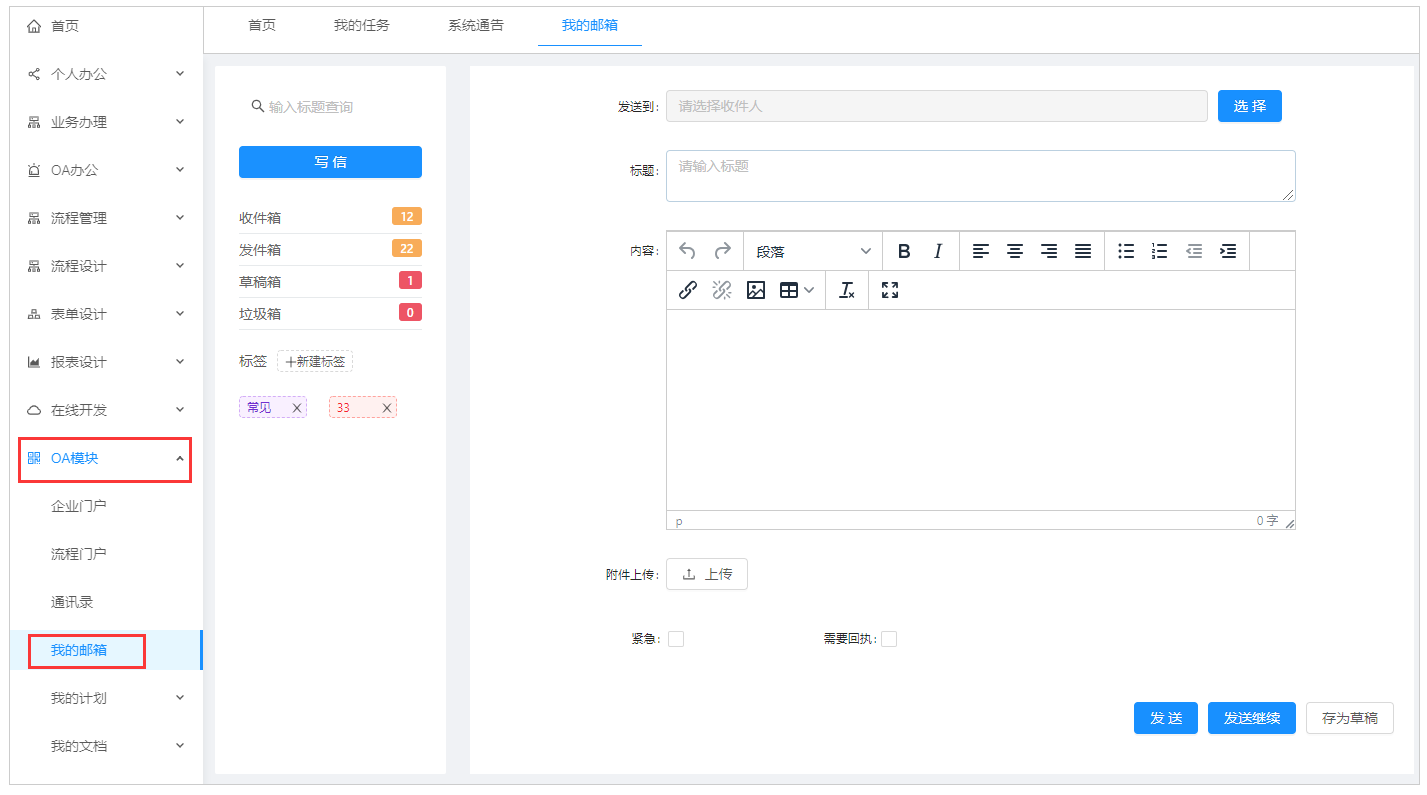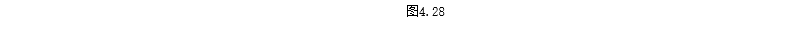### **一、员工端**
> 员工接收的消息为3中:公告类、系统消息、邮件;
#### 1、查看通知公告
#### 员工可在APP(或小程序或h5页面)首页的“通知 ->通知公告”中查看公告和邮件,如图4.11;


#### 2、查看系统消息
#### 员工可在APP(或小程序或h5页面)首页的“通知 ->系统消息”中查看公告和邮件,如图4.12。


#### 3、点击公告、消息或邮件可查看详情,如图4.13;
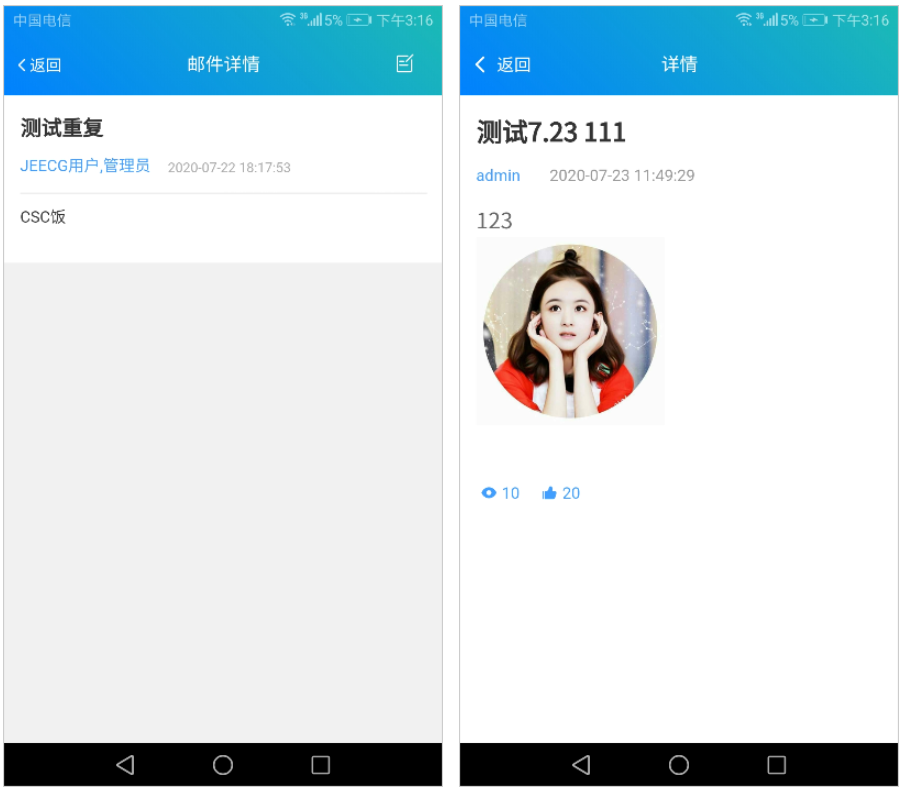

### **二、管理员**
#### 1、发送系统消息或公告1
#### 管理员可以在在后台的“系统管理 ->我的任务 ->系统通告 ->新增”处发送公告和系统消息,如图4.21、4.22;
* 消息类型:通知公告、系统消息;
* 通告类型:分为指定用户和全部用户。如果选择指定用户,只发给指定的一个或多个用户;如果选择全部用户,会给平台上全部用户发送。
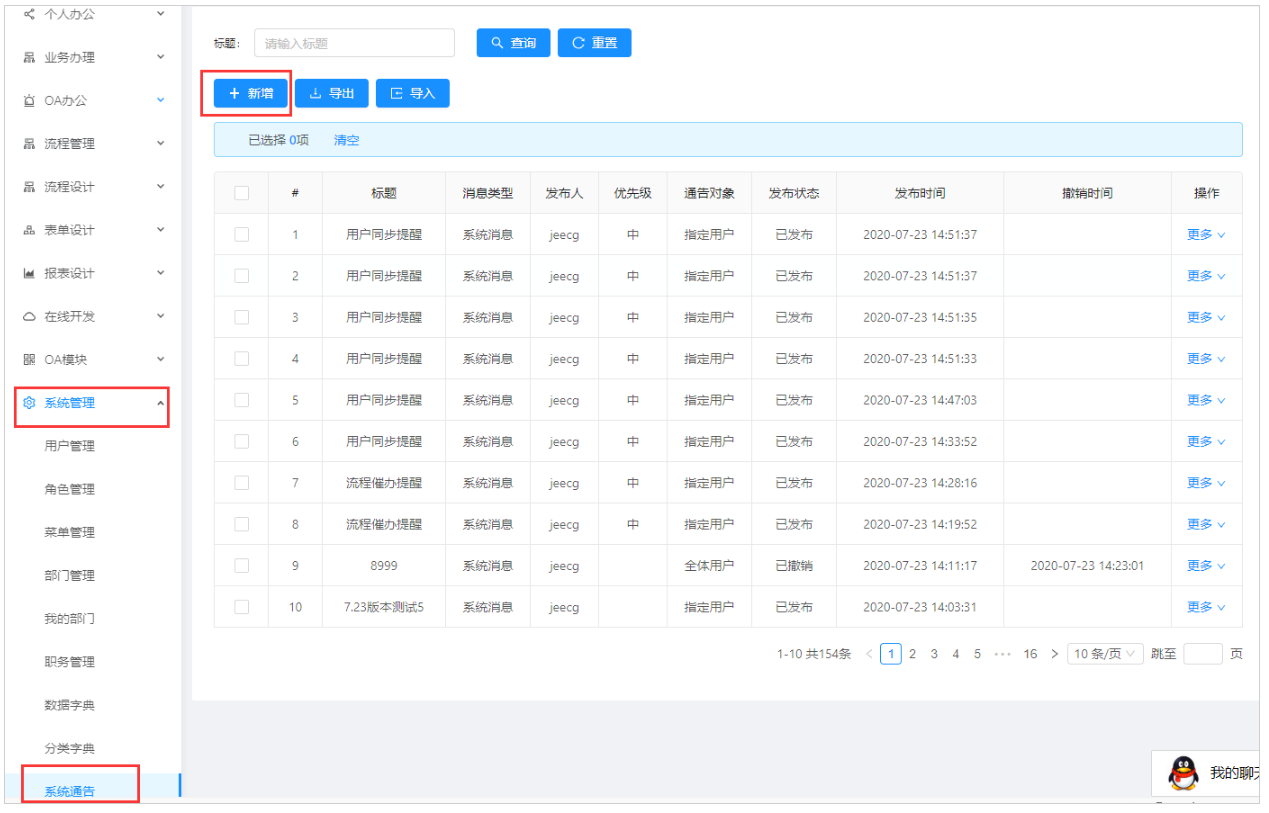

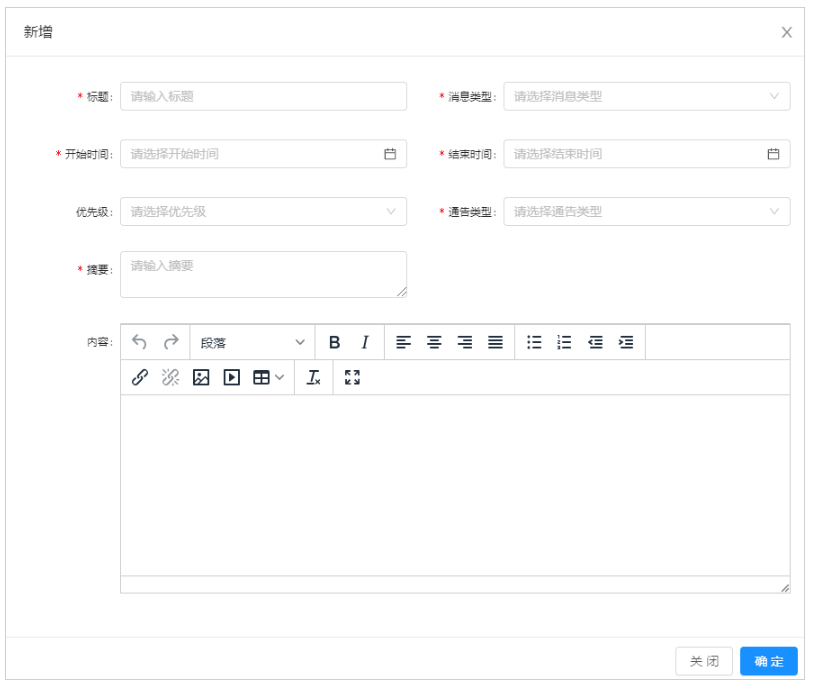

#### 2、发布
#### 在添加系统消息或公告后,需要在列表中对发送的信息,点击“发送”,如图4.23;
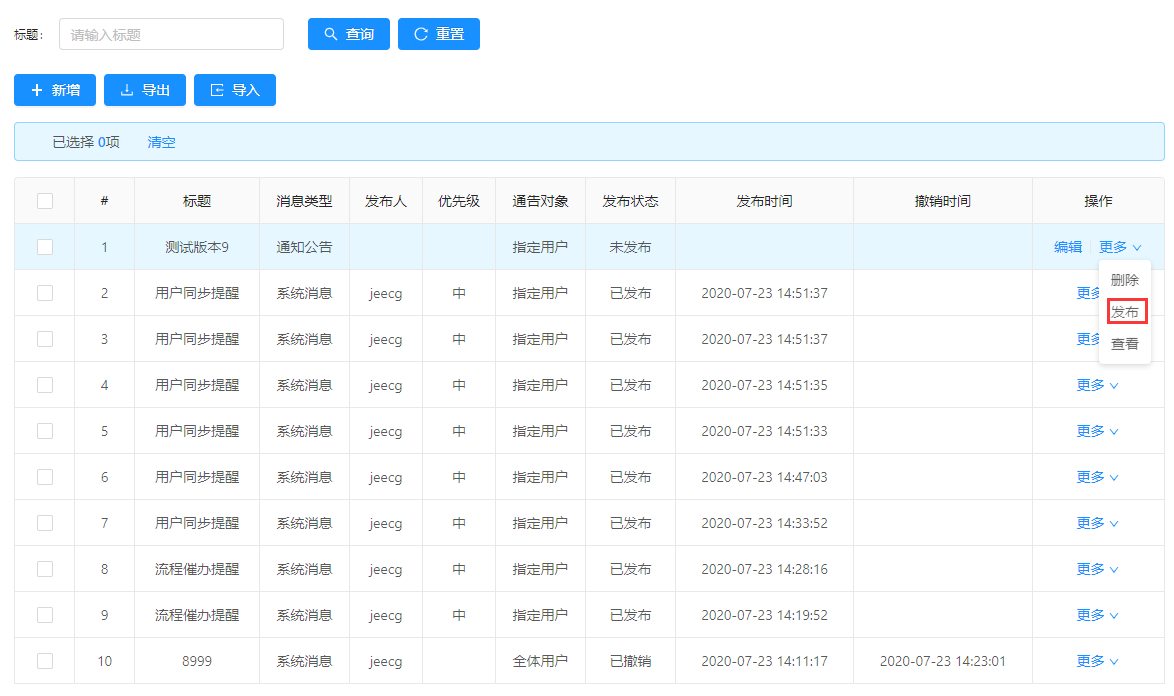

#### 3、编辑
#### 当系统消息或者公告没有发布之前,可在列表,点击“编辑”,对信息进行修改,如图4.24、4.25;
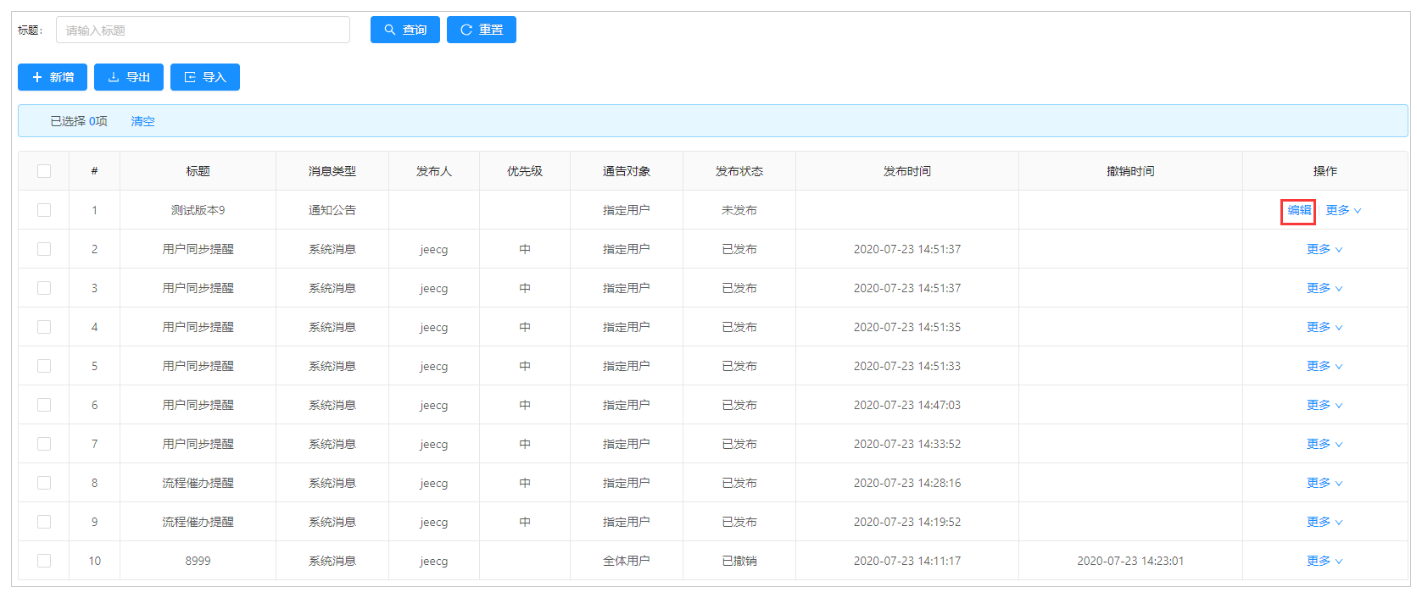

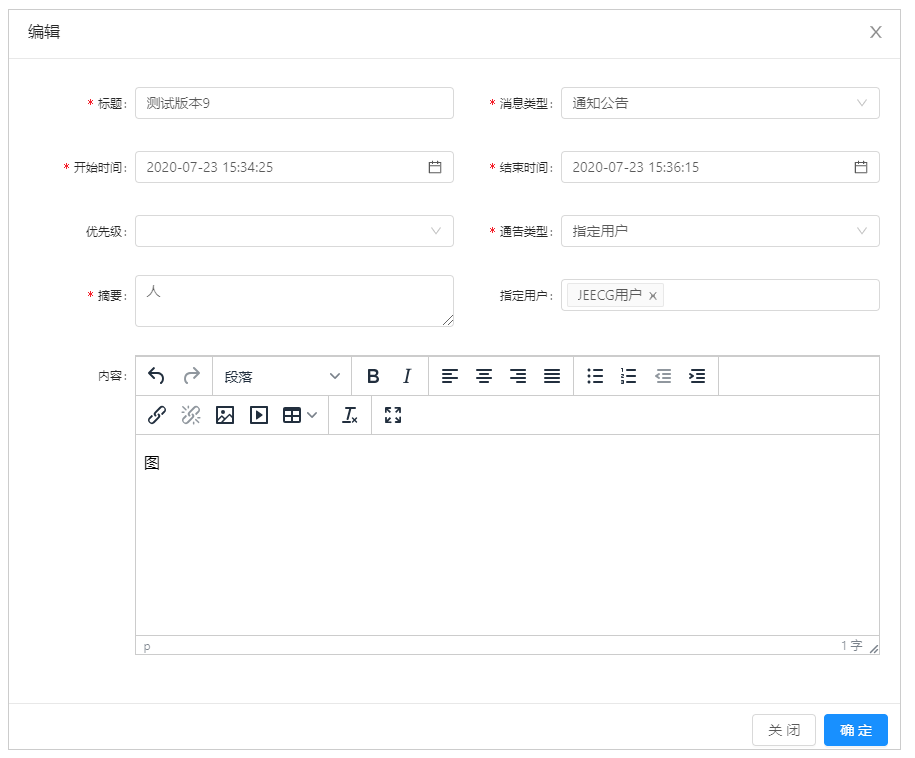

#### 4、撤销
#### 当系统消息或者公告发布之后,如果想撤回,可在列表,点击“撤销”按钮,对信息进行撤回,如图4.26;
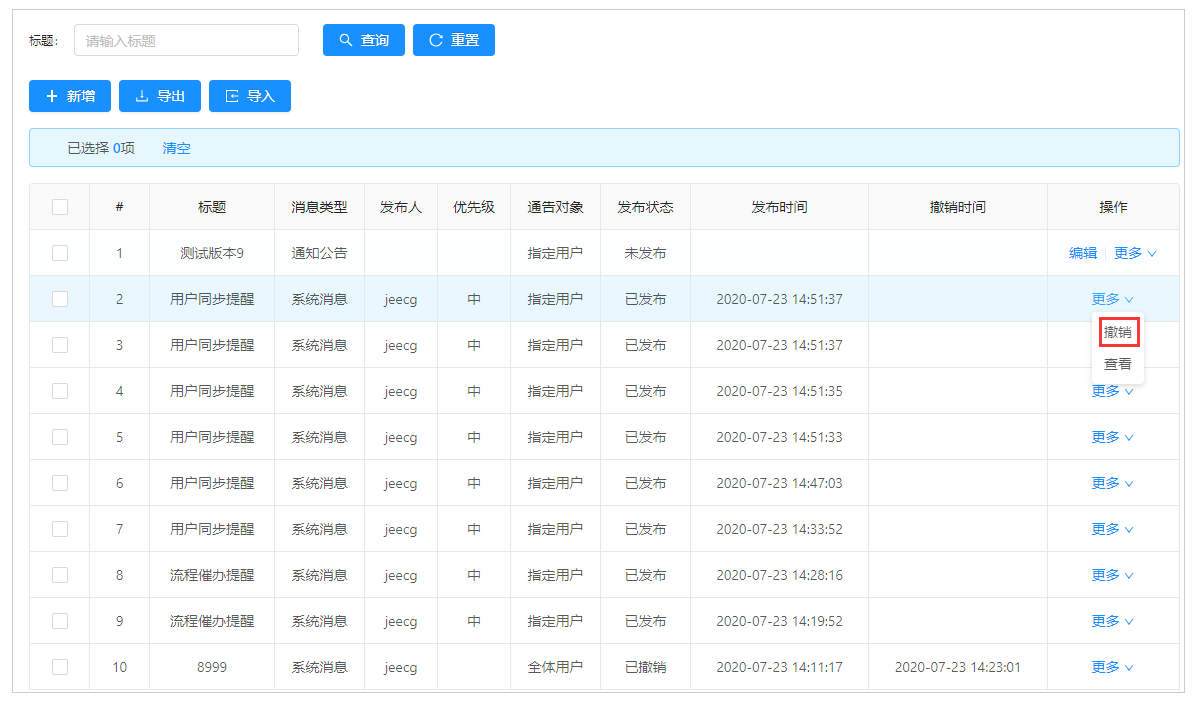
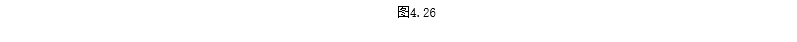
#### 4、删除
#### 当系统消息或者公告想撤回后,可在列表,点击“删除”按钮,对信息进行删除,如图4.27;
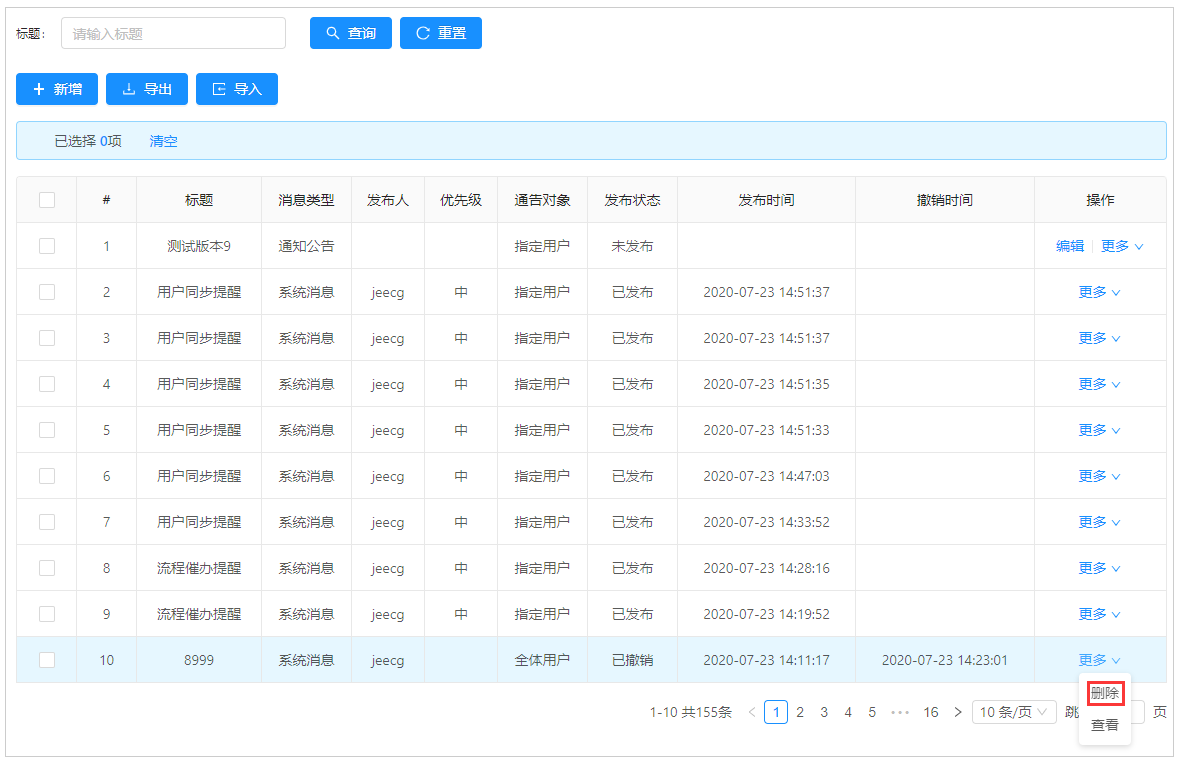

#### 5、发送邮件
#### 可在“OA模块 ->我的邮箱”中写邮件,如图4.28;