>[info] **从表建立关联关系**
>belongsTo('关联主表模型名','从表外键名','关联表主表键名',\['模型别名定义'\],'join类型');
>返回belongsTo类对象
| 参数 | 说明 |
| --- | --- |
| model | 关联的从表模型名,该参数被定义时,与之对应当前模块下必须有个与此参数名相同的模块文件;如果不是前模块而是跨模块,此参数为带有完整的命名空间的模型名 |
| foreignKey | 从表外键名,默认为:当前模型名_id |
| localKey | 主表的主键名 |
| alias | 定义此模型的别名.`5.0.5+`版本开始,模型别名定义参数已经废弃。 |
| joinType | join类型,默认`INNER` |
## **定义**
定义一对一关联,例如,一个用户都有一个个人资料,
user表(主表)
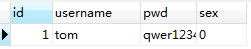
profile(从表)
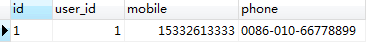
**从建立关联关系例子:** 定义主表对应的`Profile`模型如下:
~~~
namespace app\index\model;
use think\Model;
class Profile extends Model
{
public function profileRelationUser()
{
return $this->blongsTo('User');
//默认情况下, 我们使用的是`user_id`作为外键关联,如果不是的话则需要在关联定义的时候指定
//return $this->blongsTo('Profile','uid');
//`V5.0.3+`版本开始,可以支持为关联模型定义需要查询的字段;如果使用的是`join`方式的关联,不支持指定field字段。
//return $this->blongsTo('Profile')->field('id,name,email');
//跨模块需要完整的命名空间
//return $this->blongsTo('\app\api\Profile');
}
}
~~~
## **关联查找**
在从表的Profile模型的profile方法定义好关联之后,就可以使用下面的方法获取关联数据:
~~~
$profile=\app\index\model\Profile::get(1);
echo $profile->profile_relation_user->id;
echo $profile->profile_relation_user->username;
echo $profile->phone;
//或者
$user=\app\index\model\Profile::with('profile_relation_user')->find(1);
echo $profile->profile_relation_user->id;
echo $profile->profile_relation_user->username;
echo $profile->phone;
//with()返回的是Query对象
~~~
>[danger] 有一点需要注意的是,关联方法的命名规范是驼峰法,而关联属性则一般是小写+下划线的方式,系统在获取的时候会自动转换对应,读取`user_profile`关联属性则对应的关联方法应该是`userProfile`。
如果要根据关联表的查询条件查询当前模型的数据,可以使用`hasWhere`方法,例如:
~~~
$user = \app\index\model\User::hasWhere('user_relation_profile',['phone'=>'0086-010-66778899'])->find();
echo $user->username;
~~~
## **关联新增**
参考主表一对一
- 目录结构与基础
- 修改数据后页面无变化
- 防跨目录设置
- input
- 系统目录
- 自动生成的文件以及目录
- 类自动加载
- url生成
- 数据增删改查
- 增加数据
- 数据更新
- 数据删除
- 数据查询
- 架构
- 生命周期
- 入口文件
- URL访问规则
- 配置
- 默认惯例配置配置
- 初始应用配置
- 路由
- 域名路由
- URL生成
- 数据库操作
- 方法列表
- 连接数据库
- 分布式数据库
- 查询构造器
- 查询数据
- 添加数据
- 更新数据
- 删除数据
- 查询语法
- 聚合查询(统计)
- 时间查询
- 高级查询
- 视图查询
- 子查询
- 辅助查询之链式操作
- where
- table
- alias
- field
- order
- limit
- page
- group
- having
- join
- union
- distinct
- lock
- cache
- comment
- fetchSql
- force
- bind
- partition
- strict
- failException
- sequence(pgsql专用)
- 查询事件
- 事务操作
- 监听SQL
- 存储过程
- 数据集
- 控制器
- 跳转和重定向
- 空控制器和空操作
- 分层控制器
- Rest控制器
- 资源控制器
- 自动定位控制器
- tp3的增删改查
- 方法注入
- 模型
- 属性方法一览
- 类方法详解
- Model
- 调用model不存在的属性
- 调用model中不存在的方法
- 调用model中不存在的静态方法
- hasOne
- belongsTo
- hasMany {Relation}
- belongsToMany
- hasManyThrough
- morphMany
- morphOne
- morphTo
- ::hasWhere {Query}
- ::has
- relationCount
- data 【model】
- setInc {integer|true}
- setDec {integer|true}
- save {integer | false}
- saveAll {array}
- delete {integer}
- ::get 查询单条数据 {Model}
- ::all 查询多条数据{Model [ ]}
- ::create 新增单条数据 {Model}
- ::update 更新单条数据 {Model}
- ::destroy {integer}
- ::scope {Query}
- getAttr {mixed}
- xxx
- append
- appendRelationAttr
- hidden
- visible
- except
- readonly
- auto
- together
- allowField
- isUpdate
- validate
- toCollection
- toJson
- toArray
- 定义
- 新增
- 更新
- 查询
- 删除
- 聚合
- 获取器
- 修改器
- 时间戳
- 只读字段
- 软删除
- 类型转换
- 数据完成
- 查询范围
- 模型分层
- 数组访问和转换
- JSON序列化
- 事件
- 关联
- 一对一关联
- 主表一对一关联
- 从表一对一关联(相对关联)
- 一对多关联
- 主表定义一对多关联
- 从表定义一对多关联
- 远程一对多
- 多对多关联
- 多态关联
- 动态属性
- 关联预载入with()
- 关联统计
- N+1查询
- 聚合模型
- Model方法集合
- 表单验证
- 验证器
- 验证规则
- 错误信息
- 验证场景
- 控制器验证
- 模型验证
- 内置规则
- 静态调用
- 表单令牌
- Token身份令牌
- 视图
- 模版
- 变量输出
- 函数输出
- Request请求参数
- 模板注释及原样输出
- 三元运算
- 内置标签
- 模板继承
- 模板布局
- 日志
- 日志初始化
- 日志驱动
- 日志写入
- 独立日志
- 日志清空
- 写入授权
- 自定义日志
- 错误和调试
- 异常
- php系统异常及thinkphp5异常机制
- 异常处理
- 抛出异常
- 异常封装
- resful
- 404页面
- 调试模式
- Trace调试
- SQL调试
- 变量调试
- 性能调试
- 远程调试
- 安全
- 输入安全
- 数据库安全
- 上传安全
- 其它安全建议
- xss过滤
- 扩展
- 函数
- 类库
- 行为
- 驱动
- Composer包
- Time
- 数据库迁移工具
- Workerman
- MongoDb
- htmlpurifier XSS过滤
- 新浪SAE
- oauth2.0
- 命令行及生成文件
- 系统现成命令
- 创建类库文件
- 生成类库映射文件
- 生成路由缓存
- 清除缓存文件
- 生成配置缓存文件
- 生成数据表字段缓存
- 自定义命令行
- 开始
- 调用命令
- 杂项
- 助手函数
- URL重写
- 缓存
- 缓存总结
- Session
- Cookie
- 多语言
- 分页
- 上传
- 验证码
- 图像处理
- 文件处理
- 单元测试
- 自定义表单令牌
