# 什么是Apache Zeppelin?
原文链接 : [http://zeppelin.apache.org/docs/0.7.2/index.html](http://zeppelin.apache.org/docs/0.7.2/index.html)
译文链接 : [http://www.apache.wiki/pages/viewpage.action?pageId=10030475](http://www.apache.wiki/pages/viewpage.action?pageId=10030475)
贡献者 : [片刻](/display/~jiangzhonglian) [ApacheCN](/display/~apachecn) [Apache中文网](/display/~apachechina)
## 多用途笔记本
笔记本是满足您所有需求的地方
数据摄入
数据发现
数据分析
数据可视化与协作

## 多语言后端
[Apache Zeppelin解释器](http://zeppelin.apache.org/docs/0.7.1/manual/interpreters.html)概念允许将任何语言/数据处理后端插入到Zeppelin中。目前,Apache Zeppelin支持许多解释器,如Apache Spark,Python,JDBC,Markdown和Shell。

添加新的语言后端是非常简单的。了解[如何创建自己的解释器](http://zeppelin.apache.org/docs/0.7.2/development/writingzeppelininterpreter.html#make-your-own-interpreter)。
### Apache Spark集成
特别是,Apache Zeppelin提供内置的[Apache Spark](http://spark.apache.org/)集成。您不需要为其构建单独的模块,插件或库。

带有Spark集成的Apache Zeppelin提供
* 自动SparkContext和SQLContext注入
* 从本地文件系统或maven仓库运行jar依赖性加载。了解更多[依赖装载机](http://zeppelin.apache.org/docs/0.7.2/interpreter/spark.html#dependencyloading)。
* 取消工作并显示其进度
有关Apache Zeppelin中Apache Spark的更多信息,请参阅[Apache Zeppelin的Spark解释器](http://www.apache.wiki/pages/viewpage.action?pageId=10030923)。
## 数据可视化
Apache Zeppelin中已经包含了一些基本图表。可视化不限于Spark SQL查询,任何语言后端的任何输出都可以被识别和可视化。
| 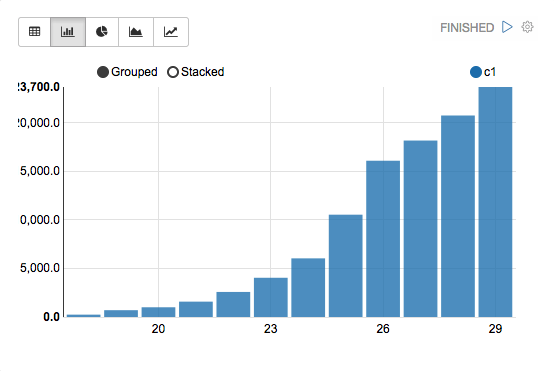 | 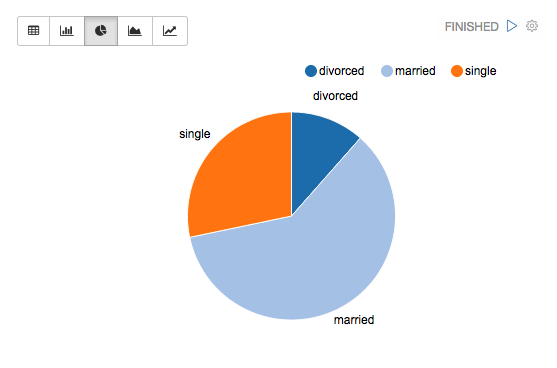 |
| --- | --- |
### 数据透视图
Apache Zeppelin聚合值,并通过简单的拖放将其显示在透视图中。您可以轻松创建具有多个汇总值的图表,包括总和,数量,平均值,最小值,最大值。
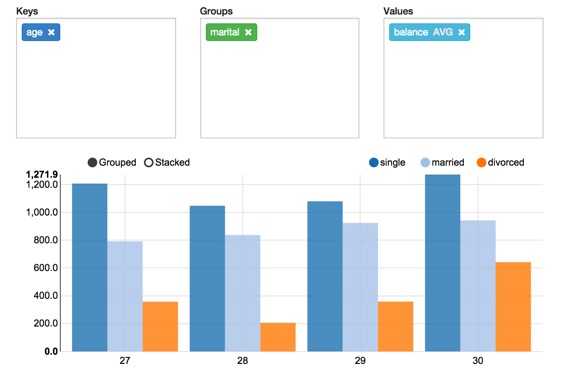
详细了解Apache Zeppelin中的[系统显示](http://zeppelin.apache.org/docs/0.7.1/index.html#display-system)。
## 动态表单
Apache Zeppelin可以在笔记本中动态创建一些输入表单。
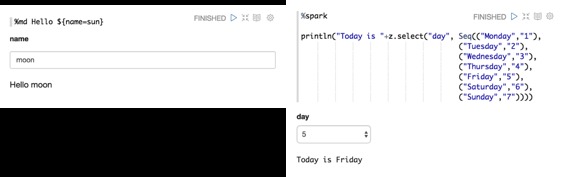
详细了解[动态表单](http://zeppelin.apache.org/docs/0.7.1/manual/dynamicform.html)。
## 通过共享您的笔记本和段落进行协作
您的笔记本网址可以在协作者之间共享。然后,Apache Zeppelin将会实时播放任何更改,就像Google文档中的协作一样。
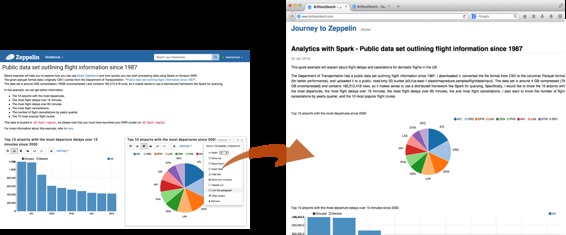
Apache Zeppelin提供了仅显示结果的URL,该页面不包括笔记本内的任何菜单和按钮。您可以轻松地将其作为iframe嵌入到您的网站内。如果您想了解更多有关此功能的信息,请访问[此页面](http://zeppelin.apache.org/docs/0.7.1/manual/publish.html)。
## 100%Opensource

Apache Zeppelin是Apache2许可软件,请查看[源库](http://git.apache.org/zeppelin.git)和[如何贡献](https://zeppelin.apache.org/contribution/contributions.html)。
Apache Zeppelin有一个非常活跃的开发社区。加入我们的[邮件列表](https://zeppelin.apache.org/community.html)并报告[Jira Issue跟踪器的问题](https://issues.apache.org/jira/browse/ZEPPELIN)。
## 下一步是什么?
### 快速开始
* 入门
* [快速入门](http://www.apache.wiki/pages/viewpage.action?pageId=10030536)安装Apache Zeppelin的基本说明
* [ ](http://zeppelin.apache.org/docs/0.7.1/install/configuration.html)Apache Zeppelin的[配置](http://www.apache.wiki/pages/viewpage.action?pageId=10030540)列表
* [探索Apache Zeppelin UI](http://www.apache.wiki/pages/viewpage.action?pageId=10030562):Apache Zeppelin的基本组件
* [教程](http://www.apache.wiki/pages/viewpage.action?pageId=10030571):使用Apache Spark后端的简短漫步教程
* 基本功能指南
* [动态表单](http://www.apache.wiki/pages/viewpage.action?pageId=10030585):创建动态表单的分步指南
* [将您的段落结果发布](http://www.apache.wiki/pages/viewpage.action?pageId=10030598)到您的外部网站
* [ ](http://zeppelin.apache.org/docs/0.7.1/manual/notebookashomepage.html)用您的笔记本电脑[自定义Zeppelin主页](http://www.apache.wiki/pages/viewpage.action?pageId=10030607)
* 更多
* [升级Apache Zeppelin版本](http://www.apache.wiki/pages/viewpage.action?pageId=10030611):升级Apache Zeppelin版本的手动过程
* 构建:[从源代码构建](http://www.apache.wiki/pages/viewpage.action?pageId=10030615)
### 解释器
* [解释器在Apache Zeppelin](http://www.apache.wiki/pages/viewpage.action?pageId=10030641):什么是解释器组?你如何在Apache Zeppelin中设置解释器?
* 用法
* [解释器安装](http://www.apache.wiki/pages/viewpage.action?pageId=10030734):不仅安装社区管理口译员,还可以安装第三方口译员
* [ ](http://zeppelin.apache.org/docs/0.7.1/manual/dependencymanagement.html)当您将外部库包含在[解释器依赖中](http://www.apache.wiki/pages/viewpage.action?pageId=10030743)时,可以进行解释器依赖管理
* [ ](http://zeppelin.apache.org/docs/0.7.1/manual/userimpersonation.html)当您要作为最终用户运行解释器时,[解释器的模拟用户](http://www.apache.wiki/pages/viewpage.action?pageId=10030749)
* [解释员执行Hook(实验)](http://www.apache.wiki/pages/viewpage.action?pageId=10030757)指定在执行前后段代码时由解释器执行的其他代码
* 可用的解释器:目前,Apache Zeppelin有大约20个解释器。
### 系统显示
* 基本系统显示:[文本,HTML,表格](http://www.apache.wiki/pages/viewpage.action?pageId=10030651)可用
* Angular API:关于avilable后端和前端AngularJS API的说明
* [角度(后端API)](http://www.apache.wiki/pages/viewpage.action?pageId=10030654)
* [角度(前端API)](http://www.apache.wiki/pages/viewpage.action?pageId=10030670)
### 更多
* [笔记本存储](http://www.apache.wiki/pages/viewpage.action?pageId=10030689):关于将笔记本电脑保存到外部存储器的指南
* [Git存储](http://zeppelin.apache.org/docs/0.7.2/storage/storage.html#notebook-storage-in-local-git-repository)
* [S3存储](http://zeppelin.apache.org/docs/0.7.2/storage/storage.html#notebook-storage-in-s3)
* [Azure存储](http://zeppelin.apache.org/docs/0.7.2/storage/storage.html#notebook-storage-in-azure)
* [ZeppelinHub存储](http://zeppelin.apache.org/docs/0.7.2/storage/storage.html#storage-in-zeppelinhub)
* REST API:Apache Zeppelin中的可用REST API列表
* [解释器 API](http://www.apache.wiki/pages/viewpage.action?pageId=10030697)
* [笔记本 API](http://www.apache.wiki/pages/viewpage.action?pageId=10031062)
* [笔记本资源 API](http://www.apache.wiki/pages/viewpage.action?pageId=10031071)
* [配置 API](http://www.apache.wiki/pages/viewpage.action?pageId=10031076)
* [凭据 API](http://www.apache.wiki/pages/viewpage.action?pageId=10031082)
* [Helium API](http://www.apache.wiki/pages/viewpage.action?pageId=10031086)
* 安全性:Apache Zeppelin中可用的安全支持
* [NGINX认证](http://zeppelin.apache.org/docs/0.7.2/security/authentication.html)
* [Shiro认证](http://zeppelin.apache.org/docs/0.7.2/security/shiroauthentication.html)
* [笔记本授权](http://zeppelin.apache.org/docs/0.7.2/security/notebook_authorization.html)
* [数据源授权](http://zeppelin.apache.org/docs/0.7.2/security/datasource_authorization.html)
* 高级
* [Apache Zeppelin在Vagrant VM上](http://www.apache.wiki/pages/viewpage.action?pageId=10031029)
* [Spark集群模式下的Zeppelin(通过Docker独立)](http://zeppelin.apache.org/docs/0.7.2/install/spark_cluster_mode.html#spark-standalone-mode)
* [Spark集群模式下的Zeppelin(通过Docker的YARN)](http://zeppelin.apache.org/docs/0.7.2/install/spark_cluster_mode.html#spark-on-yarn-mode)
* [Spark集群模式下的Zeppelin(通过Docker的Mesos)](http://zeppelin.apache.org/docs/0.7.2/install/spark_cluster_mode.html#spark-on-mesos-mode)
* [CDH上的Zeppelin(通过Docker)](http://www.apache.wiki/pages/viewpage.action?pageId=10031042)
* 有助于
* [撰写Zeppelin翻译](http://zeppelin.apache.org/docs/0.7.2/development/writingzeppelininterpreter.html)
* [撰写Zeppelin应用(实验)](http://zeppelin.apache.org/docs/0.7.2/development/writingzeppelinapplication.html)
* [写写飞侠拼图(实验)](http://zeppelin.apache.org/docs/0.7.2/development/writingzeppelinspell.html)
* [写作飞行员可视化(实验)](http://zeppelin.apache.org/docs/0.7.2/development/writingzeppelinvisualization.html)
* [如何贡献(代码)](http://zeppelin.apache.org/docs/0.7.2/development/howtocontribute.html)
* [如何贡献(文件网站)](http://zeppelin.apache.org/docs/0.7.2/development/howtocontributewebsite.html)
### 外部资源
* [邮件列表](https://zeppelin.apache.org/community.html)
* [Apache Zeppelin维基](https://cwiki.apache.org/confluence/display/ZEPPELIN/Zeppelin+Home)
* [StackOverflow标签 `apache-zeppelin`](http://stackoverflow.com/questions/tagged/apache-zeppelin)
- 快速入门
- 什么是Apache Zeppelin?
- 安装
- 配置
- 探索Apache Zeppelin UI
- 教程
- 动态表单
- 发表你的段落
- 自定义Zeppelin主页
- 升级Zeppelin版本
- 从源码编译
- 使用Flink和Spark Clusters安装Zeppelin教程
- 解释器
- 概述
- 解释器安装
- 解释器依赖管理
- 解释器的模拟用户
- 解释员执行Hook(实验)
- Alluxio 解释器
- Beam 解释器
- BigQuery 解释器
- Cassandra CQL 解释器
- Elasticsearch 解释器
- Flink 解释器
- Geode/Gemfire OQL 解释器
- HBase Shell 解释器
- HDFS文件系统 解释器
- Hive 解释器
- Ignite 解释器
- JDBC通用 解释器
- Kylin 解释器
- Lens 解释器
- Livy 解释器
- Markdown 解释器
- Pig 解释器
- PostgreSQL, HAWQ 解释器
- Python 2&3解释器
- R 解释器
- Scalding 解释器
- Scio 解释器
- Shell 解释器
- Spark 解释器
- 系统显示
- 系统基本显示
- 后端Angular API
- 前端Angular API
- 更多
- 笔记本存储
- REST API
- 解释器 API
- 笔记本 API
- 笔记本资源 API
- 配置 API
- 凭据 API
- Helium API
- Security ( 安全 )
- Shiro 授权
- 笔记本 授权
- 数据源 授权
- Helium 授权
- Advanced ( 高级 )
- Zeppelin on Vagrant VM ( Zeppelin 在 Vagrant 虚拟机上 )
- Zeppelin on Spark Cluster Mode( Spark 集群模式下的 Zeppelin )
- Zeppelin on CDH ( Zeppelin 在 CDH 上 )
- Contibute ( 贡献 )
- Writing a New Interpreter ( 写一个新的解释器 )
- Writing a new Visualization (Experimental) ( 编写新的可视化(实验) )
- Writing a new Application (Experimental) ( 写一个新的应用程序( 实验 ) )
- Contributing to Apache Zeppelin ( Code ) ( 向 Apache Zeppelin 贡献( 代码 ) )
- Contributing to Apache Zeppelin ( Website ) ( 向 Apache Zeppelin 贡献(website) )
