# Shiro 授权
原文链接 : [http://zeppelin.apache.org/docs/0.7.2/security/shiroauthentication.html](http://zeppelin.apache.org/docs/0.7.2/security/shiroauthentication.html)
译文链接 : [http://www.apache.wiki/pages/viewpage.action?pageId=10030709](http://www.apache.wiki/pages/viewpage.action?pageId=10030709)
贡献者 : [小瑶](/display/~chenyao) [ApacheCN](/display/~apachecn) [Apache中文网](/display/~apachechina)
## 概观
**[Apache Shiro](http://shiro.apache.org/)** 是一个功能强大且易于使用的 **Java** 安全框架,可执行身份验证,授权,加密和会话管理。在本文档中,我们将逐步介绍 **Shiro** 如何用于 **Zeppelin** **notebook authentication** ( 笔记本验证 )。
当您连接到 **Apache Zeppelin** 时,系统将要求您输入凭据。登录后,您可以访问包括其他用户注释在内的所有备注。
## 安全设置
您可以通过一些简单的步骤设置 **Zeppelin notebook authentication** 。
### 1.启用 Shiro
默认情况下是在 **conf** ,你将会找到 **shiro.ini.template** ,以此文件为例,强烈建议您通过执行以下命令创建文件 **shiro.ini**
```
cp conf/shiro.ini.template conf/shiro.ini
```
有关 **shiro.ini** 文件格式的更多信息 ,请参阅 [Shiro配置](http://shiro.apache.org/configuration.html#Configuration-INISections) 。
### 2.Secure the Websocket channel ( 固定 WebSocket 通道 )
在 **conf/zeppelin-site.xml** 中设置属性 **zeppelin.anonymous.allowed** 为 **false** 。如果您还没有这个文件,只需将** conf/zeppelin-site.xml.template** 复制到 **conf/zeppelin-site.xml** 。
### 3.启动 Zeppelin
```
bin/zeppelin-daemon.sh start (or restart)
```
然后你可以浏览 **Zeppelin** 在 [http://localhost:8080](http://localhost:8080) 。
### 4.登录
最后,您可以使用以下 用户名/密码 组合之一进行登录。
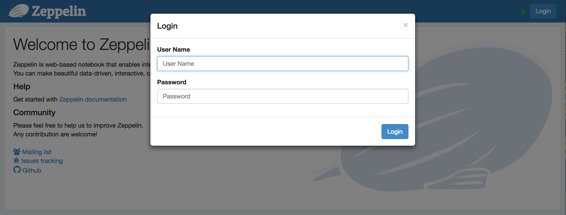
```
[users]
admin = password1, admin
user1 = password2, role1, role2
user2 = password3, role3
user3 = password4, role2
```
你可以为密码旁边的每个用户设置角色。
## Groups and permissions (optional) ( 组和权限(可选) )
如果要利用用户组和权限,请在 **shiro.ini** 中的 **[main]** 段下使用 **LDAP** 或 **AD** 的以下配置之一。
```
activeDirectoryRealm = org.apache.zeppelin.realm.ActiveDirectoryGroupRealm
activeDirectoryRealm.systemUsername = userNameA
activeDirectoryRealm.systemPassword = passwordA
activeDirectoryRealm.searchBase = CN=Users,DC=SOME_GROUP,DC=COMPANY,DC=COM
activeDirectoryRealm.url = ldap://ldap.test.com:389
activeDirectoryRealm.groupRolesMap = "CN=aGroupName,OU=groups,DC=SOME_GROUP,DC=COMPANY,DC=COM":"group1"
activeDirectoryRealm.authorizationCachingEnabled = false
ldapRealm = org.apache.zeppelin.server.LdapGroupRealm
# search base for ldap groups (only relevant for LdapGroupRealm):
ldapRealm.contextFactory.environment[ldap.searchBase] = dc=COMPANY,dc=COM
ldapRealm.contextFactory.url = ldap://ldap.test.com:389
ldapRealm.userDnTemplate = uid={0},ou=Users,dc=COMPANY,dc=COM
ldapRealm.contextFactory.authenticationMechanism = SIMPLE
```
还要定义系统中要拥有的角色/组,如下所示;
```
[roles]
admin = *
hr = *
finance = *
group1 = *
```
## Configure Realm (optional) ( 配置领域(可选) )
领域负责 **Apache Zeppelin** 的身份验证和授权。默认情况下,**Apache Zeppelin** 使用 **[IniRealm](https://shiro.apache.org/static/latest/apidocs/org/apache/shiro/realm/text/IniRealm.html)** (用户和组可配置在 **conf/shiro.ini** 文件** [user] **和** [group]** 部分)。您还可以利用 **Shiro Realms** ,如 **[JndiLdapRealm](https://shiro.apache.org/static/latest/apidocs/org/apache/shiro/realm/ldap/JndiLdapRealm.html)** ,** [JdbcRealm](https://shiro.apache.org/static/latest/apidocs/org/apache/shiro/realm/jdbc/JdbcRealm.html) **或创建 [我们自己的](https://shiro.apache.org/static/latest/apidocs/org/apache/shiro/realm/AuthorizingRealm.html) 。要了解有关 **Apache Shiro** 领域的更多信息,请查看 [此文档](http://shiro.apache.org/realm.html)。
我们还提供社区自定义领域。
### 活动目录
```
activeDirectoryRealm = org.apache.zeppelin.realm.ActiveDirectoryGroupRealm
activeDirectoryRealm.systemUsername = userNameA
activeDirectoryRealm.systemPassword = passwordA
activeDirectoryRealm.hadoopSecurityCredentialPath = jceks://file/user/zeppelin/conf/zeppelin.jceks
activeDirectoryRealm.searchBase = CN=Users,DC=SOME_GROUP,DC=COMPANY,DC=COM
activeDirectoryRealm.url = ldap://ldap.test.com:389
activeDirectoryRealm.groupRolesMap = "CN=aGroupName,OU=groups,DC=SOME_GROUP,DC=COMPANY,DC=COM":"group1"
activeDirectoryRealm.authorizationCachingEnabled = false
```
而不是在 **shiro.ini** 管理员的明文中指定 **systemPassword** 管理员可以选择在 **“hadoop凭据”** 中指定相同。使用 **hadoop** 凭据命令行创建密钥库文件,因为 **hadoop commons** 应该在类路径中
`hadoop credential create activeDirectoryRealm.systempassword -provider jceks://file/user/zeppelin/conf/zeppelin.jceks`
更改Shiro.ini文件中的以下值,并取消注释行:
`activeDirectoryRealm.hadoopSecurityCredentialPath = jceks://file/user/zeppelin/conf/zeppelin.jceks`
### LDAP
```
ldapRealm = org.apache.zeppelin.realm.LdapGroupRealm
# search base for ldap groups (only relevant for LdapGroupRealm):
ldapRealm.contextFactory.environment[ldap.searchBase] = dc=COMPANY,dc=COM
ldapRealm.contextFactory.url = ldap://ldap.test.com:389
ldapRealm.userDnTemplate = uid={0},ou=Users,dc=COMPANY,dc=COM
ldapRealm.contextFactory.authenticationMechanism = SIMPLE
```
### PAM
**[PAM](https://en.wikipedia.org/wiki/Pluggable_authentication_module)** 认证支持允许在 **Zeppelin** 正在运行的主机上重用现有的认证模块。在典型的系统模块中,每个服务配置例如 **sshd** , **passwd** 等 **/etc/pam.d/ **。您可以重新使用这些服务之一或为 **Zeppelin** 创建自己的服务。激活 **PAM** 认证需要两个参数:1. **realm**:正在使用的 **Shiro** 域 2\. **service** :配置为使用的服务 **/etc/pam.d/** 。这里的名称需要与下面的文件名相同 **/etc/pam.d/**
```
[main]
pamRealm=org.apache.zeppelin.realm.PamRealm
pamRealm.service=sshd
```
### ZeppelinHub
**[ZeppelinHub](https://www.zeppelinhub.com/)** 是一种服务,可同步您的 **Apache Zeppelin** 笔记本,并使您轻松协作。
为了使登录您的 **ZeppelinHub** 证书,应用以下变化`**conf/shiro.ini** `下 `**[main]** `节。
```
### A sample for configuring ZeppelinHub Realm
zeppelinHubRealm = org.apache.zeppelin.realm.ZeppelinHubRealm
## Url of ZeppelinHub
zeppelinHubRealm.zeppelinhubUrl = https://www.zeppelinhub.com
securityManager.realms = $zeppelinHubRealm
```
注意
**ZeppelinHub** 没有被转交给 **Apache Zeppelin** 项目。
## 保护您的Zeppelin信息(可选)
默认情况下,定义的任何人都** [users]** 可以在 **Apache Zeppelin** 中共享解释器设置,凭证和配置信息。有时您可能希望隐藏这些用于您的用例的信息。由于 **Shiro** 提供了基于 **URL** 的安全性,您可以通过在下面的行中注释或取消注释来隐藏信息** conf/shiro.ini** 。
```
[urls]
/api/interpreter/** = authc, roles[admin]
/api/configurations/** = authc, roles[admin]
/api/credential/** = authc, roles[admin]
```
在这种情况下,只有具有 **admin** 角色的角色才能看到解释器设置,凭据和配置信息。如果要向其他用户授予此权限,您可以按照在部分中定义的角色[]进行更改** [users]** 。
注意
所有上述配置都在 **conf/shiro.ini** 文件中定义。
## 其他认证方式
* [使用 **NGINX** 的 **HTTP** 基本认证](http://zeppelin.apache.org/docs/0.7.2/security/authentication.html)
- 快速入门
- 什么是Apache Zeppelin?
- 安装
- 配置
- 探索Apache Zeppelin UI
- 教程
- 动态表单
- 发表你的段落
- 自定义Zeppelin主页
- 升级Zeppelin版本
- 从源码编译
- 使用Flink和Spark Clusters安装Zeppelin教程
- 解释器
- 概述
- 解释器安装
- 解释器依赖管理
- 解释器的模拟用户
- 解释员执行Hook(实验)
- Alluxio 解释器
- Beam 解释器
- BigQuery 解释器
- Cassandra CQL 解释器
- Elasticsearch 解释器
- Flink 解释器
- Geode/Gemfire OQL 解释器
- HBase Shell 解释器
- HDFS文件系统 解释器
- Hive 解释器
- Ignite 解释器
- JDBC通用 解释器
- Kylin 解释器
- Lens 解释器
- Livy 解释器
- Markdown 解释器
- Pig 解释器
- PostgreSQL, HAWQ 解释器
- Python 2&3解释器
- R 解释器
- Scalding 解释器
- Scio 解释器
- Shell 解释器
- Spark 解释器
- 系统显示
- 系统基本显示
- 后端Angular API
- 前端Angular API
- 更多
- 笔记本存储
- REST API
- 解释器 API
- 笔记本 API
- 笔记本资源 API
- 配置 API
- 凭据 API
- Helium API
- Security ( 安全 )
- Shiro 授权
- 笔记本 授权
- 数据源 授权
- Helium 授权
- Advanced ( 高级 )
- Zeppelin on Vagrant VM ( Zeppelin 在 Vagrant 虚拟机上 )
- Zeppelin on Spark Cluster Mode( Spark 集群模式下的 Zeppelin )
- Zeppelin on CDH ( Zeppelin 在 CDH 上 )
- Contibute ( 贡献 )
- Writing a New Interpreter ( 写一个新的解释器 )
- Writing a new Visualization (Experimental) ( 编写新的可视化(实验) )
- Writing a new Application (Experimental) ( 写一个新的应用程序( 实验 ) )
- Contributing to Apache Zeppelin ( Code ) ( 向 Apache Zeppelin 贡献( 代码 ) )
- Contributing to Apache Zeppelin ( Website ) ( 向 Apache Zeppelin 贡献(website) )
