参考地址:
[python seek、re.search实现文件新增内容监控、关键字检索](https://blog.csdn.net/qq_17328759/article/details/95413478?utm_medium=distribute.pc_relevant.none-task-blog-baidujs_title-2&spm=1001.2101.3001.4242 "python seek、re.search实现文件新增内容监控、关键字检索")
[python 文件新增内容监控、关键字检索升级版](https://blog.csdn.net/qq_17328759/article/details/96151600 "python 文件新增内容监控、关键字检索升级版")
本文章针对windows上面运行的结果对上面的两个脚本进行了优化和适配,修改后的代码如下所示
## 脚本实现了一下功能:
1. GetFileEndChange方法实现了对文件追加内容的监控
2. GetFileKeyInfo方法实现了对文件关键字的检索
3. GetFileNewKeyData方法实现了对文件追加的内容关键字的检索
4. 对交互的优化,实现了检索文件、检索次数的统计
## 应用场景:
日志文件管理
~~~python
#!/usr/bin/python3
# coding=gbk
'''
Note:
获取文件的改变
Author:redsun
Data:2019/7/10
'''
import re
import time
import os
def GetFileEndChange(File_Path):
'''
从文件尾部开始检查文件追加的内容
:param File_Path: 路径
:return: 输出尾部增加的内容
'''
with open( File_Path, encoding='utf-8' ) as f:
f.seek(0,2)
cur = f.tell()
temp = 0
text = ''
HelpInfoHead('Change', File_Path, cur)
while True:
f.seek(cur)
ch = f.readlines()
# 如果没有读到数据,跳出循环
if not ch:
if HelpInfoEnd('Change',temp) == 'no':
break
else:
for line in ch:
text += line
HelpInfoContent(text, temp)
temp += 1
cur = f.tell()
def GetFileKeyInfo(File_Path, KeyWord):
'''
检索文件中与关键字相关的行,并输出
:param File_Path: 文件路径
:param KeyWord: 关键字
:return: 输出关键字所在的行
'''
with open(File_Path, encoding='utf-8') as f:
lines = f.readlines()
if len(lines) == 0:
print("================日志文件为空================")
else:
count = 0
text = ''
HelpInfoHead('KeyInfo', File_Path)
for line in lines:
rs = re.search(KeyWord, line)
if rs:
count += 1
text += line
HelpInfoContent(text)
print('[命中{count}次]'.format(count=count))
HelpInfoEnd('KeyInfo')
def GetFileNewKeyData(File_Path, KeyWord):
'''
检索文件尾部新增内容关键字匹配,并输出结果
:param File_Path: 文件路径
:param KeyWord: 关键字
:return:
'''
with open(File_Path, encoding='utf-8') as f:
f.seek(0, 2)
cur = f.tell()
temp = 0
count = 0
text = ''
HelpInfoHead('NewKeyData', File_Path, cur)
while True:
f.seek(cur)
ch = f.readlines()
# 如果没有读到数据,跳出循环
if not ch:
if HelpInfoEnd('NewKeyData', temp) == 'no':
break
else:
for line in ch:
rs = re.search(KeyWord, line)
if rs:
count += 1
text += line
HelpInfoContent(text)
print('[命中{count}次]'.format(count=count))
temp += 1
cur = f.tell()
def HelpInfoHead(FuctionName, File_Path, bits = -1):
'''
提示信息——头部
:param FuctionName:函数名
:param file_name: 文件名
:param bits: 当前文件结束地址
:return:
'''
file_name = os.path.basename(File_Path)
print(FuctionName)
print('----------------------------------------------------------')
print('Start Listen The File ({file_name}) Info ...'.format(file_name=file_name))
if bits != -1:
print('The File Ends in {bits} bits . '.format(bits=bits))
print('//')
def HelpInfoEnd(FuctionName,times=-1):
'''
提示信息——尾部
:return: no 结束 yes 继续
'''
if times == 0:
raw = input('Wait Code (not "no") To Start Check:')
elif times == -1 :
raw = 'no'
else:
print('Check {times} times. '.format(times=times))
raw = input('Continue Check The File Key Info (yes/no):')
print('No {FuctionName} in {clock}'.format(FuctionName= FuctionName, clock = GetTime()) )
if raw == 'no' or raw == 'NO':
print('check finish !')
print('----------------------------------------------------------')
sign = 'no'
else:
sign = 'yes'
return sign
def HelpInfoContent(text, times = 0):
print('**********************************************************')
if times != 0:
print('Check {times} times. '.format(times=times))
print('Changed at {times} content: \n {text}'.format(
times=GetTime(), text=text))
# count = 1
# for line in text:
# print('{count} \t {line}'.format(count = count, line = line))
# count += 1
print('**********************************************************')
def GetTime():
'''
返回当前时间
:return:
'''
return time.strftime("%Y-%m-%d %H:%M:%S", time.localtime(time.time()))
~~~

## 效果:
编辑
\### 关键词检索升级版修改:
~~~python
#!/usr/bin/python3
# coding=gbk
'''
Note:
文件内容检索、监控
Author:Qred
Date:2019/7/11
'''
import re
import time
import os
def GetFileNewKeyData ( File_Path, KeyWord , type = -1):
'''
检索文件。新增内容关键字匹配/全文关键字匹配,并输出结果
:param File_Path: 文件路径
:param KeyWord: 关键字
:param type: 检索类型 -1 新增内容检索 0 全文检索
:return:
'''
with open(File_Path, encoding='utf-8') as f:
# 获取文件结束位置
f.seek(0, 2)
End = f.tell()
# 设置文件检索的起始位置
if type == -1 :
cur = End
temp = 1 # 检索次数
elif type == 0 :
# f.seek(0, 0)
cur = 0 #f.tell()
temp = -1 # 检索次数
count = 0 # 关键词匹配次数
text = '' # 结果
HelpInfoHead('NewKeyData', File_Path, End)
while True:
f.seek(cur)
ch = f.readlines()
# print ch
# 如果没有读到数据,跳出循环
if not ch:
if HelpInfoEnd('NewKeyData', temp) == 'no':
break
else:
for line in ch:
rs = re.search(KeyWord, line)
if rs:
count += 1
text += str(count) + '\t' + line
HelpInfoContent(text, temp)
print('[命中{count}次]'.format(count=count))
if temp == -1:
temp -= 1
temp += 1
cur = f.tell()
return count,text
'''
下面是为了优化输出效果做的调整
'''
def HelpInfoHead ( FuctionName, File_Path, bits=-1 ):
'''
提示信息——头部
:param FuctionName:函数名
:param file_name: 文件名
:param bits: 当前文件结束地址
:return:
'''
file_name = os.path.basename(File_Path)
print(FuctionName)
print('----------------------------------------------------------')
print('Start Listen The File ({file_name}) Info ...'.format(file_name=file_name))
if bits != -1:
print('The File Ends in {bits} bits . '.format(bits=bits))
print('//')
def HelpInfoEnd ( FuctionName, times=-1 ):
'''
提示信息——尾部
:return: no 结束 yes 继续
'''
if times == -1:
raw = 'no'
else:
print('Check {times} times. '.format(times=times))
raw = raw_input('Continue Check The File Key Info (yes/no): ')
print('No {FuctionName} in {clock}'.format(FuctionName=FuctionName, clock=GetTime()))
if raw == 'no' or raw == 'NO':
print('check finish !')
print('----------------------------------------------------------')
sign = 'no'
else:
sign = 'yes'
return sign
def HelpInfoContent ( text, times=0 ):
'''
输出检索出的配置的内容
:param text: 匹配的内容
:param times: 检索的次数
:return:
'''
print('**********************************************************')
if times != 0:
print('Check {times} times. '.format(times=times))
print('Changed at {times} content: \n{text}'.format(
times=GetTime(), text=text))
print('**********************************************************')
def GetTime ():
'''
返回当前时间
:return:
'''
return time.strftime("%Y-%m-%d %H:%M:%S", time.localtime(time.time()))
GetFileNewKeyData ( '业主公众号菜单栏.txt', '公示' , 0)
~~~

结果如下所示:
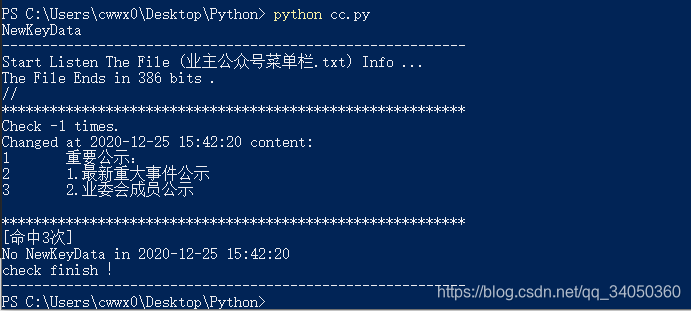编辑
- 支付宝身份验证接口踩坑实录-PHP(基于ThinkPHP5)(第二版更新中)
- 抖音小程序开发之授权登录+支付宝支付+微信支付(ThinkPHP5-第三版修订中)
- TP5小知识点锦集(长期更新)
- PHP 二维码生成+识别
- 高德地图点聚合点击事件以及内容渲染
- ThinkPhP5使用phpexcle 导出数据(复制粘贴就可使用)
- Fastadmin微信小程序授权登录+获取手机号插件
- PHP -AES-128-CBC位加密解密
- PHP-Rsa分段加密解密(ThinkPHP5)
- PHP大转盘抽奖代码片段
- Fastadmin 项目上线关闭调试模式注意事项(记一次require-table.js修改事件)
- ThinkPHP5条件查询FIND_IN_SET正反使用
- ThinkPhP5整合微信小程序订阅消息
- think-queue处理延时任务事件
- ThinkPHP5 生成二维码
- Python3定时监控指定文件内容变换-(增加多行,遍历每行进行逻辑分析处理)
- Python3开发声光报警器监控触发报警
- ThinkPHP5下载文件流到本地
- 百度鹰眼抽轨迹集合稀算法&缩放比例调整显示静态图(ThinkPHP5)
- PHP 导出Excle
- Fastadmin 自定义Tab选项卡(B表的条件查询A表的数据,在A表里面加B表的参数作为选项卡)
- Fastadmin 修改url组件跳转为复制功能
- 微信H5分享好友跟朋友圈-基于Easywechat
- Python3抓取监控日志文件关键词跟内容变化修正版
- ThinkPHP5上传图片压缩处理-(解决IOS拍照上传旋转90度问题)最近更新2021年12月9日11:35:07
- 二维数组根据‘key’分组为新的三维数组
- ThinkPHP5 成功部署Workerman 运行示例
- Fastadmin框架TOKEN的使用
- ThinkPHP5 -微信小程序订阅消息开发-插件(插件基于fastadmin开发)
- ThinkPHP5-文本转义emoji表情
- ThinkPHP5 自定义命令行处理 监听Redis key失效触发回调事件,实现延迟任务 实现自动取消订单,自动完成订单
- Fastadmin插件Shopro商城里面短信插件修改为腾讯云短信插件步骤
- Fastadmin框架自定义搜索操作流程
- ThinkPHP5 处理 微信小程序内容安全审核
- Fastadmin自定义快捷搜索之模糊搜索关联他表
- php根据年月获取指定月份天数及日期数组的方法
- PHP构造函数使用校验token
- 基于ThinkPHP5&Redis腾讯云短信验证码注册登录基础业务逻辑代码整合
- ThinkPHP 解决跨域问题
- 支付宝沙箱环境测试支付(好久没做都忘了,写个博客比较省事)
- ThinkPHP5生成抖音小程序带参数二维码
- ThinkPHP5导入Excle-简单丝滑
- PHP生成带参数的小程序二维码
- ThinkPHP5成功调通IOS苹果支付
- swoole写聊天室,简单粗暴
- 微信小程序内容安全鉴别的时候,不成功因为没有转码
- Fastadmin 后台Excle文件上传(更新新增功能)
- Lnmp 配置thinkphp5 Nginx基础设置,包含http+https配置
- 通过经纬度获取数据库信息自动计算地址距离远近
- 二维数组根据某个字段排序
- PHP二维数组去重,最简单的方法
- TP5微信redis列队群发模板消息Sendmsg
- PHP检测是否关注公众号,亲测可用
- 小程序推广分享带参数二维码生成
- 基于ThinkPHP5微信H5授权登录获取用户信息(改进版)
- php过滤微信昵称中的表情
- Socket.io
