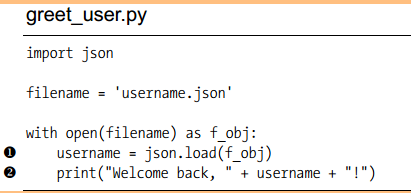程序都把用户提供的信息存储在列表和字典等数据结构中。用户关闭程序时,你
几乎总是要保存他们提供的信息;一种简单的方式是使用模块json来存储数据。
模块json让你能够将简单的Python数据结构转储到文件中,并在程序再次运行时加载该文件
中的数据。你还可以使用json在Python程序之间分享数据。
## 10.4.1 使用 json.dump()和 json.load()
将列表写入json文件
```
import json
numbers = [2, 3, 5, 7, 11, 13]
#1
filename = 'numbers.json'
with open(filename, 'w') as file_object:
#2
json.dump(numbers, file_object)
```
我们先导入模块json,再创建一个数字列表。在1处,我们指定了要将该数字列表存储到其
中的文件的名称。通常使用文件扩展名.json来指出文件存储的数据为JSON格式。接下来,我们
以写入模式打开这个文件,让json能够将数据写入其中(见2)。在2处,我们使用函数json.dump()
将数字列表存储到文件numbers.json中。
*****
下面再编写一个程序,使用json.load()将这个列表读取到内存中:
```
import json
filename = 'numbers.json'
with open(filename) as file_object:
numbers = json.load(file_object)
print(numbers)
```
## 10.4.2 保存和读取用户生成的数据
将用户的输入储存在json文件中
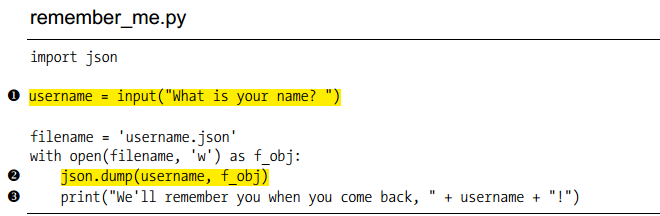
加载储存在文件中的信息