### 1.首先要添加一个客服组;

### 2.填写完信息提交;
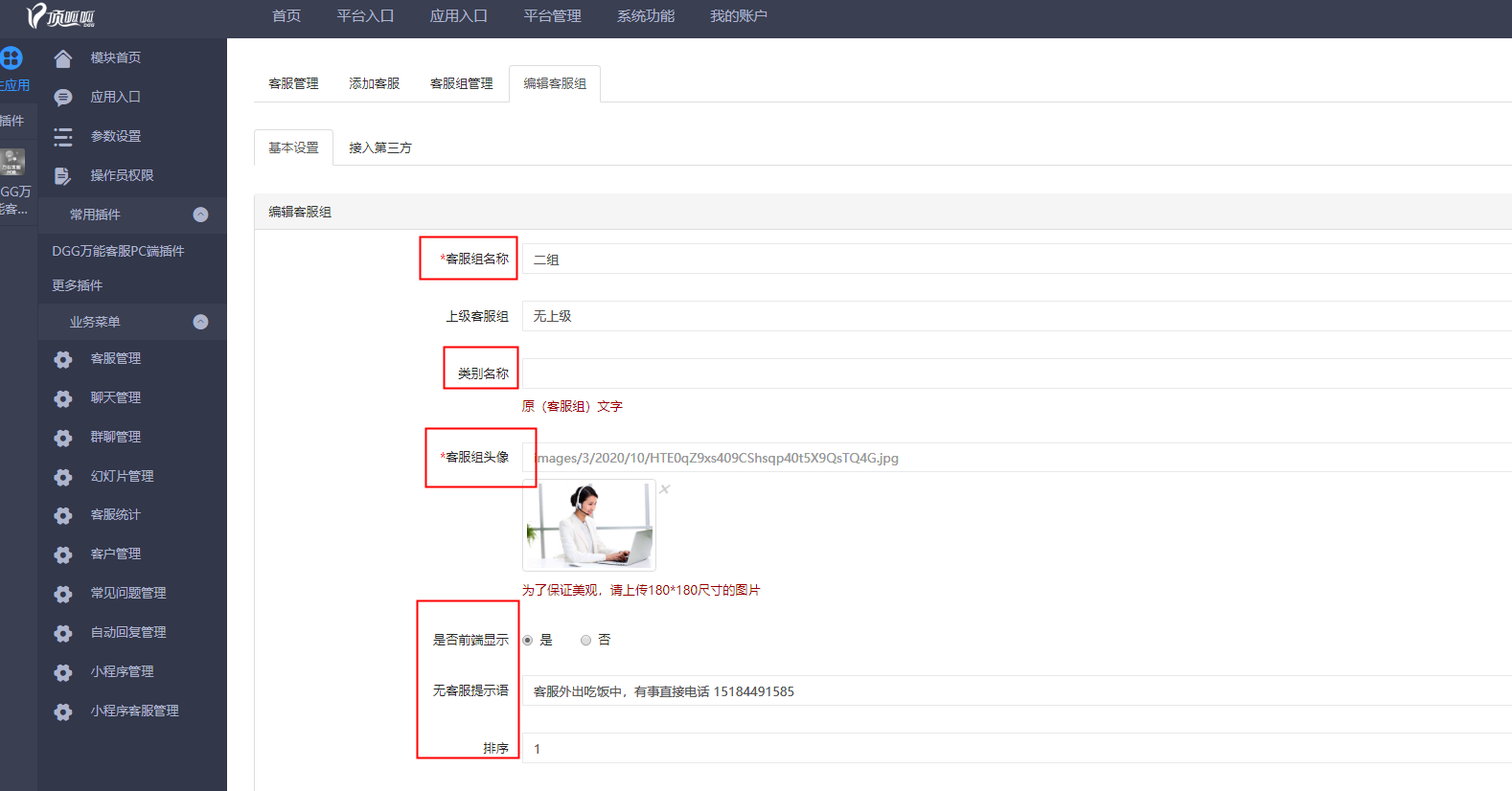
### 3.添加成功;

### 4.然后点击客服管理,添加客服;
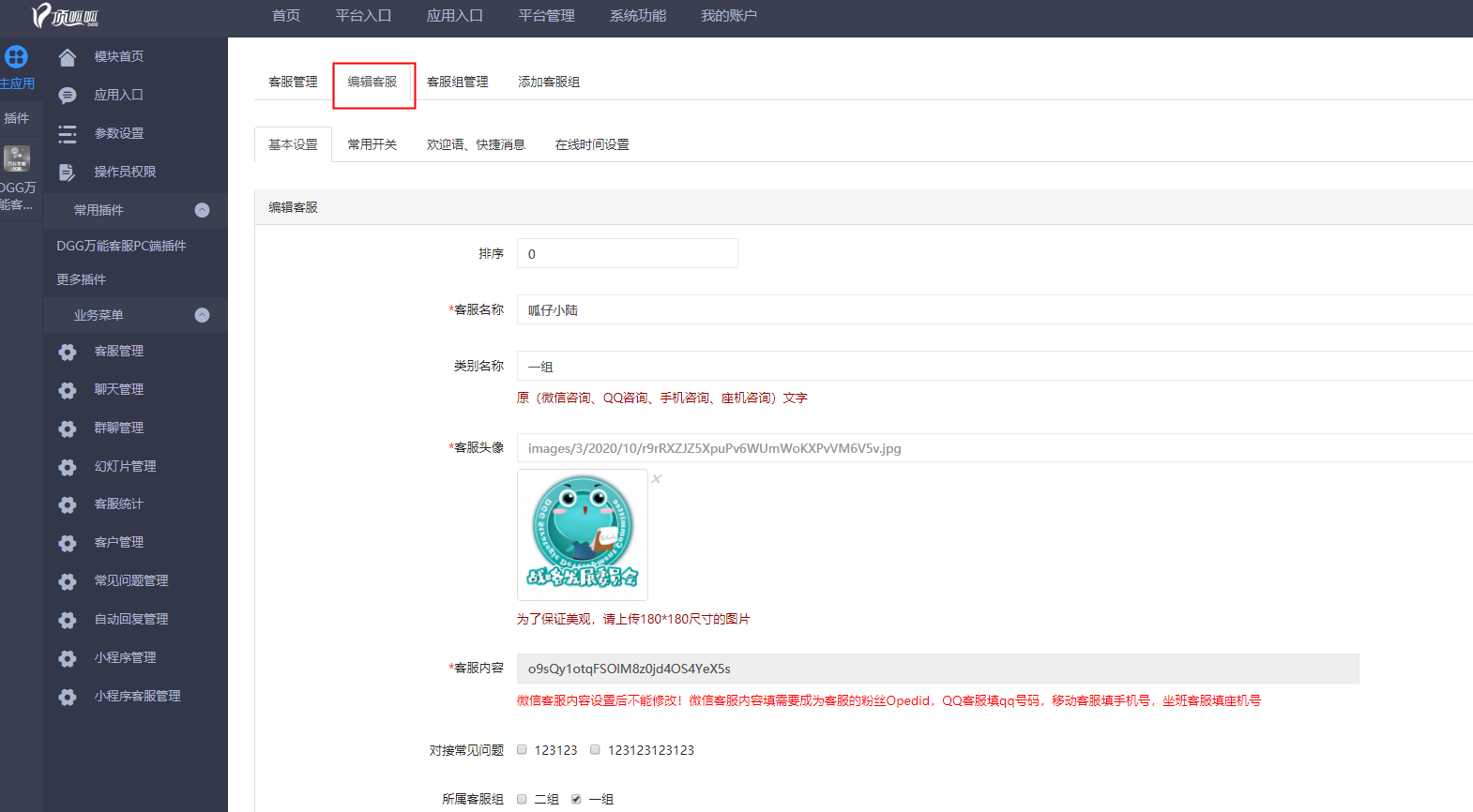
### 5.完善信息,微信客服需要填写客服内容,在搜索框里输入要添加的客服微信名字,再点击搜索
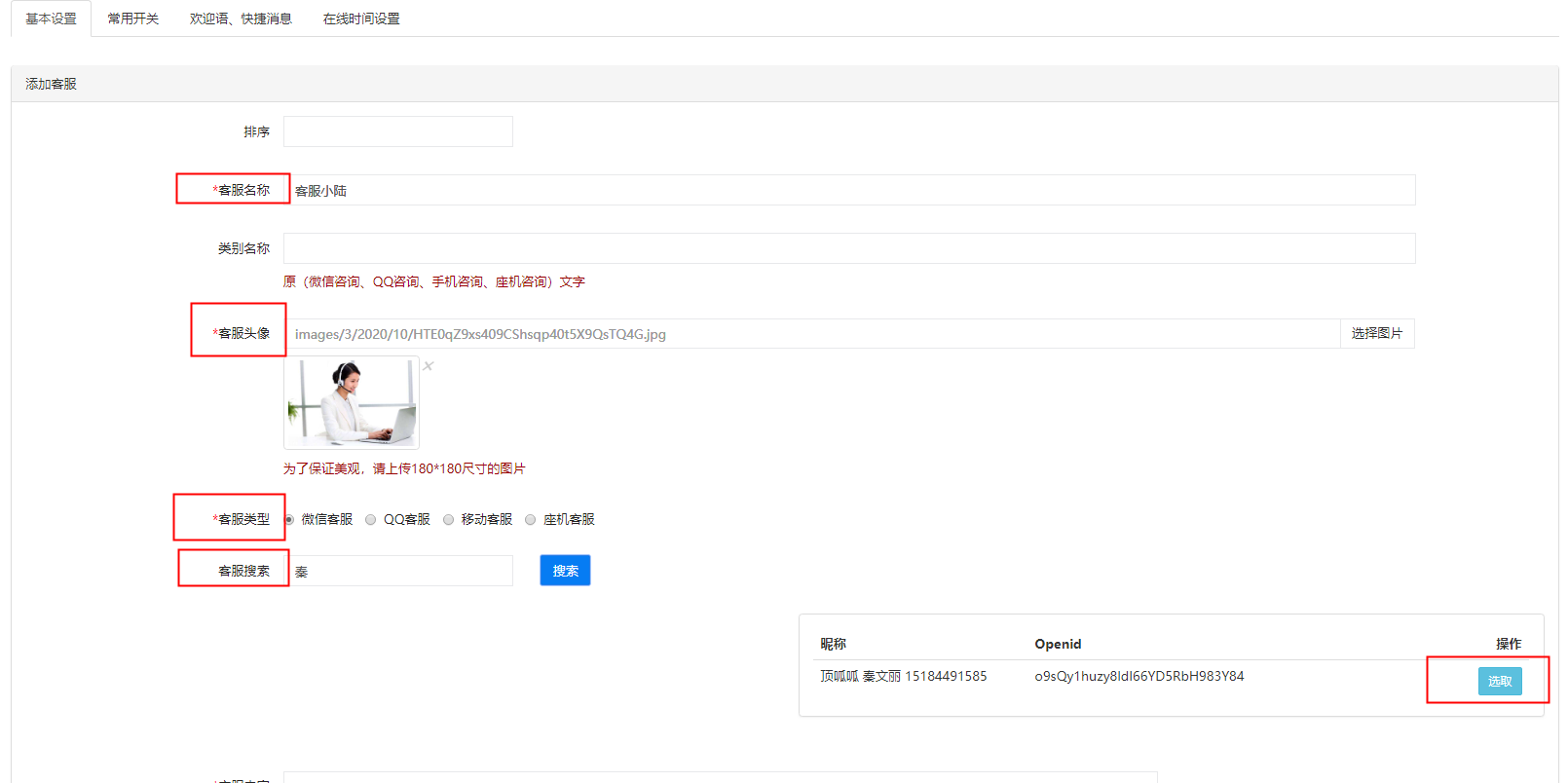
### 6.设置客服在线时间,提交;

###7.添加成功;
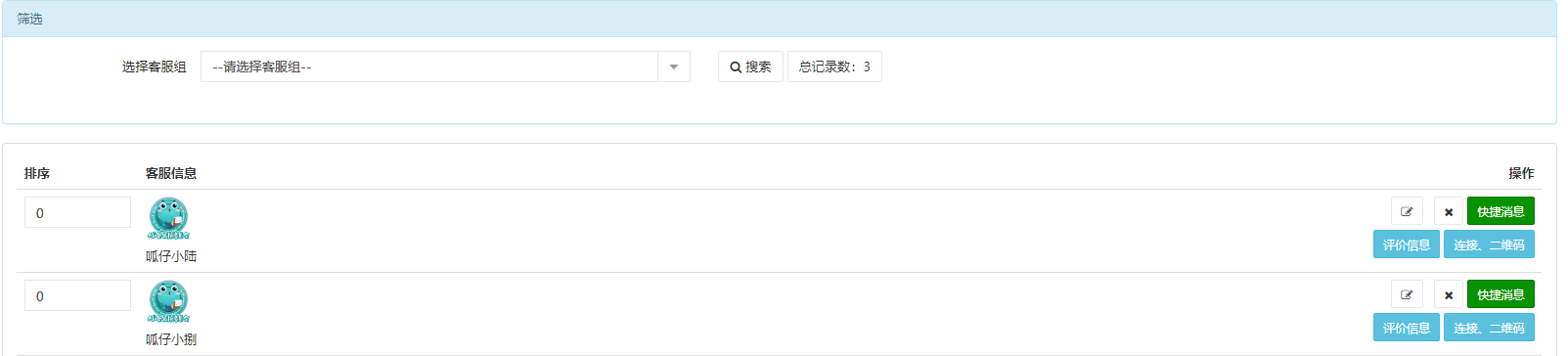
- 空白目录
- 超级云电商操作手册
- 超级云电商应用插件使用说明
- 业务类
- 三级分销(公众号+小程序)
- 如何设置分销中心?
- 如何打款佣金?
- 分销商如何提现?
- 积分商城
- DGG拼团
- 全民股东
- 什么是全民股东?
- 如何给股东结算分红?
- 如何设置股东中心?
- 如何计算股东分红?
- 如何申请成为全民股东?
- 商户入驻
- 区域代理
- 收银台
- 兑换中心
- 游戏营销
- 快速购买
- 小程序
- 周期购
- 团队分红
- 什么是团队分红?
- 如何申请成为队长?
- 队长如何申请提现?
- 如何给队长打款分红?
- 营销类
- 超级海报
- 活动海报
- DGG社区
- 任务中心
- 整点秒杀
- DGG直播
- 邀请卡
- 付费会员卡
- 好友瓜分券
- 小程序直播
- 工具类
- 商品助手
- 积分签到
- 砍价活动
- 消息群发
- 手机端商家管理中心
- PC端
- 多商户手机端管理
- 万能客服(仅支持公众号)
- 参数配置
- 如何添加客服
- 链接加到自定义菜单
- 客服怎么通过手机回复消息
- 必要配置
- 设置客服(客户)提醒
- 客服配置问题
- 客服怎么接收公众号窗口信息
- PC端客服登录
- 好物圈
- DGG农场
- 辅助类
- 文章营销
- 自定表单
- 快递助手
- 店铺装修
- 帮助中心
- 应用互斥特别说明!!
- 应用互斥特别说明
- 超级云电商常见问题答疑1
- 商品封面图片上转了X张,前端展示少一张怎么回事?
- 有用户下单时商城首页可以提示:xx下单的信息吗?
- 每一个商品的佣金可以手动修改吗?
- 手机端商家管理中心 能不能多个下载?
- 怎么申请成为股东?
- 可以设置开屏广告吗?
- 用户授权登录登录不了?获取用户登录态失败?
- 代付只适用于微信公众号版本吗?
