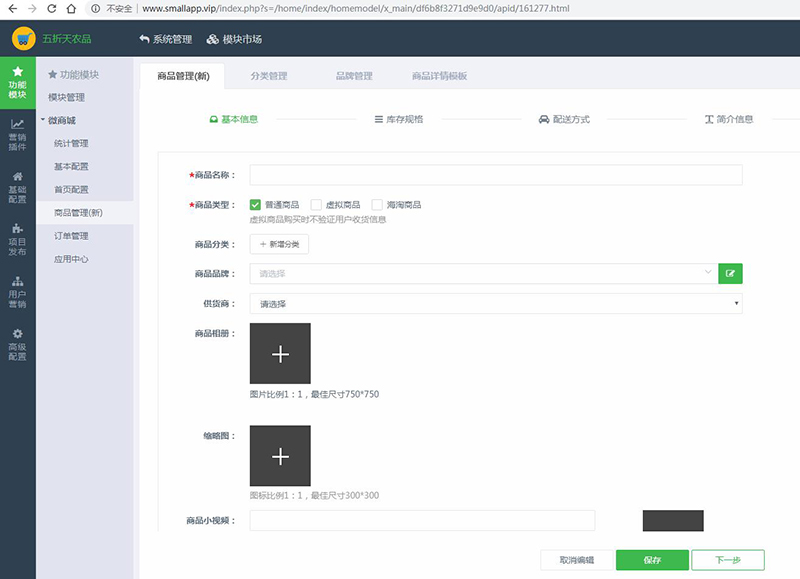进入 小程序在线制作打包平台 [www.smallapp.vip](http://www.smallapp.vip/)
0.注册账号并登陆进入
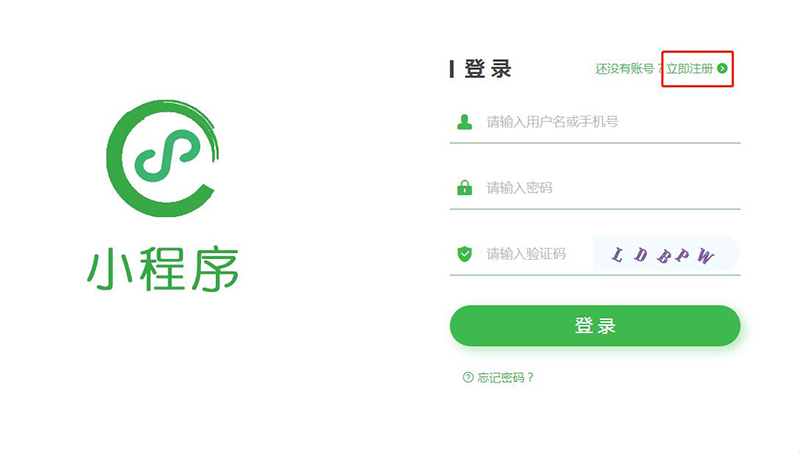
1.输入小程序名称

2.选择一个模块(最多4个),以“微商城”为例。(不要管价格,实际价格可加微信咨询:jizhouapp,备注“小程序报价”)

3.选择主题颜色并设置按钮
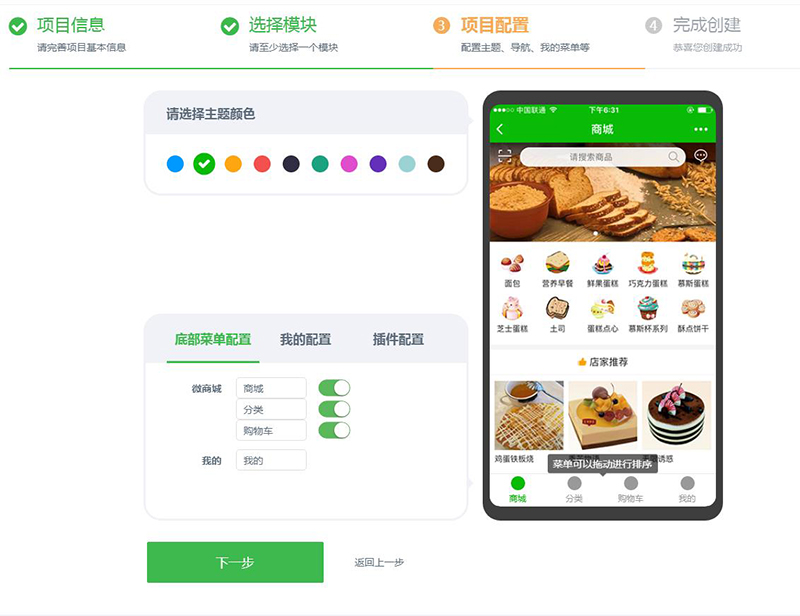
4.创建成功,点击“去配置”
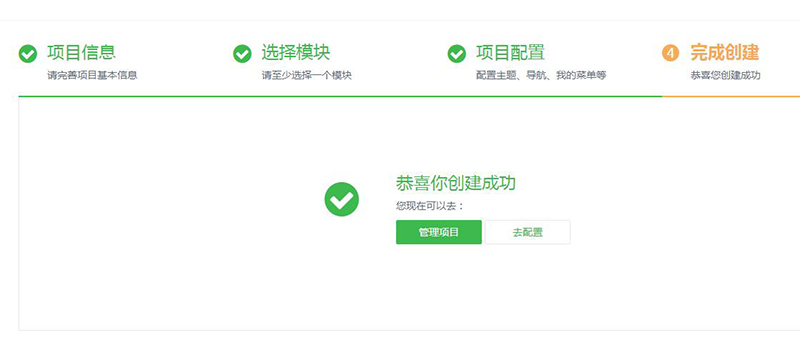
5.点击“微信小程序绑定”→“**绑定**”

6.填写原始ID、AppID、AppSecret

7.回到首页,进入“管理项目”,完善一下小程序内容。

8.添加几款产品