0.登陆[www.smallapp.vip](http://www.smallapp.vip)
1.选择"管理项目"

2.进入小程序项目后,“项目发布”→“发布新版本”→“微信”即可下载一个压缩文件(注意此页上部“您的小程序专属API域名是 **https://自己的数字.ixiaochengxu.cc**”后面会用到)
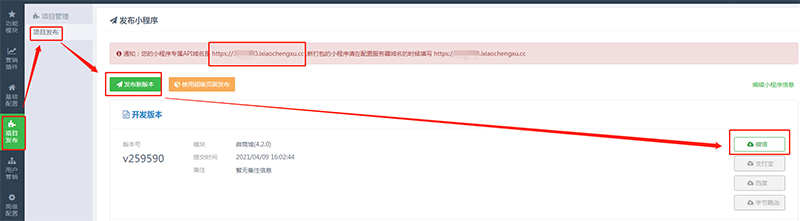
3.接下来是配置“服务器域名”,进入到[mp.weixin.qq.com](https://mp.weixin.qq.com)后台,
进入“开发管理”→“开发设置”→“服务器域名”→“修改”
request合法域名:
```
https://自己的数字.ixiaochengxu.cc;https://apis.map.qq.com;https://xrs.ixiaochengxu.cc;https://static.ixiaochengxu.cc;https://xrs.tupiancunchu.com
```
socket合法域名:
```
wss://自己的数字.ixiaochengxu.cc;wss://apis.map.qq.com;wss://xrs.ixiaochengxu.cc
```
uploadFile合法域名:
```
https://自己的数字.ixiaochengxu.cc;https://apis.map.qq.com;https://xrs.ixiaochengxu.cc
```
downloadFile合法域名:
```
https://自己的数字.ixiaochengxu.cc;https://apis.map.qq.com;https://xrs.ixiaochengxu.cc;https://wx.qlogo.cn;https://thirdwx.qlogo.cn;https://mmbiz.qpic.cn;https://static.ixiaochengxu.cc;https://xrs.tupiancunchu.com;https://apis.map.qq.com;
```
4.上传小程序
(1)解压缩小程序压缩包到一个文件夹内
(2)下载**微信开发者工具**https://developers.weixin.qq.com/miniprogram/dev/devtools/download.html,下载安装扫码登陆,添加/导入小程序(上一步解压的小程序文件夹)
(3)导入后即可预览,点击右上角“**上传**”
5.提交发布,再次回到[mp.weixin.qq.com](https://mp.weixin.qq.com)后台
点击“版本管理”→“提交审核”,等待腾讯审核通过后发布即可正式上线。
