该模块实现项目的申请与审核功能(用于对可能发生或即将发生的项目,进行提前立项,便于领导审核,以及留档)
## 1.点击菜单:项目管理-项目立项

### 2.点击添加:新增项目
填写相关信息

### 3.点击编辑:编辑项目立项相关信息(编辑与添加操作类似)
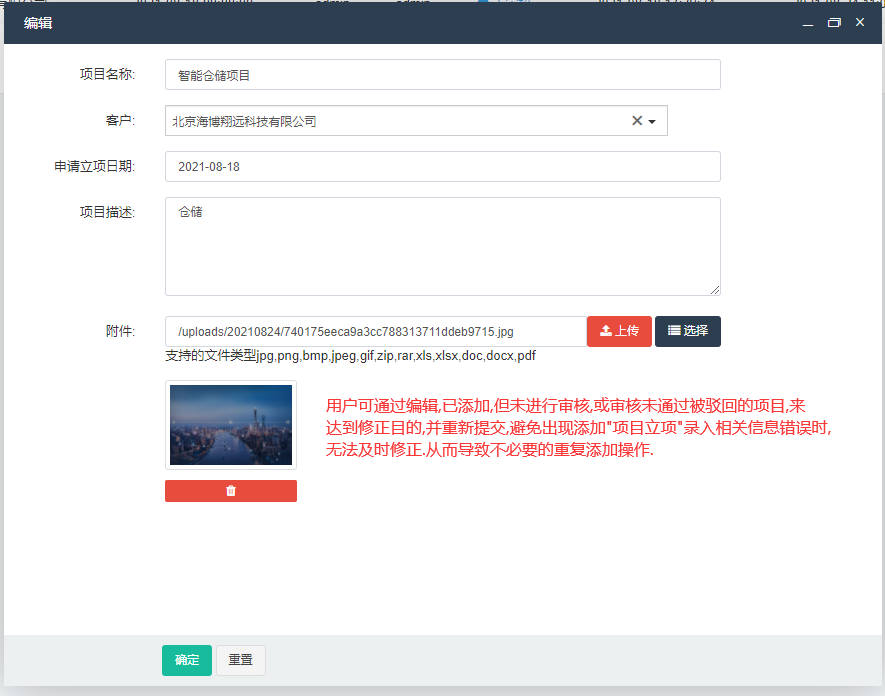
### 4.点击删除:删除当前项目(**项目会被直接删除,请谨慎操作**)
### 5. 点击对该项目立项进行审核操作
* 点击弹出,模态框,可进行驳回描述
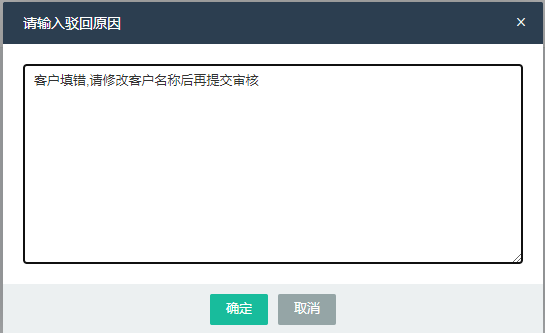

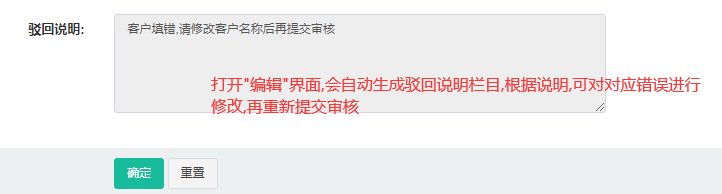
### 6. 点击重新发起提交,审核状态变为
### 7 .点击重新进行审核,审核状态变为
### 关键字段与功能以及相关注意事项
* 审核功能:该审核功能基本贯穿整个ERP系统,需要认真熟悉
- 系统简介
- 用户登录
- 功能说明
- 功能结构介绍
- 数据大屏展示
- 研发管理
- 研发立项
- 研发进度
- 任务管理
- 任务列表
- 任务分组
- 研发工时管理
- 研发工时登记
- 研发工时列表
- 研发费用
- 研发产品
- 研发成本
- 人工成本
- 费用成本
- 知识产权保有量
- 专利登记
- 软件著作权登记
- 科技创新指数测评
- 项目管理
- 项目立项
- 合同登记
- 项目列表
- 进度管理
- 项目产品
- 项目风险
- 费用管理
- 干系人
- 项目配置
- 费用类别
- 项目类型
- 项目工时管理
- 项目工时登记
- 项目工时补卡
- 项目工时列表
- 项目任务管理
- 项目任务列表
- 项目任务分组
- 生产管理
- 工厂信息
- 车间信息
- 生产计划
- 生产工时管理
- 生产工时登记
- 生产工时补卡
- 生产工时列表
- 产品清单
- 外协加工
- 销售管理
- 销售报价单
- 销售登记
- 发票申请
- 发货单
- 客户管理
- 售后服务
- 检验单
- 投诉单
- 整改单
- 整改统计
- 采购管理
- 采购登记
- 采购发票
- 采购退货单
- 入库管理
- 入库登记
- 采购入库登记
- 销售入库登记
- 仓储管理
- 物料登记
- 产品变动记录
- 仓库信息管理
- 货位类型管理
- 仓库货架管理
- 仓库货位管理
- 仓库调拨单
- 仓库盘点单
- 物料分类管理
- 出库管理
- 出库登记
- 销售出库登记
- 采购退货出库
- 项目出库
- 供应商管理
- 原料供应商
- 设备供应商
- 外协加工商
- 财务管理
- 销售收款单
- 销售预收款
- 销售对账单
- 采购预付款
- 采购付款单
- 采购对账单
- 采购发票审核
- 销售发票审核
- 报表统计
- 项目成本统计
- 研发成本统计
- 销售报表
- 采购报表
- 资产管理
- 资产登记
- 资产申购
- 资产审批
- 租赁记录
- 报废记录
- 调拨记录
- 变动记录
- 设备位置
- 人力资源管理
- 部门管理
- 岗位管理
- 员工管理
- 考勤记录
- 请假调休
- 印章申请登记
- 印章分类
- 知识管理
- 规章制度
- 技术资料
- 故障资料
- 基础数据
- 单位换算
- 税率税别
- 标准BOM单
- 联系我们
