Hystrix提供了<mark>准实时的调用监控(Hystrix Dashboard)</mark>,Hystrix会持续地记录所有<mark>通过Hystrix发起的请求</mark>的执行信息,<mark>并以统计报表和图形的形式展示给用户</mark>,包括每秒执行多少次请求,有多少次成功,多少次失败等。
<br/>
Netflix通过 hystrix-metrics-event-stream 项目实现了对以上指标的监控。Spring Cloud也提供了Hystrix Dashboard的整合,对监控内容转化成可视化界面。
<br/>
实现 Hystrix Dashboard 服务监控的步骤如下:
**1. 构建Hystrix监控模块:cloud-comsumer-hystrix-dashboard9001**
**2. 在当前模块的`pom.xml`中添加 Hystrix 相关依赖**
```xml
<dependencies>
<dependency>
<groupId>org.springframework.cloud</groupId>
<artifactId>spring-cloud-starter-netflix-hystrix-dashboard</artifactId>
</dependency>
<dependency>
<groupId>org.springframework.cloud</groupId>
<artifactId>spring-cloud-starter-netflix-hystrix</artifactId>
</dependency>
<dependency>
<groupId>org.springframework.boot</groupId>
<artifactId>spring-boot-starter-web</artifactId>
</dependency>
<dependency>
<groupId>org.springframework.boot</groupId>
<artifactId>spring-boot-starter-actuator</artifactId>
</dependency>
<dependency>
<groupId>org.springframework.boot</groupId>
<artifactId>spring-boot-starter-test</artifactId>
<scope>test</scope>
</dependency>
...
</dependencies>
```
**3. 当前模块的`resources/application.yml`**
```yml
server:
port: 9001
spring:
application:
name: cloud-consumer-hystrix-dashboard
```
**4. 在当前模块的启动类上添加注解`@EnableHystrixDashboard`**
```java
@SpringBootApplication
@EnableHystrixDashboard
public class DashboardMain9001 {
public static void main(String[] args) {
SpringApplication.run(DashboardMain9001.class, args);
}
}
```
**5. 验证当前模块是否构建成功**
启动当前模块,然后访问 http://localhost:9001/hystrix ,显示如下页面则构建成功!
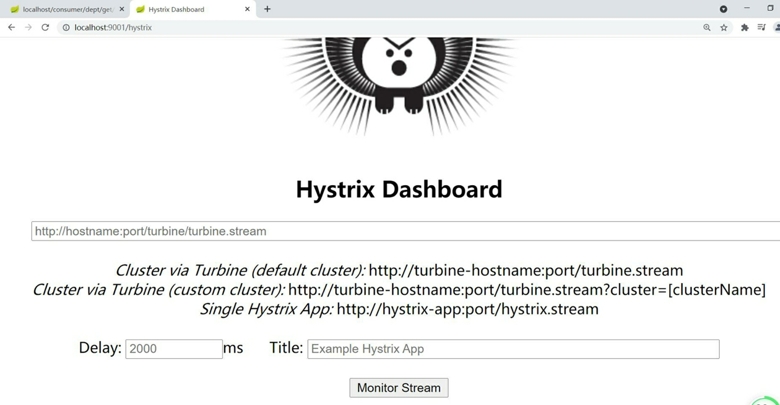
**6. 在需要被监控的模块的`pom.xml`中添加 actuator 和 hystrix 相关依赖**
<mark>只有添加了 Hystrix 依赖的模块才能被监控</mark>。如何构建 Hystrix 模块参考【服务熔断->Hystrix服务端构建】小节。
```
下面将监控模块:cloud-provider-hystrix-payment8001
```
**7. 验证 cloud-provider-hystrix-payment8001 能否被 hystrix-dashborad 监控**
启动被监控模块 cloud-provider-hystrix-payment8001 与 监控模块 cloud-comsumer-hystrix-dashboard9001。
(1)访问 http://localhost:8001/payment/hystrix/circuit/10 测试被监控模块是否成功启动。
(2)访问 http://localhost:8001/hystrix.stream 测试被监控是否被监控到,得到如下类似响应信息则是被监控到了。
```
data: {"type":"HystrixCommand","name":"paymentCircuitBreaker","group":"PaymentServiceImpl",
"currentTime":1636957796450,"isCircuitBreakerOpen":false,"errorPercentage":0,"errorCount":0,
"requestCount":0,"rollingCountBadRequests":0,"rollingCountCollapsedRequests":0,"rollingCountEmit":0,
"rollingCountExceptionsThrown":0,"rollingCountFailure":0,"rollingCountFallbackEmit":0,
"rollingCountFallbackFailure":0,"rollingCountFallbackMissing":0,
"rollingCountFallbackRejection":0,...
```
**8. 通过图形化查看被监控模块的情况**
(1)访问 hystrix-dashboard 监控端 http://localhost:9001/hystrix 。
(2)将被监控模块的监控地址 [http://localhost:8001/hystrix.stream](http://localhost:8001/hystrix.stream) 填写到 hystrix-dashboard 监控端。
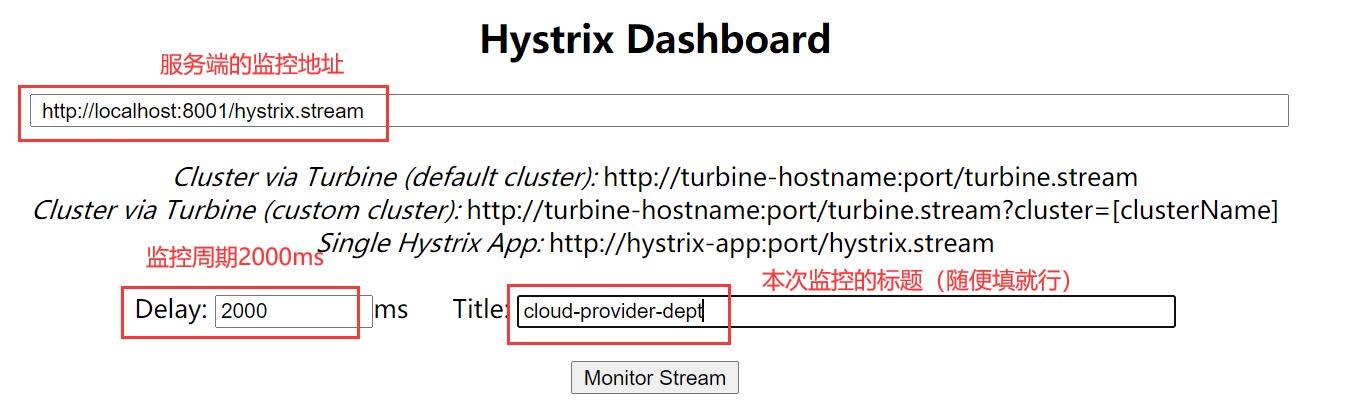
`Delay`:该参数用来控制服务器上轮询监控信息的延迟时间,默认为2000毫秒,可以通过配置该属性来降低客户端的网络和CPU消耗。
(3)点击 【Monitor Stream】 按钮后出现如界面。
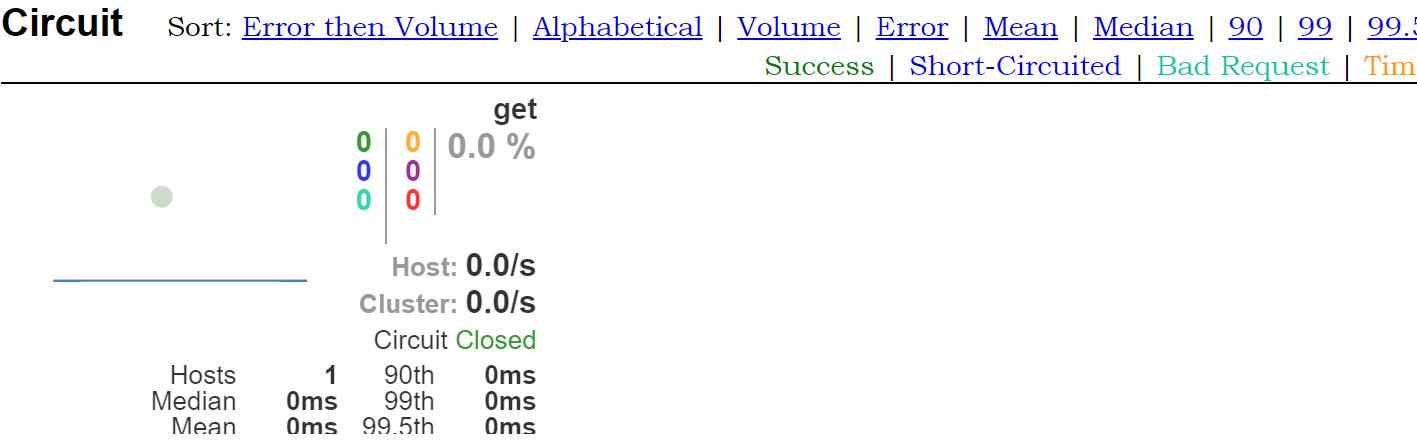
多刷新几次 http://localhost:8001/payment/hystrix/circuit/10 ,模拟访问被监控端,图形就会有波动了。
(4)读图。
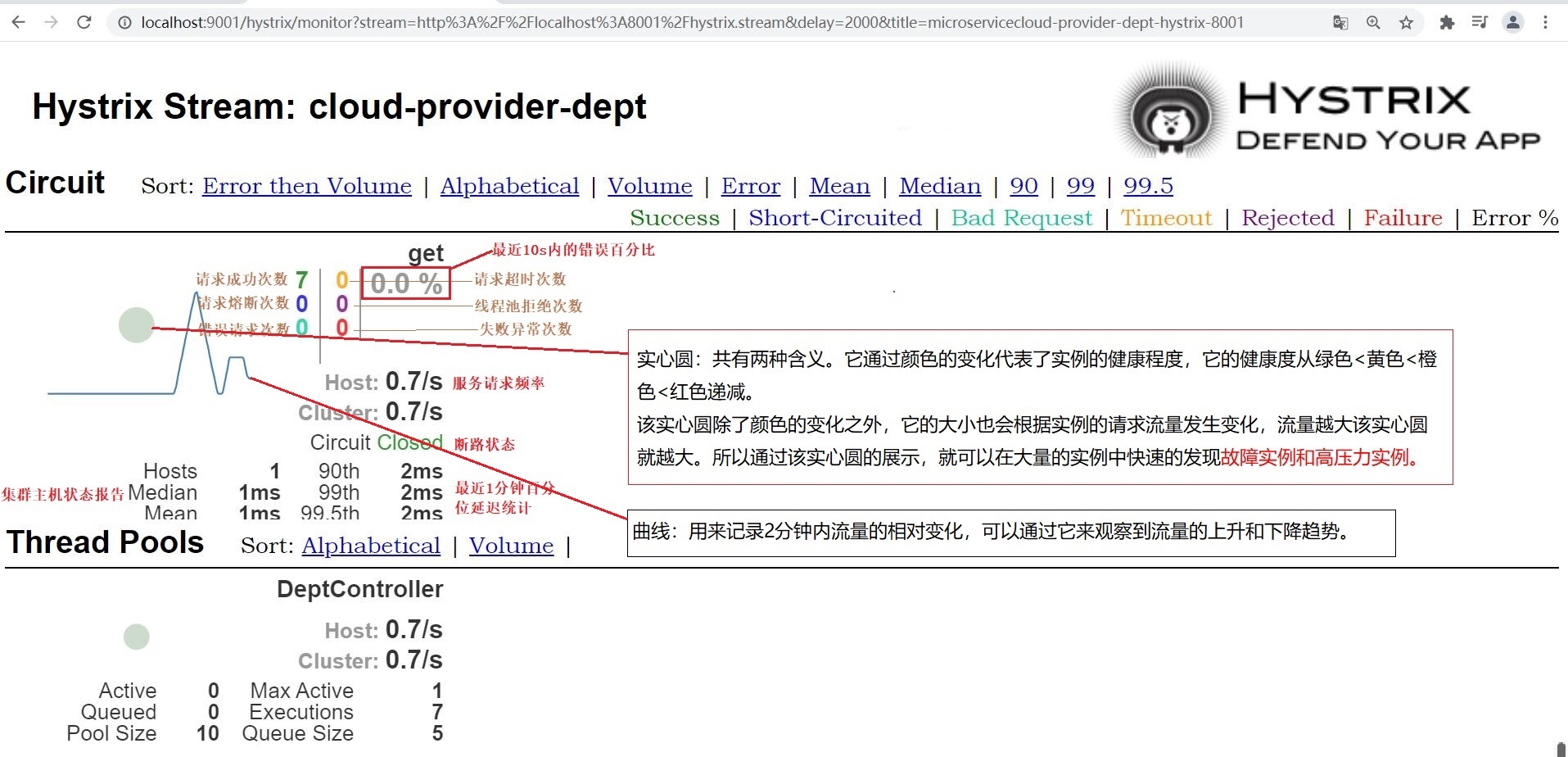
- 微服务
- 微服务是什么?
- 微服务架构
- 微服务优缺点
- 微服务技术栈
- 微服务框架对比
- SpringCloud
- SpringCloud是什么
- SpringCloud与SpringBoot对比
- SpringCloud与Dubbo对比
- Rest微服务案例
- 总体介绍
- 父工程构建步骤
- 公共模块构建步骤
- 服务端模块构建步骤
- 消费端模块构建步骤
- Eureka服务注册与发现
- Eureka是什么
- Eureka原理
- Eureka注册服务中心构建
- 向Eureka注册已有微服务
- Eureka的自我保护机制
- Eureka服务发现
- Eureka集群配置
- Eureka与Zookeeper对比
- Ribbon负载均衡
- Ribbon是什么
- Ribbon负载均衡演示
- 构建服务端模块
- 构建消费端模块
- Ribbon核心组件IRule
- 自定义负载均衡策略
- Ribbon均衡策略优先级
- 轮询策略算法
- OpenFeign负载均衡
- OpenFeign是什么
- 负载均衡演示
- 日志打印功能
- 导出功能
- Hystrix断路器
- Hystrix是什么
- 服务熔断
- Hystrix服务端构建
- 服务熔断演示
- 服务熔断类型
- HystrixProperty配置汇总
- 服务降级
- Hystrix客户端构建
- 服务降级演示
- fallbackFactory
- 熔断与降级
- 服务监控
- 网关服务Zuul
- Zuul是什么
- Zuul路由服务构建
- 设置访问映射规则
- Config分布式配置中心
- Config分布式配置中心是什么
- Config服务端与Git通信
- Config客户端获取配置
- Config客户端动态刷新
- Bus消息总线
- Bus消息总线是什么
- Bus消息总线原理
- 广播通知设计思想
- 广播通知演示
- 定点通知演示
- Stream消息驱动
- 为什么要引入Stream
- Stream消息驱动是什么
- Stream设计思想
- Stream流程和注解
- Stream案例演示
- 重复消费问题
- 消息持久化
- Sleuth分布式链路跟踪
- Sleuth是什么
- 搭建链路监控
- SpringCloud Alibaba
- Nacos注册与配置中心
- Nacos是什么
- 安装并运行Nacos
- Nacos注册中心
- 服务端入住Nacos
- 消费端入住Nacos
- Nacos负载均衡演示
- 服务注册中心对比
- Nacos的AP和CP转化
- Nacos配置中心
- 基础配置演示
- Nacos分类配置
- Nacos集群搭建
- Sentinel实现熔断与限流
- Sentinel是什么
- Sentinel环境搭建
- Sentinel监控微服务演示
- Sentinel流控规则
- 流量监控的作用
- 设置流控规则
- Sentinel降级规则
- 熔断降级作用
- 设置降级规则
- Sentinel热点限流
- 什么是热点
- 设置热点限流
- Sentinel系统限流
- @SentinelResource
- @SentinelResource属性
- @SentinelResource限流演示
- @SentinelResource熔断演示
- 规则持久化
- 熔断框架比较
- Seata分布式事务
- 分布式事务问题
- Seata是什么
- Seata分布式事务过程
- Seata环境搭建
- 演示示例
- 业务说明
- 数据库环境准备
- 微服务环境准备
- 测试
- Consul服务注册与发现
- Consul是什么
- Consul能做什么
- 环境搭建
- Windows平台
- 服务端入住Consul
- 消费端入住Consul
- 注册中心对比
- Zookeeper服务注册与发现
- Zookeeper是什么
- 环境搭建
- 服务端入住Zookeeper
- 消费端入住Zookeeper
- 网关服务Gateway
- Gateway是什么
- Gateway能做什么
- Gateway对比Zuul
- 三大核心概念
- Gateway工作流
- 环境搭建
- 网关路由配置方式
- 配置文件配置
- 代码中配置
- 动态路由
- Predicate断言
- 断言是什么
- 常用断言
- Filter过滤器
- 过滤器是什么
- 过滤器种类
- 自定义过滤器
