:-: 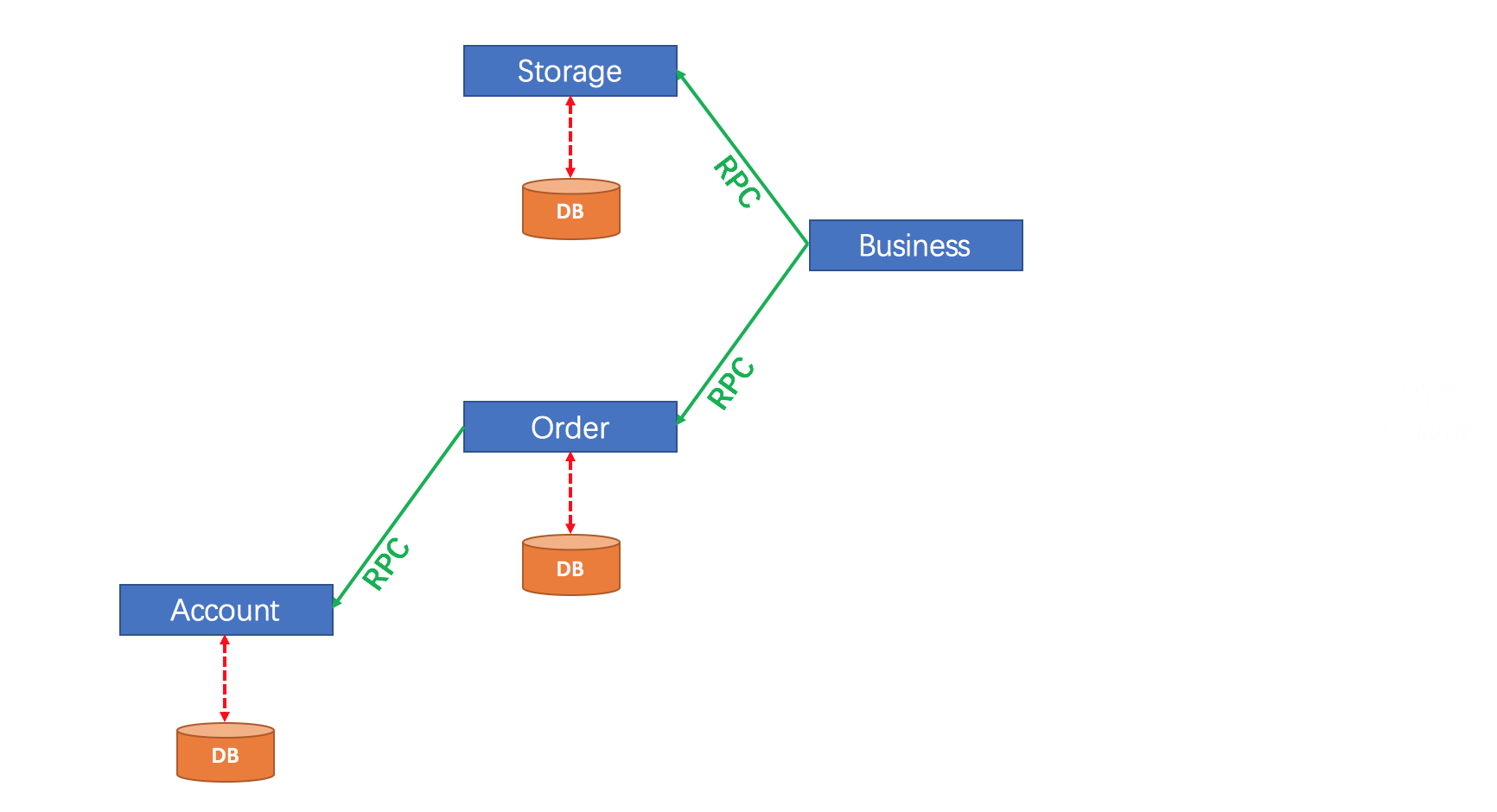
架构图
在课件代码中已经提供了对应的模块,如下图:

(1)三个模块都已经被注册到nacos中。
(2)通过order模块下单(即order模块为访问入口),order模块通过openfeign调用storage模块进行库存操作,order模块通过openfeign调用account模块进行账户金额操作。
<br/>
具体的模块创建过程这里就不一一赘述了,下面主要是讲与seata相关的一些配置。
**1. 三个模块都要添加seata相关依赖**
```xml
<dependency>
<groupId>com.alibaba.cloud</groupId>
<artifactId>spring-cloud-starter-alibaba-seata</artifactId>
<exclusions>
<exclusion>
<artifactId>seata-all</artifactId>
<groupId>io.seata</groupId>
</exclusion>
</exclusions>
</dependency>
<dependency>
<groupId>io.seata</groupId>
<artifactId>seata-all</artifactId>
<version>1.0.0</version><!--版本最好与安装得的seata版本一致-->
</dependency>
...
```
**2. 三个模块都要设置seata的事务组名称**
*`application.yml`*
```yml
spring:
cloud:
alibaba:
seata:
tx-service-group: fsp_tx_group
#seata事务组名称
#它就是seata安装目录的 %SEATA_HOME%\conf\file.conf 文件中的vgroup_mapping.my_test_tx_group属性值
```
**3. 三个模块都要配置`resources/file.conf`配置文件**

三个模块的`file.conf`配置内容都是一样的,如下:
```conf
service {
#transaction service group mapping
#这里设置的事务组名称是个性的,即可以自由定义该属性名称,可以与其他模块相同也可以不同
#fsp_tx_group是seata安装目录的 %SEATA_HOME%\conf\file.conf 文件中的vgroup_mapping.my_test_tx_group属性值
vgroup_mapping.fsp_tx_group = "default"
#only support when registry.type=file, please don't set multiple addresses
default.grouplist = "127.0.0.1:8091"
#disable seata
disableGlobalTransaction = false
}
## transaction log store, only used in seata-server
store {
## store mode: file、db
mode = "db"
## file store property
file {
## store location dir
dir = "sessionStore"
}
## database store property
db {
## the implement of javax.sql.DataSource, such as DruidDataSource(druid)/BasicDataSource(dbcp) etc.
datasource = "dbcp"
## mysql/oracle/h2/oceanbase etc.
db-type = "mysql"
driver-class-name = "com.mysql.jdbc.Driver"
url = "jdbc:mysql://localhost:3306/seata"
user = "root"
password = "root"
}
}
```
**4. 三个模块都要配置`resources/registry.conf`配置文件**

三个模块的`registry.conf`配置内容都是一样的,如下:
```conf
registry {
# file 、nacos 、eureka、redis、zk、consul、etcd3、sofa
type = "nacos"
nacos {
serverAddr = "localhost:8848"
namespace = ""
cluster = "default"
}
eureka {
serviceUrl = "http://localhost:8761/eureka"
application = "default"
weight = "1"
}
redis {
serverAddr = "localhost:6379"
db = "0"
}
zk {
cluster = "default"
serverAddr = "127.0.0.1:2181"
session.timeout = 6000
connect.timeout = 2000
}
consul {
cluster = "default"
serverAddr = "127.0.0.1:8500"
}
etcd3 {
cluster = "default"
serverAddr = "http://localhost:2379"
}
sofa {
serverAddr = "127.0.0.1:9603"
application = "default"
region = "DEFAULT_ZONE"
datacenter = "DefaultDataCenter"
cluster = "default"
group = "SEATA_GROUP"
addressWaitTime = "3000"
}
file {
name = "file.conf"
}
}
config {
# file、nacos 、apollo、zk、consul、etcd3
type = "file"
nacos {
serverAddr = "localhost"
namespace = ""
}
consul {
serverAddr = "127.0.0.1:8500"
}
apollo {
app.id = "seata-server"
apollo.meta = "http://192.168.1.204:8801"
}
zk {
serverAddr = "127.0.0.1:2181"
session.timeout = 6000
connect.timeout = 2000
}
etcd3 {
serverAddr = "http://localhost:2379"
}
file {
name = "file.conf"
}
}
```
- 微服务
- 微服务是什么?
- 微服务架构
- 微服务优缺点
- 微服务技术栈
- 微服务框架对比
- SpringCloud
- SpringCloud是什么
- SpringCloud与SpringBoot对比
- SpringCloud与Dubbo对比
- Rest微服务案例
- 总体介绍
- 父工程构建步骤
- 公共模块构建步骤
- 服务端模块构建步骤
- 消费端模块构建步骤
- Eureka服务注册与发现
- Eureka是什么
- Eureka原理
- Eureka注册服务中心构建
- 向Eureka注册已有微服务
- Eureka的自我保护机制
- Eureka服务发现
- Eureka集群配置
- Eureka与Zookeeper对比
- Ribbon负载均衡
- Ribbon是什么
- Ribbon负载均衡演示
- 构建服务端模块
- 构建消费端模块
- Ribbon核心组件IRule
- 自定义负载均衡策略
- Ribbon均衡策略优先级
- 轮询策略算法
- OpenFeign负载均衡
- OpenFeign是什么
- 负载均衡演示
- 日志打印功能
- 导出功能
- Hystrix断路器
- Hystrix是什么
- 服务熔断
- Hystrix服务端构建
- 服务熔断演示
- 服务熔断类型
- HystrixProperty配置汇总
- 服务降级
- Hystrix客户端构建
- 服务降级演示
- fallbackFactory
- 熔断与降级
- 服务监控
- 网关服务Zuul
- Zuul是什么
- Zuul路由服务构建
- 设置访问映射规则
- Config分布式配置中心
- Config分布式配置中心是什么
- Config服务端与Git通信
- Config客户端获取配置
- Config客户端动态刷新
- Bus消息总线
- Bus消息总线是什么
- Bus消息总线原理
- 广播通知设计思想
- 广播通知演示
- 定点通知演示
- Stream消息驱动
- 为什么要引入Stream
- Stream消息驱动是什么
- Stream设计思想
- Stream流程和注解
- Stream案例演示
- 重复消费问题
- 消息持久化
- Sleuth分布式链路跟踪
- Sleuth是什么
- 搭建链路监控
- SpringCloud Alibaba
- Nacos注册与配置中心
- Nacos是什么
- 安装并运行Nacos
- Nacos注册中心
- 服务端入住Nacos
- 消费端入住Nacos
- Nacos负载均衡演示
- 服务注册中心对比
- Nacos的AP和CP转化
- Nacos配置中心
- 基础配置演示
- Nacos分类配置
- Nacos集群搭建
- Sentinel实现熔断与限流
- Sentinel是什么
- Sentinel环境搭建
- Sentinel监控微服务演示
- Sentinel流控规则
- 流量监控的作用
- 设置流控规则
- Sentinel降级规则
- 熔断降级作用
- 设置降级规则
- Sentinel热点限流
- 什么是热点
- 设置热点限流
- Sentinel系统限流
- @SentinelResource
- @SentinelResource属性
- @SentinelResource限流演示
- @SentinelResource熔断演示
- 规则持久化
- 熔断框架比较
- Seata分布式事务
- 分布式事务问题
- Seata是什么
- Seata分布式事务过程
- Seata环境搭建
- 演示示例
- 业务说明
- 数据库环境准备
- 微服务环境准备
- 测试
- Consul服务注册与发现
- Consul是什么
- Consul能做什么
- 环境搭建
- Windows平台
- 服务端入住Consul
- 消费端入住Consul
- 注册中心对比
- Zookeeper服务注册与发现
- Zookeeper是什么
- 环境搭建
- 服务端入住Zookeeper
- 消费端入住Zookeeper
- 网关服务Gateway
- Gateway是什么
- Gateway能做什么
- Gateway对比Zuul
- 三大核心概念
- Gateway工作流
- 环境搭建
- 网关路由配置方式
- 配置文件配置
- 代码中配置
- 动态路由
- Predicate断言
- 断言是什么
- 常用断言
- Filter过滤器
- 过滤器是什么
- 过滤器种类
- 自定义过滤器
