优先级的范围为`[0, 255]`,通常选择`[0, 10]`,数字越大优先级越高。因为需要排序,所以数字越大消耗的 cpu 也越多。设置优先级可以有下面两种方法。
[TOC]
# 1. 通过UI页面添加一个具有优先级的队列
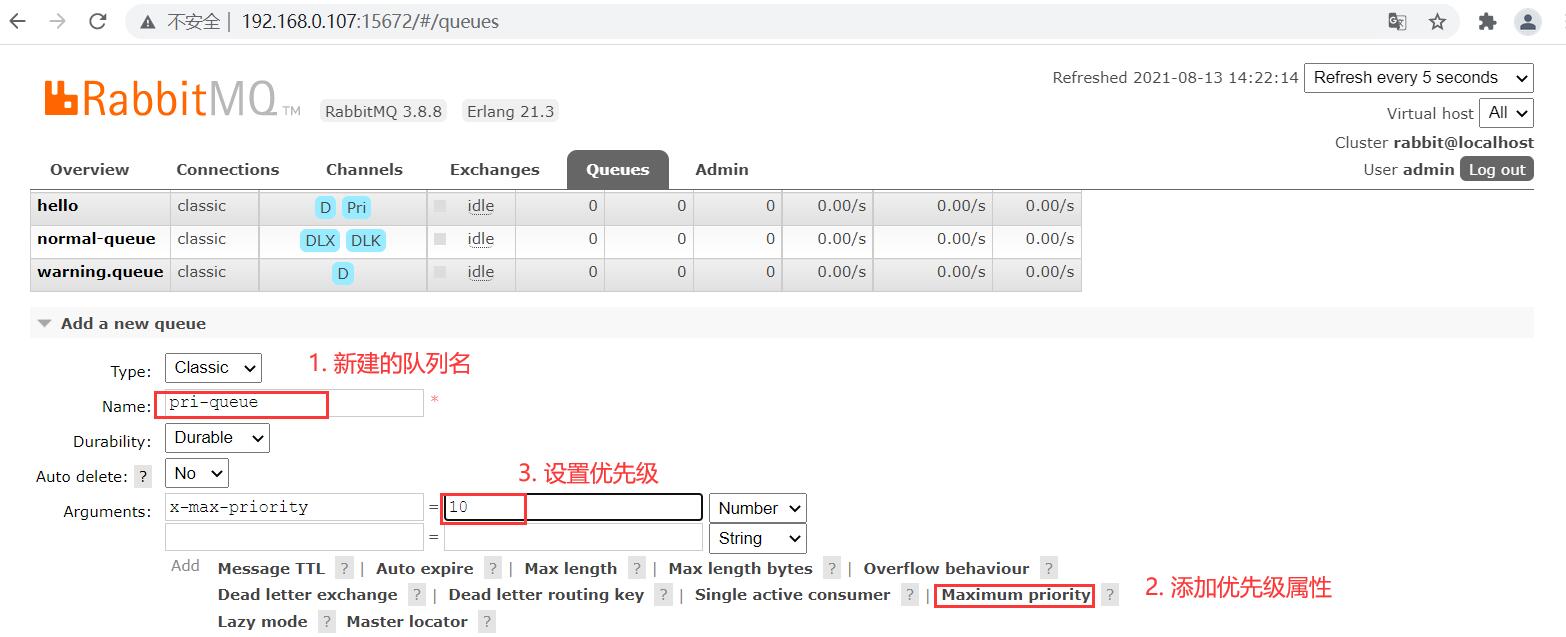
<br/>
# 2. 通过代码创建一个优先级队列
需要在消费端设置队列的优先级,也需要在生产者对消息设置优先级,消息的优先级必须小于等于队列的优先级。
**1. 封装连接 MQ 服务器的工具类**
```java
public class RabbitMQUtils {
/**
* 连接RabbitMQ服务器
*/
public static Channel getChannel() throws Exception {
ConnectionFactory factory = new ConnectionFactory();
factory.setHost("me.rabbitmq.com");
factory.setUsername("admin");
factory.setPassword("admin");
Connection connection = factory.newConnection();
Channel channel = connection.createChannel();
return channel;
}
}
```
**2. 生产者**
```java
public class MessageProducer {
private static final String QUEUE_NAME = "queue.hello.priority";
public static void main(String[] args) throws Exception {
try (Channel channel = RabbitMQUtils.getChannel()) {
//给消息添加priority属性,该属性就是优先级
AMQP.BasicProperties properties = new AMQP.BasicProperties().builder().priority(5).build();
for (int i = 1; i < 11; i++) {
String message = "info" + i;
if (i == 5) {
channel.basicPublish("", QUEUE_NAME, properties, message.getBytes());
} else {
channel.basicPublish("", QUEUE_NAME, null, message.getBytes());
}
System.out.println(MessageProducer.class.getSimpleName() + "[生产了消息]: " + message);
}
}
}
}
```
**3. 消费者**
```java
public class MessageConsumer {
private static final String QUEUE_NAME = "queue.hello.priority";
public static void main(String[] args) throws Exception {
Channel channel = RabbitMQUtils.getChannel();
Map<String, Object> params = new HashMap(16);
//设置队列的优先级
params.put("x-max-priority", 10);
channel.queueDeclare(QUEUE_NAME, true, false, false, params);
System.out.println(MessageConsumer.class.getSimpleName() + "[等待消费..]");
DeliverCallback deliverCallback = (consumerTag, delivery) -> {
String message = new String(delivery.getBody());
System.out.println(MessageConsumer.class.getSimpleName() + "[收到消息]: " + message);
};
channel.basicConsume(QUEUE_NAME, true, deliverCallback, (consumerTag) -> {
});
}
}
```
**3. 测试**
(1)先启动生产者,生产如下消息。
```
MessageProducer[生产了消息]: info1
MessageProducer[生产了消息]: info2
MessageProducer[生产了消息]: info3
MessageProducer[生产了消息]: info4
MessageProducer[生产了消息]: info5
MessageProducer[生产了消息]: info6
MessageProducer[生产了消息]: info7
MessageProducer[生产了消息]: info8
MessageProducer[生产了消息]: info9
MessageProducer[生产了消息]: info10
```
(2)启动消费者,消费了如下消息。消息`info5`优先级最高,所以最先被消费。
```
MessageConsumer[收到消息]: info5
MessageConsumer[收到消息]: info1
MessageConsumer[收到消息]: info2
MessageConsumer[收到消息]: info3
MessageConsumer[收到消息]: info4
MessageConsumer[收到消息]: info6
MessageConsumer[收到消息]: info7
MessageConsumer[收到消息]: info8
MessageConsumer[收到消息]: info9
MessageConsumer[收到消息]: info10
```
****
案例代码:https://gitee.com/flymini/codes01/tree/master/rabbitmq_/com-learn-rabbitmq04
- 消息队列
- 什么是MQ
- MQ的作用
- MQ的分类
- MQ的选择
- RabbitMQ
- RabbitMQ是什么
- 四大核心概念
- 工作原理
- 环境搭建
- windows系统下的搭建
- centos7系统下的搭建
- 常用命令
- 服务相关命令
- 管理用户命令
- 管理队列命令
- 第一个RabbitMQ程序
- 工作队列
- 轮询分发消息
- 消息应答
- 持久化
- 发布确认
- 发布确认原理
- 发布确认策略
- 交换机概念
- 交换机类型
- 无名交换机
- Fanout交换机
- Direct交换机
- Topic交换机
- 死信队列
- 死信概念
- 死信来源
- 死信实战
- 延迟队列
- 什么是延迟队列
- TTL设置方式
- 队列TTL延迟队列
- 消息TTL延迟队列
- 插件打造延迟队列
- 延迟队列总结
- 发布确认高级
- 代码实现
- 回退消息
- 备份交换机
- 幂等性
- 幂等性概念
- 消息重复消费
- 消费端幂等性保障
- 优先级队列
- 使用场景
- 设置优先级
- 惰性队列
- 什么是惰性队列
- 队列的两种模式
- 声明惰性队列
- RabbitMQ集群
- 为什么要搭建集群
- 集群搭建步骤
- 集群工作方式
- 脱离集群
- 镜像队列
- 高可用负载均衡
