此功能对服务器要求比较大,需要私有化部署才可以。
H5客服
可以实时双向通信
场景:开启Ai助理后,自动会帮你回复客户问题,支持Ai训练。
演示地址:https://www.bilibili.com/video/BV1T94y1c72w/?spm_id_from=333.999.0.0
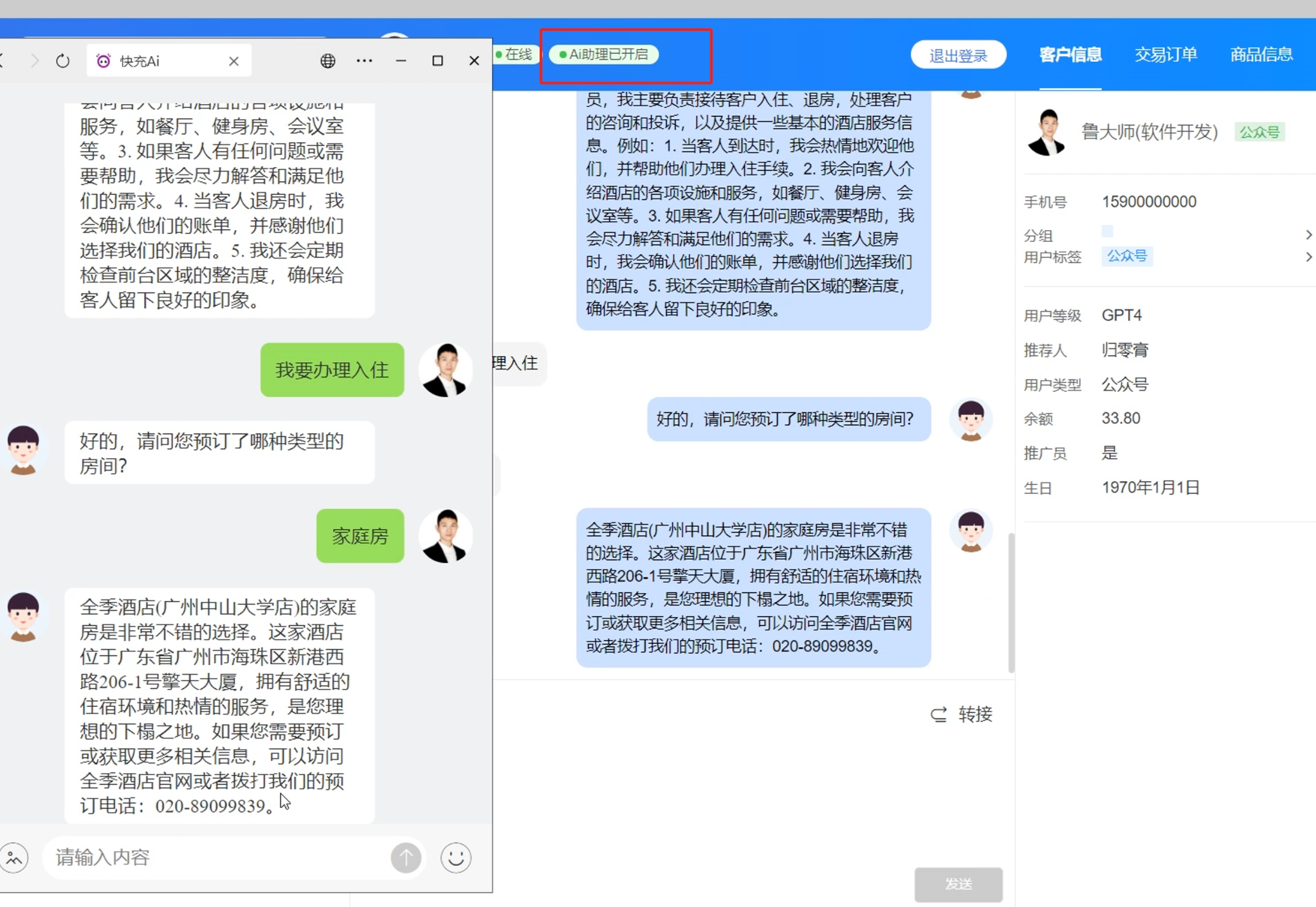
### 设置PHP命令版本
php7.3
### 开放端口
2.系统的默认长链接的端口是30001,30002,30003这三个端口,如果需要修改端口或者多站点部署,请在在config/workerman.php中修改对应的端口
云服务器和宝塔上面的防火墙都需要打开


### 系统配置
~~~
配置之前请先删除以下php的禁用函数
proc_open
pcntl_signal
pcntl_signal_dispatch
pcntl_fork
pcntl_wait
pcntl_alarm
~~~
### 配置nginx代理
(Nginx)3.点击左侧网站目录,点击域名进入站点配置,修改配置文件,在最后一个大括号上面增加以下代码,如果修改了端口,请对应修改端口,添加完成后保存
~~~
location /notice {
proxy_pass http://127.0.0.1:30001/;
proxy_http_version 1.1;
proxy_set_header Upgrade $http_upgrade;
proxy_set_header Connection "upgrade";
proxy_set_header X-real-ip $remote_addr;
proxy_set_header X-Forwarded-For $remote_addr;
}
location /msg {
proxy_pass http://127.0.0.1:30002/;
proxy_http_version 1.1;
proxy_set_header Upgrade $http_upgrade;
proxy_set_header Connection "upgrade";
proxy_set_header X-real-ip $remote_addr;
proxy_set_header X-Forwarded-For $remote_addr;
}
~~~
### 站点根目录运行命令
~~~
sudo -u www php think workerman start --d
~~~
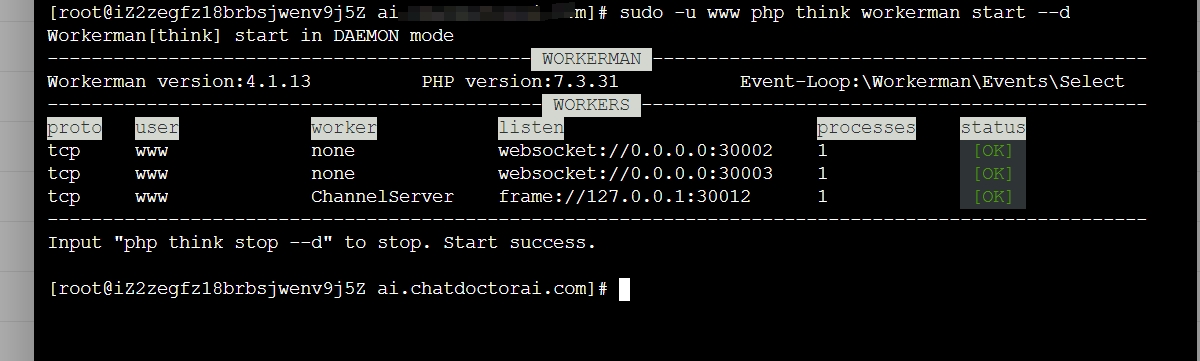
- 系统介绍
- Ai问答
- 应用工具箱
- 提示词编排
- 实时联网
- 按时间收费
- 按次数收费
- 公众号菜单配置
- 新用户赠送次数
- 充值提示配置
- 分销配置
- 修改后台密码
- 卡密会员
- 接入私有知识库
- Ai文档(PDF解析)
- Ai语音(口语陪练)
- 绘画配置
- 图生图
- 文生图
- 图片内容识别
- Ai修图
- 微信支付
- 开放接口
- 销售机器人
- 智能客服
- 微信群
- 工作流
- 支持模型
- 文心一言
- 通义千问
- 讯飞星火
- 智普清言
- 腾讯混元
- 零一万物Yi
- 视觉模型
- openai
- moonshot(Kimi)
- 开源私有模型
- 豆包
- DeepSeek
- Dify
- 扣子Coze
- 豆包语音
- 支持平台
- 公众号
- 企业微信
- H5客服
- PC电脑端
- 基础功能
- PDF解析
- PC支付
- 微信小程序
- 抖音小程序
- 抖音私信
- 抖音粉丝群
- 钉钉
- 压力实测
- 联系方式
- 常见问题
- 项目合作
- 法律法规
- 私有化部署
- AI训练
