# 格式
<!--
Quill supports a number of formats, both in UI controls and API calls.
-->
Quill支持多种格式用于UI控制和API调用。
<!--
By default all formats are enabled and allowed to exist within a Quill editor and can be configured with the [formats](/docs/configuration/#formats) option. This is separate from adding a control in the [Toolbar](/docs/modules/toolbar/). For example, you can configure Quill to allow bolded content to be pasted into an editor that has no bold button in the toolbar.
-->
默认所有格式都是有效的,并且在Quill编辑器中显示,也可以通过[格式](配置configuration.md)进行自定义设置。
这个不同于在[工具栏](modules/工具栏toolbar.md)添加控制按钮。例如,你可以设置Quill让加粗字体的内容粘贴到编辑器但工具栏中可以不存在加粗字体按钮。
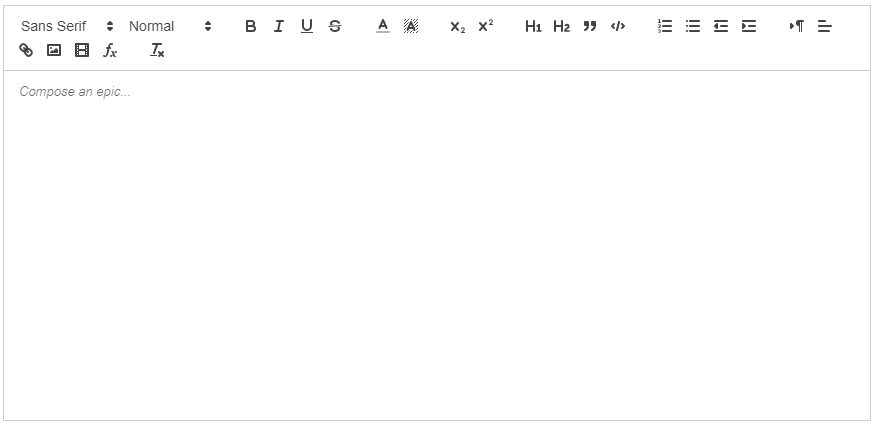
<a class="standalone-link" href="https://codepen.io/liuwave/pen/bGNbrpW">点击查看</a>
## Inline
- 背景颜色 - `background`
- 加粗字体 - `bold`
- 字体颜色 - `color`
- 字体 - `font`
- 内联代码 - `code`
- 斜体 - `italic`
- 链接 - `link`
- 字体大小 - `size`
- 删除线 - `strike`
- 上标/下标 - `script`
- 下划线 - `underline`
## 块
- 引用 - `blockquote`
- 标题 - `header`
- 缩进 - `indent`
- 列表 - `list`
- 文本对齐方式 - `align`
- 文本方向 - `direction`
- 代码块 - `code-block`
## 嵌入
- 公式 - `formula`
- 图片 - `image`
- 视频 - `video`
- 前言
- 快速开始(quick_start)
- 下载(download)
- 配置(configuration)
- 格式(formats)
- API
- 内容(contents)
- 格式化(formatting)
- 选区(selection)
- 编辑器(editor)
- 事件(events)
- 模型(model)
- 扩展(extension)
- 增量(Delta)
- 模块(modules)
- 工具栏(toolbar)
- 键盘(keyboard)
- 历史记录(history)
- 粘贴板(clipboard)
- 语法高亮(syntax)
- 主题(themes)
- 更多教程
- 为什么选择Quill?
- 如何定制Quill?
- 设计Delta格式(未翻译)
- 构建一个自定义模块
- 将Quill加入你的编译管线(未翻译)
- Cloning Medium with Parchment
- 和其它富文本编辑器的对比(未翻译)
- Designing the Delta Format
- 扩展模块
- vue-quill-editor
- quill-image-extend-module
- quill-image-resize-module
- quill-image-drop-module
- quill-better-table
- quilljs-table
- 更多模块
