## 门店活码
1. ## 点击设置,设置添加好友门店店主的海报图案

## 2.点击添加门店,新建门店填写对应内容保存

## 3.按导入门店,下载模板填写对应内容导入
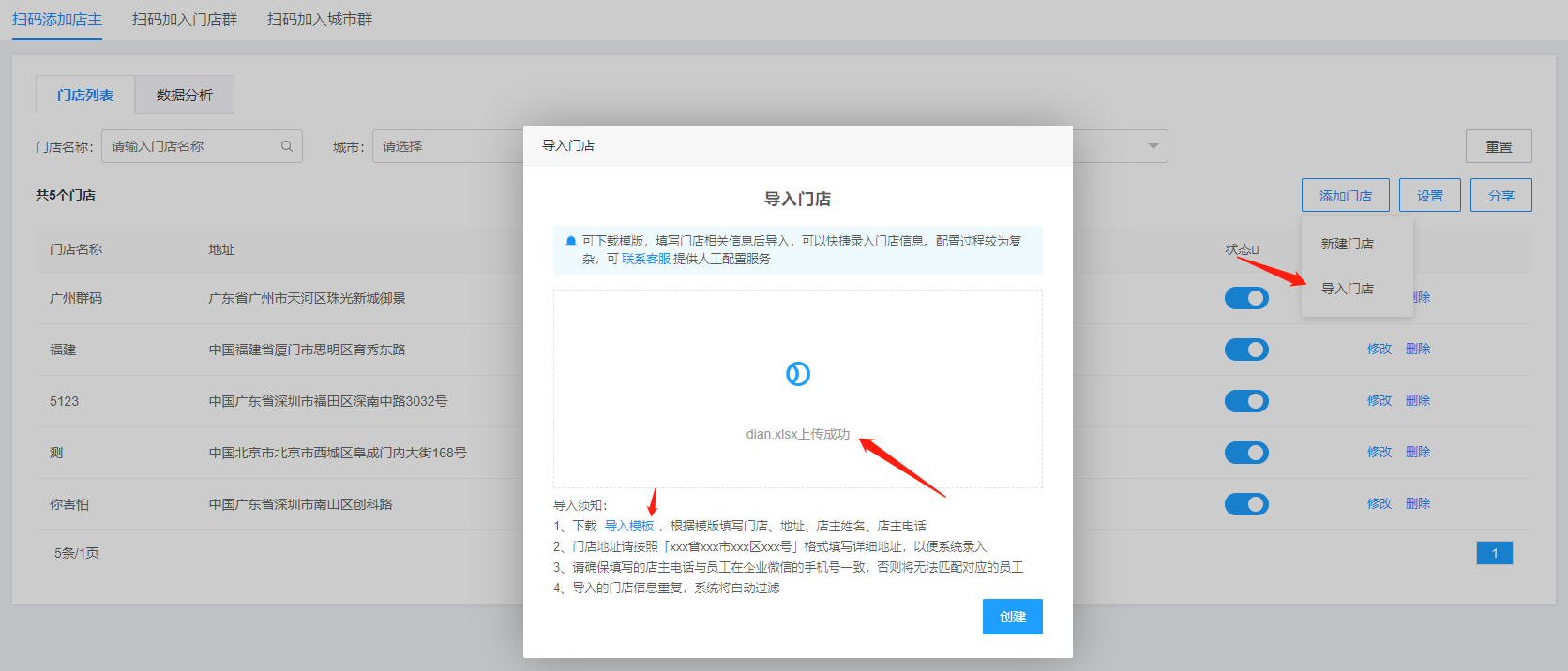
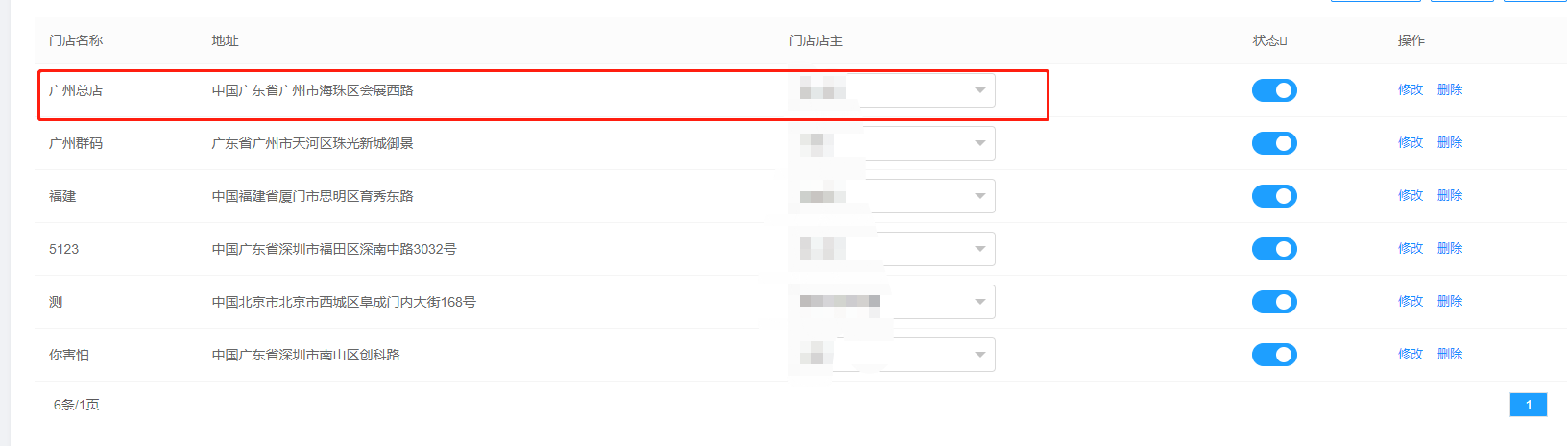
## 4.上两步创建完成之后,点击分享扫码即可添加门店主

- 企维商务SCRM概述
- 一:用户基础指南
- 重点- 客户标签
- ● 注册与登录
- ●企业微信&系统后台配置(基础配置,必须配置)
- 第一步、用户后台基础设置
- 第二步、客户授权后-服务商代自建应用
- 第三步、代开发自建应用上线
- 第四步、配置侧边栏使用
- 第五步、同步通讯录
- ● 会话存档功能使用教程
- ● 版权设置及成员统计功能
- ● 授权管理
- *非服务商配置流程
- 二:客户管理指南
- ● 客户管理
- ● 消息群发
- ● 客户标签
- ● 流失客户
- ● 新客欢迎语
- ● 违规词提醒
- ● 互动雷达
- ● 互动红包
- 一、为企业ID添加相关权限
- 二、红包参数配置
- 三、如何发红包
- ● 客户阶段
- ● 个人SOP
- ● 素材库
- ● 短信群发
- ● 自定义信息
- ● 自动打标签
- ● 删人提醒
- ● 图文管理
- ● 历史朋友圈
- ● 展示朋友圈
- 三、客户群管理指南
- ● 消息群发
- ● 自动拉群
- ● 群列表
- ● 客户群提醒
- ● 群欢迎语
- ● 标签建群
- ● 群SOP
- ● 群数据统计
- 四:引流获客功能
- 渠道活码
- ● 裂变任务
- 一:【企微裂变】
- 二:【企微 + 公众号裂变】
- 可选:炮灰域名设置教程
- ● 进群宝
- ● 批量添加好友
- 批量加好友功能简介
- 具体使用教程
- 一些建议
- ● 红包获客
- 一、为企业ID添加相关权限
- 二、红包参数配置
- 三、如何发红包
- 五:其他类问题
- 首页数据统计为何没有数据
- 高德地图配置教程
- 红包余额统计定时任务
- 互动红包,客户可以领取,员工不能领取
- 通讯录,客户联系,群列表无法同步
- 六、插件教程
- 群裂变插件教程
- 门店活码插件教程
- 无限拉群教程
- 朋友圈增强插件教程
- 权限管理插件教程
- 人人商城对接插件教程
- 锁客二维码插件教程
- 线索管理插件教程
- 群日历插件教程
- 自助推广码插件教程
- ·添加成员
- ·客户加入群
- 拉新排行榜插件教程
- 多群引流插件教程
- 点餐私域宝插件教程
- 公众号使用
- 小程序使用
