## pyautogui
### 图块区域region的表示
下面的函数可以返回图片所在区域的坐标:
```
pos = pyautogui.locateOnScreen(step['img'], confidence=step['confidence'], region=region)
```
返回坐标示例:
```
Box(left=893, top=676, width=140, height=38)
```
该坐标表达的含义如下图:
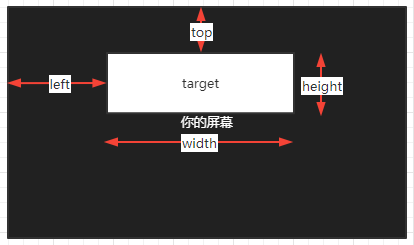
> pyautogui中,region(left,top,width,height)在屏幕上的含义,也是这样的。
### 坐标point
根据location可以使用center函数获取point。
```
>>> import pyautogui
>>> button7location = pyautogui.locateOnScreen('calc7key.png')
>>> button7location
Box(left=1416, top=562, width=50, height=41)
>>> button7point = pyautogui.center(button7location)
>>> button7point
Point(x=1441, y=582)
```
## 缺点
1. 对扩展屏支持不好;比如:扩展屏的范围用region表示为:(-1920,0,1920,1080),截屏结果是全黑色的。
2. pyautogui.write(text)函数中的text字符不支持中文。
