# 6、客服的配置
> pro版本 V1.2.1只有拥有客服插件
本客服系统基于的是 socket.io 的,因此在使用之前需要启动 socket.io 服务。
1、配置环境
宝塔打开 `config/chat.php` 设定的端口号
```
<pre class="calibre27">```
// 端口
'ws_port' => 9172
```
```
宝塔 --> 安全 --> 添加端口规则
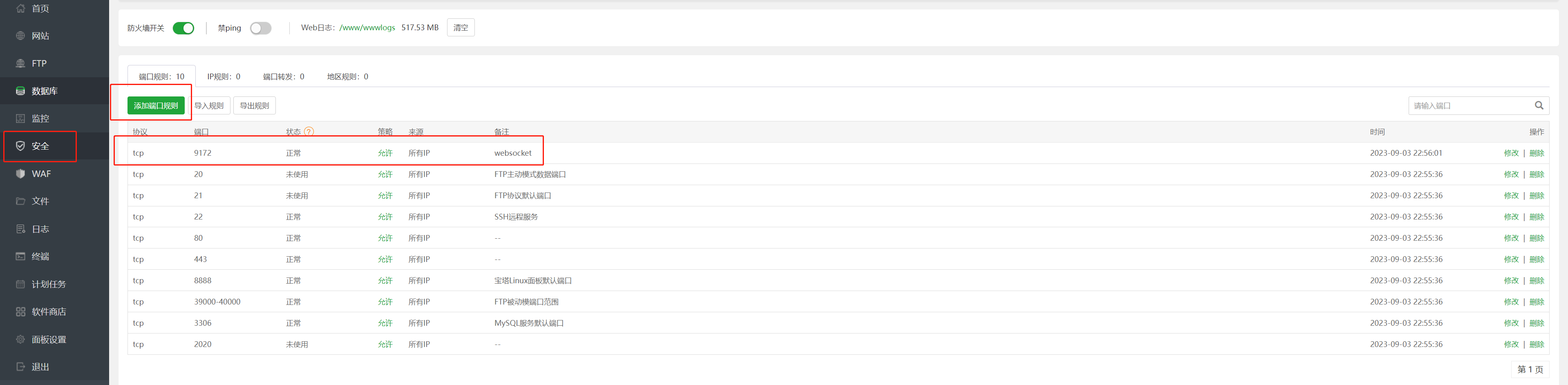
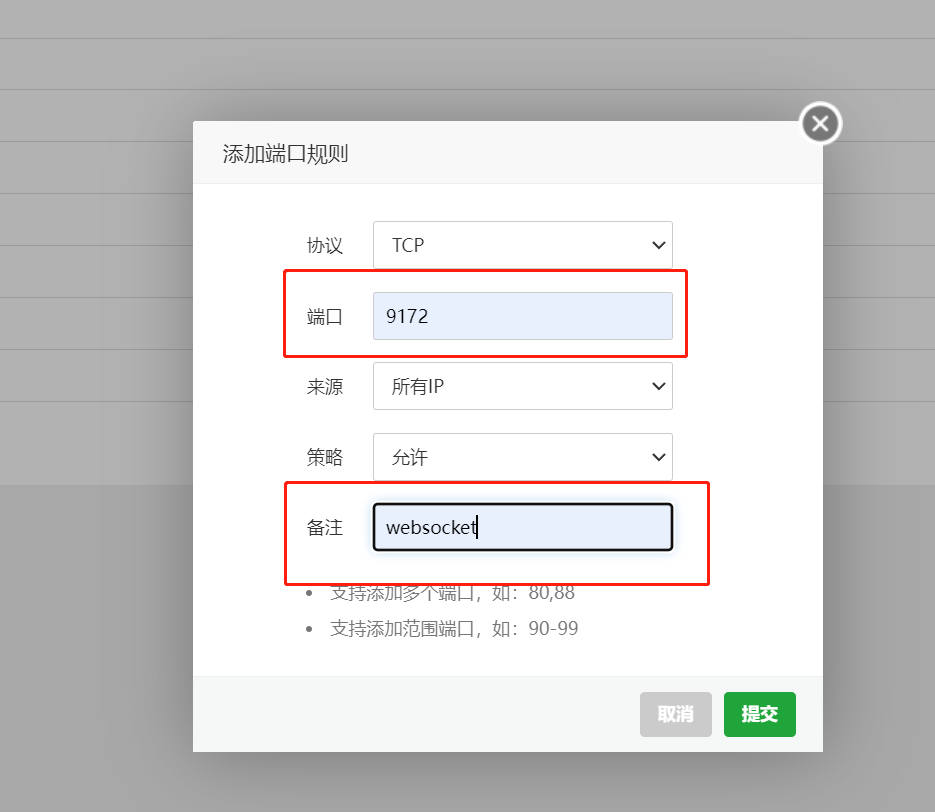
服务器的安全组也要打开,阿里云在服务器的安全组,腾讯云在防火墙,以腾讯云为例
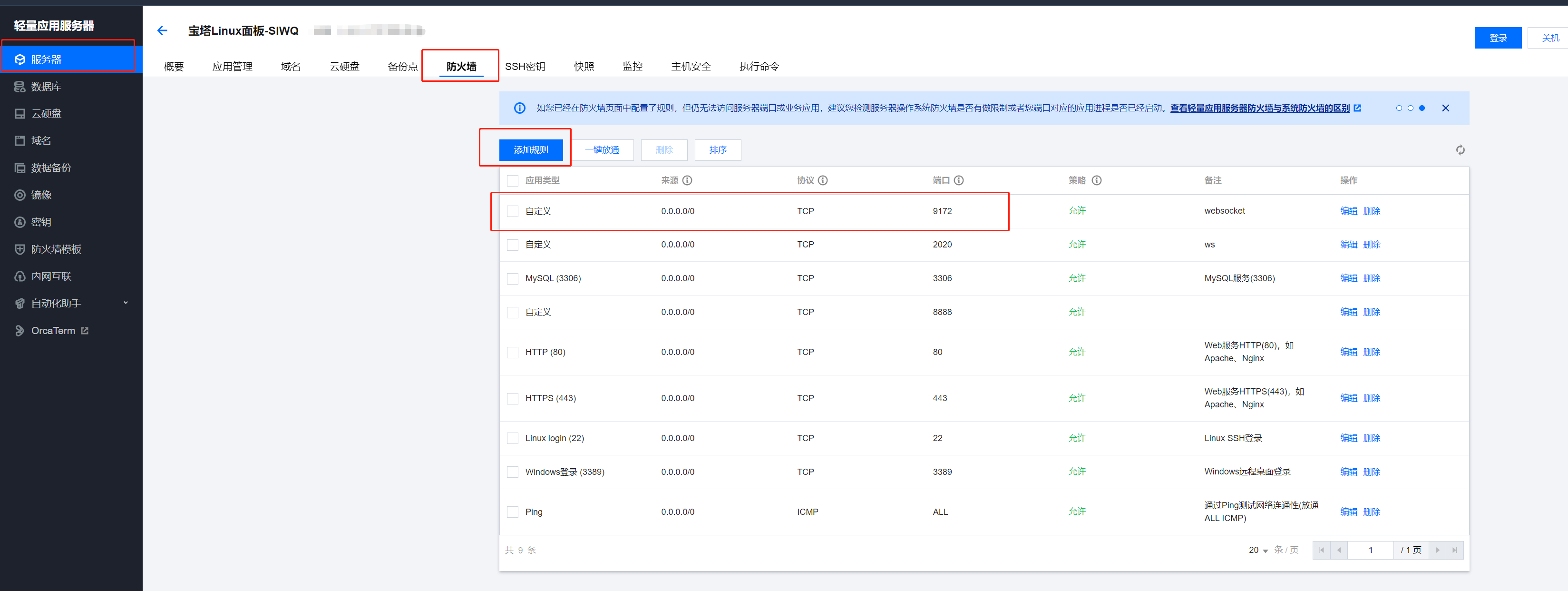
2、配置 ssl 证书
打开 `config/chat.php`
```
<pre class="calibre27">```
return [
// 端口
'ws_port' => 9172,
// 是否开启ssl
'open_ssl' => true,
// 是否开启自签名 自签名证书需要开启此处
'is_self_ssl' => true,
// ssl配置文件
'context' => [
'ssl' => [
'local_cert' => '/www/server/panel/vhost/cert/sparkshop.pfecms.com/fullchain.pem',
'local_pk' => '/www/server/panel/vhost/cert/sparkshop.pfecms.com/privkey.pem',
'verify_peer' => false,
]
]
];
```
```
`open_ssl` 配置为 `true` 开启
`is_self_ssl` 这个配置,如果你的证书是 宝塔申请的比如 Let's Encrypt 的这种自签名的证书,需要设置为true,如果你的证书是第三方的阿里云,腾讯云的证书则设置为false
`local_cert` 证书的路径
`local_pk` 证书秘钥路径
宝塔可在 `网站-->配置-->配置文件` 种查看,注意空格
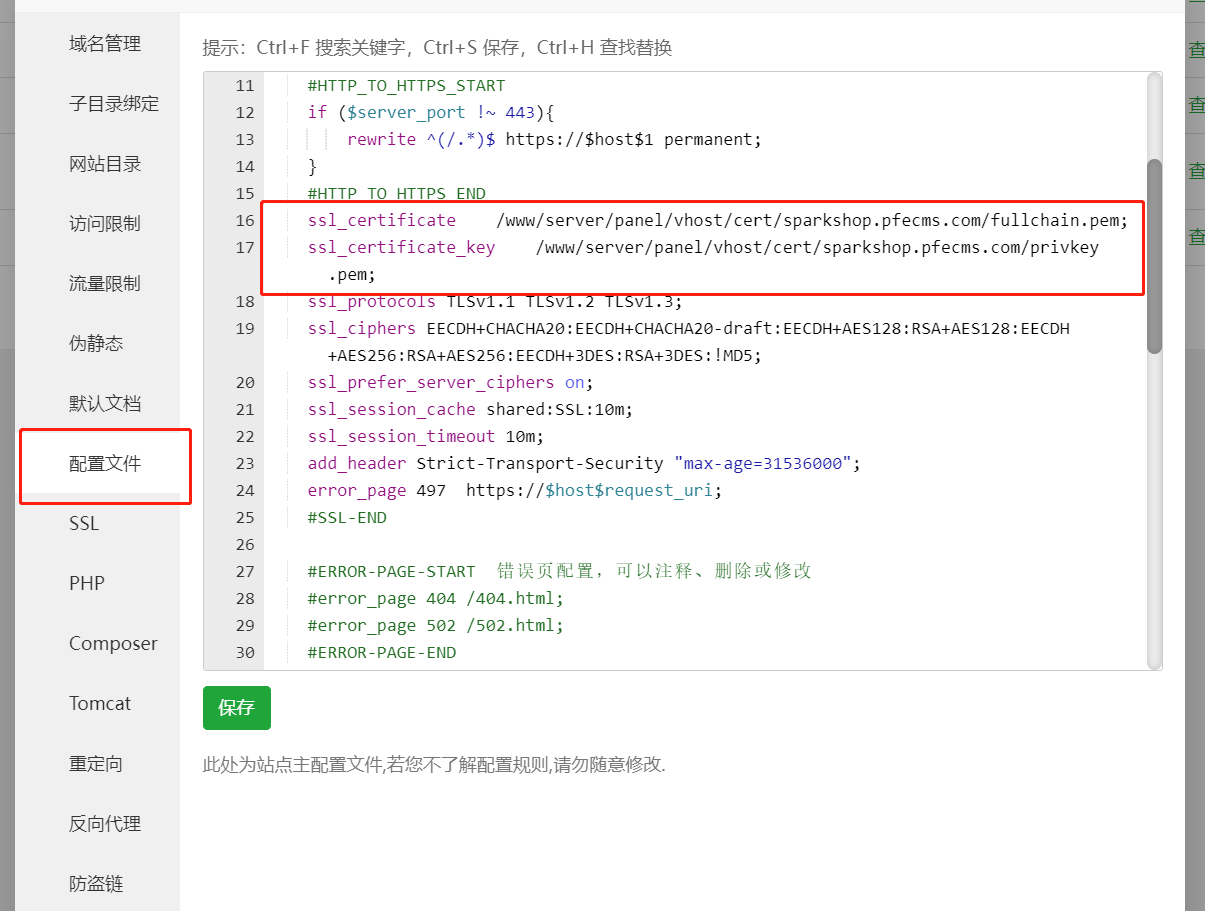
3、配置 supervisor 启动
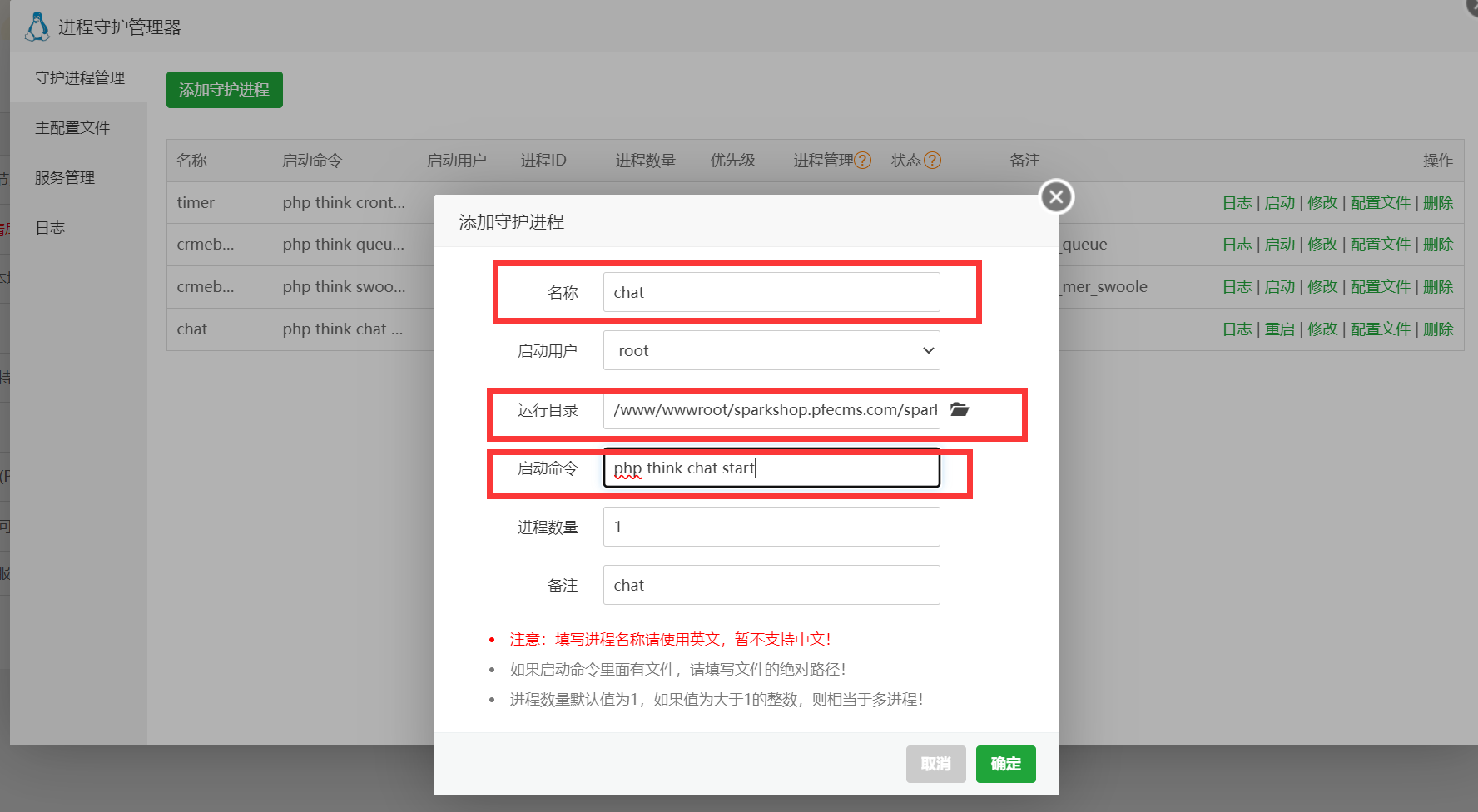
运行目录:选择 源码的根目录,注意不是public 是 和 app 同目录的地方
启动命令:`php think chat start`
