[TOC]
## 问题01:数据库连接池有什么作用?

## 问题02:数据库连接池javax.sql.DataSource的重要API。
* JDBC提供了javax.sql.DataSource接口
* public static DataSource ds = null; **核心问题**
* Connection javax.sql.DataSource.getConnection()
## 问题03:数据库连接池的手动实现。
* [ ] 使用线程安全的Vector容器存放Connection(C3P0使用的是LinkedList)
```
private Vector<Connection> freeConn = new Vector<Connection>();
private Vector<Connection> userConn = new Vector<Connection>();
private static ThreadLocal<Connection> threadLocal = new ThreadLocal<Connection>();
```
[https://www.likecs.com/show-203938020.html](https://www.likecs.com/show-203938020.html)
## 问题04:DBCP数据库连接池使用
### 1. 导入jar包

### 2. 数据库信息配置
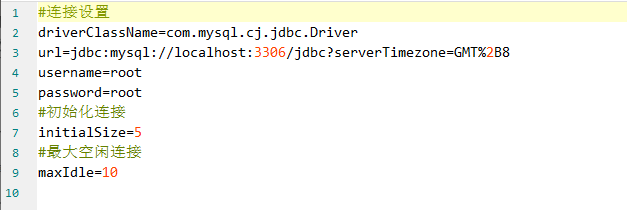
### 3. 初始化数据源
1. 使用配置文件
```
ds = BasicDataSourceFactory.createDataSource(prop);
```
2. 手动配置
```
public static DataSource ds = null;
static {
// 获取DBCP数据库连接池实现类对象
BasicDataSource bds = new BasicDataSource();
// 设置连接数据库需要的配置信息
bds.setDriverClassName("com.mysql.cj.jdbc.Driver");
bds.setUrl("jdbc:mysql://localhost:3306/jdbc?serverTimezone=GMT%2B8");
bds.setUsername("root");
bds.setPassword("root");
// 设置连接池的初始化连接参数
bds.setInitialSize(5);
ds = bds;
}
```
### 4. 获得数据源和连接
1. 获得数据源
```
public static DataSource getDs() {
return ds;
}
```
2. 获得连接
```
Connection conn = ds.getConnection();
```
## 问题05:c3p0数据库连接池的使用
### 1. 导入jar包
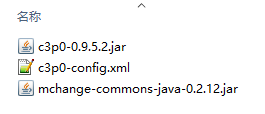
### 2. 数据库信息配置

### 3. 初始化数据源
> src根目录下创建一个c3p0-config.xml文件
```
public static DataSource ds = new ComboPooledDataSource();
```

### 4. 获得数据源和连接
同上
## 问题06:Druid数据库连接池的使用
### 1. 导入jar包

### 2. 数据库信息配置
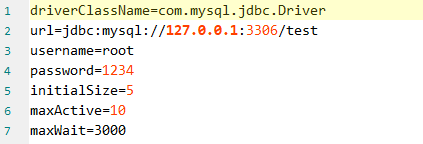
### 3. 初始化数据源
```
ds = DruidDataSourceFactory.createDataSource(pro);
```
### 4. 获得数据源和连接
同上
- 1课程概述
- 2环境配置
- 3MVC
- 3.1View
- 3.1.1前端基础
- 3.1.2JSP语法
- 3.1.3JSP内置对象1
- 3.1.4JSP内置对象2
- 3.2Bean
- 3.3Controller
- 3.3.1Servlet
- 3.3.2Filter
- 3.3.3Listener
- 3.4EL&JSTL
- 4三层架构
- 4.1数据库操作
- 4.1.1JDBC
- 4.1.2JDBC优化
- 4.2三层架构设计
- 4.3程序优化
- 4.3.1数据库连接优化
- 4.3.2数据库操作优化
- 4.4安全专题
- 4.4.1Ajax异步查询
- 4.4.2CAPTCHA
- 4.4.3MD5&SHA
- 4.4.4Cookie
- 4.4.5分页显示
- 4.4.6文件上传
- 4.4.7发送邮件
- 5企业级框架
- 5.0Maven
- 5.1MyBatis
- 5.2Spring
- 5.3SpringMVC
- 6实践项目
- 6.1实验1-用户登录(MVC)
- 6.2实验2-访问统计(Servlet高级)
- 6.3实验3-三层架构
- 6.4实验4-安全信息系统
