# **effect**
```
slide的切换效果,默认为"slide"(位移切换),可设置为'slide'(普通切换、默认),
"fade"(淡入)"cube"(方块)"coverflow"(3d流)"flip"(3d翻转)。
```
**"fade"**
\*\*\*\*
**"cube"**
:-: 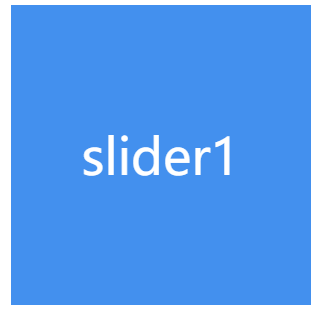\*\*\*\*
*****
**"coverflow"**
:-: 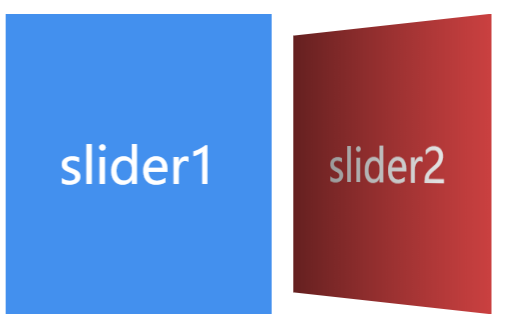\*\*\*\*
*****
"flip"
:-: 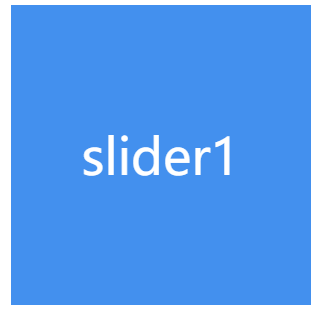
:-:
```
// 切换效果
effect : 'fade',
```
```
var mySwiper = new Swiper('#swiper-container1',{ effect : 'fade', })
var mySwiper2 = new Swiper('#swiper-container2',{ effect : 'cube', })
var mySwiper3 = new Swiper('#swiper-container3',{ effect : 'coverflow',
slidesPerView: 3, centeredSlides: true, })
var mySwiper4 = new Swiper('#swiper-container4',{ effect : 'flip', })
```
```
<script>
window.onload = function(){
var swiper = new Swiper('.swiper-container',{
// 切换效果
effect : 'fade',
//开启了这个选项,现在键盘上的 可以控制Swiper
keyboard: true, //等同于以下配置
/* keyboard: {
enabled: true,//
开启后可以使用键盘切换
onlyInViewport: true,
//true为在当前窗口,false为不在当前窗口
//默认仅控制当前窗口内的swiper切换。当swiper离开可视区域则无法切换。
//禁止后,即使swiper不在可视区域也能键盘控制切换
},*/
//无缝轮播
loop:true,
autoplay:true,//等同于以下设置
/*autoplay: {
delay: 3000,
//动画播放的间隔时间
stopOnLastSlide: false,//如果设置为true,当切换到最后一个slide时停止自动切换。(loop模式下无效)
disableOnInteraction: true,
/*用户操作swiper之后,是否禁止。默认为true:停止。如果设置为false,
用户操作swiper之后自动切换不会停止,每次都会重新启动autoplay。操作包括触碰,拖动,
点击pagination等。*/
},*/
//如果需要分页器
pagination: {
el: '.swiper-pagination',
},
//如果需要按钮
navigation: {
nextEl: '.swiper-button-next',
prevEl: '.swiper-button-prev',
},
// 如果需要滚动条
scrollbar: {
el: '.swiper-scrollbar',
},
});
}
</script>
```
- Swiper
- 01-Swiper简介
- 02-Swiper初体验
- 03-分页器
- 04-前进后退按钮,上一张下一张切换
- 05-滚动条
- 06-自动播放
- 07-无缝轮播
- 08-键盘控制
- 09-鼠标滚轮
- 10-切换效果
- 01-effects
- 02-fadeEffect-淡入淡出
- 03-cubeEffect-一般用于广告
- 04-coverflowEffect相册作品展示
- 05-flipEffect-旋转门
- 11-拓展
- 12-Swiper+Animate.css
- 13-视差拓展
- 14-virtual
- 15-图片懒加载
- 01-loadPrevNext
- 02-loadPrevNextAmount
- 03-loadOnTransitionStart
- 04-elementClass
- 16-3d
