[TOC]
# 1. 前言
`Jetpack DataStore` 是一种数据存储解决方案,允许您使用[协议缓冲区](https://developers.google.cn/protocol-buffers)存储键值对或类型化对象。`DataStore `使用` Kotlin` 协程和` Flow` 以异步、一致的事务方式存储数据。如果您当前在使用`SharedPreferences`存储数据,请考虑迁移到 `DataStore`。如果您需要支持大型或复杂数据集、部分更新或参照完整性,请考虑使用[Room](https://developer.android.google.cn/training/data-storage/room),而不是 `DataStore`。
# 2. 分类
`DataStore` 提供两种不同的实现:`Preferences DataStore `和 `Proto DataStore`。
* **Preferences DataStore**使用键值对存储和访问数据。此实现不需要预定义的架构,也不确保类型安全。`DataStore` 是基于 `Flow` 实现的,不会阻塞主线程。只支持`Int`,`Long`,`Boolean`,`Float`,`String`键值对数据,适合存储简单、小型的数据,并且**不支持局部更新**,如果修改了其中一个值,整个文件内容将会被重新序列化。
* **Proto DataStore**将数据作为自定义数据类型的实例进行存储。此实现要求您使用**协议缓冲区**来定义架构,但可以确保类型安全。 **Proto DataStore**使用[协议缓冲区](https://developers.google.cn/protocol-buffers?hl=zh_cn)来定义架构。使用协议缓冲区可**持久保留强类型数据**。与 XML 和其他类似的数据格式相比,协议缓冲区速度更快、规格更小、使用更简单,并且更清楚明了。虽然使用 `Proto DataStore` 需要学习新的序列化机制,但我们认为 `Proto DataStore` 有着强大的优势,值得学习。
## 2.1 Preferences DataStore 和SharedPreferences的区别
* `SharedPreferences` 有一个看上去可以在界面线程中安全调用的同步` API`,但是该 `API` 实际上执行磁盘 `I/O` 操作。此外,`apply()`会阻断`fsync()`上的界面线程。每次有服务启动或停止以及每次 `activity` 在应用中的任何地方启动或停止时,系统都会触发待处理的`fsync()`调用。界面线程在`apply()`调度的待处理`fsync()`调用上会被阻断,这通常会导致[ANR](https://developer.android.google.cn/topic/performance/vitals/anr?hl=zh_cn)。
# 3. 实践
## 3.1 Preferences DataStore
### 3.1.1 依赖
~~~
// DataStore Preferences
implementation("androidx.datastore:datastore-preferences:1.0.0")
// optional - RxJava2 support
implementation("androidx.datastore:datastore-preferences-rxjava2:1.0.0")
// optional - RxJava3 support
implementation("androidx.datastore:datastore-preferences-rxjava3:1.0.0")
~~~
### 3.1.2 案例
下面案例来源于官网案例,地址:[DataStore | Android 开发者 | Android Developers (google.cn)](https://developer.android.google.cn/topic/libraries/architecture/datastore#kotlin)。
~~~
class MainActivity2 : AppCompatActivity() {
// 创建一个DataStore,并申明在顶层以方便调用
private val Context.dataStore: DataStore<Preferences> by preferencesDataStore(name = "settings")
// 声明一个int类型的key
val EXAMPLE_COUNTER = intPreferencesKey("example_counter")
private val textView: TextView by lazy { findViewById(R.id.text) }
override fun onCreate(savedInstanceState: Bundle?) {
super.onCreate(savedInstanceState)
setContentView(R.layout.activity_main)
}
// 两个按钮的监听事件
fun buttonOnClick(view: View){
runBlocking {
launch {
when(view.id){
R.id.update -> {
incrementCounter()
}
R.id.read -> {
textView.text = getData().toString()
}
}
}
}
}
// 存储-自增1
suspend fun incrementCounter() {
dataStore.edit { settings ->
val currentCounterValue = settings[EXAMPLE_COUNTER] ?: 0
settings[EXAMPLE_COUNTER] = currentCounterValue + 1
}
}
// 获取当前值
suspend fun getData(): Int {
return dataStore.data.map { settings ->
settings[EXAMPLE_COUNTER] ?: 0
}.first()
}
}
~~~
结果:

### 3.1.3 最后
在前面提到了,这种类型的`Preferences DataStore`还支持的数据类型有:`Long`,`Boolean`,`Float`,`String`等,不妨看看对应的声明函数:
~~~
longPreferencesKey()
booleanPreferencesKey()
floatPreferencesKey()
stringSetPreferencesKey()
~~~
对应的,随便找一个方法,看下是如何实现的:
~~~
@JvmName("longKey")
public fun longPreferencesKey(name: String): Preferences.Key<Long> = Preferences.Key(name)
~~~
也就是其实底层也还是使用`Preferences.Key<Long>`来指明类型。和`SP`类似数据内容也存储在本地磁盘`data/data/packagename/`中:
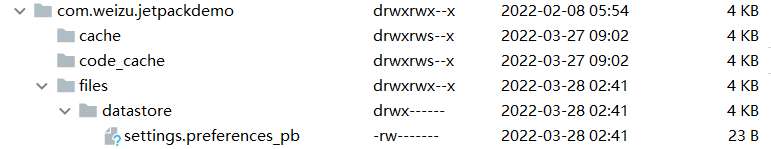
## 3.2 Proto DataStore
对于`Preferences DataStore `中的键只能为上述指定的类型,故而如果我们需要存储自定义对象的数据的时候,就显得力不从心了。故而在`jetpack`中提供了`Proto DataStore`。
### 3.2.1 依赖
引入`datastore`的依赖:
~~~
implementation("androidx.datastore:datastore:1.0.0")
// optional - RxJava2 support
implementation("androidx.datastore:datastore-rxjava2:1.0.0")
// optional - RxJava3 support
implementation("androidx.datastore:datastore-rxjava3:1.0.0")
~~~
为了使用 `Proto DataStore`,让协议缓冲区为我们的架构生成代码,我们需要对 `build.gradle` 文件进行一些更改:
#### 3.2.1.1 添加协议缓冲区插件
~~~
plugins {
...
id "com.google.protobuf" version "0.8.12"
}
~~~
#### 3.2.1.2 配置协议缓冲区
~~~
implementation "com.google.protobuf:protobuf-javalite:3.10.0"
~~~
在`dependencies`平级添加:
~~~
protobuf {
protoc {
artifact = "com.google.protobuf:protoc:3.10.0"
}
// Generates the java Protobuf-lite code for the Protobufs in this project. See
// https://github.com/google/protobuf-gradle-plugin#customizing-protobuf-compilation
// for more information.
generateProtoTasks {
all().each { task ->
task.builtins {
java {
option 'lite'
}
}
}
}
}
~~~
### 3.2.2 定义架构
在`app/src/main/`目录下创建`proto`目录,然后创建一个`xxx.proto`文件:
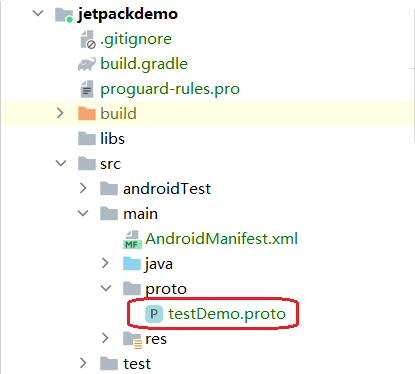
`testDemo.proto`文件内容:
~~~
syntax = "proto3"; // 声明proto的版本
// 定义生成的类的包名
option java_package = "com.weizu.jetpackdemo.proto";
// 声明的是内部类MyProtoBean, 格式: 类型+字段名称+字段编号
message MyProtoBean {
int32 _id = 1;
string _name = 2;
int32 _age = 3;
bool _isMan = 4;
}
~~~
至于更加详细的解释可以查阅:[protobuf 语言指南](https://developers.google.cn/protocol-buffers/docs/proto3)以及[使用 Proto DataStore (google.cn)](https://developer.android.google.cn/codelabs/android-proto-datastore?hl=zh_cn#3)
然后`Build`一下,就可以看到生成的文件:
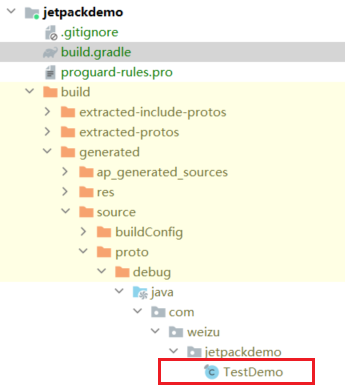
打开文件可以看到在该文件中生成了配置中对应的`message`类,和对应的`set/get`方法:
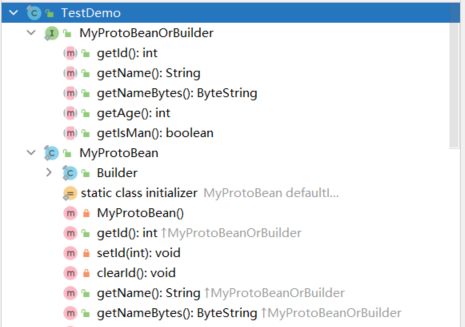
至此环境配置完毕,接着开始简单使用。
### 3.2.3 简单使用
#### 3.2.3.1 创建序列化器
我们需要实现序列化器,以告知 DataStore 如何读取和写入我们在 proto 文件中定义的数据类型。如果磁盘上没有数据,序列化器还会定义默认返回值。
~~~
object MyBeanSerializer: Serializer<TestDemo.MyProtoBean> {
override val defaultValue: TestDemo.MyProtoBean
get() = TestDemo.MyProtoBean.getDefaultInstance()
override suspend fun readFrom(input: InputStream): TestDemo.MyProtoBean {
try {
return TestDemo.MyProtoBean.parseFrom(input)
} catch (exception: InvalidProtocolBufferException) {
throw CorruptionException("Cannot read proto.", exception)
}
}
override suspend fun writeTo(t: TestDemo.MyProtoBean, output: OutputStream) {
t.writeTo(output)
}
}
~~~
#### 3.2.3.2 数据存储和读取
~~~
/**
* @author 梦否 on 2022/3/28
* @blog https://mengfou.blog.csdn.net/
*/
class MainActivity2 : AppCompatActivity() {
private val textView: TextView by lazy { findViewById(R.id.text) }
private val dataStore: DataStore<TestDemo.MyProtoBean> by lazy {
DataStoreFactory.create(
produceFile = { applicationContext.dataStoreFile("user_prefs.pb") },
serializer = MyBeanSerializer
)
}
override fun onCreate(savedInstanceState: Bundle?) {
super.onCreate(savedInstanceState)
setContentView(R.layout.activity_main)
}
private var i = 0
// 按钮监听函数
fun buttonOnClick(view: View) {
runBlocking {
launch {
when (view.id) {
R.id.update -> {
storeData(1 + i, 20 + i, true, "张三${i}")
i++
}
R.id.read -> {
val first = readData().first()
Log.e("TAG", "id:${first.id}")
Log.e("TAG", "age:${first.age}")
Log.e("TAG", "isMan:${first.isMan}")
Log.e("TAG", "name:${first.name}")
}
}
}
}
}
// 读取数据时处理异常
private fun readData(): Flow<TestDemo.MyProtoBean> {
return dataStore.data
.catch { exception ->
// dataStore.data throws an IOException when an error is encountered when reading data
if (exception is IOException) {
Log.e("TAG", "Error reading sort order preferences.", exception)
emit(TestDemo.MyProtoBean.getDefaultInstance())
} else {
throw exception
}
}
}
// 添加数据
private suspend fun storeData(id: Int, age: Int, isMan: Boolean, name: String) {
dataStore.updateData { preferences ->
preferences.toBuilder()
.setAge(age)
.setId(id)
.setIsMan(isMan)
.setName(name)
.build()
}
}
}
~~~
结果:
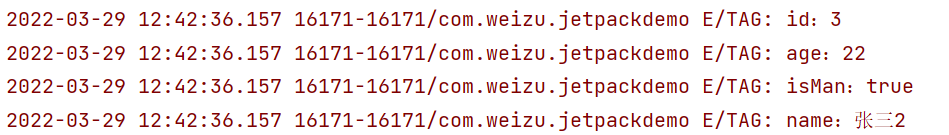
每次插入数据都会覆盖掉以前的数据,也就是在使用对象存储数据的时候,只能存储一条数据。
