# 1. 前言
学习之前首先到官网看看[https://tensorflow.google.cn/js](https://tensorflow.google.cn/js),下面关于它的介绍来自官网:
> TensorFlow.js 是一个 JavaScript 库,用于在浏览器和 Node.js 训练和部署机器学习模型。
废话不多说,先进入环境配置。
# 2. 环境
如果是HTML页面中需要,可以直接引入:
~~~
<script src="https://cdn.jsdelivr.net/npm/@tensorflow/tfjs@2.0.0/dist/tf.min.js"></script>
~~~
可以npm或者yarn进行安装,使用:
~~~
npm install @tensorflow/tfjs
~~~
或:
~~~
yarn add @tensorflow/tfjs
~~~
当然,如果是Linux系统,同样可以选择使用gpu版本:
~~~
npm install @tensorflow/tfjs-node-gpu
~~~
## 2.1 本地React环境构建
因为支持npm和yarn,这里就使用前段时间所使用过的React的方式来开发。首先确保node和npm都安装成功:
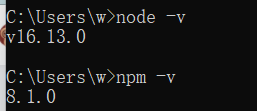
然后,使用命令:
```
npx create-react-app my-app
```
但是因为有段时间没有用了,这里需要重新安装下create-react-app,所以先卸载:
```
yarn global remove create-react-app
```
然后安装即可,即:
```
npm install -g create-react-app
```
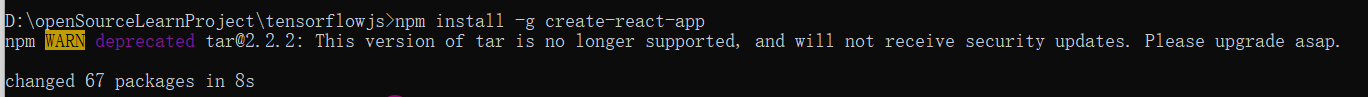
然后使用:
```
npx create-react-app my-app
```

然后就可以根据提示来启动项目:
```
Inside that directory, you can run several commands:
npm start
Starts the development server.
npm run build
Bundles the app into static files for production.
npm test
Starts the test runner.
npm run eject
Removes this tool and copies build dependencies, configuration files
and scripts into the app directory. If you do this, you can’t go back!
We suggest that you begin by typing:
cd my-app
npm start
Happy hacking!
```
本地也可以看见创建的项目文件:

这里为了编辑方便直接使用VS打开这个项目。
## 2.2 本地TensorFlowJS环境构建
在此基础上需要安装tensorflow.js。即:
```
npm install @tensorflow/tfjs
```
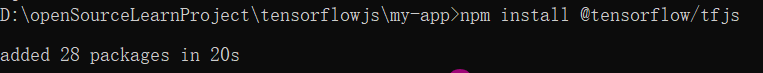
# 3. 测试
导入包:
```
import * as tf from '@tensorflow/tfjs'
```
此软件包与您在浏览器中使用的软件包相同。在此软件包中,运算在 CPU 上以原生 JavaScript 运行。此软件包比其他软件包小得多,因为它不需要 TensorFlow 二进制文件,但是速度要慢得多。
## 3.1 案例:

# 4. 后记
但是本质上来说还是和Python版本的一样。语言的差异在这里并不大。故而,这里还是需要将Python版本的再次回顾和深入一下才能继续尝试在JS版本的Tensorflow。
