docker分企业版(EE)和社区版(CE)
# 1. 配置yum源
> 安装yum-utils,Install the`yum-utils`package (which provides the`yum-config-manager`utility) and set up the **stable** repository.
~~~
yum install yum-utils -y
yum-config-manager --add-repo http://mirrors.aliyun.com/docker-ce/linux/centos/docker-ce.repo
~~~
# 2. 安装docker引擎
> 查询有哪些可用的docker版本
~~~
yum list docker-ce --showduplicates | sort -r
~~~
```
[root@bogon ~]# yum list docker-ce --showduplicates | sort -r
已加载插件:fastestmirror
可安装的软件包
* updates: mirrors.aliyun.com
Loading mirror speeds from cached hostfile
* extras: mirrors.aliyun.com
docker-ce.x86_64 3:20.10.6-3.el7 docker-ce-stable
docker-ce.x86_64 3:20.10.5-3.el7 docker-ce-stable
docker-ce.x86_64 3:20.10.4-3.el7 docker-ce-stable
docker-ce.x86_64 3:20.10.3-3.el7 docker-ce-stable
docker-ce.x86_64 3:20.10.2-3.el7 docker-ce-stable
docker-ce.x86_64 3:20.10.1-3.el7 docker-ce-stable
docker-ce.x86_64 3:20.10.0-3.el7 docker-ce-stable
docker-ce.x86_64 3:19.03.9-3.el7 docker-ce-stable
docker-ce.x86_64 3:19.03.8-3.el7 docker-ce-stable
docker-ce.x86_64 3:19.03.7-3.el7 docker-ce-stable
docker-ce.x86_64 3:19.03.6-3.el7 docker-ce-stable
docker-ce.x86_64 3:19.03.5-3.el7 docker-ce-stable
docker-ce.x86_64 3:19.03.4-3.el7 docker-ce-stable
docker-ce.x86_64 3:19.03.3-3.el7 docker-ce-stable
docker-ce.x86_64 3:19.03.2-3.el7 docker-ce-stable
docker-ce.x86_64 3:19.03.15-3.el7 docker-ce-stable
docker-ce.x86_64 3:19.03.14-3.el7 docker-ce-stable
docker-ce.x86_64 3:19.03.1-3.el7 docker-ce-stable
docker-ce.x86_64 3:19.03.13-3.el7 docker-ce-stable
docker-ce.x86_64 3:19.03.12-3.el7 docker-ce-stable
```
最新的是20年10月份的版本,不指定版本默认安装最新版本
~~~
sudo yum install docker-ce-<VERSION_STRING> docker-ce-cli-<VERSION_STRING> containerd.io
~~~
```
* containerd.io - daemon to interface with the OS API (in this case, LXC - Linux Containers), essentially decouples Docker from the OS, also provides container services for non-Docker container managers
* docker-ce - Docker daemon, this is the part that does all the management work, requires the other two on Linux
* docker-ce-cli - CLI tools to control the daemon, you can install them on their own if you want to control a remote Docker daemon
```
**这里只按照docker服务**
```
yum install -y docker-ce-20.10.6-3.el7
```
# 3. 启动docker
~~~
systemctl start docker
systemctl enable docker
~~~
# 4. docker配置阿里源加速器
docker安装后默认没有daemon.json这个配置文件,需要进行手动创建。进入阿里云镜像中心
https://cr.console.aliyun.com/cn-hangzhou/instances/mirrors
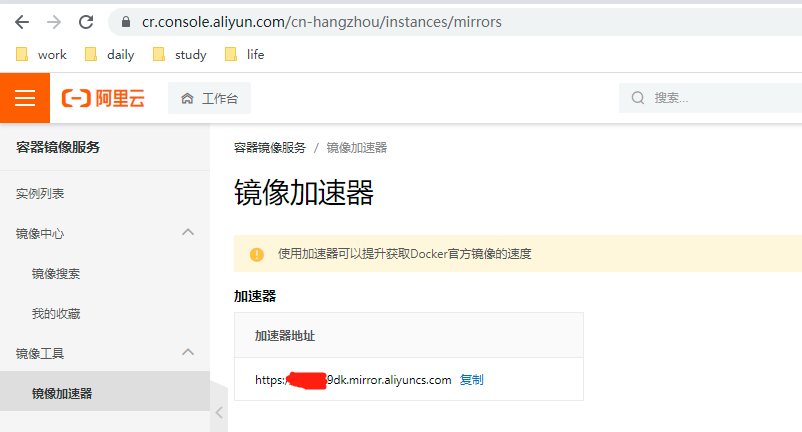
~~~
mkdir -p /etc/docker
tee /etc/docker/daemon.json <<-'EOF'
{
"registry-mirrors": ["https://l821m9dk.mirror.aliyuncs.com"]
}
EOF
systemctl daemon-reload
systemctl restart docker
~~~
- docker
- docker安装
- 数据持久化
- 镜像管理
- Dockerfile
- 镜像的分层
- add copy
- 构建实例
- 镜像的导入导出
- 清理构建空间
- 配置阿里云加速器
- docker网络模型
- 本地仓库
- registry
- harbor
- IDEA部署docker
- 软件安装
- 安装es
- 安装MongoDB
- 安装rabbitmq
- 安装redis
- 安装nacos
- 安装mysql
- Minio
- 镜像中心
- kubernetes
- 1. 安装k8s
- 2.主要组件
- 3.污点
- 4.pod
- 5.控制器
- 6.网络
- 7.探针
- 8.安装Dashbord
- 9.secret
- 9.serviceAccount
- 10.service
- 资源清单
- kube-proxy
- flannel源文件
- 服务升级
- 笔记
- 镜像
