## **第三方开放平台**
#### **【配置第三方上传】**
1、登录微信开放平台,选择对应的第三方平台-代开发小程序-添加开发小程序
**<span style="color:red ">开发小程序无法再作为正常小程序使用,不要再在后台执行项目内授权、上传提审等操作**
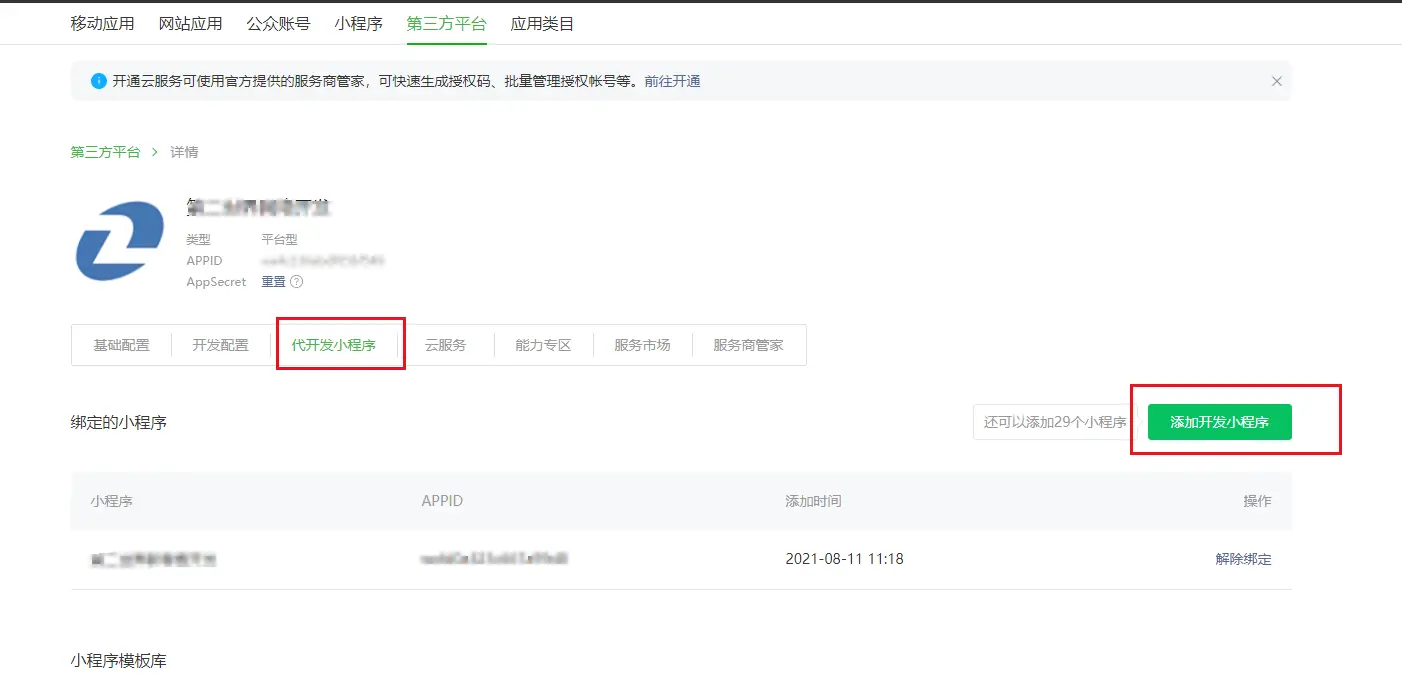
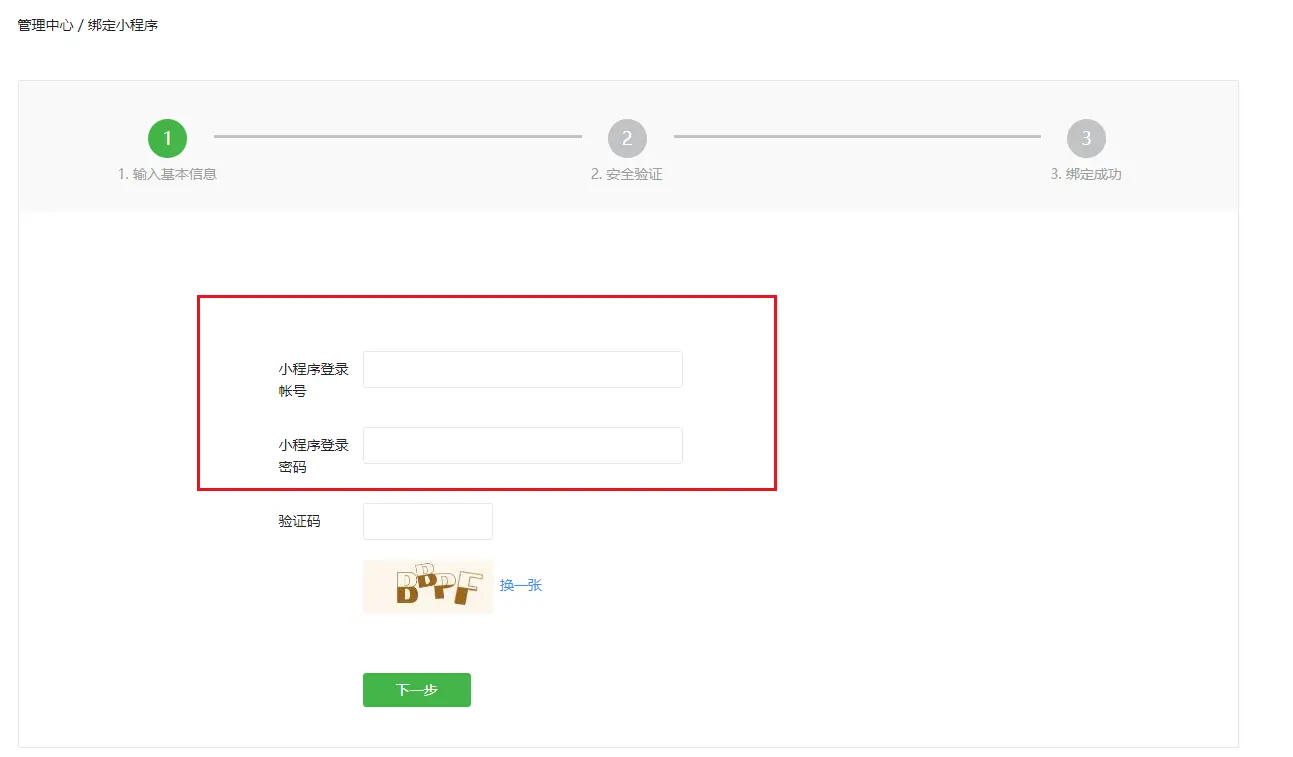

2、前往已添加的开发小程序的公众平台后台,查看是否绑定成功(图为已绑定)
(开发小程序需开通两个地理位置接口,否则后续上传开发者工具小程序包时会提示接口未开通)


3、配置开发小程序的服务器域名(入口:开发管理-开发配置-服务器域名)(域名为系统授权域名)

4、**<span style="color:red ">每次官方更新小程序后,需操作的步骤,不操作会导致上传时提醒“暂无对应版本”**
(1)配置开发小程序<span style="color:red ">(仅需操作一次)

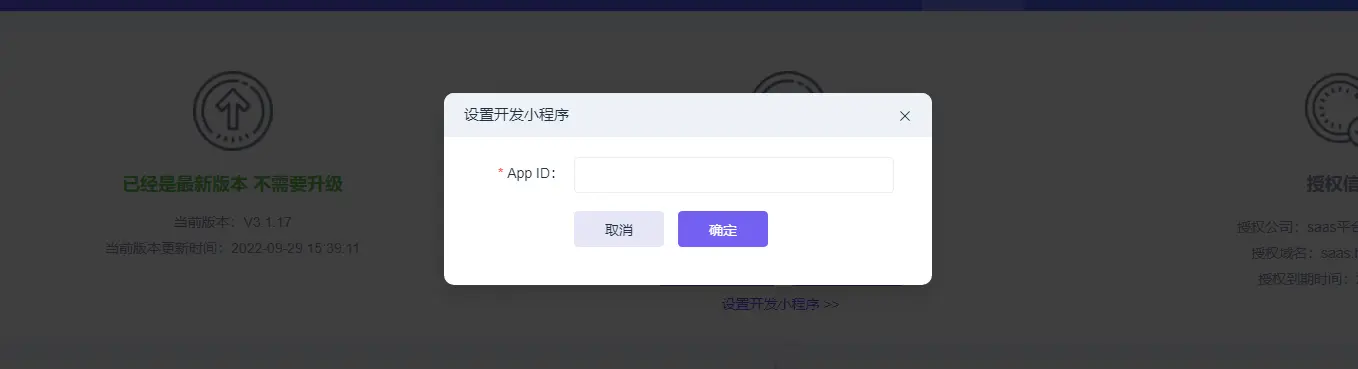
(2)点击‘‘更新模板’’,扫码更新第三方平台模板库模板<span style="color:red ">(需每次官方小程序版本更新后重复操作)

- 3.0版总平台
- 首页
- 项目
- 全部项目
- 后台创建
- 代理商
- 自动注册
- 方案
- 解决方案
- 方案分类
- 代理商
- 全部代理商
- 正常使用
- 已禁用
- 用户
- 全部用户
- 正常使用
- 已禁用
- 财务
- 充值记录
- 项目订单
- 网站
- 功能展示
- 产品动态
- 产品动态
- 公司公告
- 更新日志
- 案例展示
- 解决方案
- 关于企业
- 基本信息
- 关于我们
- 员工列表
- 友情链接
- 网站TDK
- 系统
- 增值功能
- 第三方平台
- 创建于对接
- 第三方上传
- 自动上传提审发布
- 平台版权
- 远程附件
- 短信设置
- 注册设置
- 其他设置
- 插件激活
- 日志
- 更新
- 权限
- 员工列表
- 角色权限
- 管理系统
- 总预览
- 数据预览
- 销量统计
- 销量排行
- 商品
- 商品栏目
- 商品列表
- 商品设置
- 栏目风格
- 商品采集
- 内容
- 文章栏目
- 文章列表
- 文章评论
- 组图栏目
- 组图列表
- 视频列表
- 订单
- 商品订单
- 售后订单
- 用户
- 会员统计
- 用户管理
- 消费流水
- 积分流水
- 会员设置
- 会员等级
- 申请记录
- 开卡记录
- 标签管理
- 分销
- 基本设置
- 分销管理
- 分销等级
- 申请列表
- 分销订单
- 提现申请
- 设计
- 系统风格
- 页面装修
- 个人中心
- 底部菜单
- DIY模块
- 系统
- 基础设置
- 物流接口
- 运费模板
- 同城配送
- 模板消息
- 订阅消息
- 海报设置
- 版权管理
- 通知设置
- 小票打印
- 远程附件
- 退货地址
- 页面链接
- 应用
- 应用中心
- 全端渠道
- 微信小程序端
- 信息与授权
- 上传提审
- 商户转账到零钱
- PC端
- 营销引流
- 限时秒杀
- 商品栏目
- 商品管理
- 订单管理
- 基础设置
- 多人拼团
- 拼团设置
- 栏目设置
- 商品管理
- 订单管理
- 成团管理
- 退款管理
- 预约预定
- 商品栏目
- 商品管理
- 订单管理
- 基础设置
- 全民砍价
- 基础设置
- 栏目管理
- 商品管理
- 砍价管理
- 订单管理
- 摇一摇抽奖
- 活动管理
- 积分规则
- 文章营销(微信端)
- 文章管理
- 文章数据
- 营销数据
- 视频营销(微信端)
- 短视频管理
- 短视频数据
- 营销数据
- 截流口令
- 视频号链接转换
- 发圈素材
- 发圈素材
- 使用设置
- 新人有礼
- 新人有礼
- 领取列表
- 邀新奖励
- 活动列表
- 参与列表
- 团队分红
- 队长管理
- 统计报表
- 客群维护
- 积分规则
- 积分签到
- 基础设置
- 签到管理
- 积分兑换
- 栏目管理
- 商品管理
- 订单管理
- 储值赠送
- 生日祝福
- 优惠券
- 优惠券列表
- 领取记录
- 批量发券
- 领取记录
- 开屏优惠券
- 活动列表
- 领取记录
- 微信直播
- 直播列表
- 商品同步
- 商品审核
- 行业应用
- 商家入驻
- 系统设置
- 店铺分类
- 店铺管理
- 付费入驻
- 商品分类
- 商品管理
- 订单管理
- 提现管理
- 快速支付
- 店内点餐
- 基础设置
- 分类管理
- 桌号管理
- 商品管理
- 订单管理
- 同城论坛
- 分类管理
- 帖子管理
- 评论管理
- 相关设置
- DIY模块
- 供求关系
- 发布管理
- 评论管理
- 相关设置
- 活动报名
- 活动分类
- 活动列表
- 营销名片
- 知识付费
- 付费视频
- 付费音频
- 付费专栏
- 付费订单
- 宠物领养
- 酒店名宿
- 礼品卡券
- 卡券栏目
- 卡券列表
- 实物订单
- 次卡时长卡
- 卡券分类
- 卡券列表
- 核销记录
- 高级功能
- 通用表单
- 表单列表
- 信息列表
- 快速支付
- 快速注册
- 第三方开放平台注册
- 快速注册
- 微信客服
- 图库管理
- 文件下载
- 乐刷支付
- 企微对接
- 管理工具
- 手机核销
- 移动管理
- 员工管理
- 员工列表
- 员工数据
- 营销数据
- 门店展示
- 门店设置
- 门店列表
- 全站雷达
- 权限
