[TOC]
>[warning] 端口变更提醒: v3.1端口是8087 | v3.2 端口改为 9000
## jeecg-cloud-sentinel
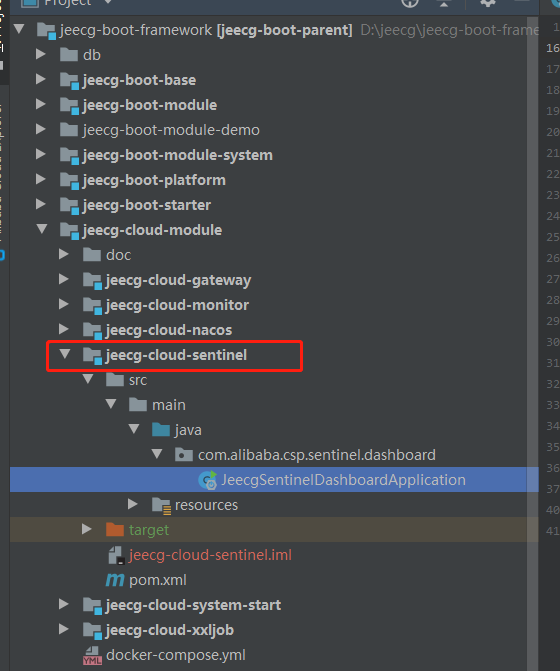
### 启动sentinel项目
```
com.alibaba.csp.sentinel.dashboard.JeecgSentinelDashboardApplication
```

访问地址
[http://localhost:9000](http://localhost:9000)
账号密码:sentinel/sentinel

**说明:第一次访问,内容是空。**
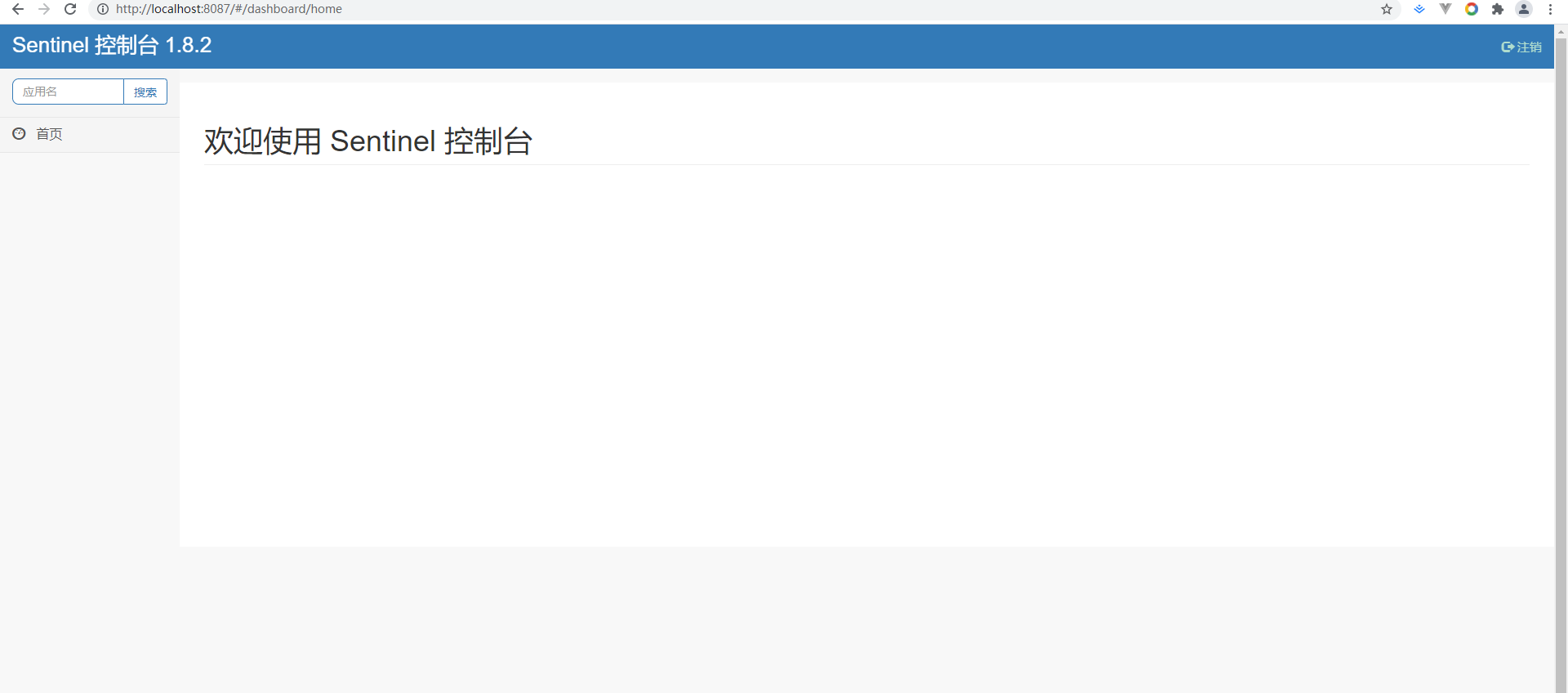
访问任意接口,就会出现应用
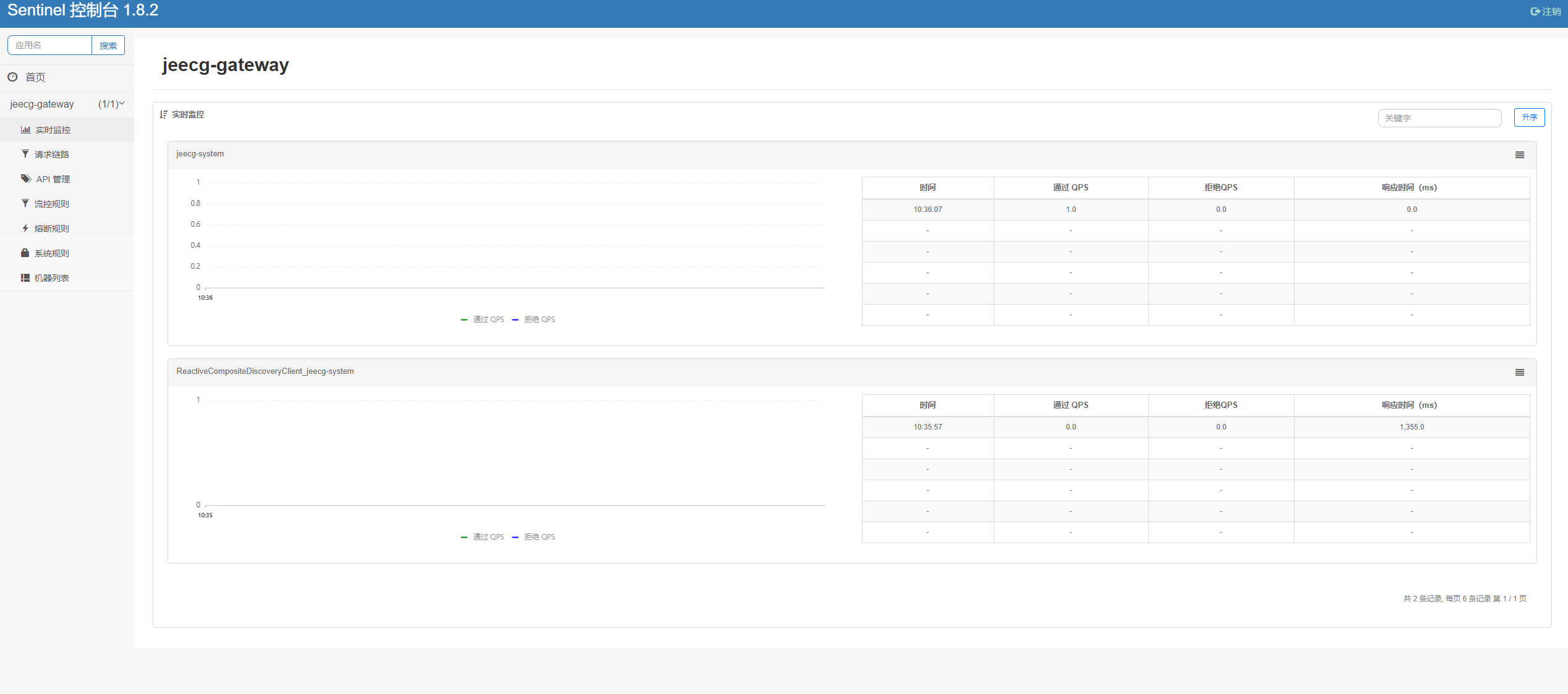
### 项目集成
#### 网关集成sentinel
1.jeecg-cloud-gateway中添加sentinel依赖
~~~
<!--sentinel 限流熔点降级-->
<dependency>
<groupId>com.alibaba.cloud</groupId>
<artifactId>spring-cloud-alibaba-sentinel-gateway</artifactId>
</dependency>
<dependency>
<groupId>com.alibaba.cloud</groupId>
<artifactId>spring-cloud-starter-alibaba-sentinel</artifactId>
</dependency>
<!-- sentinel集成nacos作为数据源 -->
<dependency>
<groupId>com.alibaba.csp</groupId>
<artifactId>sentinel-datasource-nacos</artifactId>
</dependency>
<!--- sentinel流控链路不生效 -->
<dependency>
<groupId>com.alibaba.csp</groupId>
<artifactId>sentinel-web-servlet</artifactId>
</dependency>
~~~
添加sentinel配置
~~~
#Sentinel配置
sentinel:
transport:
dashboard: jeecg-boot-sentinel:9000
# 支持链路限流
web-context-unify: false
filter:
enabled: false
# 取消Sentinel控制台懒加载
eager: false
datasource:
#流控规则
flow: # 指定数据源名称
# 指定nacos数据源
nacos:
server-addr: @config.server-addr@
# 指定配置文件
dataId: ${spring.application.name}-flow-rules
# 指定分组
groupId: SENTINEL_GROUP
# 指定配置文件规则类型
rule-type: flow
# 指定配置文件数据格式
data-type: json
#降级规则
degrade:
nacos:
server-addr: @config.server-addr@
dataId: ${spring.application.name}-degrade-rules
groupId: SENTINEL_GROUP
rule-type: degrade
data-type: json
#系统规则
system:
nacos:
server-addr: @config.server-addr@
dataId: ${spring.application.name}-system-rules
groupId: SENTINEL_GROUP
rule-type: system
data-type: json
#授权规则
authority:
nacos:
server-addr: @config.server-addr@
dataId: ${spring.application.name}-authority-rules
groupId: SENTINEL_GROUP
rule-type: authority
data-type: json
#热点参数
param-flow:
nacos:
server-addr: @config.server-addr@
dataId: ${spring.application.name}-param-flow-rules
groupId: SENTINEL_GROUP
rule-type: param-flow
data-type: json
#网关流控规则
gw-flow:
nacos:
server-addr: @config.server-addr@
dataId: ${spring.application.name}-flow-rules
groupId: SENTINEL_GROUP
rule-type: gw-flow
data-type: json
#API流控规则
gw-api-group:
nacos:
server-addr: @config.server-addr@
dataId: ${spring.application.name}-api-rules
groupId: SENTINEL_GROUP
rule-type: gw-api-group
data-type: json
~~~
#### 非网关模块集成
以system模块为例说明如何限流某个接口
1.jeecg-cloud-system 模块中需加入如下依赖,目的是使用@SentinelResource注解
~~~
<!-- sentinel限流熔断降级 -->
<dependency>
<groupId>com.alibaba.csp</groupId>
<artifactId>sentinel-core</artifactId>
<version>${sentinel-core.version}</version>
</dependency>
~~~
2.jeecg-cloud-system-start 引入sentinel配置 如下所示
~~~
server:
#微服务端口
port: 7001
spring:
application:
name: jeecg-system
cloud:
#Sentinel配置
sentinel:
transport:
dashboard: localhost:9000
datasource:
#流控规则
flow: # 指定数据源名称
# 指定nacos数据源
nacos:
server-addr: @config.server-addr@
# 指定配置文件
dataId: ${spring.application.name}-flow-rules
# 指定分组
groupId: SENTINEL_GROUP
# 指定配置文件规则类型
rule-type: flow
# 指定配置文件数据格式
data-type: json
#降级规则
degrade:
nacos:
server-addr: @config.server-addr@
dataId: ${spring.application.name}-degrade-rules
groupId: SENTINEL_GROUP
rule-type: degrade
data-type: json
#系统规则
system:
nacos:
server-addr: @config.server-addr@
dataId: ${spring.application.name}-system-rules
groupId: SENTINEL_GROUP
rule-type: system
data-type: json
#授权规则
authority:
nacos:
server-addr: @config.server-addr@
dataId: ${spring.application.name}-authority-rules
groupId: SENTINEL_GROUP
rule-type: authority
data-type: json
#热点参数
param-flow:
nacos:
server-addr: @config.server-addr@
dataId: ${spring.application.name}-param-flow-rules
groupId: SENTINEL_GROUP
rule-type: param-flow
data-type: json
~~~
### 规则配置
#### 流控配置
[配置说明](https://github.com/alibaba/Sentinel/wiki/%E7%BD%91%E5%85%B3%E9%99%90%E6%B5%81)
1.通过RouteID(路由名称)限制整个服务模块的接口
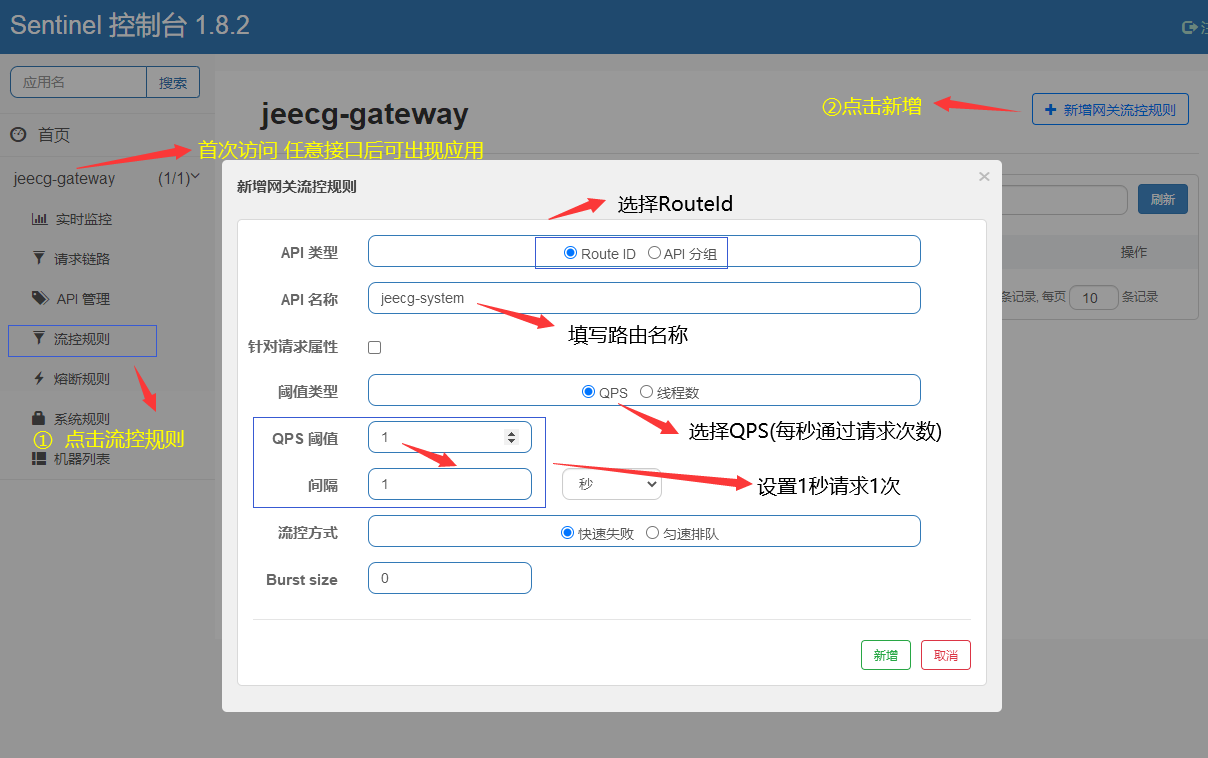
2.打开接口文档进行测试,点击system模块中任意接口
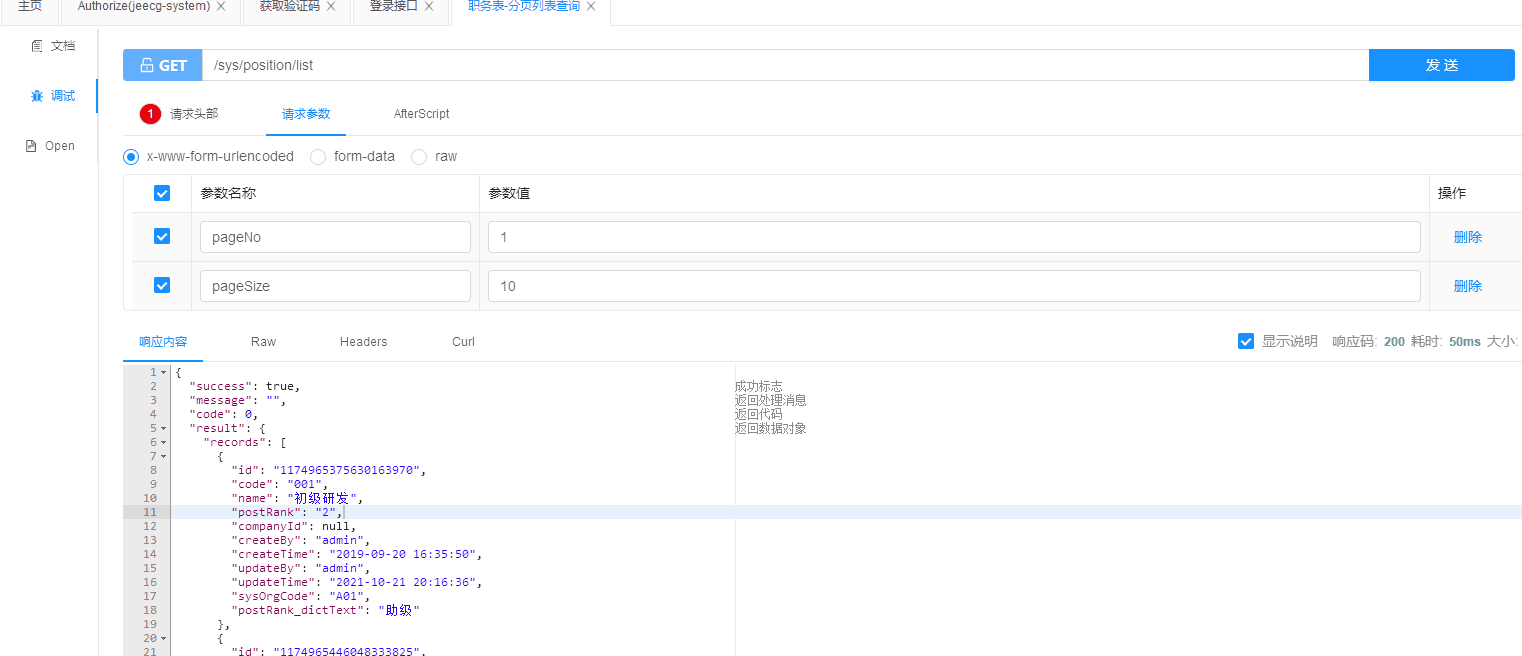
2.通过API分组限制某一个或者某一组接口


测试同上
#### 熔断配置
[配置说明](https://github.com/alibaba/Sentinel/wiki/%E7%86%94%E6%96%AD%E9%99%8D%E7%BA%A7)
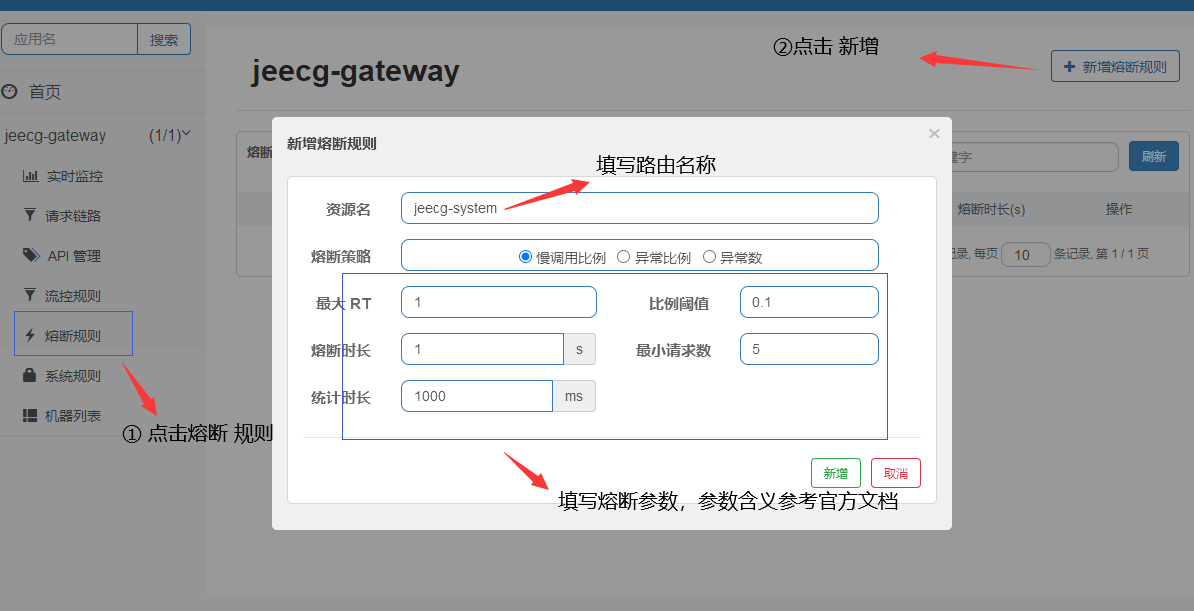
Sentinel 提供以下几种熔断策略:
* 慢调用比例 (`SLOW_REQUEST_RATIO`):选择以慢调用比例作为阈值,需要设置允许的慢调用 RT(即最大的响应时间),请求的响应时间大于该值则统计为慢调用。当单位统计时长(`statIntervalMs`)内请求数目大于设置的最小请求数目,并且慢调用的比例大于阈值,则接下来的熔断时长内请求会自动被熔断。经过熔断时长后熔断器会进入探测恢复状态(HALF-OPEN 状态),若接下来的一个请求响应时间小于设置的慢调用 RT 则结束熔断,若大于设置的慢调用 RT 则会再次被熔断。
* 异常比例 (`ERROR_RATIO`):当单位统计时长(`statIntervalMs`)内请求数目大于设置的最小请求数目,并且异常的比例大于阈值,则接下来的熔断时长内请求会自动被熔断。经过熔断时长后熔断器会进入探测恢复状态(HALF-OPEN 状态),若接下来的一个请求成功完成(没有错误)则结束熔断,否则会再次被熔断。异常比率的阈值范围是`[0.0, 1.0]`,代表 0% - 100%。
* 异常数 (`ERROR_COUNT`):当单位统计时长内的异常数目超过阈值之后会自动进行熔断。经过熔断时长后熔断器会进入探测恢复状态(HALF-OPEN 状态),若接下来的一个请求成功完成(没有错误)则结束熔断,否则会再次被熔断。
快速点击触发熔断

**注:gateway层面只能针对网关进行路由熔断降级。 不能针对@SentinelResource(value ="test")中的tes限流降级**
#### 系统规则
[配置说明](https://github.com/alibaba/Sentinel/wiki/%E7%B3%BB%E7%BB%9F%E8%87%AA%E9%80%82%E5%BA%94%E9%99%90%E6%B5%81)
系统保护规则是从应用级别的入口流量进行控制,从单台机器的 load、CPU 使用率、平均 RT、入口 QPS 和并发线程数等几个维度监控应用指标,让系统尽可能跑在最大吞吐量的同时保证系统整体的稳定性。
系统保护规则是应用整体维度的,而不是资源维度的,并且**仅对入口流量生效**。入口流量指的是进入应用的流量(`EntryType.IN`),比如 Web 服务或 Dubbo 服务端接收的请求,都属于入口流量。
系统规则支持以下的模式:
* **Load 自适应**(仅对 Linux/Unix-like 机器生效):系统的 load1 作为启发指标,进行自适应系统保护。当系统 load1 超过设定的启发值,且系统当前的并发线程数超过估算的系统容量时才会触发系统保护(BBR 阶段)。系统容量由系统的`maxQps * minRt`估算得出。设定参考值一般是`CPU cores * 2.5`。
* **CPU usage**(1.5.0+ 版本):当系统 CPU 使用率超过阈值即触发系统保护(取值范围 0.0-1.0),比较灵敏。
* **平均 RT**:当单台机器上所有入口流量的平均 RT 达到阈值即触发系统保护,单位是毫秒。
* **并发线程数**:当单台机器上所有入口流量的并发线程数达到阈值即触发系统保护。
* **入口 QPS**:当单台机器上所有入口流量的 QPS 达到阈值即触发系统保护。
一下配置表示全局所有入口每秒只能通过1次

测试如下

#### 热点规则
何为热点?热点即经常访问的数据。很多时候我们希望统计某个热点数据中访问频次最高的 Top K 数据,并对其访问进行限制。比如:
* 商品 ID 为参数,统计一段时间内最常购买的商品 ID 并进行限制
* 用户 ID 为参数,针对一段时间内频繁访问的用户 ID 进行限制
热点参数限流会统计传入参数中的热点参数,并根据配置的限流阈值与模式,对包含热点参数的资源调用进行限流。热点参数限流可以看做是一种特殊的流量控制,仅对包含热点参数的资源调用生效。
[配置说明](https://github.com/alibaba/Sentinel/wiki/%E7%83%AD%E7%82%B9%E5%8F%82%E6%95%B0%E9%99%90%E6%B5%81)
以sysetm模块职务列表为例说明
1.添加 @SentinelResource(value = "position")注解 value名字就是资源名如下图
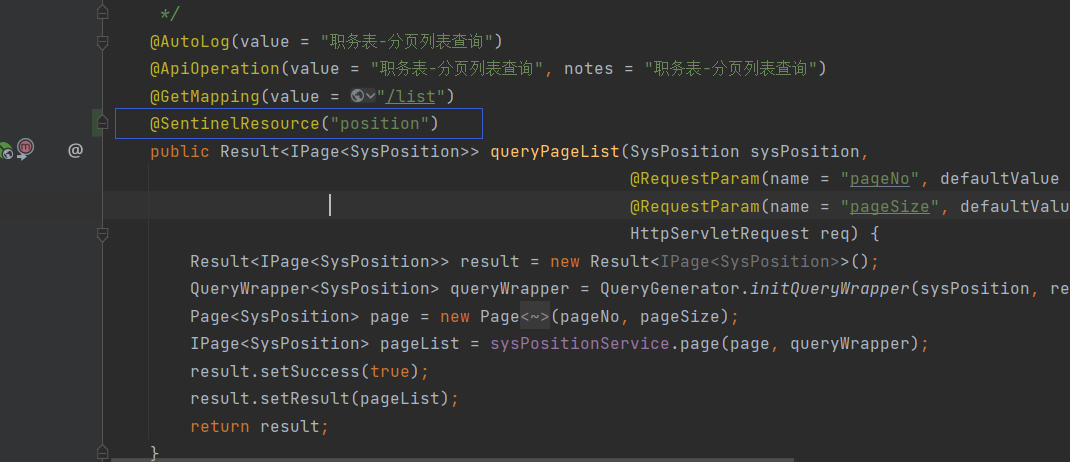
2.添加热点规则
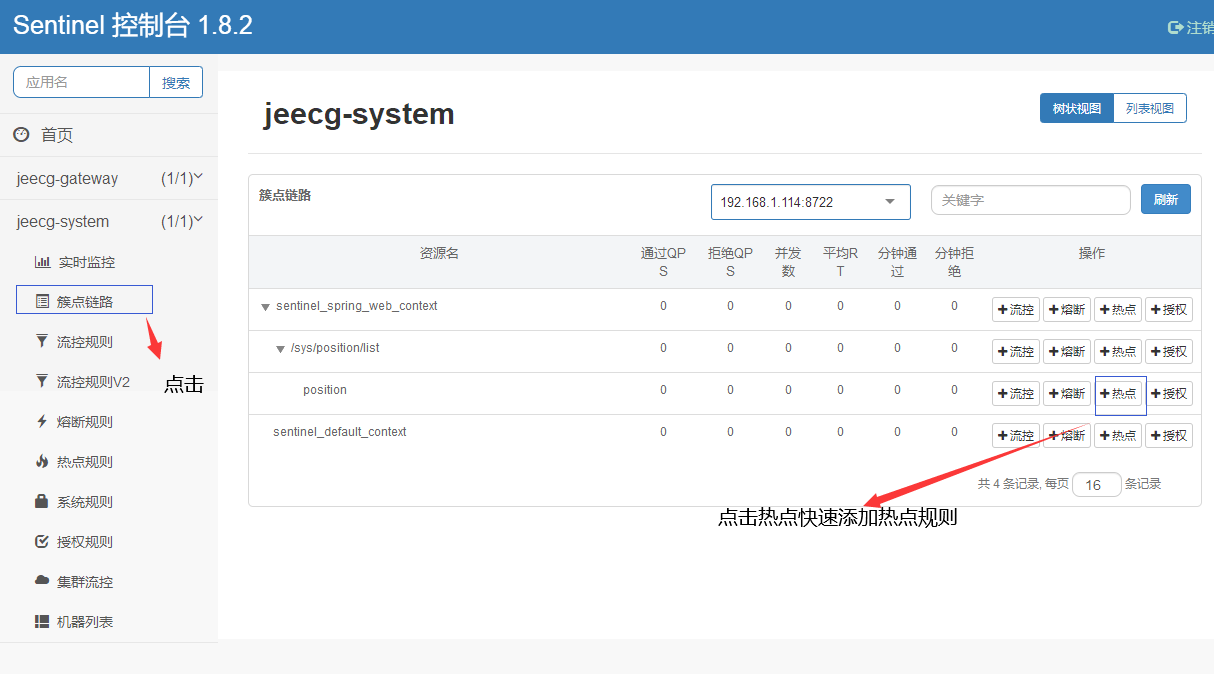
或者通过热点规则菜单添加

3.测试热点规则,此处设置参数索引为0,仅做测试,具体场景需要结合真实业务场景
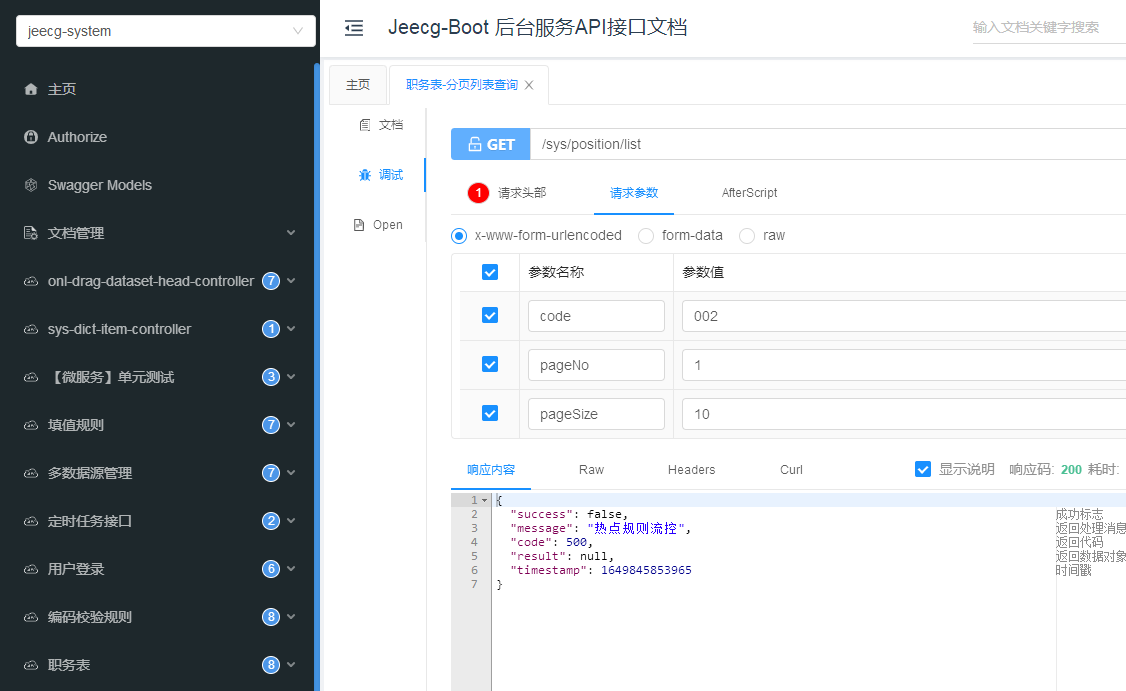
4.编写热点规则拦截器,系统内置规则代码如下(当不满足业务规则时需自行修改拦截规则)
```
/**
* sentinel ip授权规则拦截器(黑名单白名单),改规则支持参数和IP拦截模式,当参数为空时走ip拦截模式
*
* @author zyf
*/
@Component
public class DefaultRequestOriginParser implements RequestOriginParser {
@Override
public String parseOrigin(HttpServletRequest request) {
//基于请求参数,origin对应授权规则中的流控应用名称,也可通过getHeader传参
String origin = request.getParameter("origin");
if (StringUtils.isNotEmpty(origin)) {
return origin;
} else {
//当参数为空使用ip拦截模式
String ip = IpUtils.getIpAddr(request);
return ip;
}
}
}
```
#### 授权规则
很多时候,我们需要根据调用来源来判断该次请求是否允许放行,这时候可以使用 Sentinel 的来源访问控制(黑白名单控制)的功能。来源访问控制根据资源的请求来源(`origin`)限制资源是否通过,若配置白名单则只有请求来源位于白名单内时才可通过;若配置黑名单则请求来源位于黑名单时不通过,其余的请求通过。
规则配置
来源访问控制规则(`AuthorityRule`)非常简单,主要有以下配置项:
* `resource`:资源名,即限流规则的作用对象。
* `limitApp`:对应的黑名单/白名单,不同 origin 用`,`分隔,如`appA,appB`。
* `strategy`:限制模式,`AUTHORITY_WHITE`为白名单模式,`AUTHORITY_BLACK`为黑名单模式,默认为白名单模式。
1.添加授权规则
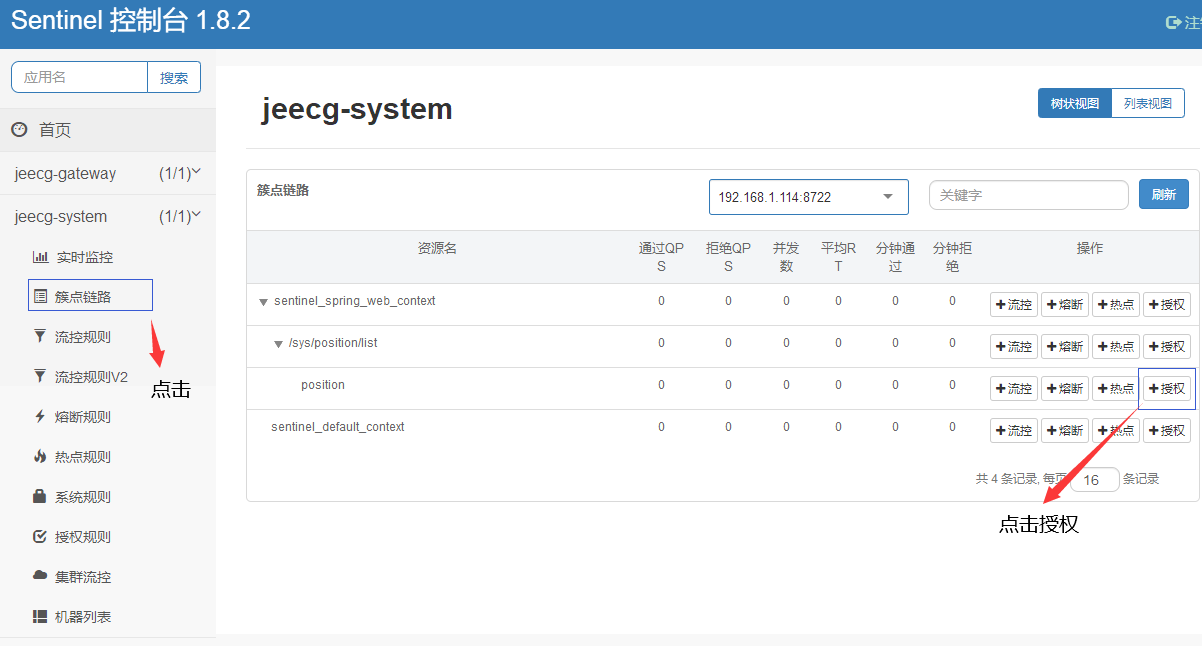
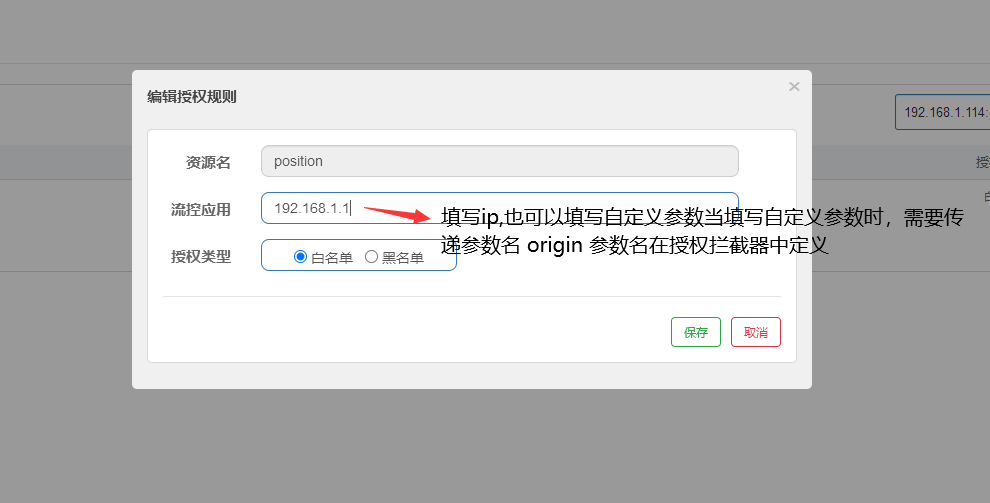
2.测试授权规则
当origin=app1时如下图
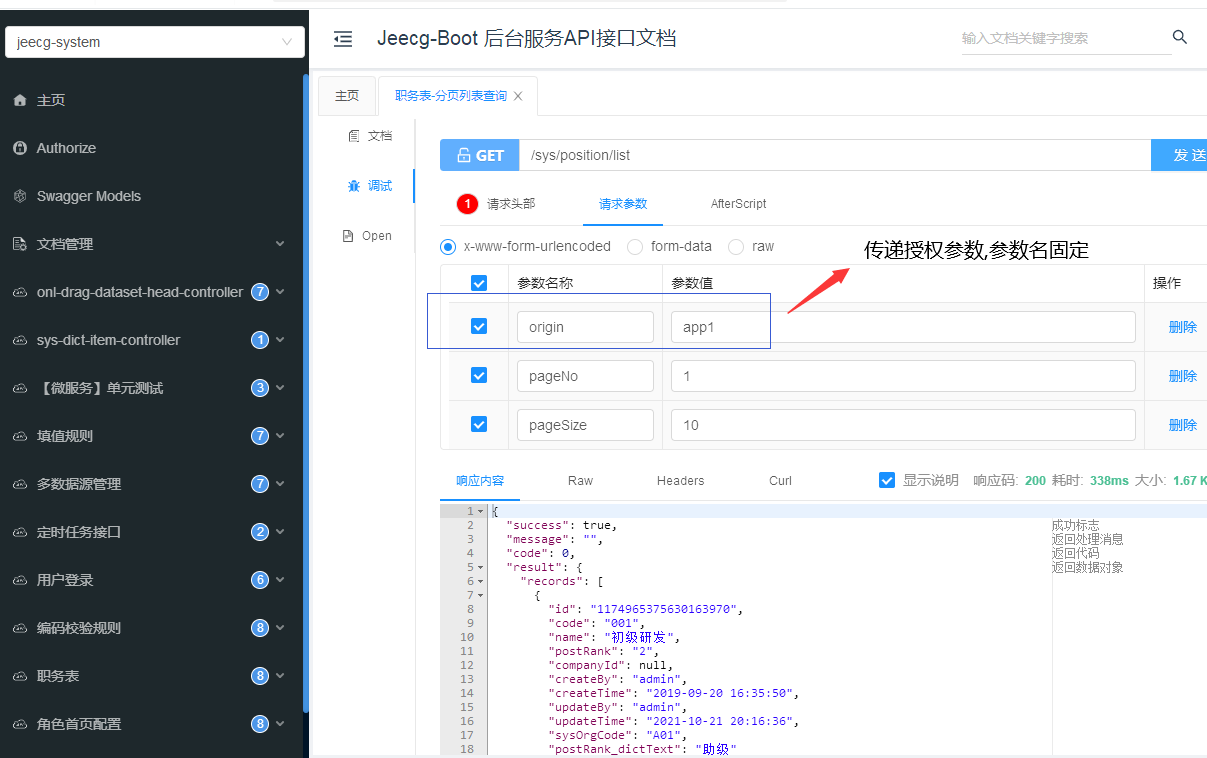
当origin=app2时如下图
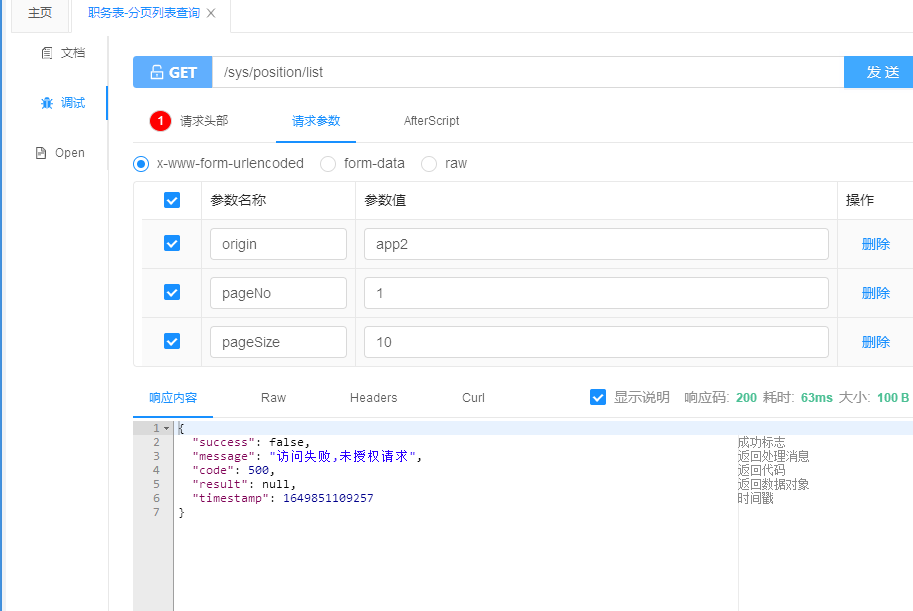
**docker 部署脚本:**
`bladex/sentinel-dashboard`, 默认账号密码为 \[sentinel sentinel\]
```
version: '3.5'
services:
sentinel-dashboard:
image: bladex/sentinel-dashboard:1.8.0
container_name: sentinel-dashboard
#account and password: [sentinel sentinel]
#修改默认密码为 123456
environment:
- sentinel.dashboard.auth.password=123456
restart: always
ports:
- 8858:8858
```
* 官方文档:[https://sentinelguard.io/zh-cn/docs/dashboard.html](https://sentinelguard.io/zh-cn/docs/dashboard.html)
* 推荐学习视频: [Sentinel视频教程](https://www.bilibili.com/video/BV12A411E7aX?p=16)
- 项目介绍
- 新手入门教程
- 开发环境准备
- 基础环境要求
- 开发环境安装
- IDEA导入项目
- 通过IDEA启动项目
- VUE2前端文档
- Vue2前端快速启动
- Docker启动Vue2前端
- Vue2前端多环境
- 切换Vue2路由菜单表
- Docker启动单体后台
- 切换其他数据库
- Maven私服设置
- Docker安装软件
- docker搭建开发环境
- Docker中安装Elasticsearch
- 连接达梦数据库
- 达梦数据库多数据源
- 老版本文档
- 通过IDEA启动项目3.3
- 前端快速启动3.3
- IDEA导入项目3.3
- 快速开始
- HelloWorld
- 上线发布
- JAR部署方案
- JAR分离打包部署
- WAR部署方案
- 开启Nginx压缩
- swagger使用
- 老版本发布文档
- JAR部署方案3.3
- JAR分离打包部署3.3
- Docker单体启动项目3.3
- WAR部署方案2.4
- JAR部署方案3.4.1
- 代码生成器
- 代码生成器简介
- Online代码生成器
- GUI代码生成器
- 代码生成常见问题
- 发布后配置代码生成
- 代码生成器配置
- 代码生成器配置文件
- Online导入表过滤规则
- 自定义开发
- 生成器模板介绍
- 自定义一套模板
- 生成代码优化
- 快速生成模块
- 老版生成器文档
- 微服务开发
- 微服务解决方案
- 单体升级为微服务3.4.1+
- archetype生成微服务模块3.4+
- docker启动微服务项目3.4.1+
- 微服务项目结构说明3.4.1
- jeecg-server-cloud微服务中间件
- Sentinel集成和规则配置用法
- Admin监控用法
- Gateway网关高级配置3.4
- jeecg-boot-starter项目实战
- jeecg-boot-starter目录结构
- xxl-job定时任务集成2.4+
- rabitmq消息队列集成2.4+
- 消息总线用法2.4+
- Redisson分布式锁集成2.4+
- 防止重复提交2.4+
- 分库分表ShardingSphere3.4+
- 分库分表ShardingSphere2.4
- 分布式事务Seata集成
- 上线部署
- 微服务部署文档
- 老版本
- 单体升级为微服务2.4~3.1
- docker-compose部署3.0
- 微服务安装与快速启动
- docker-compose部署3.1
- 老版微服务文档
- 单体升级为微服务3.4
- archetype生成微服务模块3.4
- docker启动微服务项目3.4
- jeecg-cloud-module目录结构3.4
- 单体升级为微服务3.2+
- archetype生成微服务模块3.2+
- Docker启动微服务3.3+
- Gateway网关高级配置3.2
- 实战技巧
- 实战微服务模块分层
- 微服务之间调用免Token方案
- 微服务单独配置数据源3.4+
- 微服务单独配置nacos 3.4+
- 微服务单独配置数据源3.2
- 微服务单独配置nacos 3.2
- 系统日志表跨库问题
- nacos配置实现动态刷新
- 高级应用
- 微服务Feign调用示例
- skywarking链路跟踪
- 微服务和单体定义切换接口
- 安装@Redis集群搭建
- 安装@RabbitMq创建交换机
- 3.2之前限流用法
- 微服务熔断/降级/限流2.4+
- HystrixCommand配置参数详解
- 动态feign客户端
- 常见问题
- gateway接口文档不通
- 访问gateway超时
- 系统监控跨域问题修复
- gateway请求返回400
- 后端开发技巧
- 常用问题汇总
- 数据库支持说明
- 自定义注解用法
- Spring缓存注解@Cacheable
- 字典翻译注解@Dict
- 数据权限注解@PermissionData
- 日志记录注解@AutoLog
- 菜单路由配置
- 菜单配置说明
- 带参数路由菜单
- 路由菜单规则
- 菜单快速SQL
- 聚合路由菜单
- 数据快照功能如何用?
- 快速创建module模块
- 查询过滤器用法
- 系统日志怎么插入?
- 自定义sql分页实现
- redis 如何使用?
- 事务如何使用?
- 动态数据源使用
- 定时任务如何开发?
- 平台消息推送接口
- 接口敏感数据安全
- 批量插入效率建议
- 短信接口配置(阿里大鱼短信)
- 自定义注解限制重复提交
- 邮箱配置文档
- 积木报表设计器数据集使用
- 父子编码使用说明
- 我的文档安全配置
- 文档预览
- 在线多数据源
- 导入校验工具类
- druid数据库密码加密
- 自定义首页的用法
- 系统安全模式
- 数据脱敏注解
- Long类型主键导致精度丢失问题
- sql黑名单配置
- 系统文件上传
- 统一文件上传规则
- MinIO配置
- 阿里云OSS配置
- Minio版本6.0.13升级到8.0.3修改记录
- 文件上传大小限制
- VUE2前端开发
- 如何更改默认主题
- Form表单开发特殊性
- Icon图标扩展方法
- vuex使用详解
- vue路由带参总结
- 全局配置文件
- 列表自定义列实现
- 国际化改造方案
- 常用命令
- 报表开发
- 报表开发技术点
- 自定义报表组件
- 源码解读
- 自定义组件
- 前端技巧
- components包下文件描述
- JDictSelectTag字典标签
- duplicateCheck表单字段重复校验通用JS
- JVxeTable行编辑
- 组件配置文档
- 自定义组件
- 封装自定义组件
- 自定义组件增强
- 多级联动配置
- 使用示例
- 常见问题解答
- JEditableTable帮助文档
- JMultiSelectTag多选组件
- JPopup弹窗选择组件
- JSearchSelectTag字典表的搜索组件
- JSelectDepart部门选择组件
- JSelectMultiUser用户多选组件
- JSelectUserByDep根据部门选择用户
- JTreeDict分类字典树形下拉组件
- JTreeSelect树形下拉框 (异步加载)
- JInput 查询组件
- JCron 帮助文档
- JCategorySelect 帮助文档
- JUpload上传组件
- JImageUpload图片上传组件
- JSuperQuery高级查询组件
- JAreaLinkage省市县三级联动
- JEllipsis超长截取显示
- JDate 日期组件
- JCheckbox组件
- JCodeEditor组件
- JSelectMultiple多选下拉组件
- JTreeSelect树形下拉组件
- JImportModal组件
- JAsyncTreeList异步树表格
- JFormContainer使用文档
- JMarkdownEditor使用文档
- 前端开发坑(一定要注意)
- 按需加载方案
- 按需加载@减小打包
- JeecgBoot实战-按需加载方案
- 表格的换行与不换行
- 旧:表格的换行与不换行
- 主子表子表下拉框、时间框弹框被遮挡优化
- 前端依赖包package.json
- 如何实现多列表单
- 前端字典缓存用法
- 自定义首页
- 门户首页Portal权限控制
- Form升级为FormModel用法
- 动态覆盖env配置文件(新)
- 上传组件使用kkfileview实现文件预览
- 系统权限用法
- JAVA请求权限控制
- 页面按钮权限用法
- 数据表格列字段控制
- 表单权限
- 显示隐藏控制
- 禁用控制用法一
- 禁用控制用法二
- 子表行字段的禁用和隐藏控制
- 数据权限
- 数据权限规则篇
- 数据权限用法篇
- 编码对接数据权限(未用查询过滤器)
- 权限配置自定义SQL
- 子表数据权限
- 二级部门权限管理
- 填值规则(编码生成)
- 校验规则(高级校验)
- 列表列字段导出权限示例
- 备份
- 通过URL方式配置数据权限
- Online表单VUE2版
- Online开发初体验
- Online表单的菜单配置
- Online表单配置
- Online表单配置参数说明
- Online表单一对多表单配置
- Online树列表表单配置
- Online表单查询配置说明
- Online功能如何配置成菜单
- Online表单填值规则配置
- Online表单排版
- Online树列表表单配置(个性化)
- Online表单标准字段说明
- Online表单删除说明
- Online对接积木报表
- Online查询排序配置
- Online联合查询配置
- Online导入导出值转换器
- Online表单视图功能
- Online自定义查询配置
- Online表单控件
- 下拉框@多选框@单选框
- 下拉多选
- 下拉搜索
- Popup控件
- 富文本控件
- 时间控件
- 用户选择器
- 部门选择器
- 自定义树控件
- 分类字典树控件
- Online之popup使用
- 下拉联动组件
- markdown编辑器
- 省市区组件
- 开关控件
- 字段排列顺序调整
- 字段显示隐藏控制
- 控件配置Href
- 字段校验规则使用
- 控件默认值表达式
- 控件扩展参数用法
- Online权限配置
- 字段权限配置与授权
- 按钮权限配置与授权
- 数据权限配置与授权
- 联合查询数据权限规则说明
- 在线开发(增强)
- Online 自定义按钮
- Online自定义按钮基础篇
- Online自定义按钮表达式
- Online基础篇-SQL增强
- Online JS增强
- 基础篇-JS增强
- 基础篇-JS增强(表单渲染)
- 列表JS API
- 表单JS API
- JS增强自定义弹窗
- JS增强 实战示例
- 表单按钮 动态显隐字段
- 表单按钮 改变控件的值
- 修改控件值【单表/主表】
- 表单按钮修改子表数据
- 修改控件值【从表】
- 修改控件值【从改主】
- JS增强实现下拉联动
- 表单前置事件(提交/编辑/删除)
- 初始化表单默认值
- 获取vuex缓存
- Online Java增强
- online基础篇-java增强
- Online java增强 导入
- Online java增强 导出
- Online java增强 查询
- Online Java增强 http-api
- 表单类
- 列表类
- 对接表单设计器后需注意
- Online java增强配置说明
- 备份2.4
- Online java增强 导入2.4
- online java 增强 http-api
- 通过字段Href实现三级联动
- 导入数据库表支持排除表
- edu
- Online表单专题课程1
- Online表单专题课程2
- 备注
- Online权限配置(作废—老版本)
- 列表字段权限(显示与隐藏)
- 表单字段权限(隐藏和禁用)
- 列表按钮权限(隐藏)
- 列表数据权限
- 树形表单数据权限配置
- Online表单权限配置(作废—老版本)
- 功能描述
- 列表权限
- 列表字段的显示或隐藏
- 列表操作按钮的显示或隐藏
- 列表自定义按钮的显示或隐藏
- 表单权限
- 表单字段的显示或隐藏
- 表单字段的禁用或可编辑
- online表单使用常见问题
- online AI自动化测试数据制作
- Online导入开启校验用法
- Online AI模型测试用例功能详情
- Online Al模型智能测试数据制作文档
- online表单API接口
- Online报表VUE2版
- Online报表
- online报表-使用步骤
- online报表-动态参数
- 如何配置报表菜单
- Online报表权限配置
- Online报表系统变量应用
- 参数说明
- Online报表排序
- 字段href
- 字典配置
- online报表-合计
- online报表-配置分组标题
- online报表导出
- 高级实战技巧
- Websocket业务对接
- WebSocket的集成
- SAAS多租户用法
- 如何集成积木报表
- 使用jdk14启动项目【内测】
- 全局监听使用示例
- 微前端高级改造
- 逻辑删除方案
- 升级springboot2.6.3问题汇总
- postgresql数据库兼容问题
- 单体架构集成分库分表
- CAS单点登录
- CAS单点登录服务端准备
- 单点登录流程图
- 单点登录配置说明(2.3.1+)
- 单点登录配置说明(vue3)
- archive
- 2.JeecgBoot后端对接CAS步骤
- 3.JeecgBoot前端项目对接CAS步骤(2.3.0)
- 第三方登录
- 企业微信配置
- 钉钉配置
- 企业微信集成方案
- 微信第三方集成
- 钉钉和企业微信打通
- 配置开关
- 钉钉集成流程
- 企业微信集成流程
- 小技巧
- 同步部门规则
- 同步用户规则
- 同步到本地开关
- OAuth2登录(应用集成)
- 钉钉OAuth2登录
- 企业微信OAuth2登录
- JeecgUniapp开发
- 开发环境搭建
- 项目简介
- 编写Hello World页面
- 打包项目
- APP打包
- 微信小程序打包
- H5打包
- 小程序发布
- APP首页排版设计
- API接口配置
- uniapp推送
- 后台定时unipush推送配置
- websocket消息推送修改
- HBuilderX打包APP
- 1.Build-JeecgBoot项目
- 2.HBuilderX 打包APP
- HBuilder打包APP手机端安装配置教程
- bak_vant
- 小结
- 后台推送消息移动端
- 如何安装新依赖
- 代码生成列表和表单
- AutoPOI(Excel工具)
- 快速文档
- 单表数据导出多表头示例
- 单表数据多表头导入注意bak
- 导出自定义选择列导出
- @excel注解使用
- excel根据模板导出
- 一对多导出needMerge
- 单表数据导出多sheet实例
- autopoi升级到4.0版本修改记录
- 大数据量处理
- 大数据量导出示例
- 编码规范
- 代码规范
- 建表规范
- 代码格式化插件安装
- 代码质量扫描
- 更多商业功能介绍
- 表单设计器
- 仪表盘设计器
- 流程设计器
- 工作流引擎
- 大屏设计器
- 低代码应用
- 门户设计器
- APP移动办公
- APP布局设计
- OA办公
- Online图表