[TOC]
>## **【一】如何注册苏宁联盟账号?**
~~~
要使用API获取订单,需要先在苏宁联盟注册账号。
如果已经注册了苏宁联盟账号,可以直接查看下面创建苏宁API应用的教程。
~~~
1、点击[http://sums.suning.com/unionNew/pages/registerNew/union-register.html](http://sums.suning.com/unionNew/pages/registerNew/union-register.html)进入苏宁联盟注册页面,点击"同意并继续"按钮。
<!--  -->

2、输入手机号,按页面提示注册账户即可。
<!--  -->

>## **【二】如何创建苏宁API应用?**
1、点击[https://open.suning.com/ospos/appMgt/CShop/toAppList.action](https://passport.suning.com/ids/login?service=https%3A%2F%2Fpassport.suning.com%2Fids%2FtrustLogin%3FsysCode%3Dmlps%26targetUrl%3Dhttp%3A%2F%2Fopen.suning.com%2Fospos%2FtoDevCenter.action&loginTheme=ospos)进入苏宁开放平台“应用列表”页面,点击“创建应用”。
<!--  -->
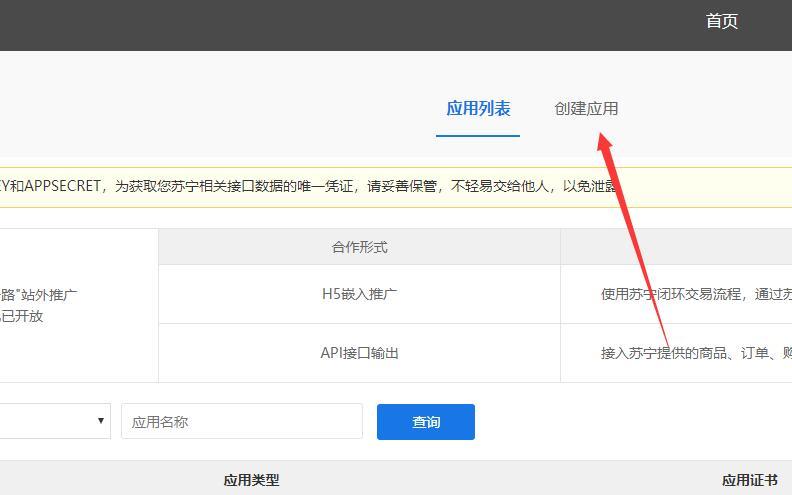
2、按页面提示,完善应用信息,创建多多应用。
<!--  -->

应用创建后,应用无需审核,自动通过。
>## **【三】如何查看API的Appkey和AppSecret?**
~~~
只有注册了苏宁联盟账号,并且创建了应用,才能查看到Appkey和AppSecret。
如果没有账号或者未创建应用,请参考上面的教程。
~~~
1、点击[https://open.suning.com/ospos/appMgt/CShop/toAppSummary.action](https://open.suning.com/ospos/appMgt/CShop/toAppSummary.action)进入苏宁开放平台“应用列表”页面,找到上面创建的应用,即可看到Appkey。
<!--  -->
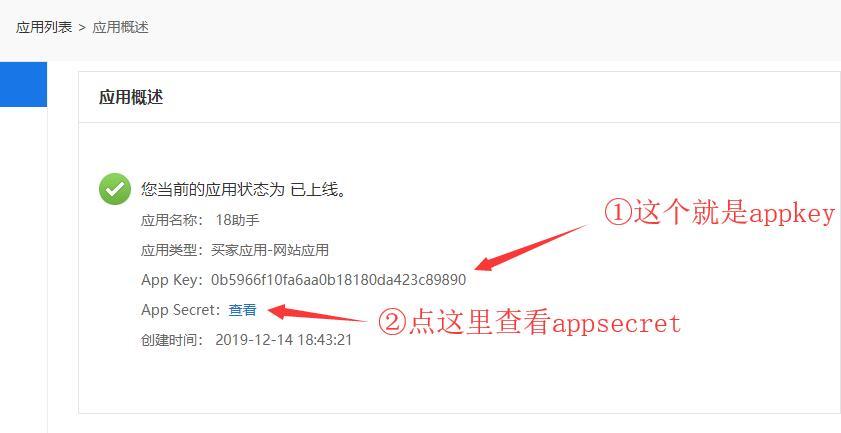
2、点击App Secret后面的“查看”链接,即可看到AppSecret的值。
<!--  -->
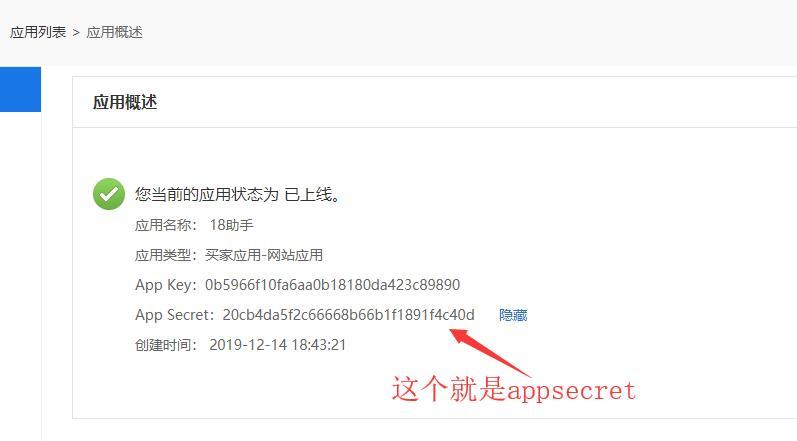
3、将Appkey和AppSecret复制到18助手的苏宁配置处即可。
<!--  -->
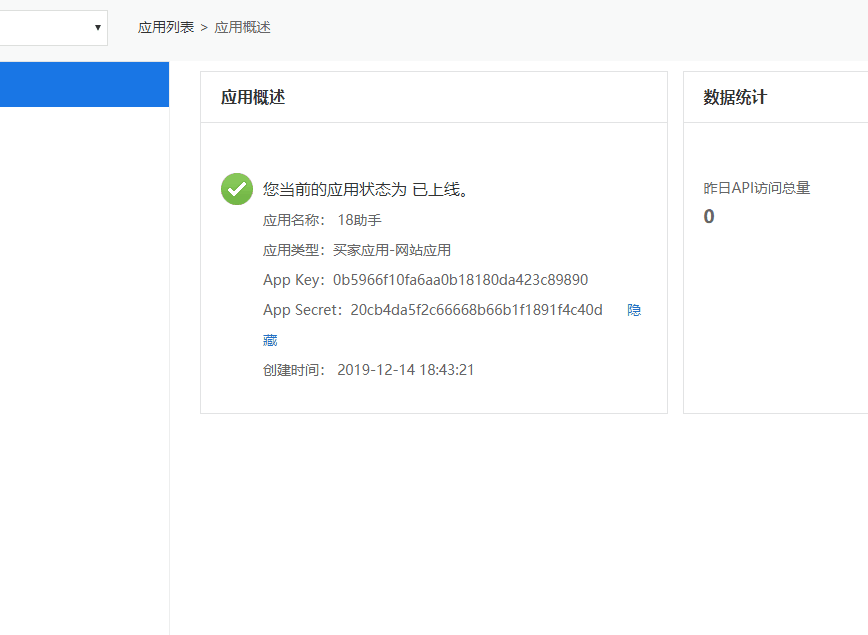
- 最新公告
- 软件介绍
- 初次使用
- 购买授权
- 基础配置
- 接口配置
- 牛贝淘宝客系统接口配置
- 老虎淘宝客系统接口配置
- 程序侠淘宝客系统接口配置
- 好京客四合一淘客系统接口配置
- 杨他他淘宝客系统接口配置
- 唐格时创淘客系统接口配置
- 全局配置
- 第1章 淘客订单同步
- 采集方案【推荐方案】
- 订单采集(基础)
- 订单采集(工具API)
- 订单采集(渠道API)
- 订单入库
- 第2章 淘客商品采集
- 商品采集(大淘客)
- 商品采集(好单库)
- 商品采集(轻淘客)
- 商品入库
- 商品管理
- 商品分类绑定
- 老虎淘客系统分类绑定
- 牛贝淘宝客系统分类绑定
- 程序侠淘客系统分类绑定
- 第3章 拼多多
- 拼多多API设置教程
- 拼多多订单采集使用教程
- 拼多多订单入库使用教程
- 第4章 京东
- 创建查看京东APPKEY
- 京东订单采集使用教程
- 京东订单入库使用教程
- 第5章 唯品会
- 唯品会配置教程
- 唯品会订单采集使用教程
- 唯品会订单入库使用教程
- 第6章 蘑菇街
- 蘑菇街配置教程
- 蘑菇街订单采集使用教程
- 蘑菇街订单入库使用教程
- 第7章 苏宁
- 苏宁API设置教程
- 苏宁订单采集使用教程
- 苏宁订单入库使用教程
- 第8章 多麦
- 多麦API设置教程
- 多麦订单采集使用教程
- 多麦订单入库使用教程
- 第9章 高级功能
- 万能定时任务
- 【牛贝系统】万能定时任务使用说明
- 【老虎系统】代理佣金更新
- 自动审核代理
- 第10章 常见问题
- 程序无法登录
- 阿里妈妈登陆相关问题
- 阿里旺旺安装登录教程
- 阿里妈妈账号受限解决办法
- 清理服务器日志
- 120元(1年)挂机服务器购买教程
- 推广位相关问题
- 渠道相关问题
- 过期历史教程
- 阿里妈妈登陆
- 阿里妈妈登录器(Chrome版)使用教程
- 阿里妈妈登录器(Chrome版)安装教程
- 批量创建推广位
- 开发对接文档
- 18助手对接必看说明
- 18淘客助手调试模式
- 18助手接口开发规范
- 入库POST数据说明
- 淘客订单POST数据说明
- 淘客商品POST数据说明
- 京东订单POST数据说明
- 拼多多订单POST数据说明
- 苏宁订单POST数据说明
- 唯品会订单POST数据说明
- 多麦订单POST数据说明
- 接口文件示例
- PHP接口文件示例(微擎)
- PHP接口文件示例(ThinkPHP)
