# 如何建立分组

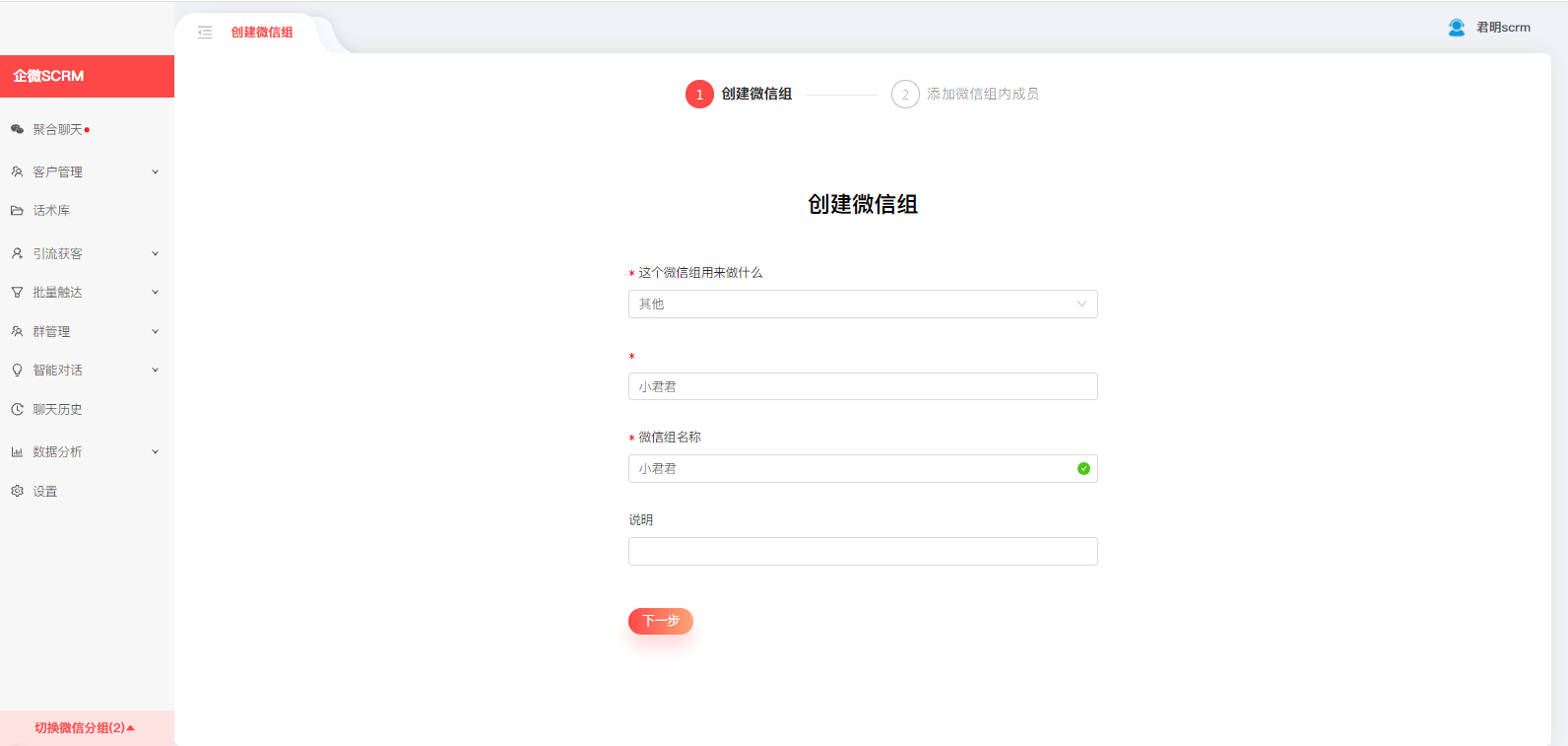

*****
#
# 设置托管微信
* 创建企业后会默认有一个微信组,按照引导提示,在其中添加一个托管企业微信号,然后就能开始体验【企微智能客服系统】啦。
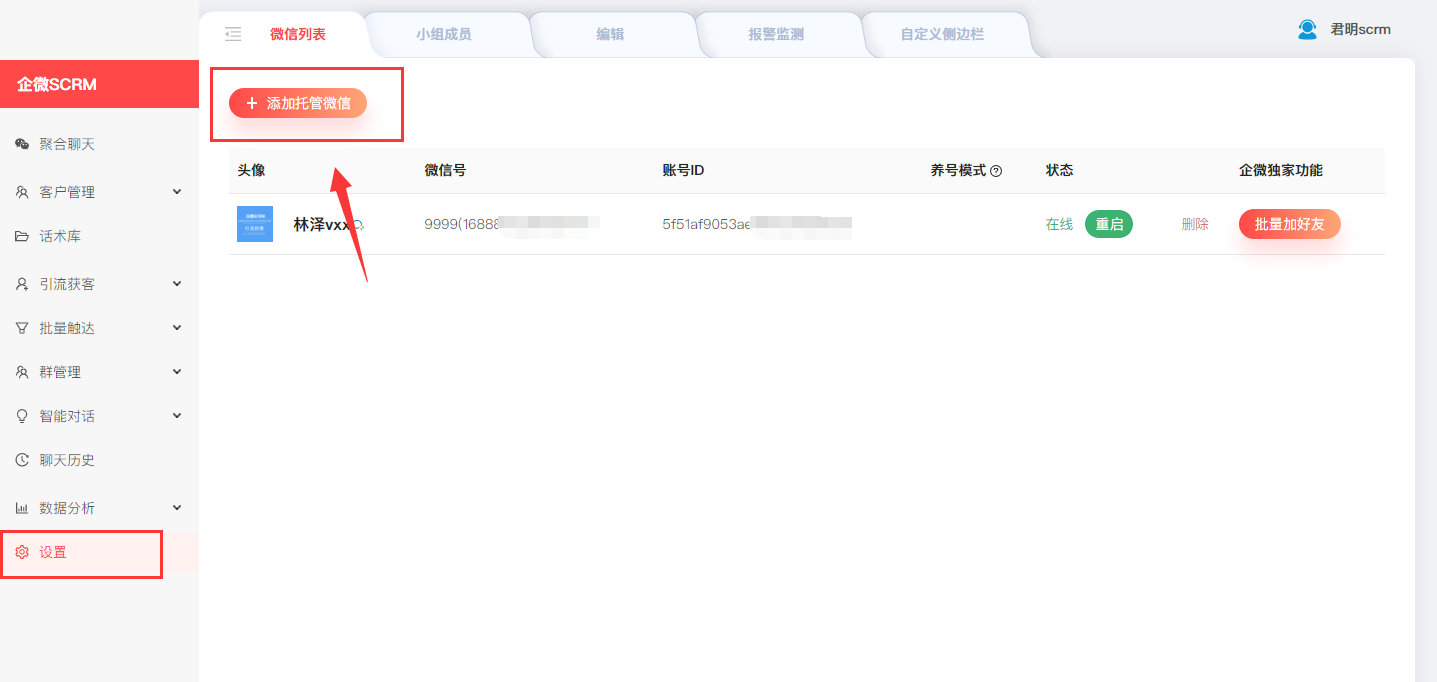
#
* 请务必仔细阅读【使用须知】。点击【我已了解使用须知】后扫描二维码即可设置托管企业微信。


#
* 如果需要继续托管多个微信,点击【添加托管微信】并重复之前步骤。

#
*****
