连接池使用步骤如下:
1. 导入依赖包
大多数的JAR包你可以到[Maven仓库](https://mvnrepository.com/)中找到
| JAR包 |
| --- |
| commons-pool2-2.8.1.jar<br/>slf4j-api-1.7.30.jar |
2. 将`jedis.properties`配置放在src目录下
```xml
host=localhost
port=6379
maxTotal=50
maxIdle=10
#...当然还有很多的配置,这里就不配置了
```
3. 封装`JedisPoolUtils.java`用于建立连接和关闭连接
```java
package common;
import redis.clients.jedis.Jedis;
import redis.clients.jedis.JedisPool;
import redis.clients.jedis.JedisPoolConfig;
import java.io.IOException;
import java.io.InputStream;
import java.util.Properties;
public class JedisPoolUtils {
private static JedisPool jedisPool;
static {
InputStream inputStream = JedisPoolUtils.class.getClassLoader().getResourceAsStream("jedis.properties");
Properties properties = new Properties();
try {
properties.load(inputStream);
} catch (IOException e) {
e.printStackTrace();
}
JedisPoolConfig config = new JedisPoolConfig();
config.setMaxTotal(Integer.parseInt(properties.getProperty("maxTotal")));
config.setMaxIdle(Integer.parseInt(properties.getProperty("maxIdle")));
jedisPool = new JedisPool(config, properties.getProperty("host"), Integer.parseInt(properties.getProperty("port")));
}
/**
* 连接Redis数据库
* @return Jedis
*/
public static Jedis getJedis() {
return jedisPool.getResource();
}
/**
* 关闭与Redis数据的连接
* @param jedis
*/
public static void close(Jedis jedis) {
jedis.close();
}
}
```
4. 进行测试
```java
@org.junit.Test
public void test() throws InterruptedException {
Jedis jedis = JedisPoolUtils.getJedis();
jedis.zadd("sorted", 1.0, "张三");
jedis.zadd("sorted", 3.0, "李四");
jedis.zadd("sorted", 2.0, "王五");
// 根据范围获取
Set<String> sorted = jedis.zrange("sorted", 0, -1);
System.out.println("--根据范围获取---" + sorted);
// 根据分数范围获取
sorted = jedis.zrangeByScore("sorted", 2, 3.0);
System.out.println("--根据分数范围获取---" + sorted);
JedisPoolUtils.close(jedis);
}
```
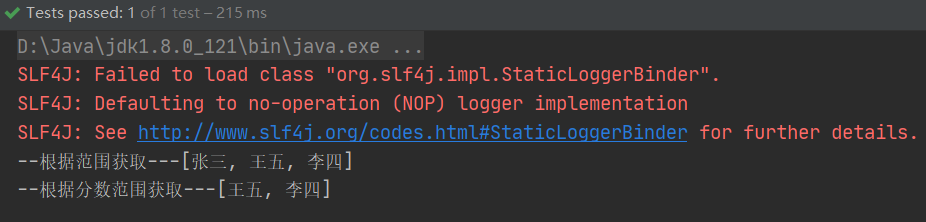
- 网络通信
- 网络协议
- 端口和套接字
- TCP网络程序
- UDP网络程序
- 多线程聊天室
- 多线程
- 线程相关概念
- 线程实现方式
- 中断线程
- 线程生命周期
- 线程优先级
- 优先级规则
- 案例演示
- 线程同步机制
- 线程同步机制
- synchronized关键字
- ReentrantLock类
- Condition类
- 监视器概念
- volatile关键字
- final变量
- 死锁
- 线程局部变量
- 读/写锁
- 原子类
- 阻塞队列
- 工作规则
- 案例演示
- 常用阻塞队列
- 线程安全集合
- 高效的映射/集/队列
- 并发集视图
- 写数组的拷贝
- Arrays类的并行数组算法
- 同步包装器
- Callable与Future
- 执行器
- 线程池
- 预定执行
- 控制任务组
- Fork-Join框架
- 同步器
- 同步器
- 信号量
- CountDownLatch类
- CyclicBarrier类
- Exchanger类
- SynchronousQueue类
- 线程与Swing
- Swing与线程问题
- 两个原则
- Swing工作线程
- 单一线程规则
- 文件IO
- File类
- 文件输入输出
- ZIP压缩文件
- 集合
- 集合框架
- 集合接口
- 集合实现类
- 线程安全集合
- 集合算法
- 迭代器
- 集合排序
- JDBC
- JDBC是什么
- JDBC-ODBC桥
- JDBC驱动程序类型
- JDBC常用类与接口
- 数据库操作
- 连接数据库
- 增/删/改/查/预处理
- 事务
- 批处理
- commons-dbutils工具
- 安全问题
- Jedis
- 使用Jedis操作Redis数据库
- JSON转换
- 使用连接池
- 案例
- 单例破坏
- 单例定义
- 单例实现方式
- 懒汉式实现单例
- 饿汉式实现单例
- 单例破坏
- 类的单例破坏
- 枚举的单例破坏
- 克隆
- 克隆是什么
- 浅克隆
- 深克隆
- 注解
- 注解是什么
- 三大注解
- 内置注解
- 元注解
- 自定义注解
- NIO
- 相关概念
- BIO/NIO/AIO
- 多线程编程
- 线程同步
- 线程通信
- NIO
- NIO三大核心组件
- NIO网络编程
- NIO文件读写
- AIO
- Java8新特性
- Lambda表达式
- 方法引用
- 函数式接口
- 默认方法
- 什么是默认方法
- 默认方法语法格式
- 多个同名的默认方法问题
- 静态默认方法
- 默认方法实例
- Stream
- Stream是什么
- Stream示例
- Optional容器
- 新的日期时间API
- Base64
- SPI
- SPI是什么
- SPI与API的区别
- 常见场景
- 使用SPI需遵循的约定
- SPI使用步骤
