## php异常托管 和 错误托管
跟 `php` 的 自动加载差不多。
`spl_register_autoload`: 类找不到,将调用此函数。
`set_exception_handler`: 异常,将调用此函数。
`set_error_handler`: 错误将调用此函数。
`session_set_save_handler`: `session` 调用此函数。
....
分别可以说是: `类找不到托管` `异常托管` `错误托管` `session托管`
(`自定义session` 本教程不写)
本篇讲的是: `异常托管` 和 `错误托管`
## 创建core/HandleExceptions.php
```
<?php
namespace core;
use App\exceptions\ErrorMessageException;
use App\exceptions\RunErrorException;
use Throwable;
class HandleExceptions
{
// 要忽略记录的异常 不记录到日志去
protected $ignore = [
];
public function init()
{
// 所有异常到托管到handleException方法
set_exception_handler([$this, 'handleException']);
// 所有错误到托管到handleErorr方法
set_error_handler([$this,'handleErorr']);
}
// 见:https://www.runoob.com/php/php-error.html
public function handleErorr($error_level, $error_message, $error_file,$error_line,$error_context)
{
// app函数见: "添加函数文件helpers.php" 这篇文章
app('response')->setContent(
'死机 都死机 自动开机 关机 重启再死机 三星手机 苹果手机 所有都死机 全世界只剩小米.....'
)->setCode(500)->send();
// 记录到日志
app('log')->error(
$error_message.' at '.$error_file.':'.$error_file
);
}
// 异常托管到这个方法
public function handleException(Throwable $e)
{
if( method_exists($e,'render')) // 如果自定义的异常类存在render()方法
app('response')->setContent(
$e->render()
)->send();
if(! $this->isIgnore($e)){ // 不忽略 记录异常到日志去
app('log')->debug(
$e->getMessage().' at '.$e->getFile().':'.$e->getLine()
);
// 显示给开发者看 以便查找错误
echo $e->getMessage().' at '.$e->getFile().':'.$e->getLine();
}
}
// 是否忽略异常
protected function isIgnore(Throwable $e)
{
foreach ($this->ignore as $item)
if( $item == get_class($e))
return true;
return false;
}
}
```
## 创建app/exceptions/HandleExceptions.php
继承基础的异常处理类,因为 `core` 的代码一般不给用户改。
让客户去改 `app`文件夹的代码。
```
<?php
namespace App\exceptions;
use core\HandleExceptions as BaseHandleExceptions;
class HandleExceptions extends BaseHandleExceptions
{
// 要忽略记录的异常 不记录到日志去
protected $ignore = [
ErrorMessageException::class
];
}
```
## 绑定到容器
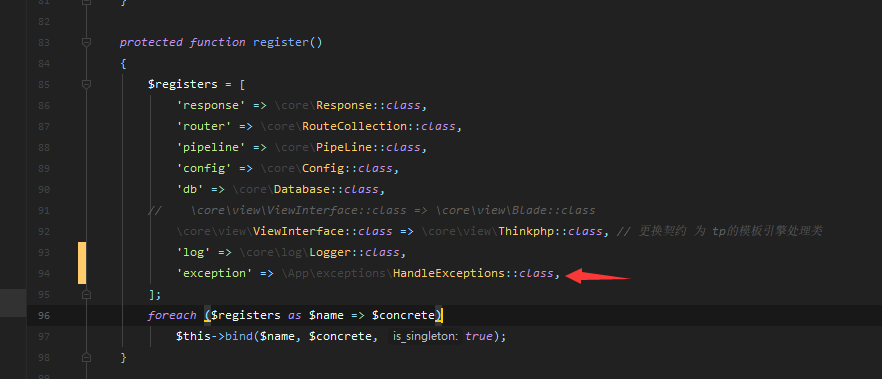
## 启动异常 错误托管
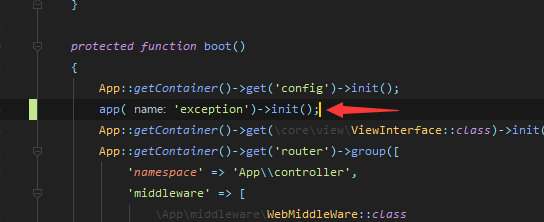
至此已经完成了,接下来运行下异常。
## 运行异常
### 创建app/exceptions/ErrorMessageException.php
```
<?php
namespace App\exceptions;
use Exception;
// 错误消息返回
class ErrorMessageException extends Exception
{
public function render()
{
return [
'data' => $this->getMessage(),
'code' => 400
];
}
}
```
### 取消这个异常的记录app/exceptions/HandleExceptions.php
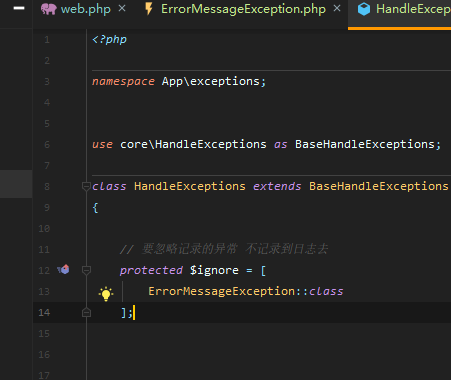
### 运行
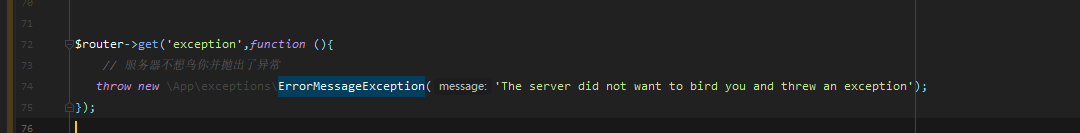
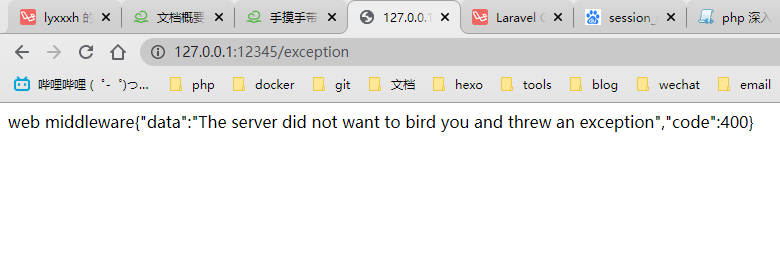
## 运行错误
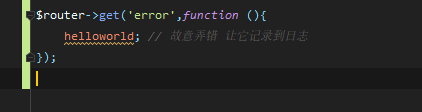
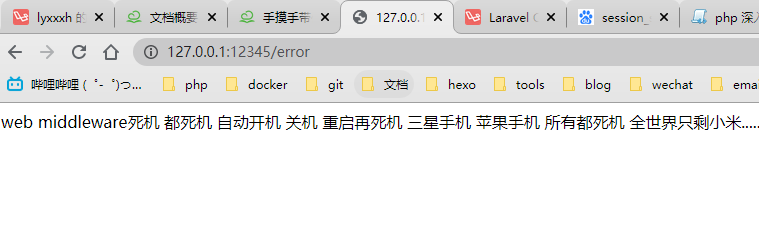
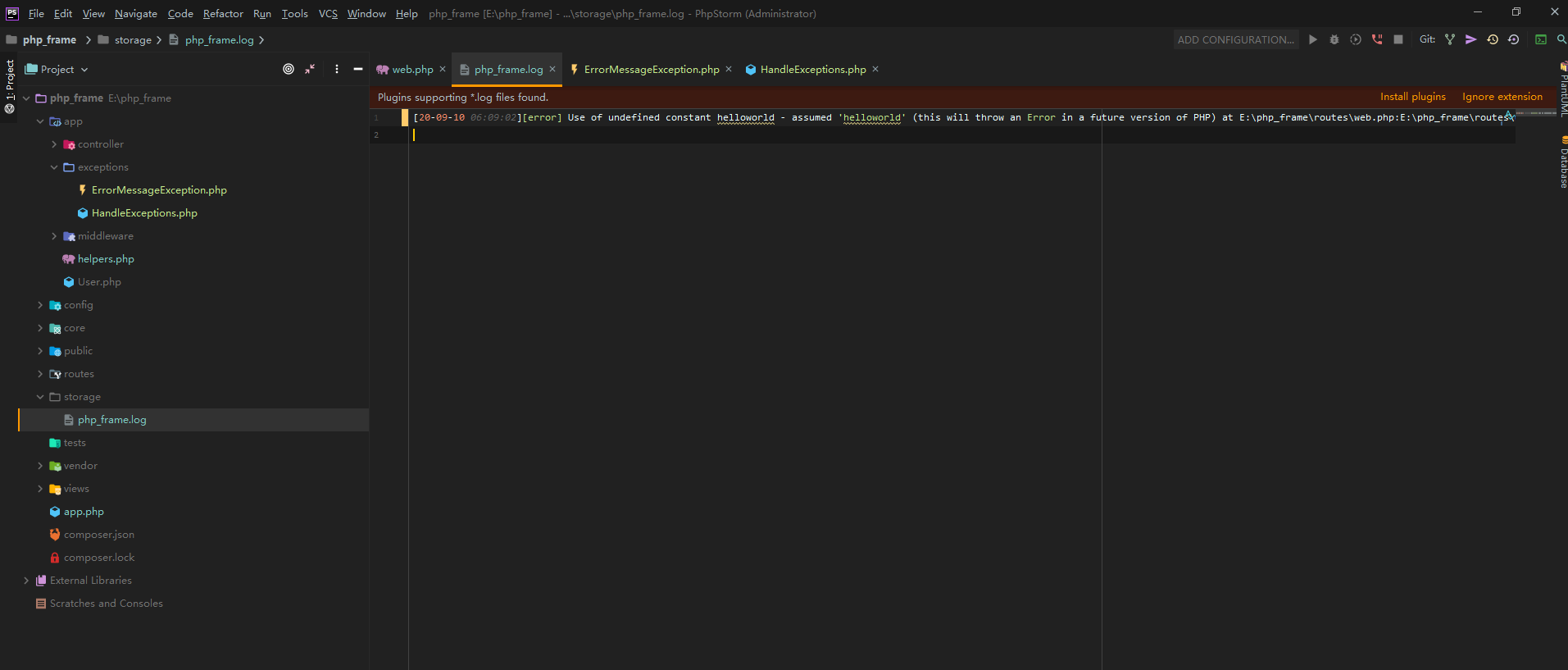
- 前言
- 基础篇
- 1. 第一步 创建框架目录结构
- 2. 引入composer自动加载
- 3. php自动加载 (解释篇)
- 4. 创建容器 注册树模式
- 5. 关于psr规范解释
- 6. 关于"容器" "契约" "依赖注入" (解释篇)
- 7. 添加函数文件helpers.php
- 8. 初始化请求(Request)
- 9. 响应 (Response)
- 10. 路由一 (路由组实现)
- 11. 路由二 (加入中间件)
- 12. 配置信息 (类似laravel)
- 13. 数据库连接 (多例模式)
- 14. 查询构造器 (query builder)
- MVC实现
- M 模型实现 (数据映射 + 原型 模式)
- C 控制器实现 + 控制器中间件
- V 视图实现 (Laravel Blade 引擎)
- V 视图切换成 ThinkPhp 模板 引擎)
- 其他轮子
- 日志
- 自定义异常 (异常托管)
- 单元测试 (phpunit)
- 替换成swoole的http服务器
- 协程上下文解决request问题
- qps测试
- 发布到packagist.org
