## psr-3规范
```
composer require psr/log
```
(`psr` 见 关于`psr规范解释`)
这篇的跟`数据库连接 (多例模式)` 有些类似,同样是 `多例模式`
## 创建配置文件 config/log.php
```
<?php
return [
'default' => 'file1',
'channels' => [
'file1' => [ // 文件类型的日志
'driver' => 'stack',
'path' => FRAME_BASE_PATH.'/storage/',
'format' => '[%s][%s] %s', // 格式化类型 分别代表:[日期][日志级别]消息
],
'file2' => [
'driver' => 'daily',
'path' => FRAME_BASE_PATH.'/storage/',
'format' => '[%s][%s] %s', // 格式化类型
]
]
];
```
## 创建core/log/driver/StackLogger.php
这个日志是把所有内容都放同一个文件的。
现在可以直接 `new` 这个类,传递配置进去就可以了。
但是这样不完善,如果想用 按日期分类的日志怎么办?
所以想要一个 `调用者` 来控制,这个 `调用者是多例的`。
```
<?php
namespace core\log\driver;
use Illuminate\Contracts\Validation\ValidatesWhenResolved;
use Psr\Log\AbstractLogger;
use Psr\Log\LoggerInterface;
use Psr\Log\LoggerTrait;
class StackLogger extends AbstractLogger
{
protected $config;
public function __construct(array $config)
{
$this->config = $config;
}
// 来自: https://learnku.com/docs/psr/psr-3-logger-interface/1607
/**
* @example 代码:app('log')->info('{language} is the best language in the world’,['language' => 'php']) 返回: php is the best language in the world
* @example 说白了 就是替换而已
* @param $message 原本消息
* @param $context 上下文 要替换的
* @return string
*/
public function interpolate($message, array $context = array())
{
// 构建一个花括号包含的键名的替换数组
$replace = array();
foreach ($context as $key => $val) {
// 检查该值是否可以转换为字符串
if (!is_array($val) && (!is_object($val) || method_exists($val, '__toString'))) {
$replace['{' . $key . '}'] = $val;
}
}
// 替换记录信息中的占位符,最后返回修改后的记录信息。
return strtr($message, $replace);
}
/**
* @inheritDoc
*/
public function log($level, $message, array $context = array())
{
if( is_array($message))
$message = var_export($message,true) . var_export($context,true); // 设置true 不输出
else if( is_string($message)) // 内容是字符串 并且 $context是数组 替换占位符
$message = $this->interpolate($message,$context);
$message = sprintf($this->config['format'],date('y-m-d h:m:s'),$level,$message); // 根据配置文件格式化
/**
* error_log函数解释
* @param $message 日志内容
* @param $message_type 类型 3是写入到文件
* @param $destination 因为是3 填文件路径
*/
error_log($message.PHP_EOL,3,$this->config['path'].'/php_frame.log');
}
}
```
### 关于AbstractLogger.php的解释
这个是 `psr-log` 自带的类,很简单,只有几个方法。
可以让我们少些几行代码。
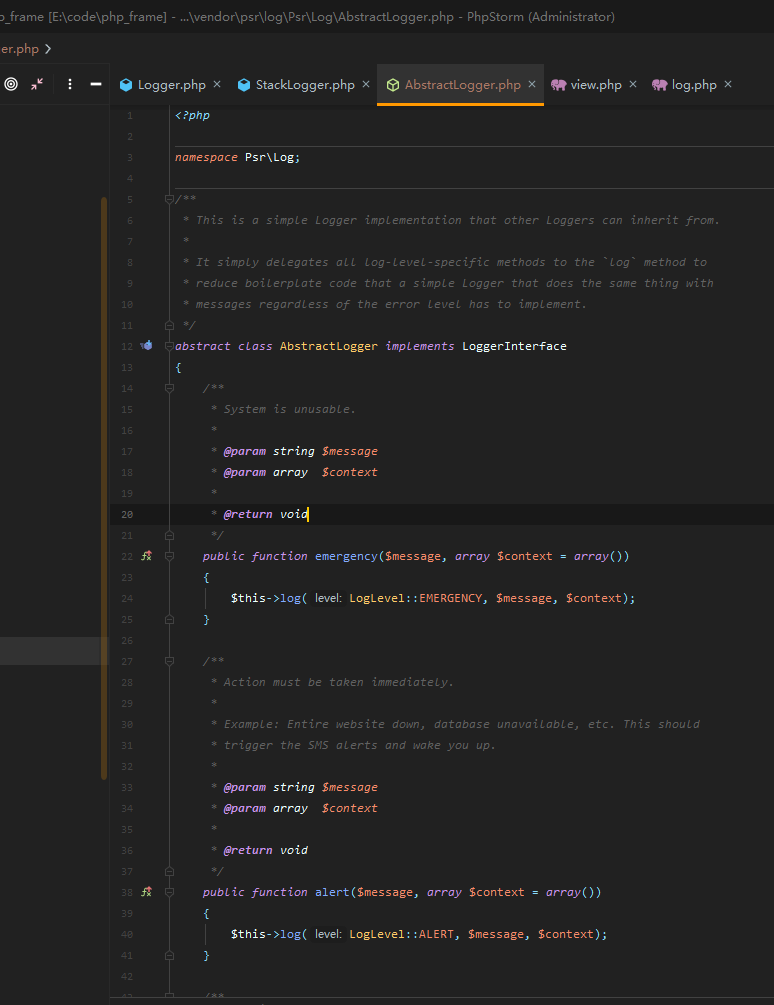
## 创建调用者 core/log/Logger.php
```
<?php
namespace core\log;
use core\log\driver\DailyLogger;
use core\log\driver\StackLogger;
class Logger
{
protected $channels = []; // 所有的实例化的通道 就是多例而已
protected $config;
public function __construct()
{
$this->config = \App::getContainer()->get('config')->get('log');
}
public function channel($name = null)
{
if(! $name) // 没选择名字
$name = $this->config['default'];
if( isset($this->channels[$name]))
return $this->channels[$name];
$config = \App::getContainer()->get('config')->get('log.channels.'.$name);
//如:$config['driver'] = stack, 则调用createStack($config);
return $this->channels['name'] = $this->{'create'.ucfirst($config['driver'])}($config);
}
// 放在同一个文件
public function createStack($config)
{
return new StackLogger($config);
}
public function __call($method, $parameters)
{
return $this->channel()->$method(...$parameters);
}
}
```
## 绑定到容器
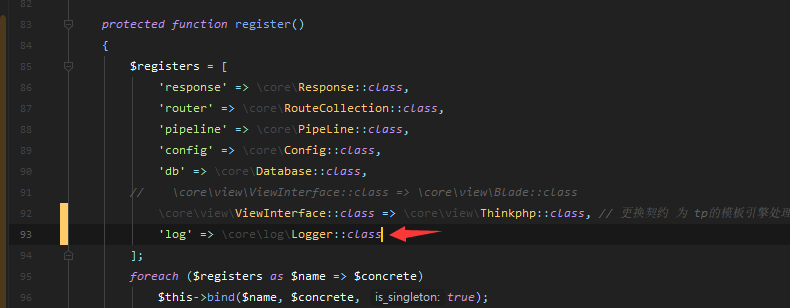
## 运行
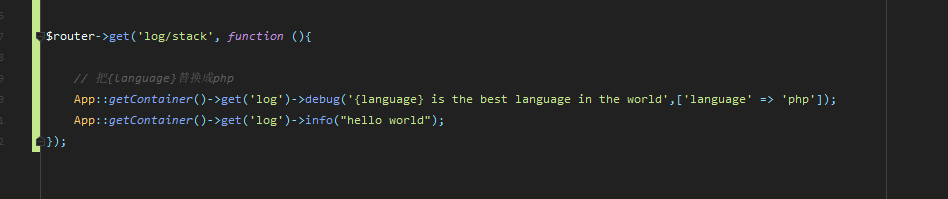

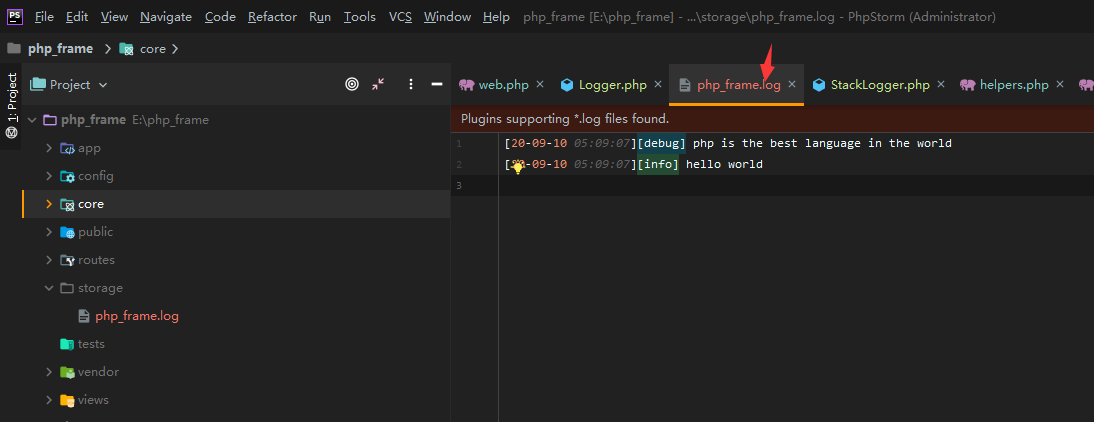
## 结尾

`driver` = `daily` 本教程未实现,太多代码了。
但是读者可自行实现。
- 前言
- 基础篇
- 1. 第一步 创建框架目录结构
- 2. 引入composer自动加载
- 3. php自动加载 (解释篇)
- 4. 创建容器 注册树模式
- 5. 关于psr规范解释
- 6. 关于"容器" "契约" "依赖注入" (解释篇)
- 7. 添加函数文件helpers.php
- 8. 初始化请求(Request)
- 9. 响应 (Response)
- 10. 路由一 (路由组实现)
- 11. 路由二 (加入中间件)
- 12. 配置信息 (类似laravel)
- 13. 数据库连接 (多例模式)
- 14. 查询构造器 (query builder)
- MVC实现
- M 模型实现 (数据映射 + 原型 模式)
- C 控制器实现 + 控制器中间件
- V 视图实现 (Laravel Blade 引擎)
- V 视图切换成 ThinkPhp 模板 引擎)
- 其他轮子
- 日志
- 自定义异常 (异常托管)
- 单元测试 (phpunit)
- 替换成swoole的http服务器
- 协程上下文解决request问题
- qps测试
- 发布到packagist.org
