在 Node.js 中,提供了[console](https://nodejs.org/dist/latest-v18.x/docs/api/console.html)模块,这是一个简单的调试控制台,其功能类似于浏览器提供的 JavaScript 控制台。
  本系列所有的示例源码都已上传至Github,[点击此处](https://github.com/pwstrick/node)获取。
## 一、原理
  与浏览器一样,Node.js 也提供了一个全局变量 console(实例化 Console 类),可调用 log()、error() 等方法。
**1)同步还是异步**
  console 的方法既不像浏览器中那样始终同步,也不像 Node.js 中的流那样始终异步。
  是否为同步取决于链接的是什么流以及操作系统是 Windows 还是 POSIX:
* 文件:在 Windows 和 POSIX 中都是同步。
* TTY(终端):在 Windows 上是异步,在 POSIX 上是同步。
* 管道和套接字:在 Windows 上是同步,在 POSIX 上是异步。
  可移植操作系统接口(Portable Operating System Interface,缩写为POSIX)是 IEEE 为要在各种 UNIX 操作系统上运行软件,而定义API的一系列互相关联的标准的总称。
  console 的这些行为部分是出于历史原因,因为一旦将它们更改,那么会导致向后不兼容(即不兼容旧版本)。
  注意,同步写入会阻塞事件循环,直至写入完成。
  在输出到文件的情况下,这可能几乎是瞬时的。
  但在系统负载高、接收端未读取管道或终端或文件系统速度较慢的情况下,事件循环可能经常被阻塞足够长,足以对性能产生严重的负面影响。
**2)log() 和 error()**
  在[src/lib/internal/console/constructor.js](https://github.com/nodejs/node/blob/master/lib/internal/console/constructor.js)中,存储着 console.log() 和 console.error() 两个方法的源码。
  下面是删减过的源码,可以看到在输出之前会自动加换行符,并且 log() 和 error() 使用的输出方法还不同。
~~~
function(streamSymbol, string) {
const groupIndent = this[kGroupIndent];
const useStdout = streamSymbol === kUseStdout;
// 若是普通输出,则用 process.stdout 输出,若是错误,则用 process.stderr 输出
const stream = useStdout ? this._stdout : this._stderr;
const errorHandler = useStdout
? this._stdoutErrorHandler
: this._stderrErrorHandler;
if (groupIndent.length !== 0) {
if (StringPrototypeIncludes(string, "\n")) {
string = StringPrototypeReplace(string, /\n/g, `\n${groupIndent}`);
}
string = groupIndent + string;
}
// 末尾加换行
string += "\n";
try {
// 控制台输出
stream.write(string, errorHandler);
} catch (e) {
// Console is a debugging utility, so it swallowing errors is not
// desirable even in edge cases such as low stack space.
if (isStackOverflowError(e)) throw e;
// Sorry, there's no proper way to pass along the error here.
} finally {
stream.removeListener("error", noop);
}
}
~~~
  若是 log() 输出,则用 process.stdout.write() 方法;若是 error() 输出,则用 process.stderr.write() 方法。
  process.stdout 返回的是一个流,配合 util 模块的[inspect()](https://nodejs.org/dist/latest-v18.x/docs/api/util.html#utilinspectobject-options)方法,可将对象解析成字符串,并在控制台着色,如下所示。
~~~
const util = require('util');
const str = util.inspect({ name: "strick" }, { colors: true });
process.stdout.write(str +'\n');
~~~
:-: 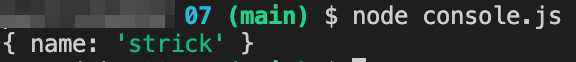
## 二、bunyan.js
  目前在我们的项目中,使用的日志库是[bunyan.js](https://github.com/trentm/node-bunyan),这个库不仅支持终端和 Node.js 环境,还支持浏览器环境。
**1)原理**
  从 Github 上下载源码后,可以看到 bin 和 lib 两个目录,终端的代码存于前者,项目中引用的代码存于后者。
  下面是一个简单的示例,引入后也不用实例化,可直接调用方法,log.info() 相当于 console.log(),不过前者会自动将对象转换成字符串。
~~~
const bunyan = require('bunyan');
const log = bunyan.createLogger({name: "example"});
log.info("strick");
~~~
  在日志内部,会为每条日志维护一个对象,像上面的 strick 字符串,在内部生成的对象格式如下。
~~~
{
name: 'example',
hostname: '192.168.0.101',
pid: 94371,
level: 30,
msg: 'strick',
time: 2022-05-11T07:21:51.310Z,
v: 0
}
~~~
  下面是日志输出的核心代码(已做删减),其中 s.stream 使用的也是 process.stdout 类。
  fastAndSafeJsonStringify() 函数用于将对象转换成字符串,它的工作原理会在后文分析。
~~~
Logger.prototype._emit = function (rec, noemit) {
var i;
// 将对象转换成字符串
var str;
if (noemit || this.haveNonRawStreams) {
str = fastAndSafeJsonStringify(rec) + os.EOL;
}
if (noemit) return str;
var level = rec.level;
for (i = 0; i < this.streams.length; i++) {
var s = this.streams[i];
if (s.level <= level) {
// 输出原始对象或字符串
s.stream.write(s.raw ? rec : str);
}
}
return str;
};
~~~
  默认运行 node src.js,在控制台输出时是没有着色的,不便于阅读。
  在本地调试 bunyan 库时,可以加 node src.js | ../bin/bunyan,执行此命令后,不仅能着色,还会格式化成可读性更高的字符串,如下所示。
:-: 
  注意,在项目中加载此库后,命令中就不需要加路径了,例如 node index.js | bunyan。
**2)fastAndSafeJsonStringify()**
  此函数会在 JSON 对象序列化时,处理对象中的循环和 getter 异常,如下所示。
  第一组 try-catch 用于处理[JSON.stringify()](https://developer.mozilla.org/zh-CN/docs/Web/JavaScript/Reference/Global_Objects/JSON/stringify)的异常,第二组 try-catch 用于处理 JSON.stringify(rec, safeCycles()) 的异常。
  最后会判断是否安装了[safe-json-stringify](https://github.com/debitoor/safe-json-stringify)库,若安装就用该库处理,否则就输出报错信息。
~~~
function fastAndSafeJsonStringify(rec) {
try {
return JSON.stringify(rec);
} catch (ex) {
try {
return JSON.stringify(rec, safeCycles());
} catch (e) {
// 安装了 safe-json-stringify 库
if (safeJsonStringify) {
return safeJsonStringify(rec);
} else {
var dedupKey = e.stack.split(/\n/g, 3).join("\n");
_warn(
"bunyan: ERROR: Exception in " +
"`JSON.stringify(rec)`. You can install the " +
'"safe-json-stringify" module to have Bunyan fallback ' +
"to safer stringification. Record:\n" +
_indent(format("%s\n%s", util.inspect(rec), e.stack)),
dedupKey
);
return format(
"(Exception in JSON.stringify(rec): %j. " +
"See stderr for details.)",
e.message
);
}
}
}
}
~~~
  接下来看一个循环引用的例子,如下所示,在调用 JSON.stringify() 方法时会报错:TypeError: Converting circular structure to JSON。
  一般自己写的 JSON 对象很少会出现循环引用,但是在一些比较复杂的对象内部有可能会出现。
~~~
const man = {
child: {}
}
man.child = man;
JSON.stringify(man);
~~~
  在 bunyan.js 的内部给出了两种解决方案,一种是用[Set](https://www.kancloud.cn/pwstrick/fe-questions/1094987)数据类型处理,另一种是用数组处理。
  解决思路其实差不多,都是依次将属性值加到数据结构中,当判断到已存在时,就返回 \[Circular\],终止其后面属性的序列化。
~~~
var safeCycles = typeof (Set) !== 'undefined' ? safeCyclesSet : safeCyclesArray;
// Set 方式
function safeCyclesSet() {
var seen = new Set();
return function (key, val) {
// 若 value 不存在或不是对象类型,则返回该值
if (!val || typeof val !== "object") {
return val;
}
// 若 seen 中包含该值,则返回 [Circular]
if (seen.has(val)) {
return "[Circular]";
}
seen.add(val);
return val;
};
}
// 数组方式
function safeCyclesArray() {
var seen = [];
return function (key, val) {
if (!val || typeof val !== "object") {
return val;
}
if (seen.indexOf(val) !== -1) {
return "[Circular]";
}
seen.push(val);
return val;
};
}
~~~
  JSON.stringify() 方法的第二个参数是一个回调,被序列化的值的每个属性都会经过该函数的处理。
  在调用 safeCyclesSet() 函数后,就能输出 {"child":"\[Circular\]"}。
~~~
JSON.stringify(man, safeCyclesSet()); // {"child":"[Circular]"}
~~~
参考资料:
[日志模块](https://www.nodejs.red/#/nodejs/console)
[process对象](https://javascript.ruanyifeng.com/nodejs/process.html)
[官网 process](https://nodejs.org/dist/latest-v18.x/docs/api/process.html#a-note-on-process-io) [console](https://nodejs.org/dist/latest-v18.x/docs/api/console.html)
*****
> 原文出处:
[博客园-Node.js精进](https://www.cnblogs.com/strick/category/2154090.html)
[知乎专栏-前端性能精进](https://www.zhihu.com/column/c_1611672656142725120)
已建立一个微信前端交流群,如要进群,请先加微信号freedom20180706或扫描下面的二维码,请求中需注明“看云加群”,在通过请求后就会把你拉进来。还搜集整理了一套[面试资料](https://github.com/pwstrick/daily),欢迎浏览。

推荐一款前端监控脚本:[shin-monitor](https://github.com/pwstrick/shin-monitor),不仅能监控前端的错误、通信、打印等行为,还能计算各类性能参数,包括 FMP、LCP、FP 等。
- ES6
- 1、let和const
- 2、扩展运算符和剩余参数
- 3、解构
- 4、模板字面量
- 5、对象字面量的扩展
- 6、Symbol
- 7、代码模块化
- 8、数字
- 9、字符串
- 10、正则表达式
- 11、对象
- 12、数组
- 13、类型化数组
- 14、函数
- 15、箭头函数和尾调用优化
- 16、Set
- 17、Map
- 18、迭代器
- 19、生成器
- 20、类
- 21、类的继承
- 22、Promise
- 23、Promise的静态方法和应用
- 24、代理和反射
- HTML
- 1、SVG
- 2、WebRTC基础实践
- 3、WebRTC视频通话
- 4、Web音视频基础
- CSS进阶
- 1、CSS基础拾遗
- 2、伪类和伪元素
- 3、CSS属性拾遗
- 4、浮动形状
- 5、渐变
- 6、滤镜
- 7、合成
- 8、裁剪和遮罩
- 9、网格布局
- 10、CSS方法论
- 11、管理后台响应式改造
- React
- 1、函数式编程
- 2、JSX
- 3、组件
- 4、生命周期
- 5、React和DOM
- 6、事件
- 7、表单
- 8、样式
- 9、组件通信
- 10、高阶组件
- 11、Redux基础
- 12、Redux中间件
- 13、React Router
- 14、测试框架
- 15、React Hooks
- 16、React源码分析
- 利器
- 1、npm
- 2、Babel
- 3、webpack基础
- 4、webpack进阶
- 5、Git
- 6、Fiddler
- 7、自制脚手架
- 8、VSCode插件研发
- 9、WebView中的页面调试方法
- Vue.js
- 1、数据绑定
- 2、指令
- 3、样式和表单
- 4、组件
- 5、组件通信
- 6、内容分发
- 7、渲染函数和JSX
- 8、Vue Router
- 9、Vuex
- TypeScript
- 1、数据类型
- 2、接口
- 3、类
- 4、泛型
- 5、类型兼容性
- 6、高级类型
- 7、命名空间
- 8、装饰器
- Node.js
- 1、Buffer、流和EventEmitter
- 2、文件系统和网络
- 3、命令行工具
- 4、自建前端监控系统
- 5、定时任务的调试
- 6、自制短链系统
- 7、定时任务的进化史
- 8、通用接口
- 9、微前端实践
- 10、接口日志查询
- 11、E2E测试
- 12、BFF
- 13、MySQL归档
- 14、压力测试
- 15、活动规则引擎
- 16、活动配置化
- 17、UmiJS版本升级
- 18、半吊子的可视化搭建系统
- 19、KOA源码分析(上)
- 20、KOA源码分析(下)
- 21、花10分钟入门Node.js
- 22、Node环境升级日志
- 23、Worker threads
- 24、低代码
- 25、Web自动化测试
- 26、接口拦截和页面回放实验
- 27、接口管理
- 28、Cypress自动化测试实践
- 29、基于Electron的开播助手
- Node.js精进
- 1、模块化
- 2、异步编程
- 3、流
- 4、事件触发器
- 5、HTTP
- 6、文件
- 7、日志
- 8、错误处理
- 9、性能监控(上)
- 10、性能监控(下)
- 11、Socket.IO
- 12、ElasticSearch
- 监控系统
- 1、SDK
- 2、存储和分析
- 3、性能监控
- 4、内存泄漏
- 5、小程序
- 6、较长的白屏时间
- 7、页面奔溃
- 8、shin-monitor源码分析
- 前端性能精进
- 1、优化方法论之测量
- 2、优化方法论之分析
- 3、浏览器之图像
- 4、浏览器之呈现
- 5、浏览器之JavaScript
- 6、网络
- 7、构建
- 前端体验优化
- 1、概述
- 2、基建
- 3、后端
- 4、数据
- Web优化
- 1、CSS优化
- 2、JavaScript优化
- 3、图像和网络
- 4、用户体验和工具
- 5、网站优化
- 6、优化闭环实践
- 数据结构与算法
- 1、链表
- 2、栈、队列、散列表和位运算
- 3、二叉树
- 4、二分查找
- 5、回溯算法
- 6、贪心算法
- 7、分治算法
- 8、动态规划
- 程序员之路
- 大学
- 2011年
- 2012年
- 2013年
- 2014年
- 项目反思
- 前端基础学习分享
- 2015年
- 再一次项目反思
- 然并卵
- PC网站CSS分享
- 2016年
- 制造自己的榫卯
- PrimusUI
- 2017年
- 工匠精神
- 2018年
- 2019年
- 前端学习之路分享
- 2020年
- 2021年
- 2022年
- 日志
- 2020
