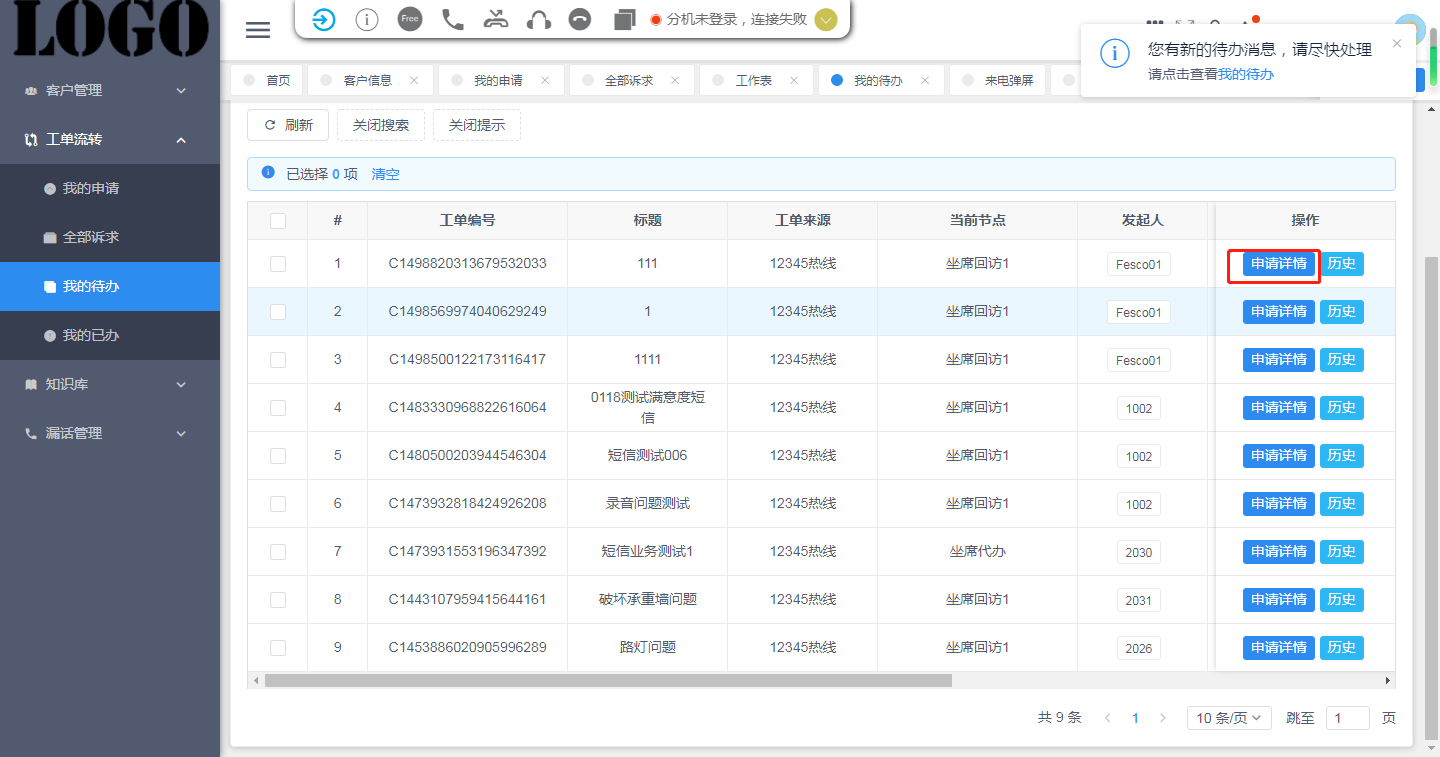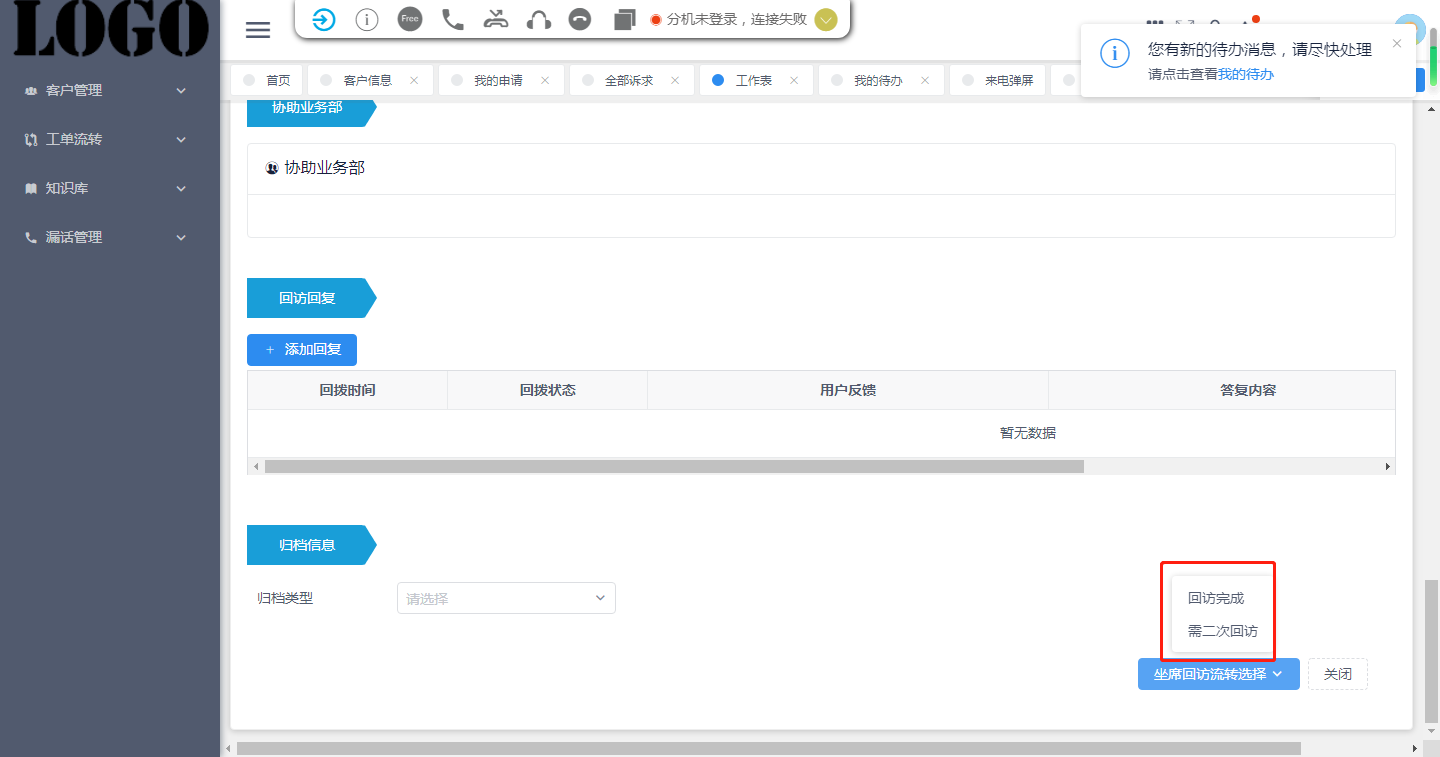# 我的待办
[TOC]
> 我的待办中的工单,是坐席可以直接回访的,在[我的申请](https://www.kancloud.cn/tceon/tceon_crm/2661471)与[来电弹屏](https://www.kancloud.cn/book/tceon/tceon_crm/02a88351434845fbce55026fac406413393f94b5/preview/%E7%8A%B6%E6%80%81%E6%A0%8F.md)中选择直接服务的工单都会在该模块体现。
> 我的待办中坐席可以查询具体工单、查看工单处理历史,回访客户。
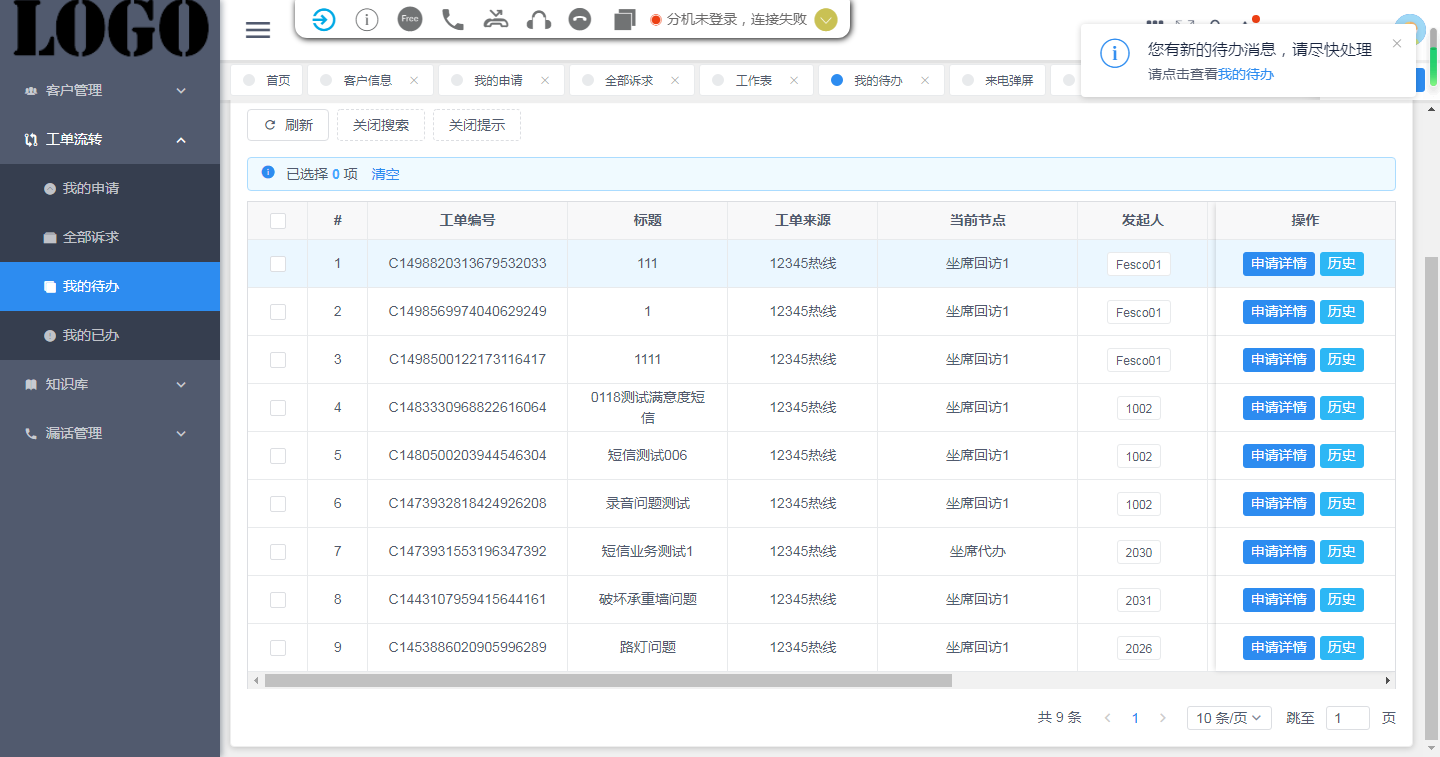
#### **历史**
> 我的待办中做可以查看工单处理历史,点击工单最右侧历史按钮,即可查看。
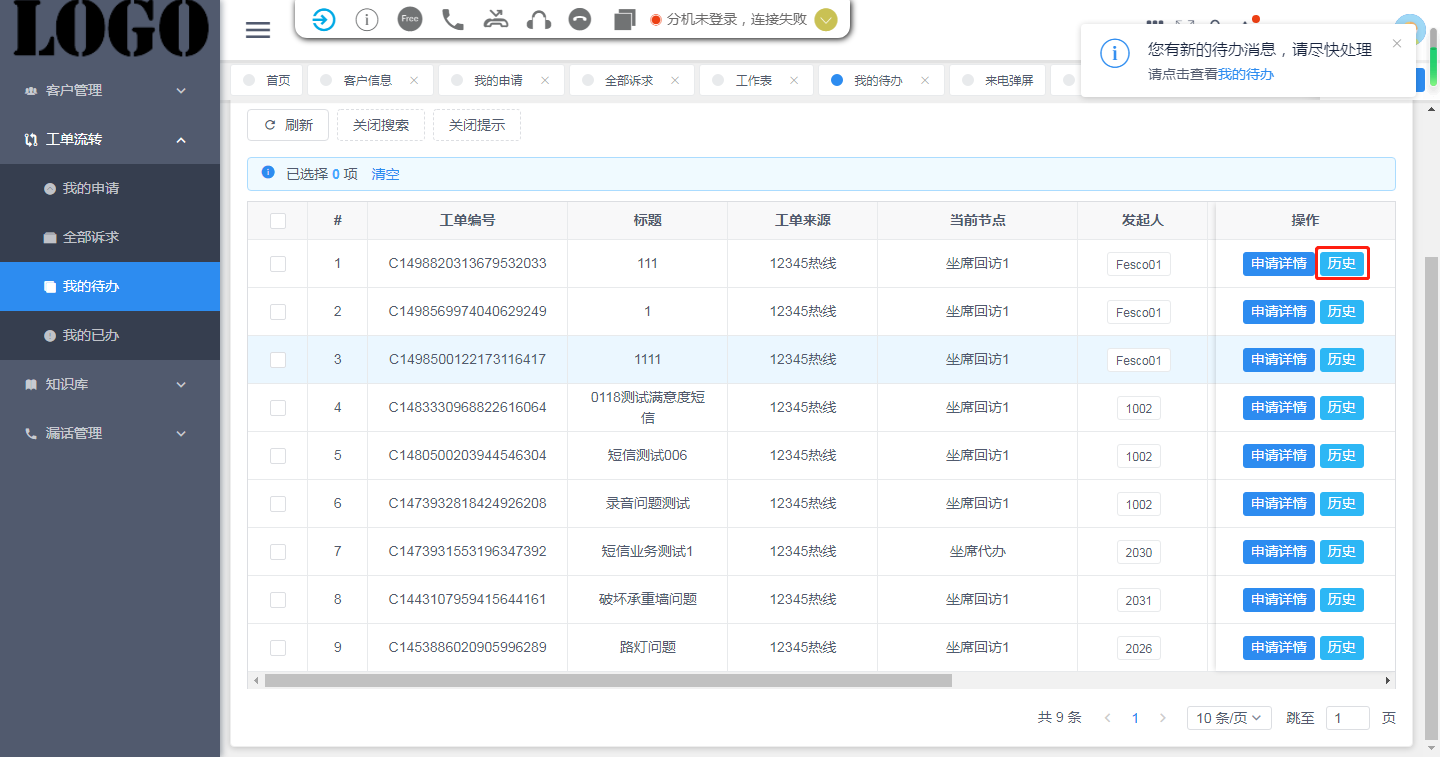
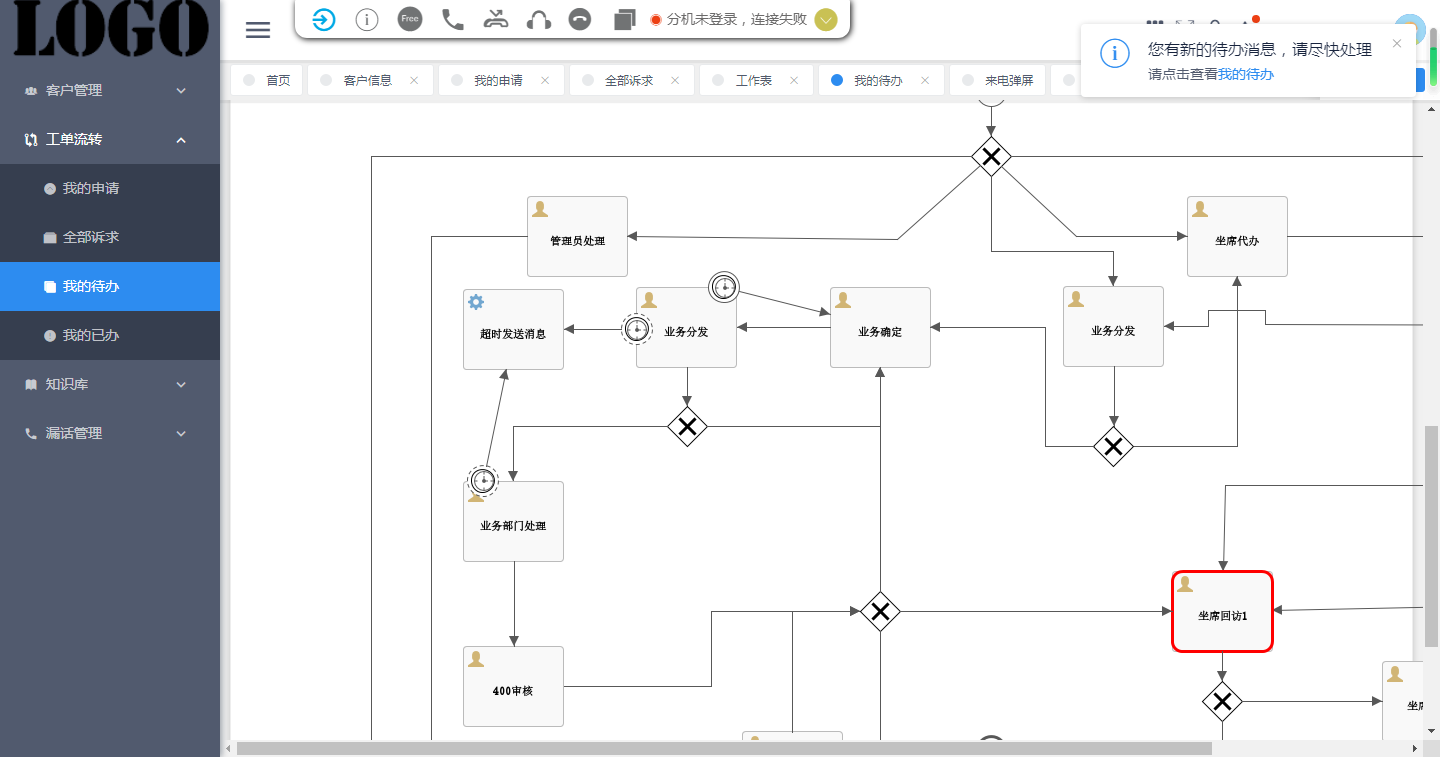
#### **查询**
> 我的待办中坐席可以根据需求查询具体客户,在搜索框内输入条件,点击查询即可。
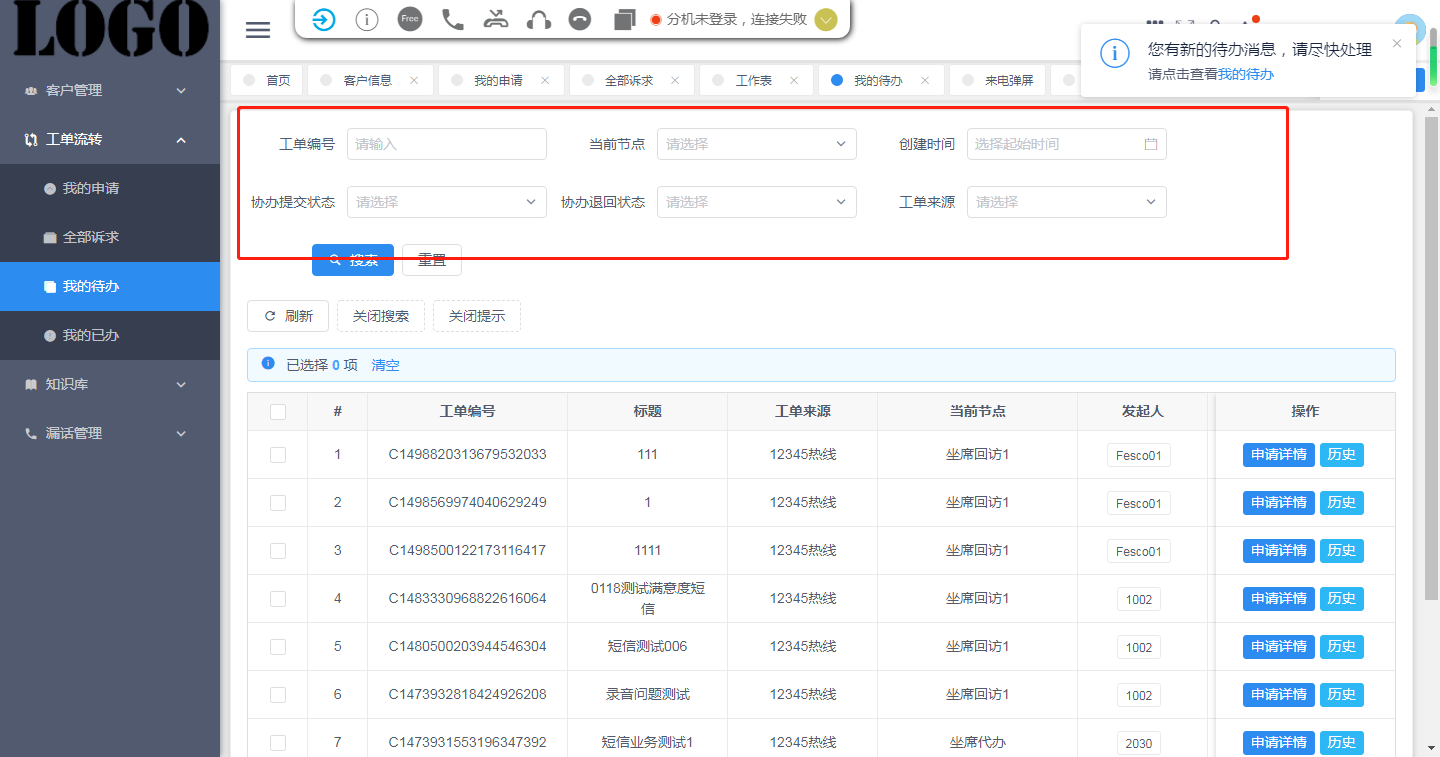
#### **回访**
> 在我的待办中坐席回访完客户可以直接结束工单,也可以二次回访,点击申请详情,即可坐席回访流转选择。