## Upload 文件上传
文件选择上传和拖拽上传控件。
### 代码示例
文件上传
>[info] 最基本用法,点击上传,一次选择一个文件。

```html
<cvu-upload action="">
<cvu-button icon="ios-cloud-upload-outline">文件上传</cvu-button>
</cvu-upload>
```
多选
>[info] 设置属性`multiple`,可以选择多个文件。

```html
<cvu-upload action="" multiple>
<cvu-button icon="ios-cloud-upload-outline">文件上传</cvu-button>
</cvu-upload>
```
单图上传
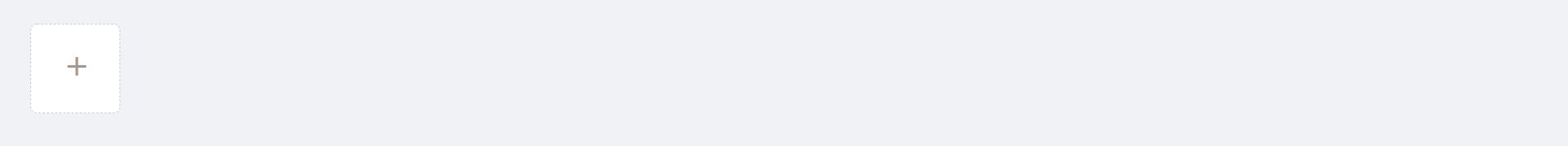
```html
<template>
<div class="container">
<cvu-upload action="" upload-type="image" :max-size="2048" :max-length="1" @on-success="handleSuccess">
<div class="add-warp">
<div class="add-btn" v-if="!fileData">
<Icon type="md-add" />
</div>
<img v-else :src="fileData" alt="">
</div>
</cvu-upload>
</div>
</template>
<script>
export default {
data () {
return {
fileData: ''
}
},
mounted () {},
methods: {
// 上传成功
handleSuccess(res, file, fileList) {
this.fileData = file
}
}
}
</script>
<style lang="scss" scoped>
.container{
width: 100%;
padding: 30px;
box-sizing: border-box;
.add-warp{
position: relative;
display: inline-block;
vertical-align: middle;
width: 80px;
height: 80px;
text-align: center;
line-height: 80px;
border: 1px dashed #CDCDCD;
border-radius: 6px;
overflow: hidden;
background: #fff;
position: relative;
cursor: pointer;
img{
position: absolute;
top: 50%;
left: 50%;
transform: translate(-50%, -50%);
height: 100%;
}
.add-btn{
width: 80px;
height: 80px;
text-align: center;
line-height: 80px;
i{
font-size: 26px;
color: #999;
}
}
}
}
</style>
```
单图/多图上传-文件列表
>[info] 包含已上传图片列表查看、图片预览、已上传图片删除功能
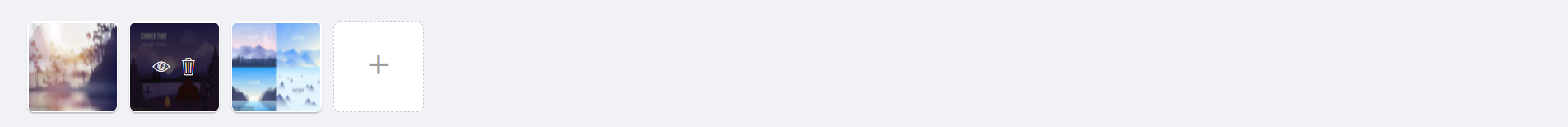
```html
<cvu-upload upload-type="list" multiple action="" :max-size="2048" :max-length="5"></cvu-upload>
```
### props
| 属性 | 说明 | 类型 | 默认值 |
| --- | --- | --- | --- |
| upload-type | 上传文件类型 可选值 image:图片上传 \| list:图片列表上传 \| file:文件上传 | String | image |
| headers | 设置上传的请求头部 | Object | {} |
| action | 上传的地址,必填 | String | \- |
| multiple | 是否支持多选文件 | Boolean | false |
| type | 上传控件的类型,可选值为`select`(点击选择),`drag`(支持拖拽) | String | select |
| show-upload-list | 是否显示已上传文件列表 | Boolean | true |
| disabled | 是否禁用 | Boolean | false |
| data | 上传时附带的额外参数 | Object | \- |
| name | 上传的文件字段名 | String | file |
| accept | 接受上传的文件类型 | String | \- |
| format | 支持的文件类型,与 accept 不同的是,format 是识别文件的后缀名,accept 为 input 标签原生的 accept 属性,会在选择文件时过滤,可以两者结合使用 | Array | \[\] |
| max-size | 文件大小限制,单位 kb | Number | 2048 |
| max-length | 文件数量限制 | Number | 3 |
| default-file-list | 默认已上传的文件列表,例如:[{name: 'img1.jpg',url: 'img1.jpg'}]| Array | \[\] |
### events
| 事件名 | 说明 | 返回值 |
| --- | --- | --- |
| before-upload | 上传文件之前的钩子,参数为上传的文件,若返回 false 或者 Promise 则停止上传 | \- |
| on-progress | 文件上传时的钩子 | event, file, fileList |
| on-success | 文件上传成功时的钩子 | response, file, fileList |
| on-error | 文件上传失败时的钩子 | error, file, fileList |
| on-preview | 点击已上传的文件链接时的钩子,返回字段为 file, 可以通过 file.response 拿到服务端返回数据 | file \- 可以通过 file.response 拿到服务端返回数据 |
| on-remove | 文件列表移除文件时的钩子 | file, fileList |
| on-format-error | 文件格式验证失败时的钩子 | file, fileList |
| on-exceeded-size | 文件超出指定大小限制时的钩子 | file, fileList |
- 介绍
- 安装
- 快速上手
- 组件
- 基础
- Button 按钮
- ButtonGroup 按钮组
- 布局
- Card 卡片
- Col 列
- Collapse 折叠面板
- Divider 分割线
- Empty 空数据
- Row 行
- 导航
- Paginator 分页
- PaginatorMini 分页
- Tab 标签页
- 表单
- Cascader 级联选择
- PasswordStrength 密码强度
- Print 局部打印
- Table 表格
- Upload 文件上传
- 视图
- Calendar 日历
- Drawer 抽屉
- Loading 加载
- Message 全局提示
- Modal 对话框
- Notification 通知菜单
- Poptip 气泡提示
- Preview 图片预览
- PreviewPdf pdf文件预览
- Tooltip 文字提示
- Tree 树形控件
- 方法
- Copy 复制到剪贴板
- DescNotice 桌面消息通知
- Html2Pdf 导出pdf
- Storage 定时存储
- 其他
- BackTop 返回顶部
- NumberScroll 数字动画
- NumberZero 数字前补零
- Spin 局部加载
- Tcplayer 播放器
