# 结算页【checkout】配置
## 1, 全屏显示,更好效果,【Fullwidth】
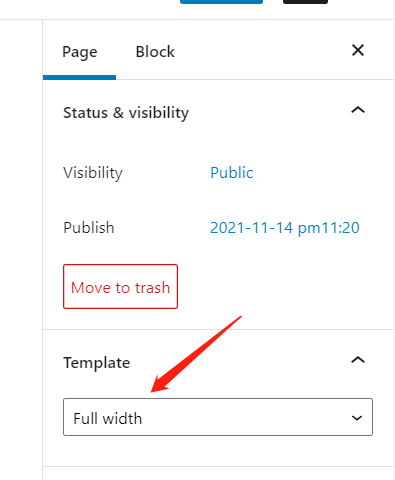
## 2,Paypal支付
1,安装插件 **WooCommerce PayPal Payments** , [Supercharge your WooCommerce store with PayPal](https://woocommerce.com/products/woocommerce-paypal-payments/)
2,申请 paypal开发者账号,沙盒sandbox,开通business 账号/密码
3,在插件后台按流程配置,登录授权就可以。
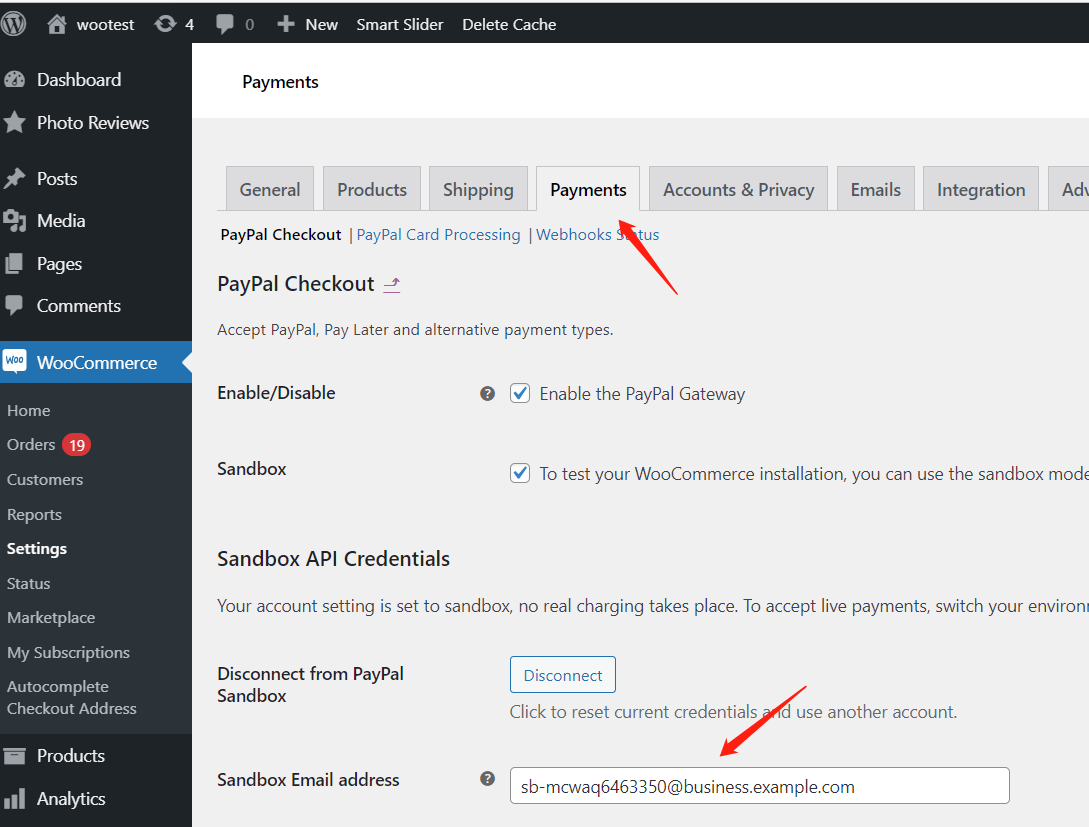
4,注意: SMTP要配置好,才能够测试购物支付流程
## 3,Stripe, 信用卡支付网关 (Credit Card Payment Gateway)
1,安装插件[Stripe - WooCommerce](https://woocommerce.com/products/stripe/), [Stripe - WooCommerce](https://woocommerce.com/document/stripe/)
2,申请stripe账号
3,在插件后台按流程配置,登录授权就可以。
4,信用卡测试支付 ,[Test your integration | Stripe Documentation](https://stripe.com/docs/testing#cards)
5,注意: SMTP要配置好,才能够测试购物支付流程
## 4,结算页自动完成地址填写【Auto complete address】
1, 利用 google place API,申请api secret
2,下载插件,[How to Enable WooCommerce Autofill Checkout Address with Google (positivegeek.com)](https://positivegeek.com/woocommerce-autofill-checkout-address-with-google/#Autofill-Checkout)
3,后台配置secret 就可以。
## 5,购物车促销 (Up Selling)
作用解释:[Shopify提高店铺销量的三大方法 顾小北的B2C博客 (guxiaobei.com)](http://www.guxiaobei.com/promote-shopify-sales.html)
实现方法: TODO
## 6,物流/运费相关
1,免邮,[The Complete Guide to WooCommerce Checkout Page \[Aug, 2021\] (kinsta.com)](https://kinsta.com/blog/woocommerce-checkout/#how-to-trigger-free-shipping-during-the-woocommerce-checkout-process)
2,table rate ,[Table Rate Shipping - WooCommerce](https://woocommerce.com/products/table-rate-shipping/)
## 7,Checkout过程优化
> One of the secrets to improving your conversion rates is removing everything that isn't essential to the checkout process to keep the user on track. We can improve the checkout experience so that, when the user opens the Terms & Conditions page, it will open in a pop-up. There won't be anything that can distract them, and the only thing they can do is close the window. This should improve your conversion rates.
去掉所有非必要功能和流程,保证checkout的性能和用户体验。
## 8,增加newsletter订阅,留存客户
参考 《mailpoet》章节
## 9,自定义订单号 【WooCommerce Sequential Order Numbers】
[Sequential Order Number for WooCommerce – WordPress plugin | WordPress.org](https://wordpress.org/plugins/wt-woocommerce-sequential-order-numbers/#:~:text=The%20sequential%20order%20number%20for%20WooCommerce%20plugin%20enables,uses%20the%20same%20ID%20for%20order%20numbers%20too.)
## 10,自定义结算选项【customising-checkout】:
[Customizing checkout fields using actions and filters - WooCommerce](https://woocommerce.com/document/tutorial-customising-checkout-fields-using-actions-and-filters/)
