[TOC]
## 工具枚举
常用子域名工具如下(Github上都可搜到)
~~~bash
OneForAll
Layer
Sublist3r
subDomainsBrute
K8
wydomain
dnsmaper
dnsbrute
Findomain
fierce等
~~~
个人推荐:`OneForAll`、`Layer`、`dnsenum`、`Sublist3r`、`subDomainsBrute`
工具解析依赖字典,工具都自带字典,也可以用其他字典,如:https://github.com/k8gege/PasswordDic
### OneForAll(python)
OneForAll是一款功能强大的子域收集工具,拥有多个模块和接口扫描,收集子域信息很全,包括子域、子域IP、子域常用端口、子域Title、子域Banner、子域状态等。
项目地址:https://github.com/shmilylty/OneForAll
子域名收集:`python3 oneforall.py --target=target.com run`
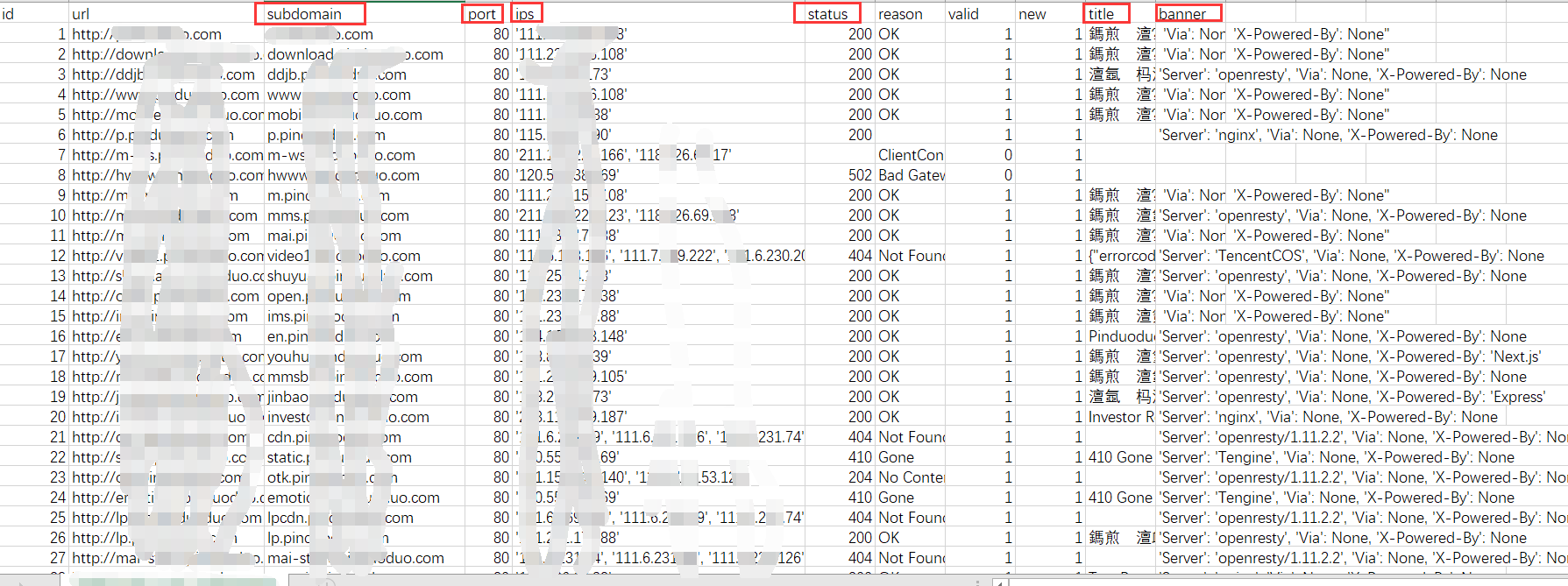
### Layer(win)
Layer子域名挖掘机的使用方法比较简单,在域名对话框中直接输入域名就可以进行扫描,它的显示界面比较细致,有域名、解析IP、开放端口、Web服务器和网站状态等
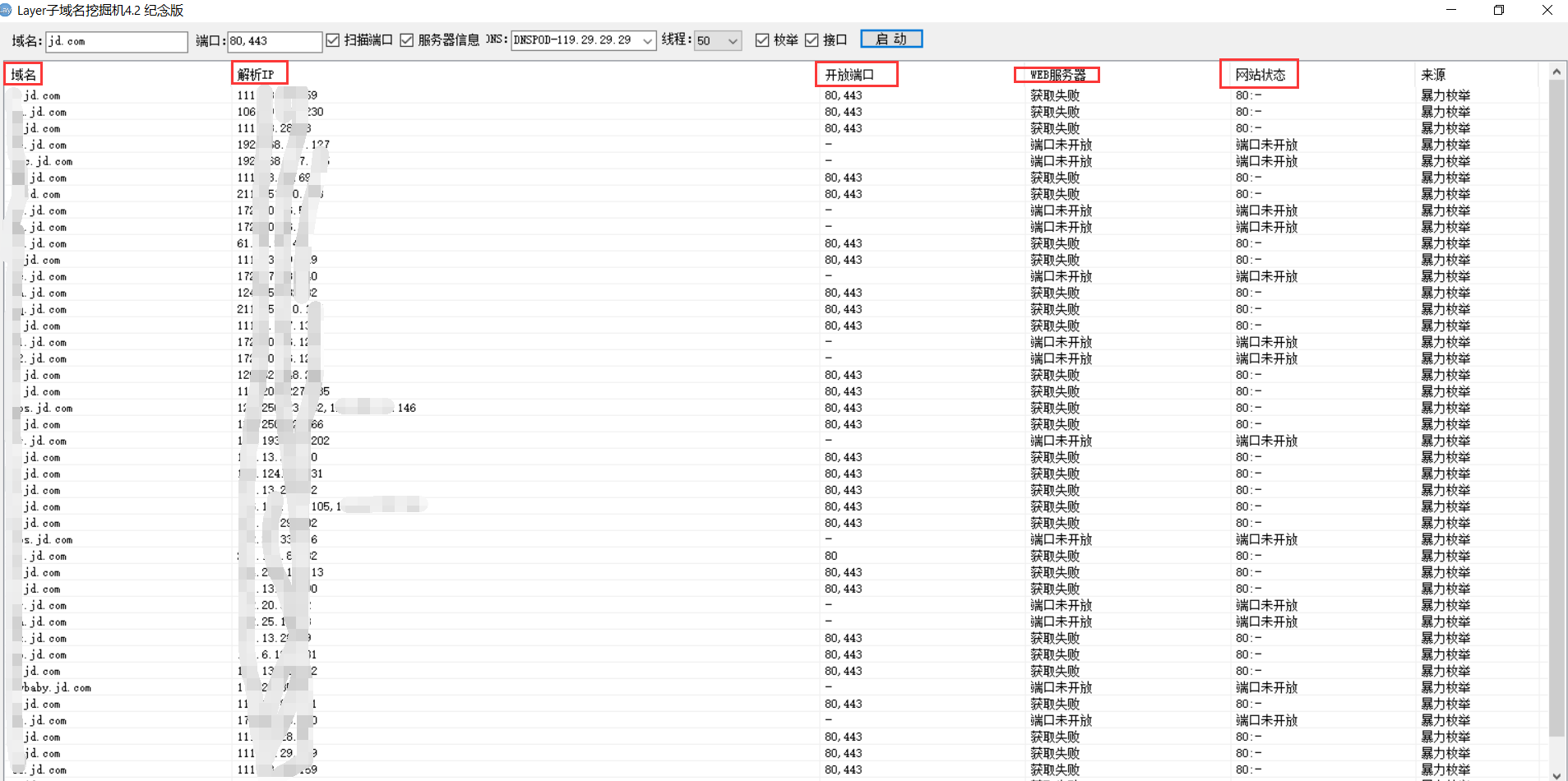
### dnsenum(kali)
在kail 中 :
```bash
dnsenum xxx.com -f /usr/share/dnsenum/dns.txt -dnsserver 223.5.5.5
#dnsenum参数说明:
–dnsserver 指定域名服务器
–enum 快捷选项,相当于"–threads 5 -s 15 -w"
–noreverse 跳过反向查询操作
–nocolor 无彩色输出
–private 显示并在"domain_ips.txt"文件结尾保存私有的ips
–subfile 写入所有有效的子域名到指定文件
-t tcp或者udp的连接超时时间,默认为10s(时间单位:秒)
–threads 查询线程数
-v 显示所有的进度和错误消息
-o 输出选项,将输出信息保存到指定文件
-e 反向查询选项,从反向查询结果中排除与正则表达式相符的PTR记录,在排查无效主机上非常有用
-w 在一个C段网络地址范围提供whois查询
-f dns.txt 指定字典文件,可以换成 dns-big.txt 也可以自定义字典
```
相关解析记录说明可参考:https://wenku.baidu.com/view/d2d597b669dc5022aaea0030.html
### subDomainsBrute(python)
subDomainsBrute的特点是可以用小字典递归地发现三级域名、四级域名,甚至五级域名等不容易被探测到的域名。
项目地址:https://github.com/lijiejie/subDomainsBrute
子域名收集:`python subDomainsbrute.py xtarget.com`
### Sublist3r(python)
Sublist3r也是一个比较常用的工具, 它能列举多种资源,如在Google、Yahoo、 Bing、 Baidu和Ask等搜索引擎中可查到的子域名,还可以列出Netcraft、VirusTotal、ThreatCrowd、 DNSdumpster、SSL Certificates、和Reverse DNS查到的子域名。
项目地址:https://github.com/aboul3la/Sublist3r
子域名收集:`python sublist3r.py -d target.com -b -t 50 -p 80,443,21,22`
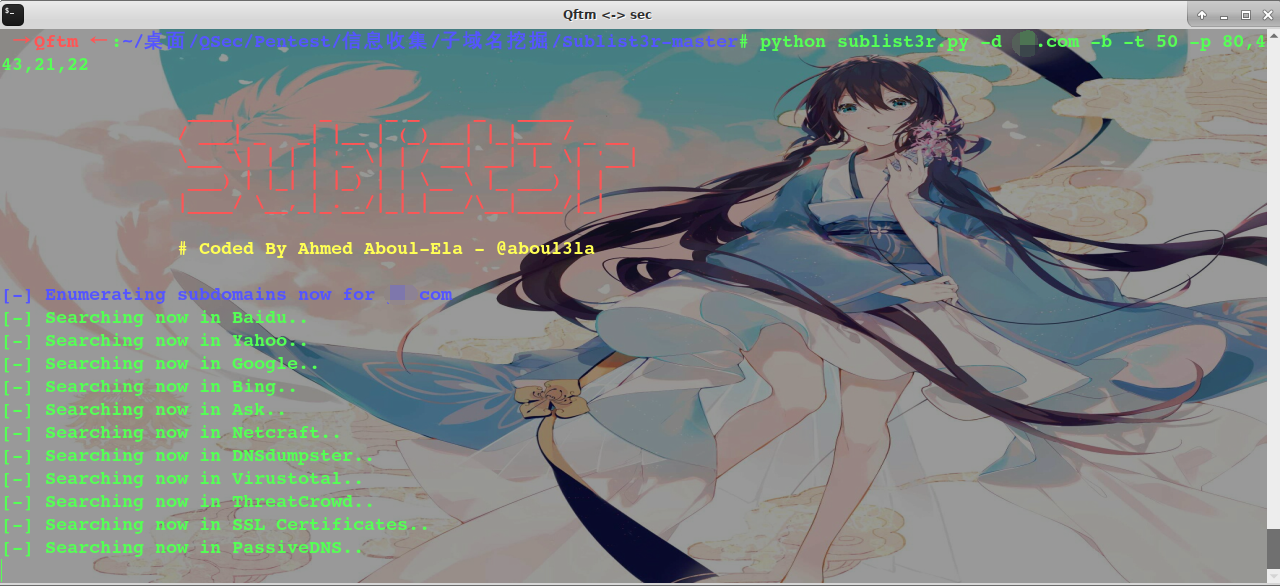
- src导航站
- kali和msf
- 信息收集
- 收集域名信息
- Whois 查询
- 备案信息查询
- 信用信息查询
- IP反查站点的站
- 浏览器插件
- 收集子域名信息
- 在线平台
- 工具枚举
- ssl与证书透明度
- DNS历史解析
- DNS域传送漏洞
- C段探测
- JS文件域名&ip探测
- 搜索引擎&情报社区
- google黑客
- 威胁情报
- 钟馗之眼
- 收集相关应用信息
- 微信公众号&微博
- APP收集&反编译
- 收集常用端口信息
- 常见端口&解析&总结
- 扫描工具
- 网络空间引擎搜索
- 浏览器插件
- nmap扫描
- 收集敏感信息
- 源码泄露
- 邮箱信息收集
- 备份文件泄露
- 目录&后台扫描
- 公网网盘
- 历史资产
- 指纹&WAF&CDN识别
- 指纹识别
- CDN识别
- 绕过CDN查找真实IP
- WAF识别
- 漏洞资源和社工
- 漏洞公共资源库
- 社会工程
- 资产梳理
- 各种对渗透有帮助的平台
- 扫描器
- 扫描器对比
- AppScan(IBM)_web和系统
- AWVS_web扫描
- X-Scan_系统扫描
- WebInspect_HP_WEB
- Netsparker_web
- WVSS_绿盟_web
- 安恒明鉴
- Nessus_系统
- nexpose_系统
- 启明天镜_web_系统
- SQL注入
- 常用函数
- sql注入步骤
- union注入和information_schema库
- 函数和报错注入
- SQL盲注
- 其他注入方式
- 防止SQL注入解决方案
- Access数据库注入
- MSSQL数据库注入
- MYSQL数据库注入
- 神器SQLmap
- xss跨站脚本攻击
- xss原理和分类
- xss案例和修复
- xss绕过技巧
- xss案例
- 文件上传下载包含
- 常有用文件路径
- 文件上传漏洞
- 文件下载漏洞
- 文件包含漏洞
- upload-labs上传漏洞练习
- XXE、SSRF、CSRF
- SSRF原理基础
- SSRF案例实战
- CSRF原理基础
- CSRF案例及防范
- XXE之XML_DTD基础
- XXE之payload与修复
- XXE结合SSRF
- 远程命令执行与反序列化
- 远程命令和代码执行漏洞
- 反序列化漏洞
- 验证码与暴力破解
- 爆破与验证码原理
- CS架构暴力破解
- BS架构暴力破解
- WEB编辑器漏洞
- 编辑器漏洞基础
- Ewebeditor编辑器
- FCKeditor编辑器
- 其他编辑器
- web中间件漏洞
- 中间件解析漏洞
- Tomcat常见的漏洞总结
- Jboss漏洞利用总结
- Weblogic漏洞利用总结
- WEB具体步骤
- 旁注和越权
- CDN绕过
- 越权与逻辑漏洞
- WEB应用常见其他漏洞
- WEB登陆页面渗透思路
- 获取WEBshell思路
- 社工、钓鱼、apt
- 社工和信息收集
- 域名欺骗
- 钓鱼邮件
- 一些钓鱼用的挂马工具
- 代码审计
- 代码审计工具
- WAF绕过
- WAF基础及云WAF
- 各种WAF绕过方法
- 绕过WAF上传文件
- 系统提权
- windows系统提权
- linux系统提权
- 数据库提权操作系统
- 内网横向渗透
- 内网穿透方式
- 一些内网第三方应用提权
- ARP与DOS
- ARP欺骗
- DOS与DDOS
- 一些DOS工具
