# 快速启动框架
>[info] 在完成mysql和redis服务器的安装后,本平台即可完成快速启动部署,本章将描述如何在编译器中启动项目。
1. 修改平台统一配置
>[info] 修改平台统一环境变量配置,例如mysql服务器地址信息,redis服务器地址详细,oss控制开关等
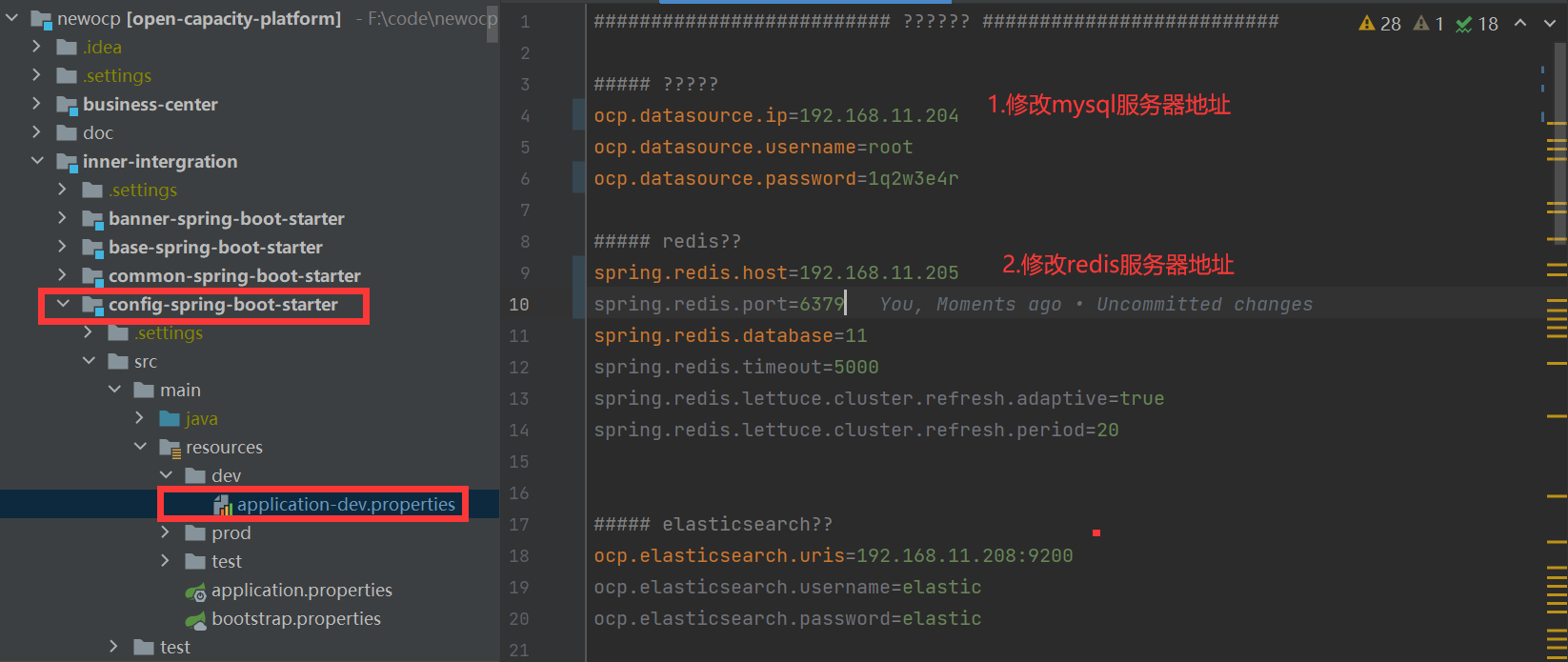
2. 启动nacos注册中心
>[info] 平台将nacos源码方式集成到平台中,更方便的启动控制nacos
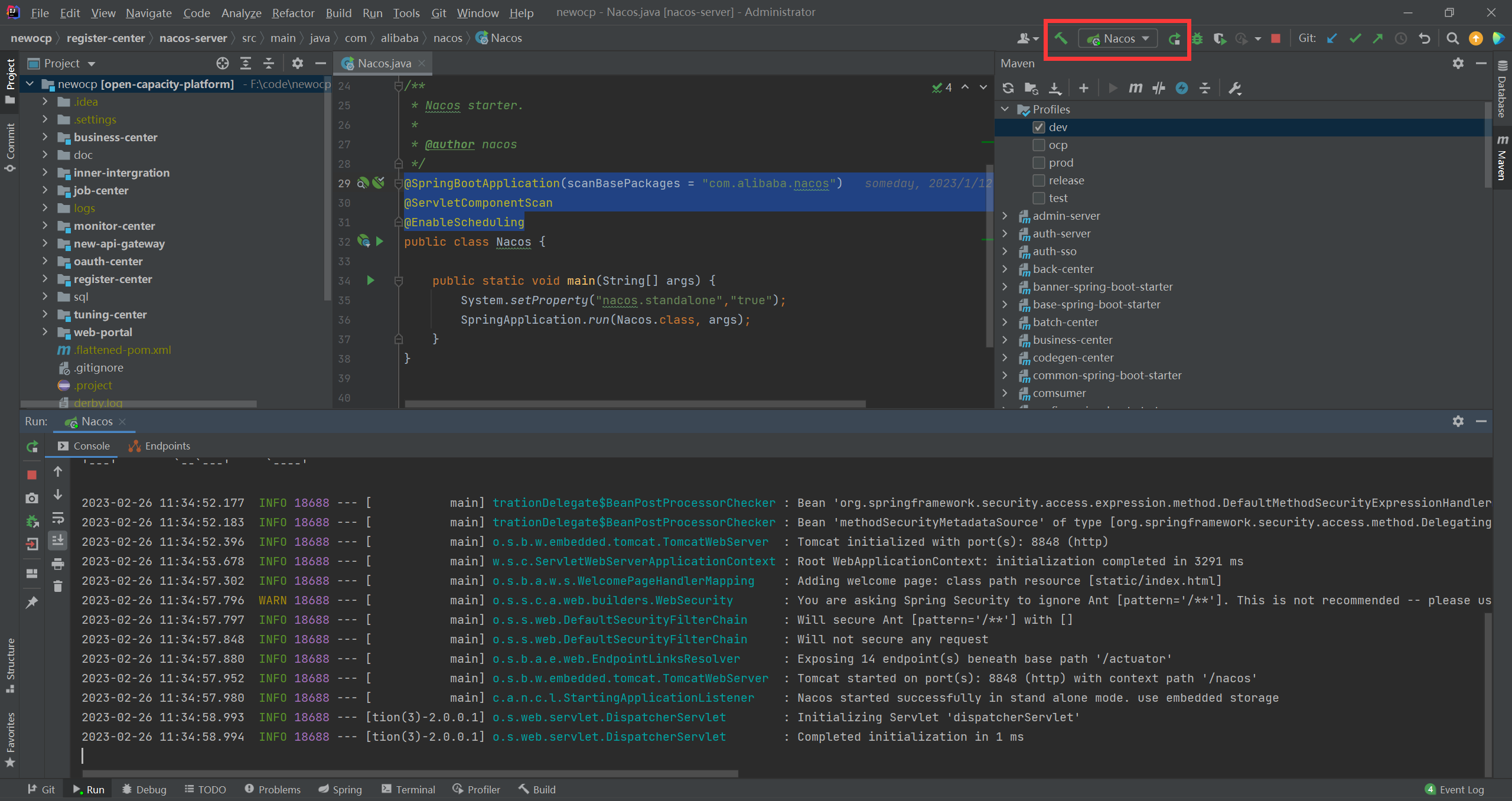
>[info] 启动完成后浏览器通过http://127.0.0.1:8848/nacos/#/login方式访问本地开发环境,用户名密码:nacos/nacos
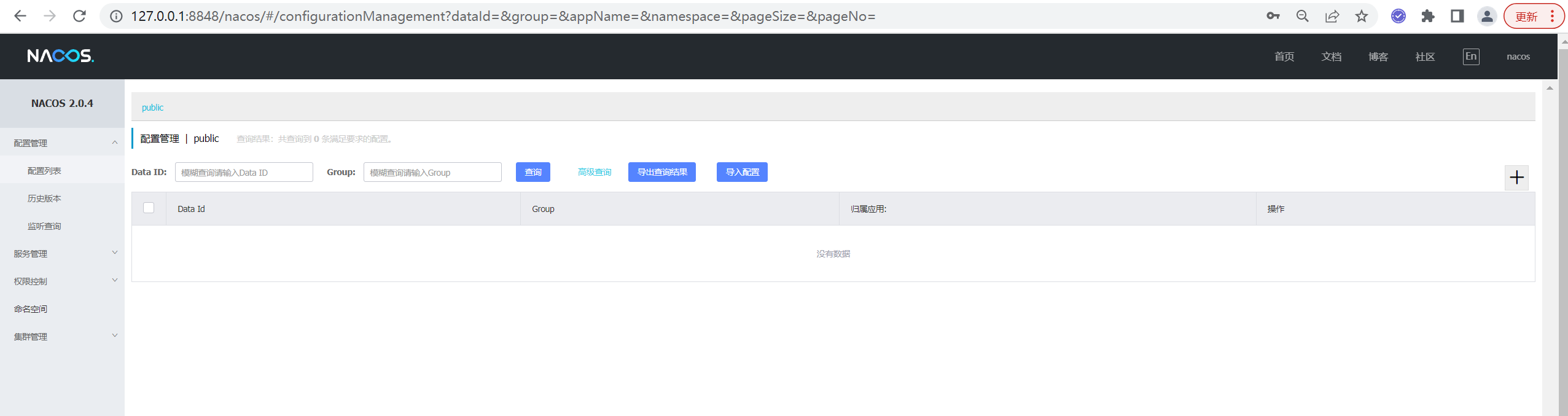
3.启动用户中心
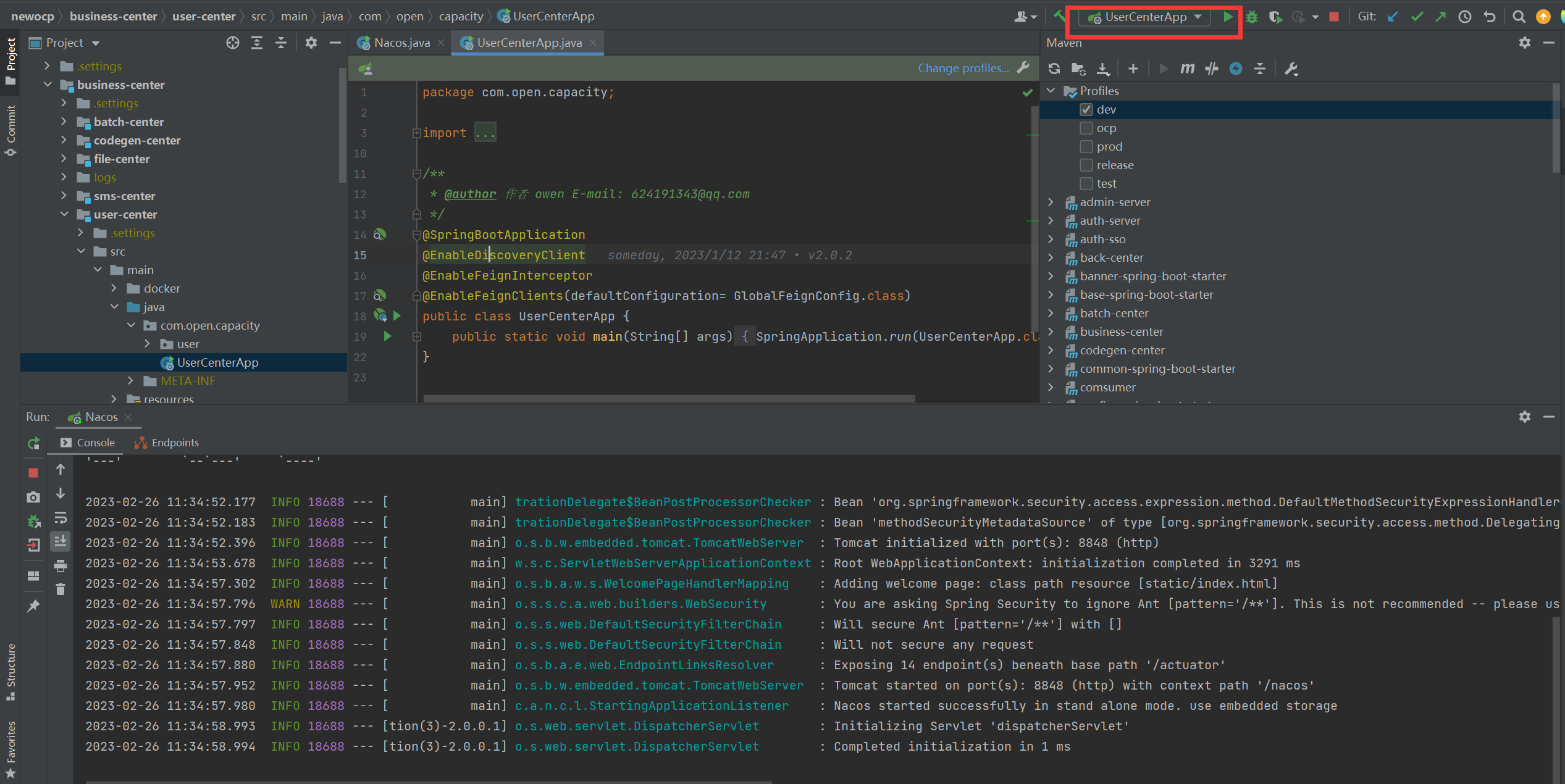
>[info] 启动后核查nacos中的服务信息
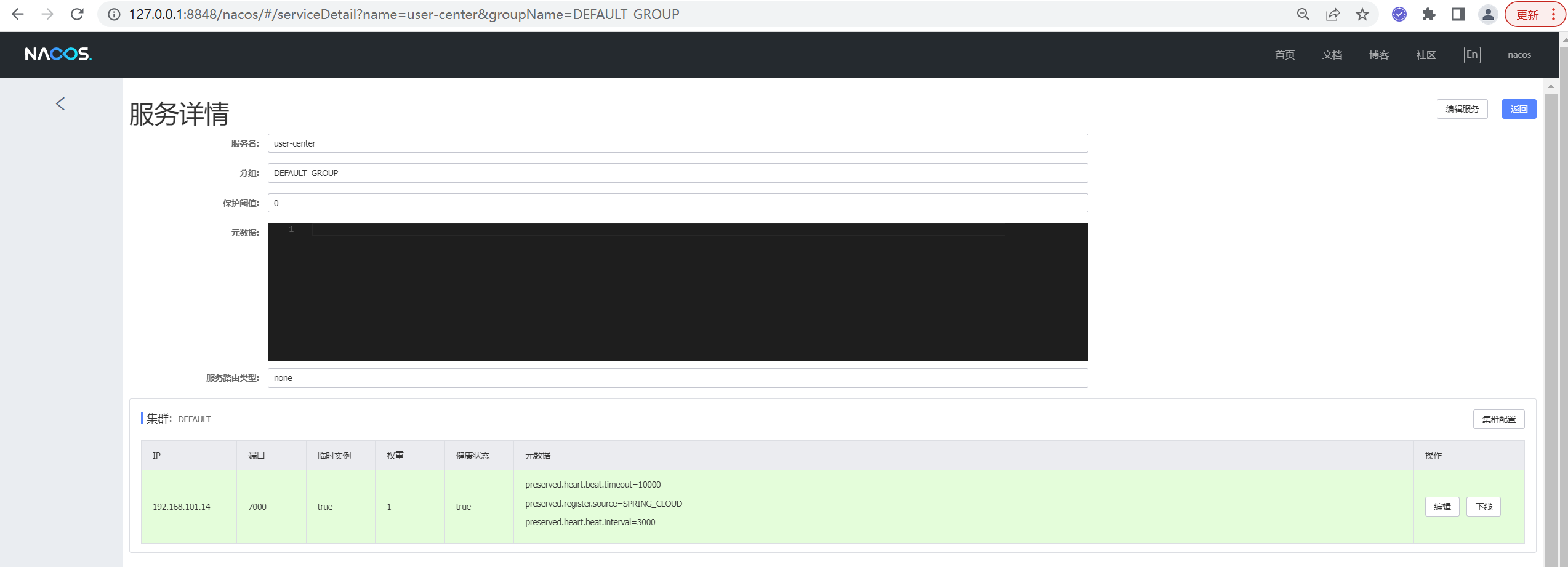
4.启动认证中心
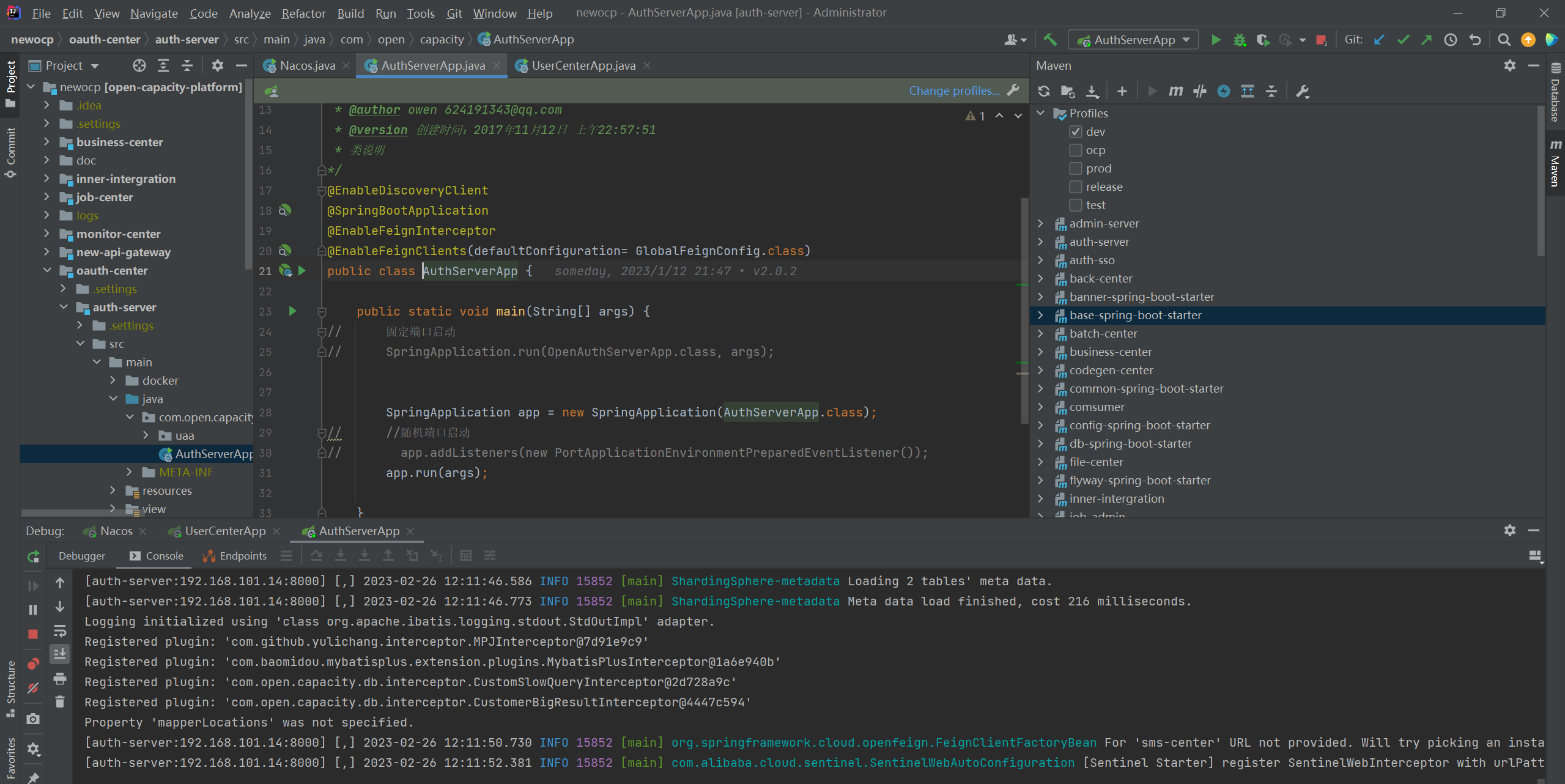
>[info] 启动后核查nacos中的服务信息
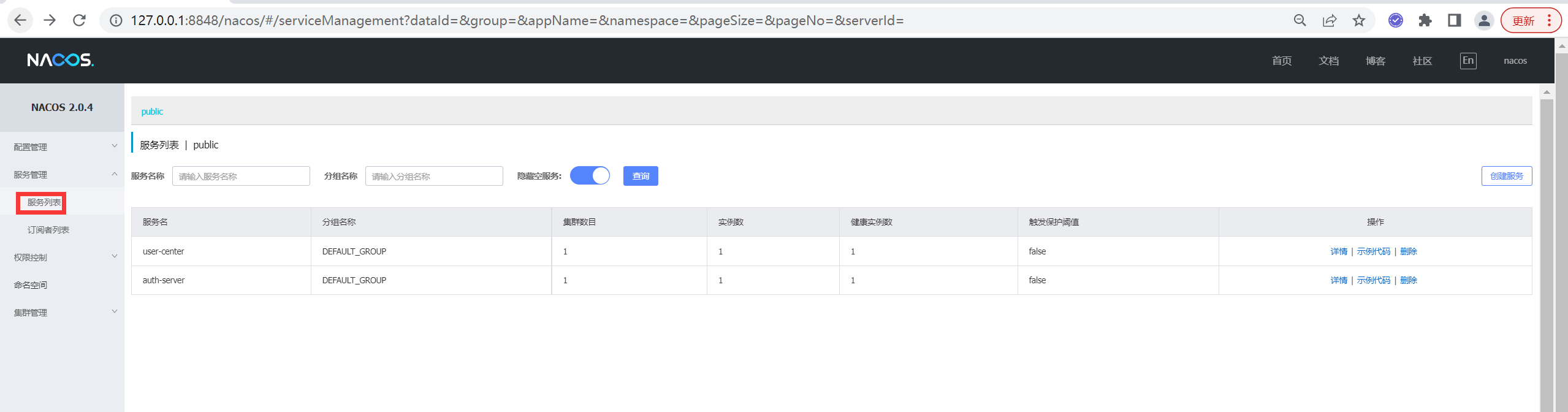
5.启动网关
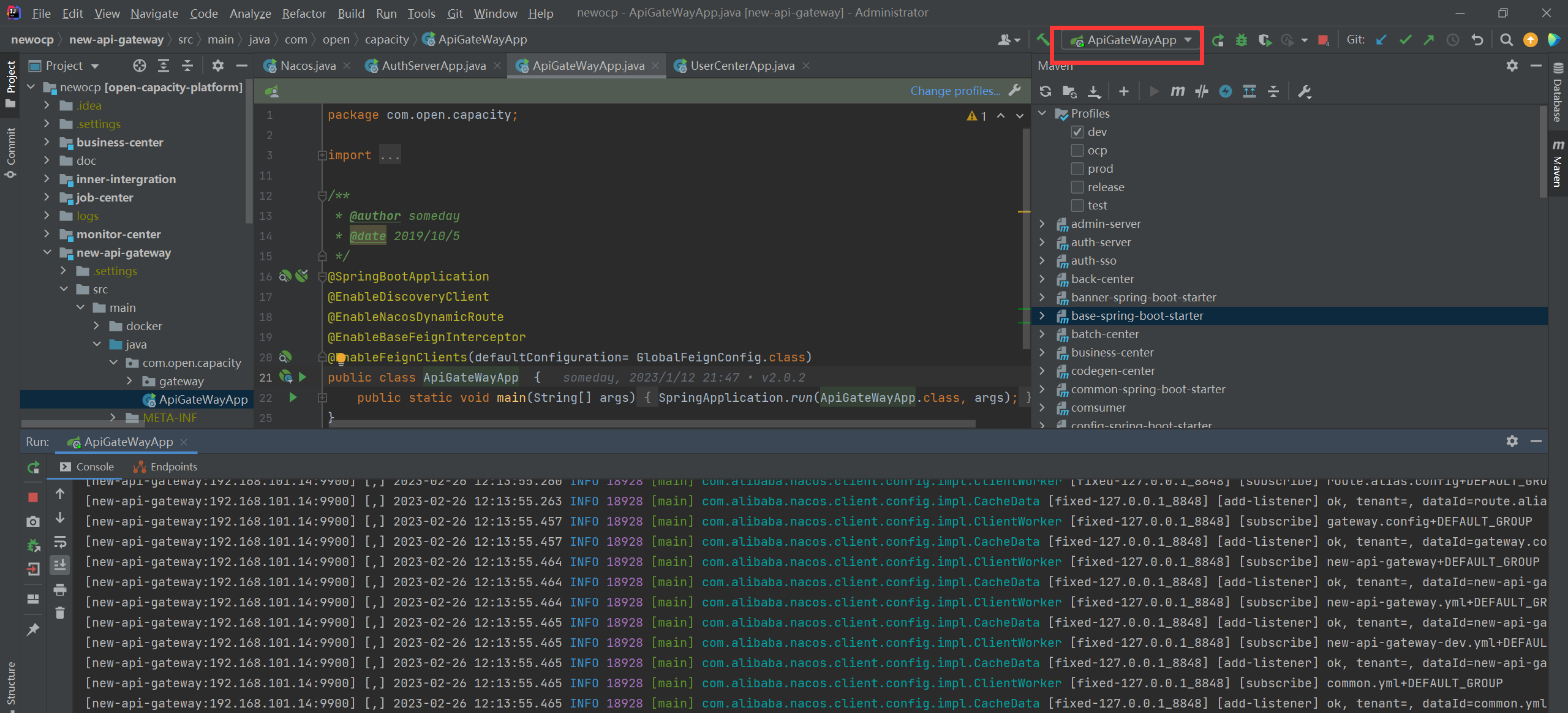
>[info] 启动后核查nacos中的服务信息
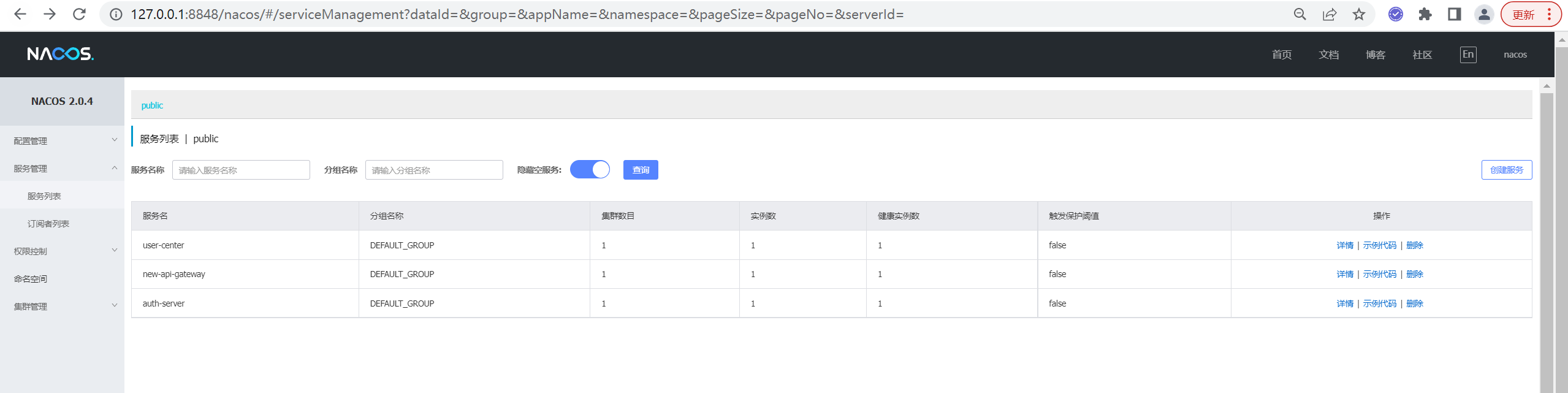
6.启动后台管理中心
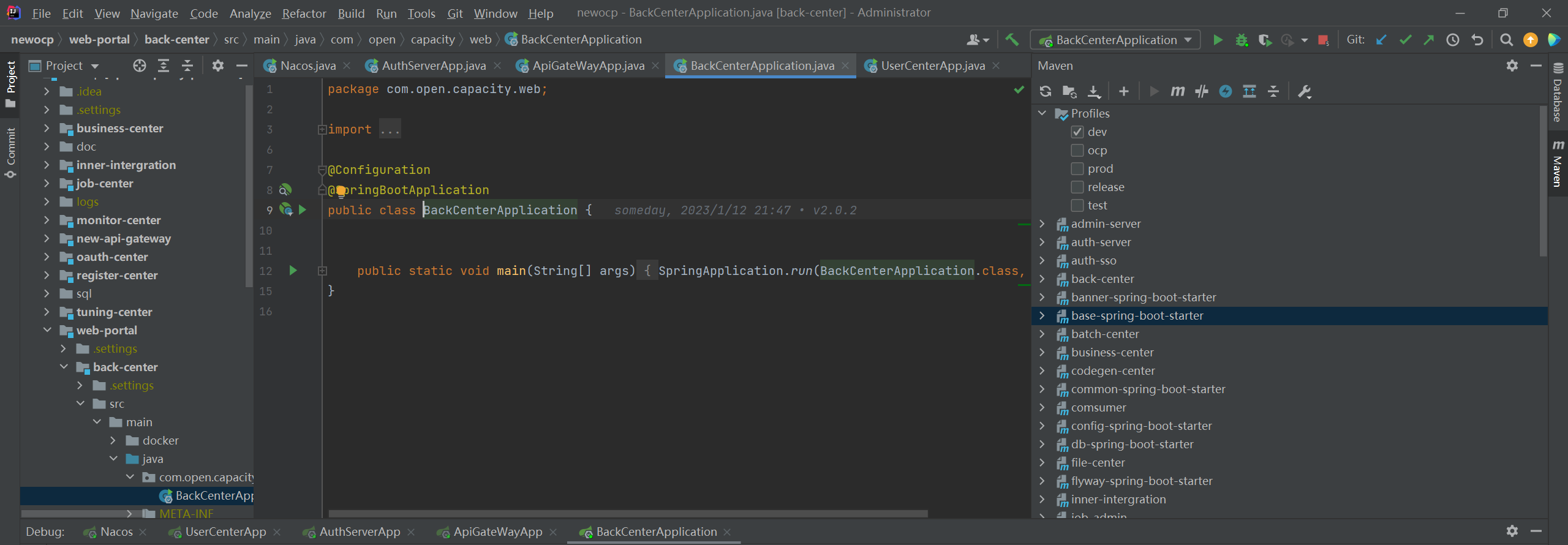
>[info] 启动后核查页面
>[info] 选择用户名密码方式登录:admin/admin
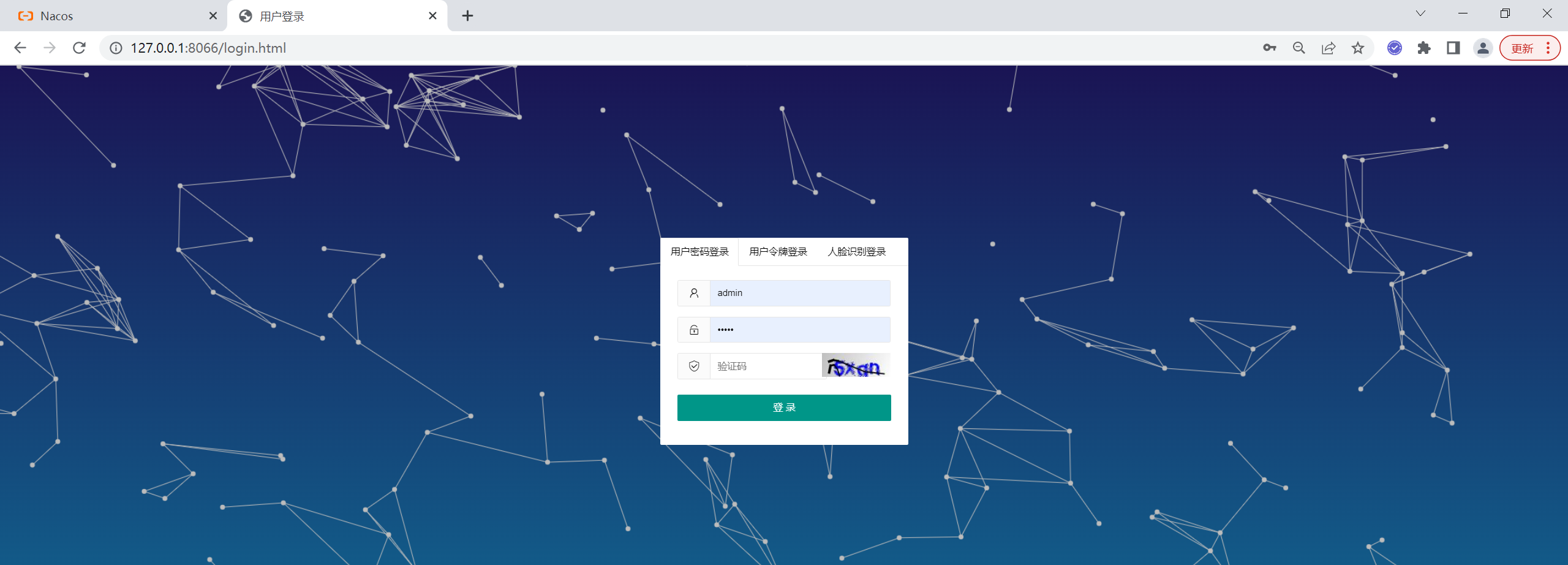
>[info] 选择动态令牌方式登录,展现二维码,扫码后输入动态验证码
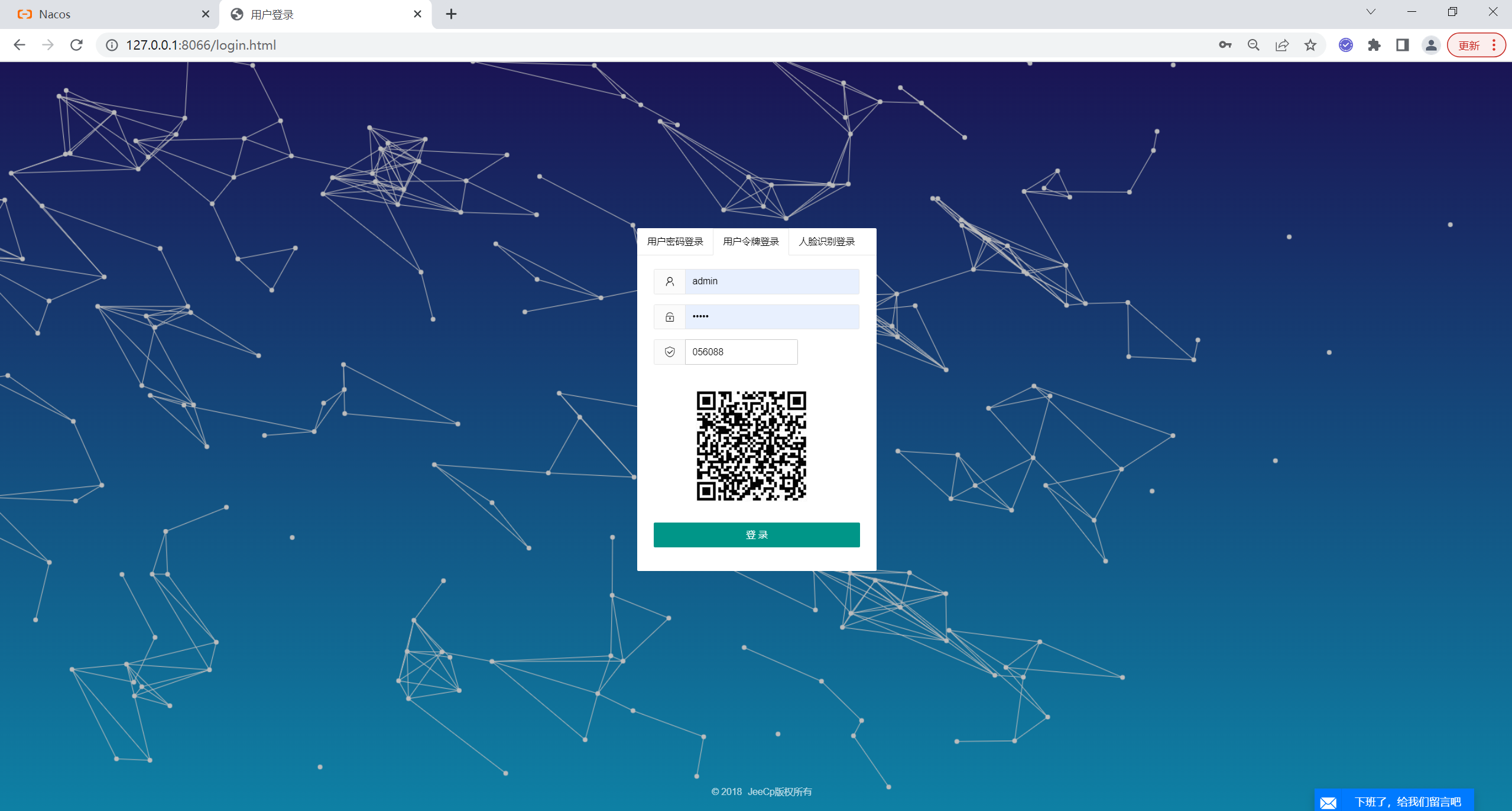
>[info] 通过微信小程序搜索二次验证码扫码获取动态令牌输入动态验证码
>
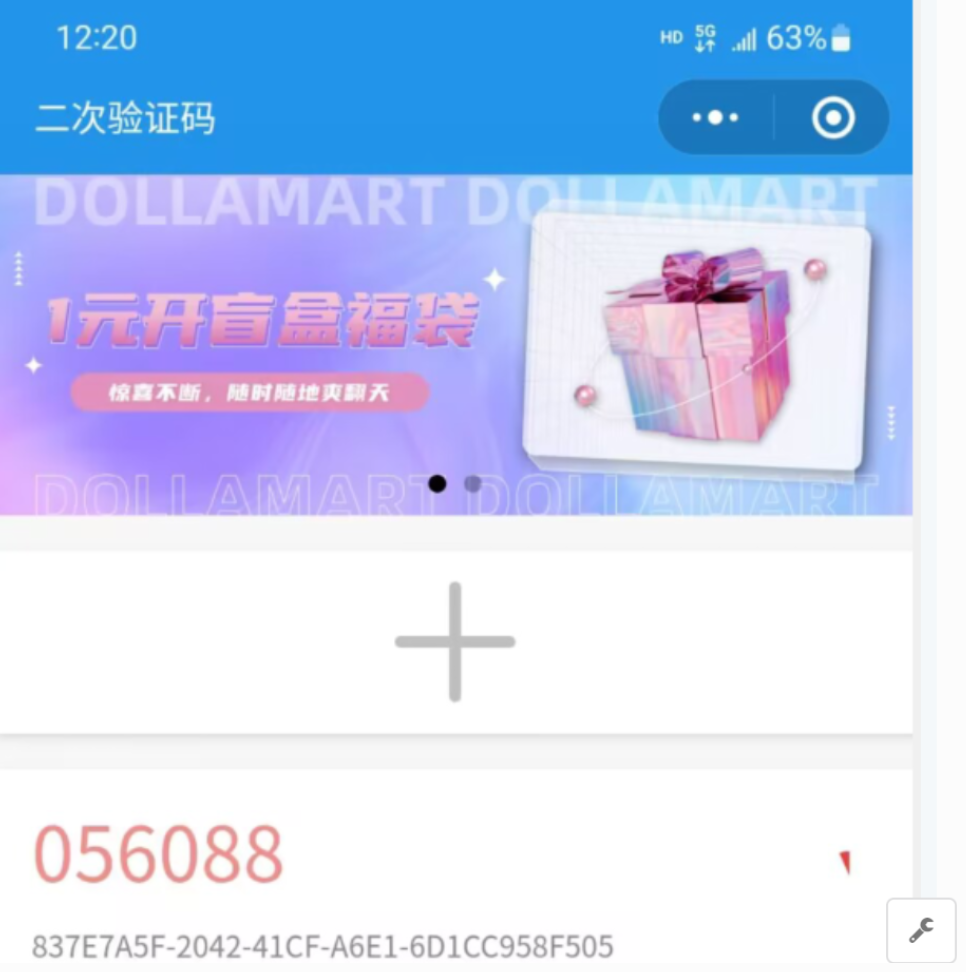
>[info] 输入验证码后,登录成功
>
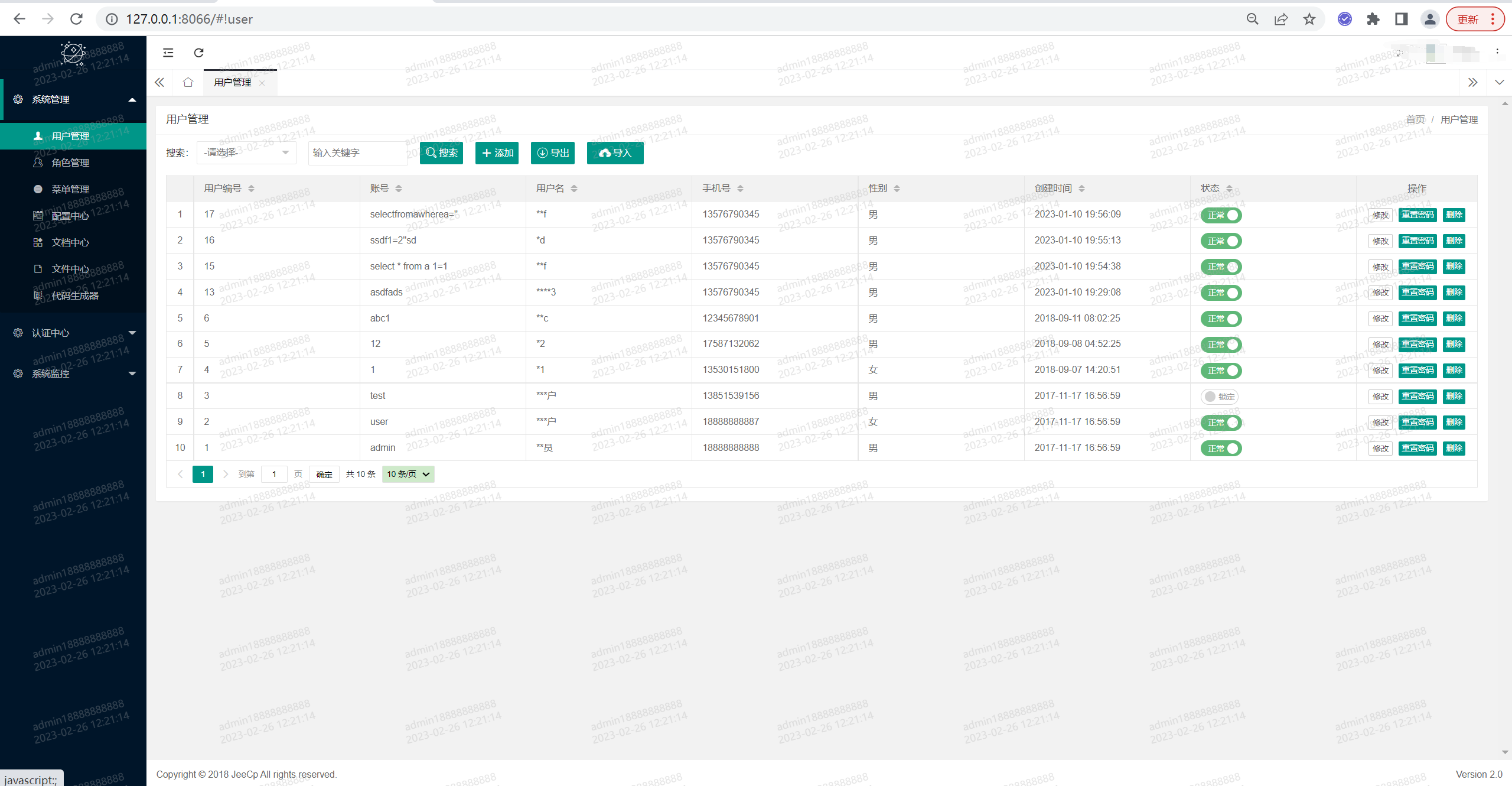
>[info] 人脸识别登录
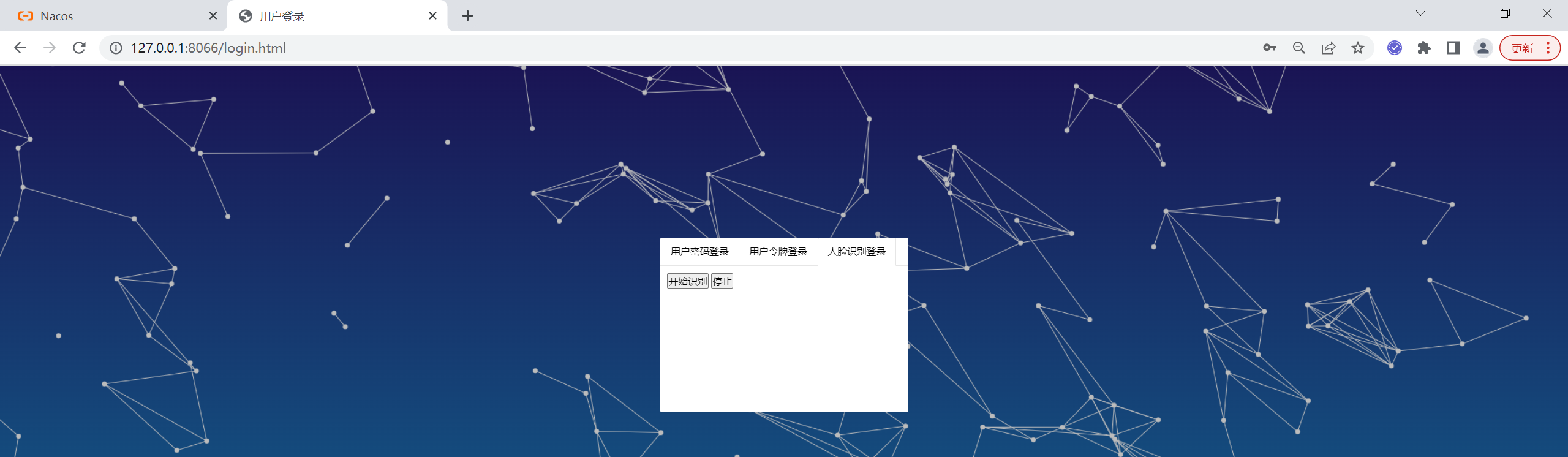
采用百度人脸识别,默认后台管理员用户默认登录
>
- 01.前言
- 02.快速开始
- 01.maven构建项目
- 02.安装mysql数据库
- 03.安装redis缓存中间件
- 04.快速启动框架
- 03.总体流程
- 01.架构设计图
- 02.oauth接口
- 03.功能介绍
- 04.部署细节
- 04.模块详解
- 01.基础介绍
- 02.自定义db-spring-boot-starter
- 03.自定义log-spring-boot-starter
- 04.自定义redis-spring-boot-starter
- 05.自定义base-spring-boot-starter
- 06.自定义common-spring-boot-starter
- 07.自定义loadbalancer-spring-boot-starter
- 08.自定义swagger-spring-boot-starter
- 09.自定义uaa-client-spring-boot-starter
- 10.自定义uaa-server-spring-boot-starter
- 11.自定义oss-spring-boot-starter
- 12.自定义sentinel-spring-boot-starter
- 05.服务详解
- 01.nacos-server
- 02.auth-server
- 03.user-center
- 04.new-api-gateway
- 05.file-center
- 06.log-center
- 07.back-center
- 08.auth-sso模块
- 09.admin-server
- 10.job-center
- 06.系统安全
- 01.非法字符漏洞攻击
- 02.防重放攻击
- 03.代码审计
- 04.Xray扫洞
- 05.混沌工程质量保证
- 07.生产部署K8S
- 01.基本环境安装
- 02.基本组件安装
- 03.集群验证
- 04.安装Metrics Server
- 05.安装容器平台
- 06.Ingress网关
- 07.metalb负载均衡器
- 08.容器平台集群
- 08.K8S资源练习
- 01.Deployment
- 02.StatefulSet
- 03.DaemonSet
- 04.redis集群服务
- 05.elasticsearch集群
- 06.rocketmq部署
- 09.生产容器化部署
- 01.nacos集群部署
- 02.user-center服务
- 03.auth-server服务
- 04.new-api-gateway服务
- 技术交流