[TOC]
## oauth2方案背景
>[info] 通过oauth2构建的统一认证平台为用户解决了以下问题:
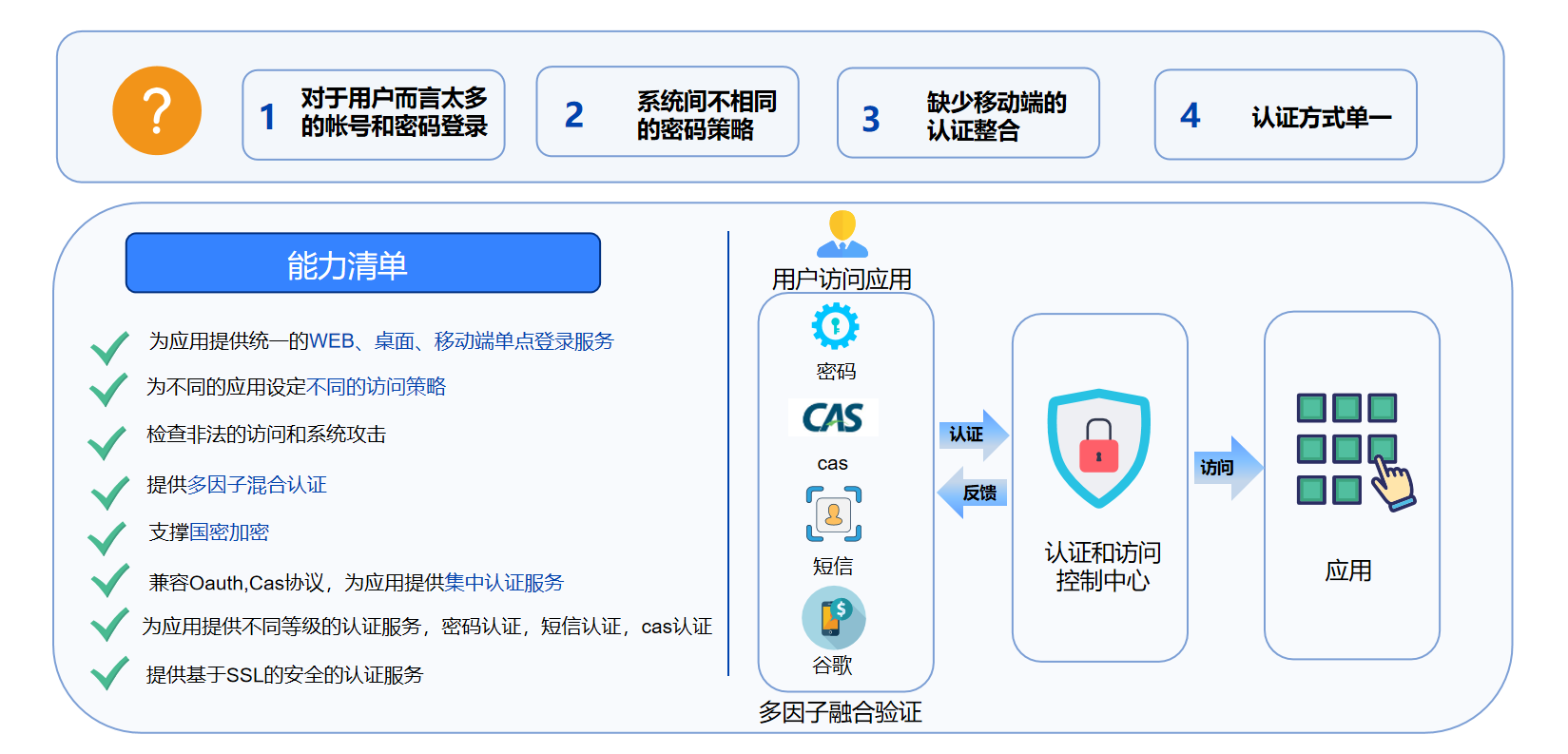
>[info] oauth2拥有的授权类型
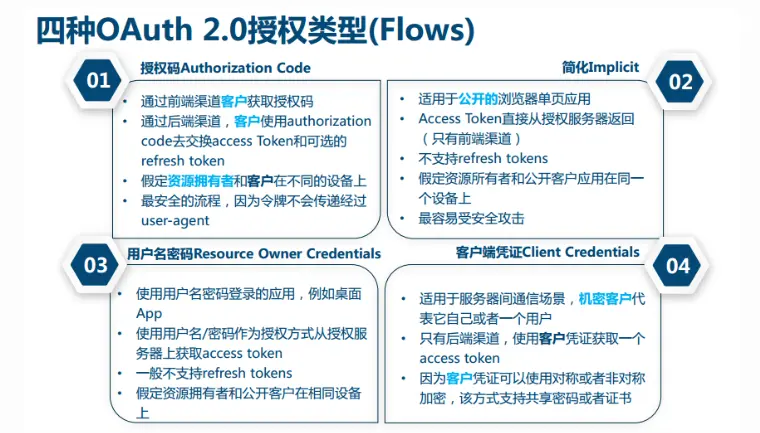
## 认证授权流程
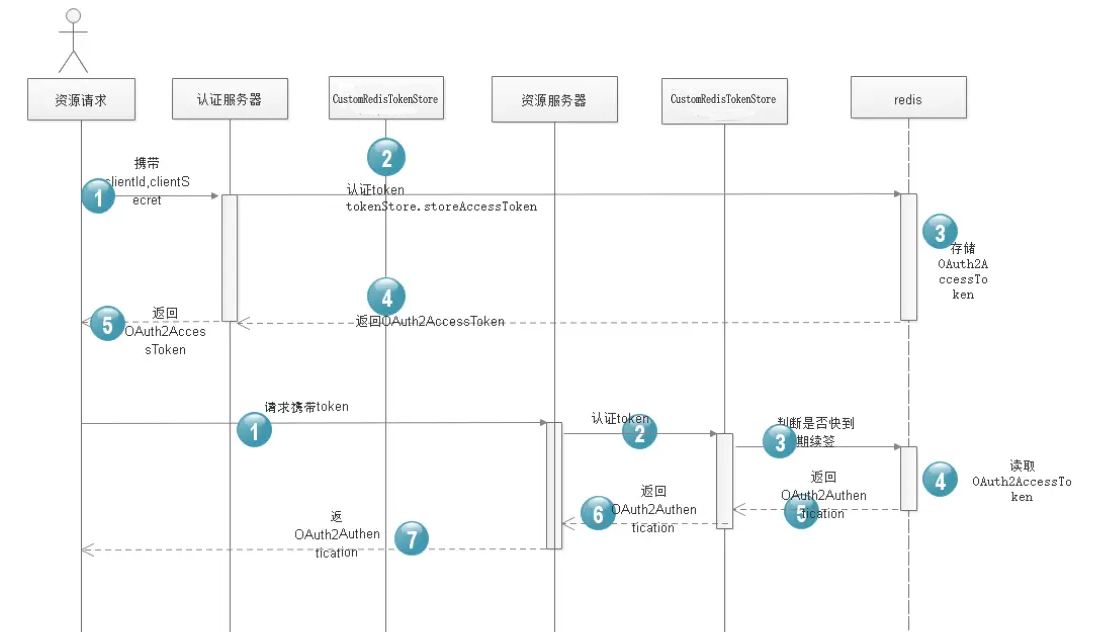
## 认证中心接口地址
[http://127.0.0.1:8000/api-auth/doc.html](http://127.0.0.1:8000/api-auth/doc.html)
### 客户端模式
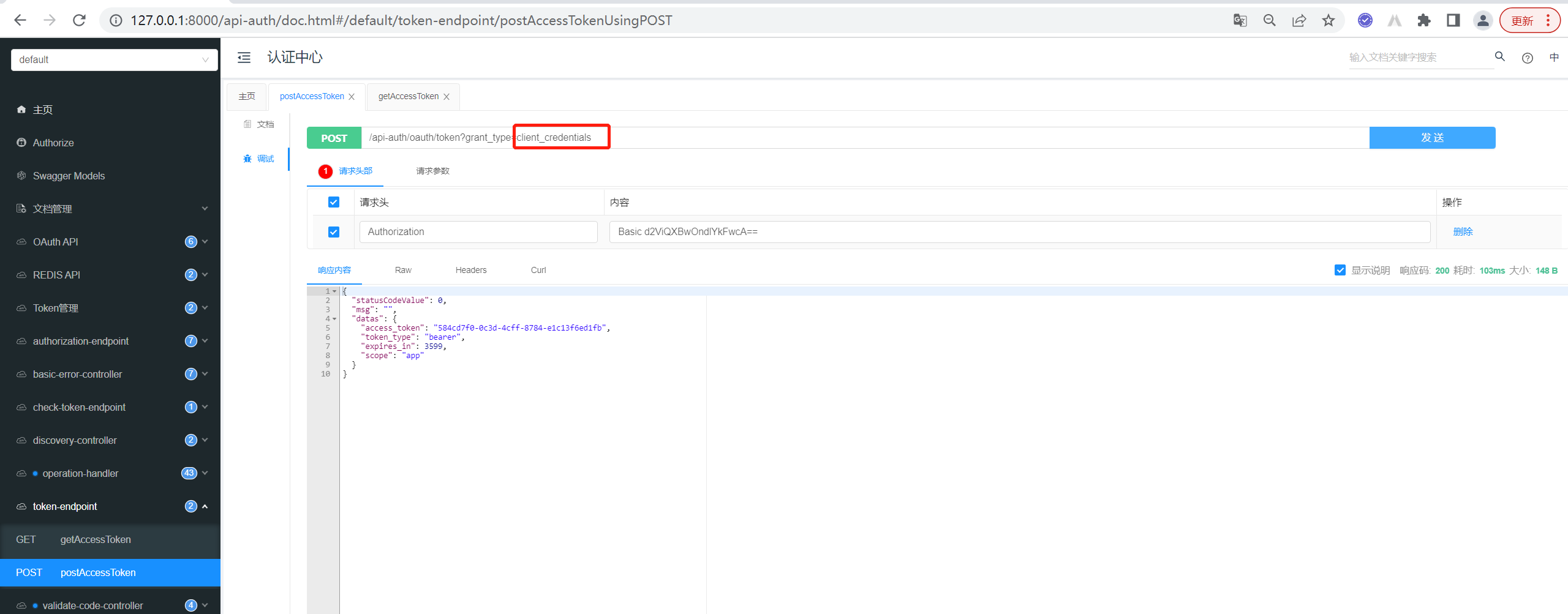
### 密码模式
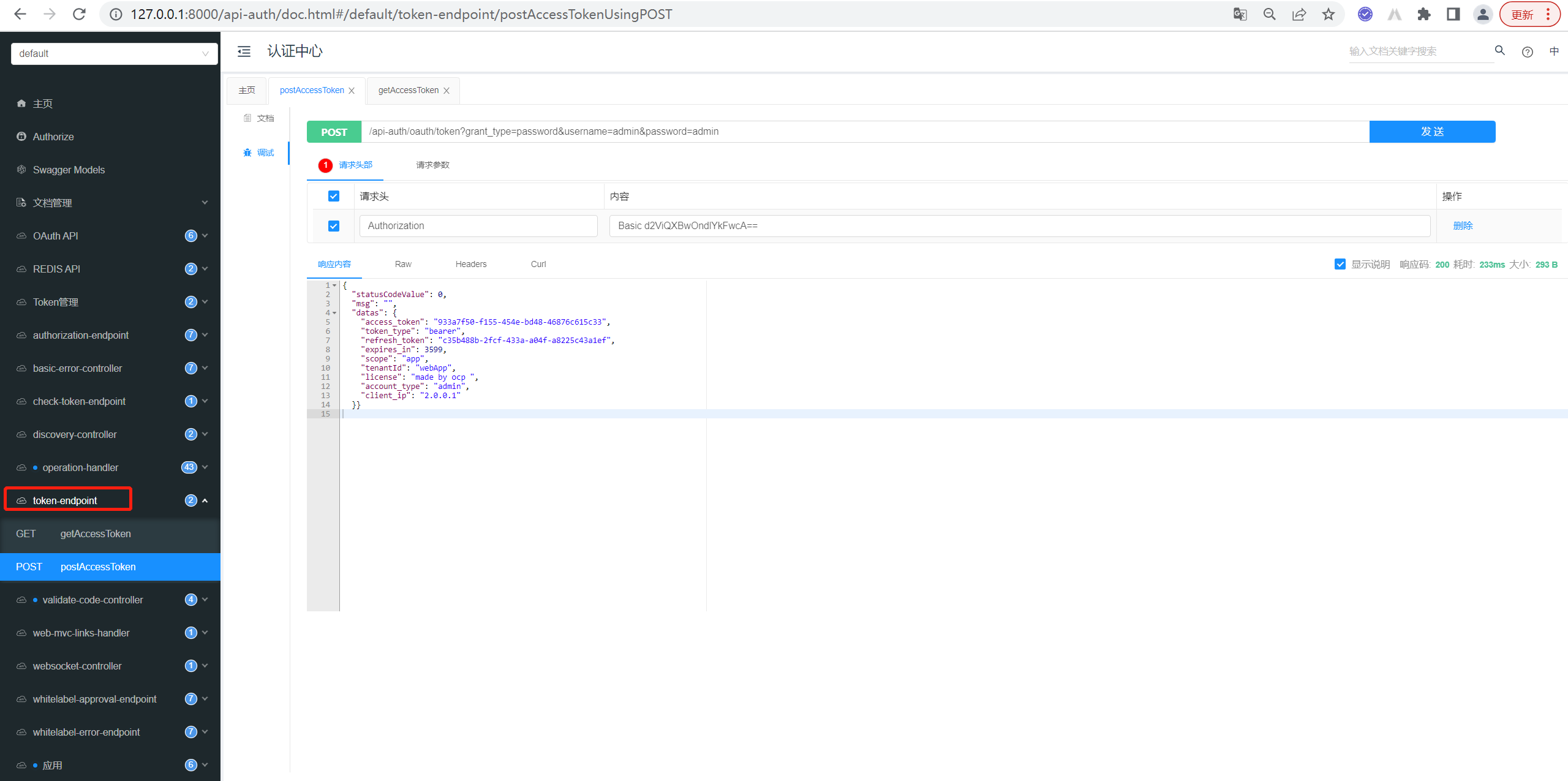
## 授权码模式
* 获取授权码
[ http://127.0.0.1:8000/api-auth/oauth/authorize?client_id=owen&redirect_uri=http://127.0.0.1:9997/clientOne/login&state=abc&scope=app&response_type=code](http://127.0.0.1:8000/api-auth/oauth/authorize?client_id=owen&redirect_uri=http://127.0.0.1:9997/clientOne/login&state=abc&scope=app&response_type=code)
* 跳转统一登录页面,登录成功获取授权码
http://127.0.0.1:9997/clientOne/login?code=gd6jyM&state=abc
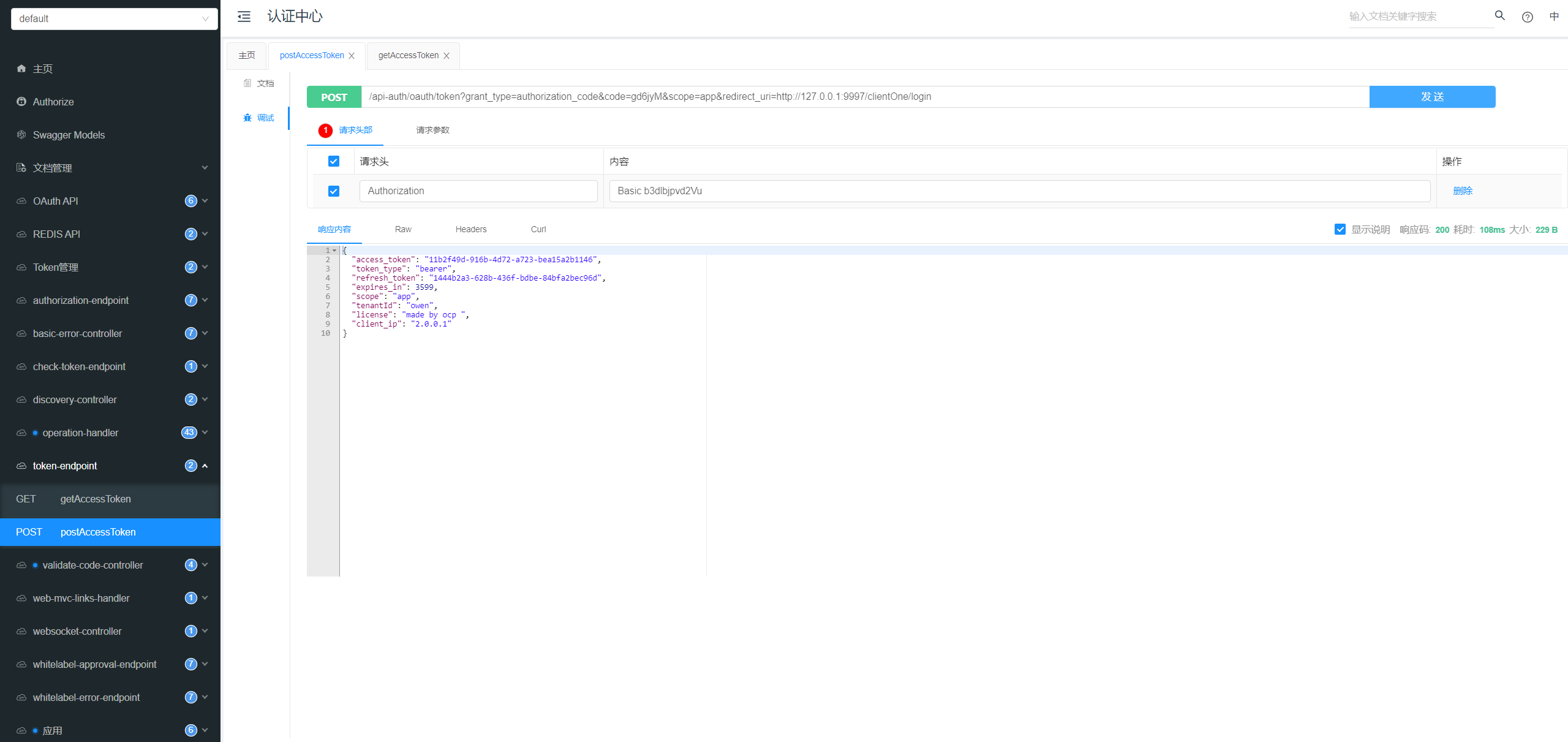
- 01.前言
- 02.快速开始
- 01.maven构建项目
- 02.安装mysql数据库
- 03.安装redis缓存中间件
- 04.快速启动框架
- 03.总体流程
- 01.架构设计图
- 02.oauth接口
- 03.功能介绍
- 04.部署细节
- 04.模块详解
- 01.基础介绍
- 02.自定义db-spring-boot-starter
- 03.自定义log-spring-boot-starter
- 04.自定义redis-spring-boot-starter
- 05.自定义base-spring-boot-starter
- 06.自定义common-spring-boot-starter
- 07.自定义loadbalancer-spring-boot-starter
- 08.自定义swagger-spring-boot-starter
- 09.自定义uaa-client-spring-boot-starter
- 10.自定义uaa-server-spring-boot-starter
- 11.自定义oss-spring-boot-starter
- 12.自定义sentinel-spring-boot-starter
- 05.服务详解
- 01.nacos-server
- 02.auth-server
- 03.user-center
- 04.new-api-gateway
- 05.file-center
- 06.log-center
- 07.back-center
- 08.auth-sso模块
- 09.admin-server
- 10.job-center
- 06.系统安全
- 01.非法字符漏洞攻击
- 02.防重放攻击
- 03.代码审计
- 04.Xray扫洞
- 05.混沌工程质量保证
- 07.生产部署K8S
- 01.基本环境安装
- 02.基本组件安装
- 03.集群验证
- 04.安装Metrics Server
- 05.安装容器平台
- 06.Ingress网关
- 07.metalb负载均衡器
- 08.容器平台集群
- 08.K8S资源练习
- 01.Deployment
- 02.StatefulSet
- 03.DaemonSet
- 04.redis集群服务
- 05.elasticsearch集群
- 06.rocketmq部署
- 09.生产容器化部署
- 01.nacos集群部署
- 02.user-center服务
- 03.auth-server服务
- 04.new-api-gateway服务
- 技术交流