# 全局配置
小程序根目录下的`app.json`文件用来对微信小程序进行全局配置。文件内容为一个 JSON 对象,有以下属性:
## [](https://developers.weixin.qq.com/miniprogram/dev/reference/configuration/app.html#配置项)配置项
| 属性 | 类型 | 必填 | 描述 | 最低版本 |
| --- | --- | --- | --- | --- |
| [pages](https://developers.weixin.qq.com/miniprogram/dev/reference/configuration/app.html#pages) | string\[\] | 是 | 页面路径列表 | |
| [window](https://developers.weixin.qq.com/miniprogram/dev/reference/configuration/app.html#window) | Object | 否 | 全局的默认窗口表现 | |
| [tabBar](https://developers.weixin.qq.com/miniprogram/dev/reference/configuration/app.html#tabBar) | Object | 否 | 底部`tab`栏的表现 | |
| [networkTimeout](https://developers.weixin.qq.com/miniprogram/dev/reference/configuration/app.html#networkTimeout) | Object | 否 | 网络超时时间 | |
| [debug](https://developers.weixin.qq.com/miniprogram/dev/reference/configuration/app.html#debug) | boolean | 否 | 是否开启 debug 模式,默认关闭 | |
| [functionalPages](https://developers.weixin.qq.com/miniprogram/dev/reference/configuration/app.html#functionalPages) | boolean | 否 | 是否启用插件功能页,默认关闭 | [2.1.0](https://developers.weixin.qq.com/miniprogram/dev/framework/compatibility.html) |
| [subpackages](https://developers.weixin.qq.com/miniprogram/dev/reference/configuration/app.html#subpackages) | Object\[\] | 否 | 分包结构配置 | [1.7.3](https://developers.weixin.qq.com/miniprogram/dev/framework/compatibility.html) |
| [workers](https://developers.weixin.qq.com/miniprogram/dev/reference/configuration/app.html#workers) | string | 否 | `Worker`代码放置的目录 | [1.9.90](https://developers.weixin.qq.com/miniprogram/dev/framework/compatibility.html) |
| [requiredBackgroundModes](https://developers.weixin.qq.com/miniprogram/dev/reference/configuration/app.html#requiredBackgroundModes) | string\[\] | 否 | 需要在后台使用的能力,如「音乐播放」 | |
| [plugins](https://developers.weixin.qq.com/miniprogram/dev/reference/configuration/app.html#plugins) | Object | 否 | 使用到的插件 | [1.9.6](https://developers.weixin.qq.com/miniprogram/dev/framework/compatibility.html) |
| [preloadRule](https://developers.weixin.qq.com/miniprogram/dev/reference/configuration/app.html#preloadRule) | Object | 否 | 分包预下载规则 | [2.3.0](https://developers.weixin.qq.com/miniprogram/dev/framework/compatibility.html) |
| [resizable](https://developers.weixin.qq.com/miniprogram/dev/reference/configuration/app.html#resizable) | boolean | 否 | iPad 小程序是否支持屏幕旋转,默认关闭 | [2.3.0](https://developers.weixin.qq.com/miniprogram/dev/framework/compatibility.html) |
| [navigateToMiniProgramAppIdList](https://developers.weixin.qq.com/miniprogram/dev/reference/configuration/app.html#navigateToMiniProgramAppIdList) | string\[\] | 否 | 需要跳转的小程序列表,详见[wx.navigateToMiniProgram](https://developers.weixin.qq.com/miniprogram/dev/api/open-api/miniprogram-navigate/wx.navigateToMiniProgram.html) | [2.4.0](https://developers.weixin.qq.com/miniprogram/dev/framework/compatibility.html) |
| [usingComponents](https://developers.weixin.qq.com/miniprogram/dev/reference/configuration/app.html#usingComponents) | Object | 否 | 全局[自定义组件](https://developers.weixin.qq.com/miniprogram/dev/reference/configuration/(custom-component/README.md))配置 | 开发者工具 1.02.1810190 |
| [permission](https://developers.weixin.qq.com/miniprogram/dev/reference/configuration/app.html#permission) | Object | 否 | 小程序接口权限相关设置 | 微信客户端 7.0.0 |
| [sitemapLocation](https://developers.weixin.qq.com/miniprogram/dev/reference/configuration/app.html#sitemapLocation) | String | 是 | 指明 sitemap.json 的位置 | |
### [](https://developers.weixin.qq.com/miniprogram/dev/reference/configuration/app.html#pages)pages
用于指定小程序由哪些页面组成,每一项都对应一个页面的 路径(含文件名) 信息。文件名不需要写文件后缀,框架会自动去寻找对于位置的`.json`,`.js`,`.wxml`,`.wxss`四个文件进行处理。
**数组的第一项代表小程序的初始页面(首页)。小程序中新增/减少页面,都需要对 pages 数组进行修改。**
如开发目录为:
~~~
├── app.js
├── app.json
├── app.wxss
├── pages
│ │── index
│ │ ├── index.wxml
│ │ ├── index.js
│ │ ├── index.json
│ │ └── index.wxss
│ └── logs
│ ├── logs.wxml
│ └── logs.js
└── utils
~~~
则需要在 app.json 中写
~~~
{
"pages": ["pages/index/index", "pages/logs/logs"]
}
~~~
### [](https://developers.weixin.qq.com/miniprogram/dev/reference/configuration/app.html#window)window
用于设置小程序的状态栏、导航条、标题、窗口背景色。
| 属性 | 类型 | 默认值 | 描述 | 最低版本 |
| --- | --- | --- | --- | --- |
| navigationBarBackgroundColor | HexColor | #000000 | 导航栏背景颜色,如`#000000` | |
| navigationBarTextStyle | string | white | 导航栏标题颜色,仅支持`black`/`white` | |
| navigationBarTitleText | string | | 导航栏标题文字内容 | |
| navigationStyle | string | default | 导航栏样式,仅支持以下值: `default`默认样式 `custom`自定义导航栏,只保留右上角胶囊按钮。参见注 2。 | 微信客户端 6.6.0 |
| backgroundColor | HexColor | #ffffff | 窗口的背景色 | |
| backgroundTextStyle | string | dark | 下拉 loading 的样式,仅支持`dark`/`light` | |
| backgroundColorTop | string | #ffffff | 顶部窗口的背景色,仅 iOS 支持 | 微信客户端 6.5.16 |
| backgroundColorBottom | string | #ffffff | 底部窗口的背景色,仅 iOS 支持 | 微信客户端 6.5.16 |
| enablePullDownRefresh | boolean | false | 是否开启全局的下拉刷新。
详见[Page.onPullDownRefresh](https://developers.weixin.qq.com/miniprogram/dev/reference/api/Page.html#onpulldownrefresh) | |
| onReachBottomDistance | number | 50 | 页面上拉触底事件触发时距页面底部距离,单位为 px。
详见[Page.onReachBottom](https://developers.weixin.qq.com/miniprogram/dev/reference/api/Page.html#onreachbottom) | |
| pageOrientation | string | portrait | 屏幕旋转设置,支持`auto`/`portrait`/`landscape`
详见[响应显示区域变化](https://developers.weixin.qq.com/miniprogram/dev/framework/view/resizable.html) | [2.4.0](https://developers.weixin.qq.com/miniprogram/dev/framework/compatibility.html)(auto) /[2.5.0](https://developers.weixin.qq.com/miniprogram/dev/framework/compatibility.html)(landscape) |
* 注 1:HexColor(十六进制颜色值),如"#ff00ff"
* 注 2:关于`navigationStyle`
* 客户端 7.0.0 以下版本,`navigationStyle`只在`app.json`中生效。
* 客户端 6.7.2 版本开始,`navigationStyle: custom`对[web-view](https://developers.weixin.qq.com/miniprogram/dev/component/web-view.html)组件无效
* 开启 custom 后,低版本客户端需要做好兼容。开发者工具基础库版本切到 1.7.0(不代表最低版本,只供调试用)可方便切到旧视觉
如:
~~~
{
"window": {
"navigationBarBackgroundColor": "#ffffff",
"navigationBarTextStyle": "black",
"navigationBarTitleText": "微信接口功能演示",
"backgroundColor": "#eeeeee",
"backgroundTextStyle": "light"
}
}
~~~
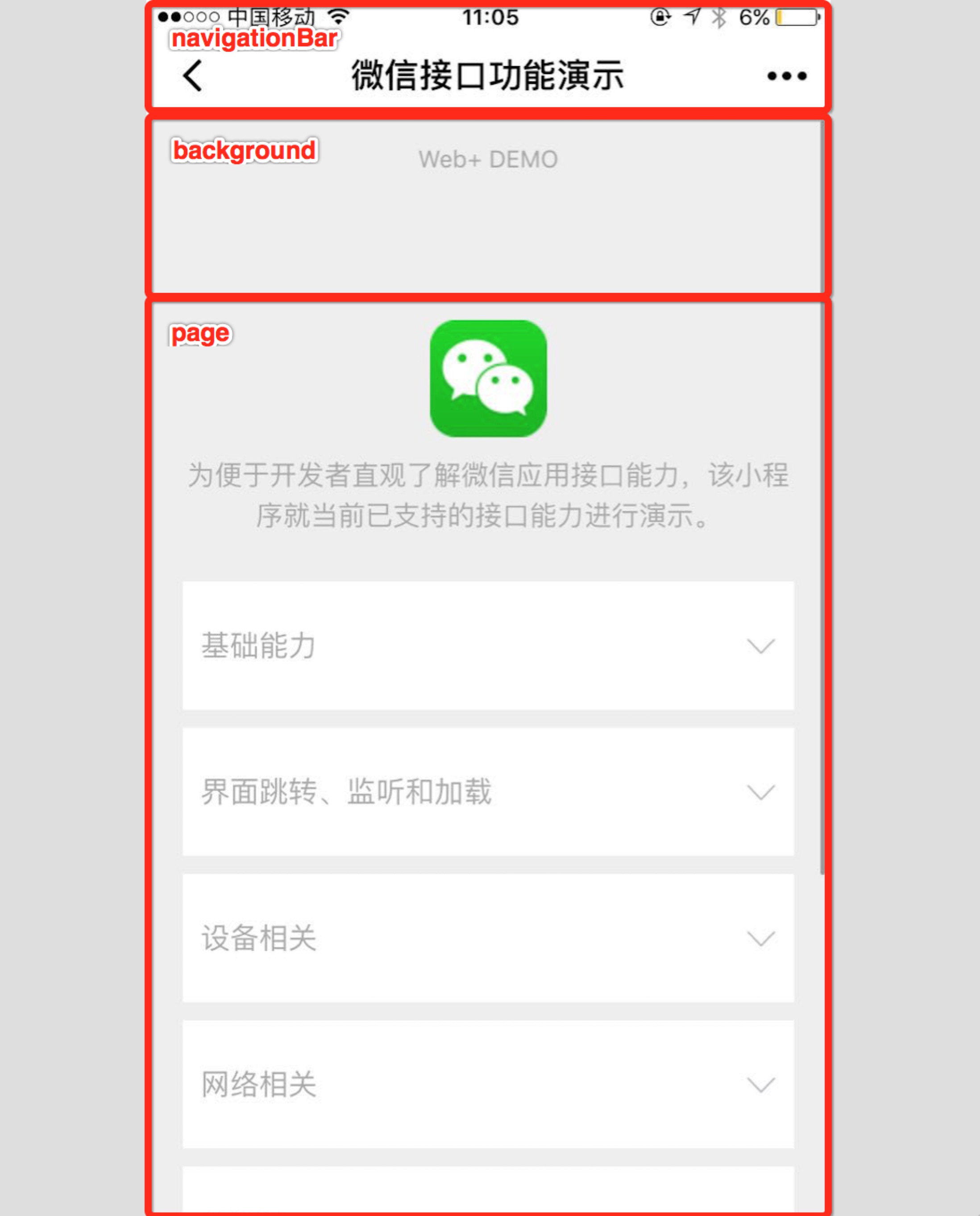
### [](https://developers.weixin.qq.com/miniprogram/dev/reference/configuration/app.html#tabBar)tabBar
如果小程序是一个多 tab 应用(客户端窗口的底部或顶部有 tab 栏可以切换页面),可以通过 tabBar 配置项指定 tab 栏的表现,以及 tab 切换时显示的对应页面。
| 属性 | 类型 | 必填 | 默认值 | 描述 | 最低版本 |
| --- | --- | --- | --- | --- | --- |
| color | HexColor | 是 | | tab 上的文字默认颜色,仅支持十六进制颜色 | |
| selectedColor | HexColor | 是 | | tab 上的文字选中时的颜色,仅支持十六进制颜色 | |
| backgroundColor | HexColor | 是 | | tab 的背景色,仅支持十六进制颜色 | |
| borderStyle | string | 否 | black | tabbar 上边框的颜色, 仅支持`black`/`white` | |
| list | Array | 是 | | tab 的列表,详见`list`属性说明,最少 2 个、最多 5 个 tab | |
| position | string | 否 | bottom | tabBar 的位置,仅支持`bottom`/`top` | |
| custom | boolean | 否 | false | 自定义 tabBar,见[详情](https://developers.weixin.qq.com/miniprogram/dev/framework/ability/custom-tabbar.html) | [2.5.0](https://developers.weixin.qq.com/miniprogram/dev/framework/compatibility.html) |
其中 list 接受一个数组,**只能配置最少 2 个、最多 5 个 tab**。tab 按数组的顺序排序,每个项都是一个对象,其属性值如下:
| 属性 | 类型 | 必填 | 说明 |
| --- | --- | --- | --- |
| pagePath | string | 是 | 页面路径,必须在 pages 中先定义 |
| text | string | 是 | tab 上按钮文字 |
| iconPath | string | 否 | 图片路径,icon 大小限制为 40kb,建议尺寸为 81px \* 81px,不支持网络图片。
**当`position`为`top`时,不显示 icon。** |
| selectedIconPath | string | 否 | 选中时的图片路径,icon 大小限制为 40kb,建议尺寸为 81px \* 81px,不支持网络图片。
**当`position`为`top`时,不显示 icon。** |

### [](https://developers.weixin.qq.com/miniprogram/dev/reference/configuration/app.html#networkTimeout)networkTimeout
各类网络请求的超时时间,单位均为毫秒。
| 属性 | 类型 | 必填 | 默认值 | 说明 |
| --- | --- | --- | --- | --- |
| request | number | 否 | 60000 | [wx.request](https://developers.weixin.qq.com/miniprogram/dev/api/network/request/wx.request.html)的超时时间,单位:毫秒。 |
| connectSocket | number | 否 | 60000 | [wx.connectSocket](https://developers.weixin.qq.com/miniprogram/dev/api/network/websocket/wx.connectSocket.html)的超时时间,单位:毫秒。 |
| uploadFile | number | 否 | 60000 | [wx.uploadFile](https://developers.weixin.qq.com/miniprogram/dev/api/network/upload/wx.uploadFile.html)的超时时间,单位:毫秒。 |
| downloadFile | number | 否 | 60000 | [wx.downloadFile](https://developers.weixin.qq.com/miniprogram/dev/api/network/download/wx.downloadFile.html)的超时时间,单位:毫秒。 |
### [](https://developers.weixin.qq.com/miniprogram/dev/reference/configuration/app.html#debug)debug
可以在开发者工具中开启`debug`模式,在开发者工具的控制台面板,调试信息以`info`的形式给出,其信息有 Page 的注册,页面路由,数据更新,事件触发等。可以帮助开发者快速定位一些常见的问题。
### [](https://developers.weixin.qq.com/miniprogram/dev/reference/configuration/app.html#functionalPages)functionalPages
> 基础库 2.1.0 开始支持,低版本需做[兼容处理](https://developers.weixin.qq.com/miniprogram/dev/framework/compatibility.html)。
插件所有者小程序需要设置这一项来启用[插件功能页](https://developers.weixin.qq.com/miniprogram/dev/framework/plugin/functional-pages.html)。
### [](https://developers.weixin.qq.com/miniprogram/dev/reference/configuration/app.html#subpackages)subpackages
> 微信客户端 6.6.0 ,基础库 1.7.3 及以上版本支持
启用[分包加载](https://developers.weixin.qq.com/miniprogram/dev/framework/subpackages.html)时,声明项目分包结构。
> 写成 subPackages 也支持。
### [](https://developers.weixin.qq.com/miniprogram/dev/reference/configuration/app.html#workers)workers
> 基础库 1.9.90 开始支持,低版本需做[兼容处理](https://developers.weixin.qq.com/miniprogram/dev/framework/compatibility.html)。
使用[Worker](https://developers.weixin.qq.com/miniprogram/dev/framework/workers.html)处理多线程任务时,设置`Worker`代码放置的目录
### [](https://developers.weixin.qq.com/miniprogram/dev/reference/configuration/app.html#requiredBackgroundModes)requiredBackgroundModes
> 微信客户端 6.7.2 及以上版本支持
申明需要后台运行的能力,类型为数组。目前支持以下项目:
* `audio`: 后台音乐播放
如:
~~~
{
"pages": ["pages/index/index"],
"requiredBackgroundModes": ["audio"]
}
~~~
注:在此处申明了后台运行的接口,开发版和体验版上可以直接生效,正式版还需通过审核。
### [](https://developers.weixin.qq.com/miniprogram/dev/reference/configuration/app.html#plugins)plugins
> 基础库 1.9.6 开始支持,低版本需做[兼容处理](https://developers.weixin.qq.com/miniprogram/dev/framework/compatibility.html)。
声明小程序需要使用的[插件](https://developers.weixin.qq.com/miniprogram/dev/framework/plugin/using.html)。
### [](https://developers.weixin.qq.com/miniprogram/dev/reference/configuration/app.html#preloadRule)preloadRule
> 基础库 2.3.0 开始支持,低版本需做[兼容处理](https://developers.weixin.qq.com/miniprogram/dev/framework/compatibility.html)。
声明[分包预下载](https://developers.weixin.qq.com/miniprogram/dev/framework/subpackages/preload.html)的规则。
### [](https://developers.weixin.qq.com/miniprogram/dev/reference/configuration/app.html#resizable)resizable
> 基础库 2.3.0 开始支持,低版本需做[兼容处理](https://developers.weixin.qq.com/miniprogram/dev/framework/compatibility.html)。
在 iPad 上运行的小程序可以设置支持[屏幕旋转](https://developers.weixin.qq.com/miniprogram/dev/framework/view/resizable.html)。
### [](https://developers.weixin.qq.com/miniprogram/dev/reference/configuration/app.html#navigateToMiniProgramAppIdList)navigateToMiniProgramAppIdList
> 基础库 2.4.0 开始支持,低版本需做[兼容处理](https://developers.weixin.qq.com/miniprogram/dev/framework/compatibility.html)。
当小程序需要使用[wx.navigateToMiniProgram](https://developers.weixin.qq.com/miniprogram/dev/api/open-api/miniprogram-navigate/wx.navigateToMiniProgram.html)接口跳转到其他小程序时,需要先在配置文件中声明需要跳转的小程序 appId 列表,最多允许填写 10 个。
### [](https://developers.weixin.qq.com/miniprogram/dev/reference/configuration/app.html#usingComponents)usingComponents
> 开发者工具 1.02.1810190 及以上版本支持
在此处声明的自定义组件视为全局自定义组件,在小程序内的页面或自定义组件中可以直接使用而无需再声明。
### [](https://developers.weixin.qq.com/miniprogram/dev/reference/configuration/app.html#permission)permission
> 微信客户端 7.0.0 及以上版本支持
小程序[接口权限](https://developers.weixin.qq.com/miniprogram/dev/framework/open-ability/authorize.html)相关设置。字段类型为`Object`,结构为:
| 属性 | 类型 | 必填 | 默认值 | 描述 |
| --- | --- | --- | --- | --- |
| scope.userLocation | PermissionObject | 否 | | 位置相关权限声明 |
**PermissionObject 结构**
| 属性 | 类型 | 必填 | 默认值 | 说明 |
| --- | --- | --- | --- | --- |
| desc | string | 是 | | 小程序获取权限时展示的接口用途说明。最长 30 个字符 |
如:
~~~
{
"pages": ["pages/index/index"],
"permission": {
"scope.userLocation": {
"desc": "你的位置信息将用于小程序位置接口的效果展示"
}
}
}
~~~
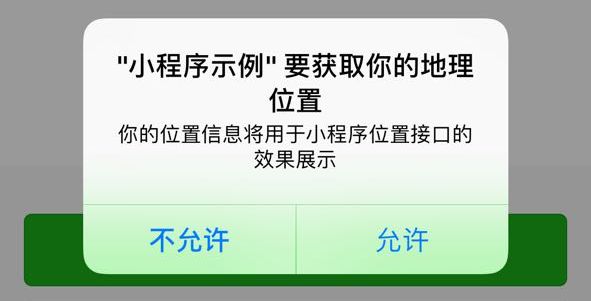
### [](https://developers.weixin.qq.com/miniprogram/dev/reference/configuration/app.html#sitemapLocation)sitemapLocation
指明[sitemap.json](https://developers.weixin.qq.com/miniprogram/dev/reference/configuration/sitemap.html)的位置;默认为 'sitemap.json' 即在 app.json 同级目录下名字的`sitemap.json`文件
## [](https://developers.weixin.qq.com/miniprogram/dev/reference/configuration/app.html#配置示例)配置示例
~~~
{
"pages": ["pages/index/index", "pages/logs/index"],
"window": {
"navigationBarTitleText": "Demo"
},
"tabBar": {
"list": [
{
"pagePath": "pages/index/index",
"text": "首页"
},
{
"pagePath": "pages/logs/logs",
"text": "日志"
}
]
},
"networkTimeout": {
"request": 10000,
"downloadFile": 10000
},
"debug": true,
"navigateToMiniProgramAppIdList": ["wxe5f52902cf4de896"]
}
~~~
- 前端工具库
- HTML
- CSS
- 实用样式
- JavaScript
- 模拟运动
- 深入数组扩展
- JavaScript_补充
- jQuery
- 自定义插件
- 网络 · 后端请求
- css3.0 - 2019-2-28
- 选择器
- 边界样式
- text 字体系列
- 盒子模型
- 动图效果
- 其他
- less - 用法
- scss - 用法 2019-9-26
- HTML5 - 2019-3-21
- canvas - 画布
- SVG - 矢量图
- 多媒体类
- H5 - 其他
- webpack - 自动化构建
- webpack - 起步
- webpack -- 环境配置
- gulp
- ES6 - 2019-4-21
- HTML5补充 - 2019-6-30
- 微信小程序 2019-7-8
- 全局配置
- 页面配置
- 组件生命周期
- 自定义组件 - 2019-7-14
- Git 基本操作 - 2019-7-16
- vue框架 - 2019-7-17
- 基本使用 - 2019-7-18
- 自定义功能 - 2019-7-20
- 自定义组件 - 2019-7-22
- 脚手架的使用 - 2019-7-25
- vue - 终端常用命令
- Vue Router - 路由 (基础)
- Vue Router - 路由 (高级)
- 路由插件配置 - 2019-7-29
- 路由 - 一个实例
- VUEX_数据仓库 - 2019-8-2
- Vue CLI 项目配置 - 2019-8-5
- 单元测试 - 2019-8-6
- 挂载全局组件 - 2019-11-14
- React框架
- React基本使用
- React - 组件化 2019-8-25
- React - 组件间交互 2019-8-26
- React - setState 2019-11-19
- React - slot 2019-11-19
- React - 生命周期 2019-8-26
- props属性校验 2019-11-26
- React - 路由 2019-8-28
- React - ref 2019-11-26
- React - Context 2019-11-27
- PureComponent - 性能优化 2019-11-27
- Render Props VS HOC 2019-11-27
- Portals - 插槽 2019-11-28
- React - Event 2019-11-29
- React - 渲染原理 2019-11-29
- Node.js
- 模块收纳
- dome
- nodejs - tsconfig.json
- TypeScript - 2020-3-5
- TypeScript - 基础 2020-3-6
- TypeScript - 进阶 2020-3-9
- Ordinary小助手
- uni-app
- 高德地图api
- mysql
- EVENTS
- 笔记
- 关于小程序工具方法封装
- Tool/basics
- Tool/web
- parsedUrl
- request