随着CSS3越来越热,CSS3动画也逐渐受到大家的关注
以下是自己的一点理解,希望能对大家有所帮助。
…
## 淘宝案例解析
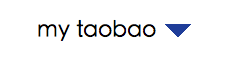
需求:鼠标移动到菜单上时旋转箭头,且给支持CSS3的浏览器加上旋转动画。
源码请查看demo源文件。
demo ([http://fiddle.jshell.net/pjRVT/show/light/](http://fiddle.jshell.net/pjRVT/show/light/))
…
## 关于CSS3动画
从([http://www.w3.org/Style/CSS/current-work](http://www.w3.org/Style/CSS/current-work))可以看出,CSS动画涉及的知识点包括 CSS 2D Transformations, CSS 3D Transformations, CSS Transitions, CSS Animations。
Transformation 补充定义了width, height, left, top等之外的一些可用于实现动画的属性,如rotate, scale, skew。
Transition 和 Animation 用于定义动画的过程。其中Transition 可以实现简单的动画;Animation则可以通过设定多个关键帧实现相对复杂的动画。
…
## Can I Use? 兼容性
(数据来自[http://caniuse.com/](http://caniuse.com/))
<table style="border: 1px solid #ccc" cellspacing="3">
<tbody>
<tr style="background: #f2f2f2">
<th width="140"> </th>
<th width="40">IE</th>
<th width="60">Firefox</th>
<th width="80">Safari</th>
<th width="60">Chrome</th>
<th width="60">Opera</th>
</tr>
<tr>
<td style="font-weight: bold">CSS 2D Transform</td>
<td style="color:red">no</td>
<td>3.5</td>
<td>3.2</td>
<td>2.0</td>
<td>10.5</td>
</tr>
<tr>
<td style="font-weight: bold">CSS 3D Transform</td>
<td style="color:red">no</td>
<td style="color:red">no</td>
<td>4.* (Mac)</td>
<td style="color:red">no</td>
<td style="color:red">no</td>
</tr>
<tr>
<td style="font-weight: bold">CSS Transition</td>
<td style="color:red">no</td>
<td>3.7</td>
<td>3.2</td>
<td>2.0</td>
<td>10.5</td>
</tr>
<tr>
<td style="font-weight: bold">CSS Animation</td>
<td style="color:red">no</td>
<td style="color:red">no</td>
<td>4.0</td>
<td>2.0</td>
<td style="color:red">no</td>
</tr>
</tbody>
</table>
<span id="more-1969"></span>
可以看到,CSS Animation目前只有Webkit内核浏览器支持,目前只能自己玩玩;而Transition用来做渐进增强则较为合适。
…
## 一个简单的例子
需求:让一个div元素在鼠标移上去时变大1倍,旋转180度,且背景由红变蓝。
html code::
<div></div>
`</pre>
css code::
<pre>`div {
position: absolute;
left: 100px;
top: 100px;
width: 100px;
height: 100px;
background: red;
/* 定义动画的过程 */
-webkit-transition: -webkit-transform .5s ease-in, background .5s ease-in;
-moz-transition: -moz-transform .5s ease-in, background .5s ease-in;
-o-transition: -o-transform .5s ease-in, background .5s ease-in;
transition: transform .5s ease-in, background .5s ease-in;
}
div:hover {
/* 定义动画的状态 */
-webkit-transform: rotate(180deg) scale(2);
-moz-transform: rotate(180deg) scale(2);
-o-transform: rotate(180deg) scale(2);
-transform: rotate(180deg) scale(2);
background: blue;
}
demo ([http://fiddle.jshell.net/NVErB/show/light/](http://fiddle.jshell.net/NVErB/show/light/)) (no IE)
…
## 无奈的浏览器前缀
这是个令人非常痛苦的问题,因为不得不针对每个浏览器copy一遍重复代码。
值得注意的是无前缀的标准代码需放在最后。假如几年后某个属性成为标准,被浏览器默认支持了,这行代码会覆盖前面的定义,使得浏览器可以优先使用他。
…
## 稍微复杂点的例子(css3 animation)
需求:让一个div元素在点击后变大1倍,旋转180度,且背景由红变蓝;然后向右移动400px。
源码请查看demo源文件。
demo ([http://fiddle.jshell.net/a4r94/show/light/](http://fiddle.jshell.net/a4r94/show/light/)) (Safari, Chrome only)
…
## 惊艳!CSS 3D Transformations
见live demo ([http://www.satine.org/research/webkit/snowleopard/snowstack.html](http://www.satine.org/research/webkit/snowleopard/snowstack.html)) (Mac Safari Only,类似于http://www.cooliris.com/的效果),没Mac的可以到(h[ttp://www.satine.org/archives/2009/07/11/snow-stack-is-here/](//www.satine.org/archives/2009/07/11/snow-stack-is-here/))看视频演示。
PS: Mac Safari的3D Transform、2D Transform和Opacity等视觉效果都是跑在GPU上的,为此我还特地验证下了Win Safari,果然不支持。
…
## 相关资料
**webkit blog介绍animation/2d transforms/3d transforms的三篇文章**
[http://webkit.org/blog/138/css-animation/](http://webkit.org/blog/138/css-animation/)
[http://webkit.org/blog/130/css-transforms/](http://webkit.org/blog/130/css-transforms/)
[http://webkit.org/blog/386/3d-transforms/](http://webkit.org/blog/386/3d-transforms/)
**W3组织的CSS规范集**
[http://www.w3.org/Style/CSS/current-work](http://www.w3.org/Style/CSS/current-work)
**苹果官方关于CSS视觉效果的文档**
[http://developer.apple.com/safari/library/documentation/InternetWeb/Conceptual/SafariVisualEffectsProgGuide/Introduction/Introduction.html](http://developer.apple.com/safari/library/documentation/InternetWeb/Conceptual/SafariVisualEffectsProgGuide/Introduction/Introduction.html)
**css animation的兼容性数据来源**
[http://caniuse.com/](http://caniuse.com/)
**3d transform的运用app**
[http://www.satine.org/research/webkit/snowleopard/snowstack.html](http://www.satine.org/research/webkit/snowleopard/snowstack.html)
[http://css-vfx.googlecode.com/svn/trunk/examples/zflow.html](http://css-vfx.googlecode.com/svn/trunk/examples/zflow.html)
[http://www.fofronline.com/experiments/cube-3d/](http://www.fofronline.com/experiments/cube-3d/)
**css3动画的应用**
[http://www.webdesignerwall.com/trends/47-amazing-css3-animation-demos/](http://www.webdesignerwall.com/trends/47-amazing-css3-animation-demos/)
[http://www.optimum7.com/internet-marketing/web-development/pure-css3-spiderman-ipad-cartoon-jquery-html5-no-flash.html](http://www.optimum7.com/internet-marketing/web-development/pure-css3-spiderman-ipad-cartoon-jquery-html5-no-flash.html)
[http://www.optimum7.com/css3-man/animation.html](http://www.optimum7.com/css3-man/animation.html)
[http://hedgerwow.appspot.com/demo/flippage](http://hedgerwow.appspot.com/demo/flippage)
[http://neography.com/journal/our-solar-system-in-css3/](http://neography.com/journal/our-solar-system-in-css3/)
[http://css-tricks.com/examples/StarryNightCSS3/](http://css-tricks.com/examples/StarryNightCSS3/)
[http://www.dmxzone.com/demo/dmxAnimator/effects/slide_out_menu.html](http://www.dmxzone.com/demo/dmxAnimator/effects/slide_out_menu.html)
**css3 animation的入门应用:钟的实现**
[http://g-zone.org/test/g-clock/index.html](http://g-zone.org/test/g-clock/index.html)
…
完
- 前端篇
- 常用知识点
- 表单处理
- 前后端分离
- 提供模板渲染工具
- 页面优化
- css3动画部分
- 前端工程与模块化框架
- 服务器XML标签用法
- 微信JSSDK
- 小技巧
- 纯CSS实现自适应正方形
- 通用媒体查询
- css 黑科技
- H5性能优化方案
- 10个最常见的 HTML5
- 常见坑
- 资源收集
- 前端组件化开发实践
- 应用秒开计划
- AJAX API部分
- 静态资源处理优化
- 后端篇
- 微信对接与管理
- 微信消息处理
- API插件开发
- Plugin开发
- 后端插件开发
- 组件开发
- XML标签开发
- RESTFUL设计
- Admin GUI
- 设计篇
- 设计规范
- 微信开发库v.js
- 使用方法
- 微信JSSDK集成
- 调试面板使用
- 插件-http功能
- 插件-layer弹出层
- 插件-music 音乐播放器
- 插件-store 本地存储
- 插件 emitter 事件管理器
- 插件-shake 摇动功能
- 插件-lazyload 延迟加载
- 插件-t 模板渲染
- 插件-ani 动画功能
- 插件-is 类型侦测器
- 插件-ease 缓动函数库
- 插件-os 设备检测
- 插件 $ 类Jquery插件
- 插件-md5 散列计算
- 插件-svg动画loading
- 后台页面成功GUI
- 列表渲染List
- 表单生成Config
- 树状列表Tree
- 排序操作Sort
- Js 风格指南
- Vuep
- 内置动画库
- 组件库
- 内置插件库
- PSD自动切图
