表单的使用操作流程:
1、点击“应用中心”——“表单”
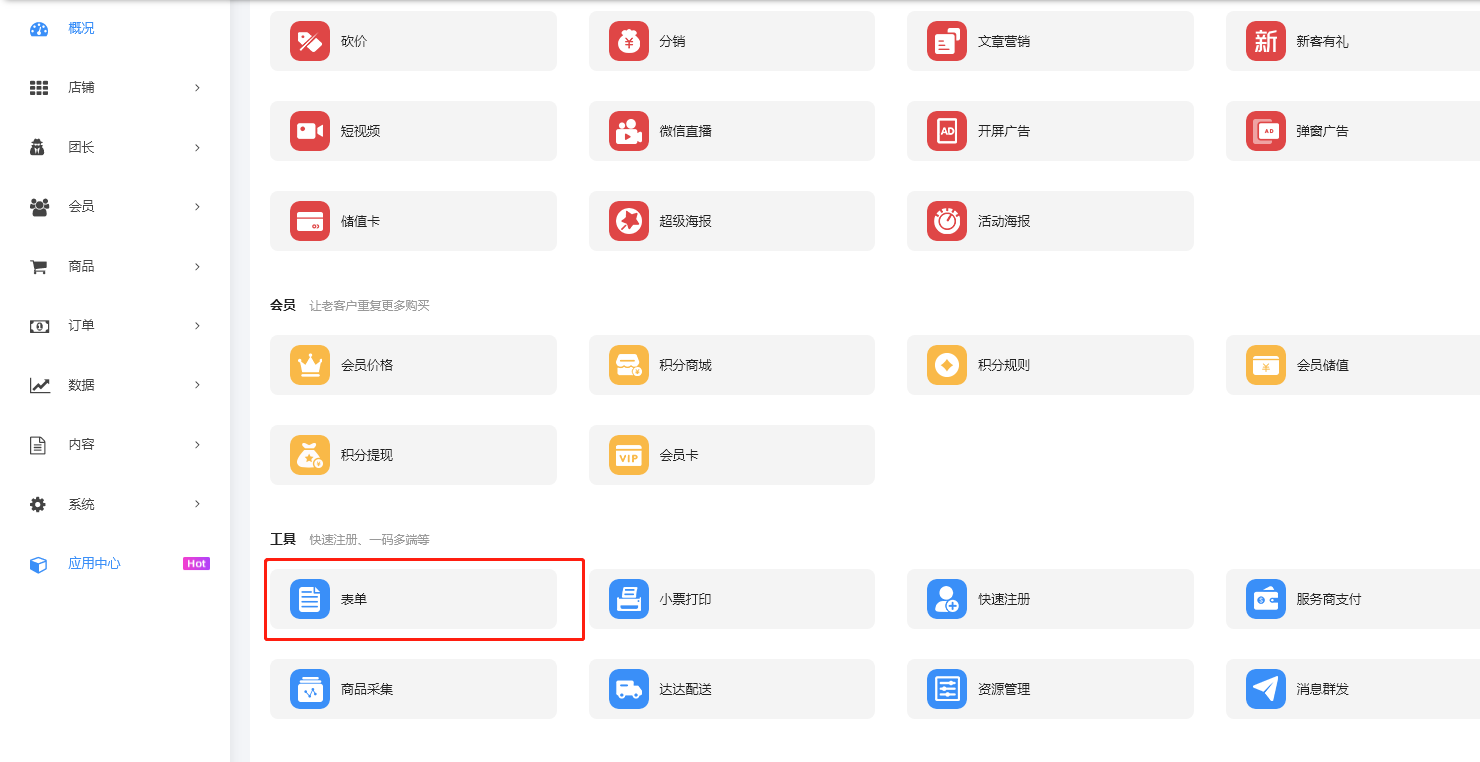
可以看到表单包含 表单列表、表单数据、商品留言表单
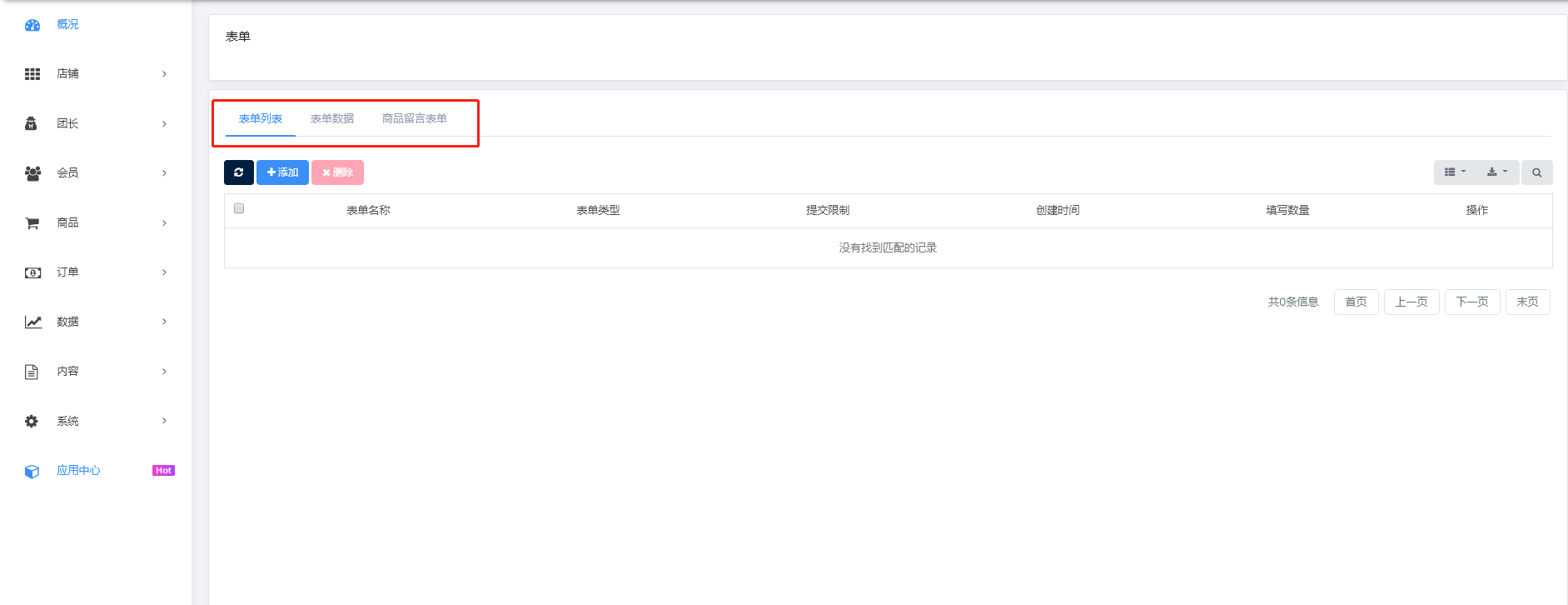
2、表单列表的添加与使用
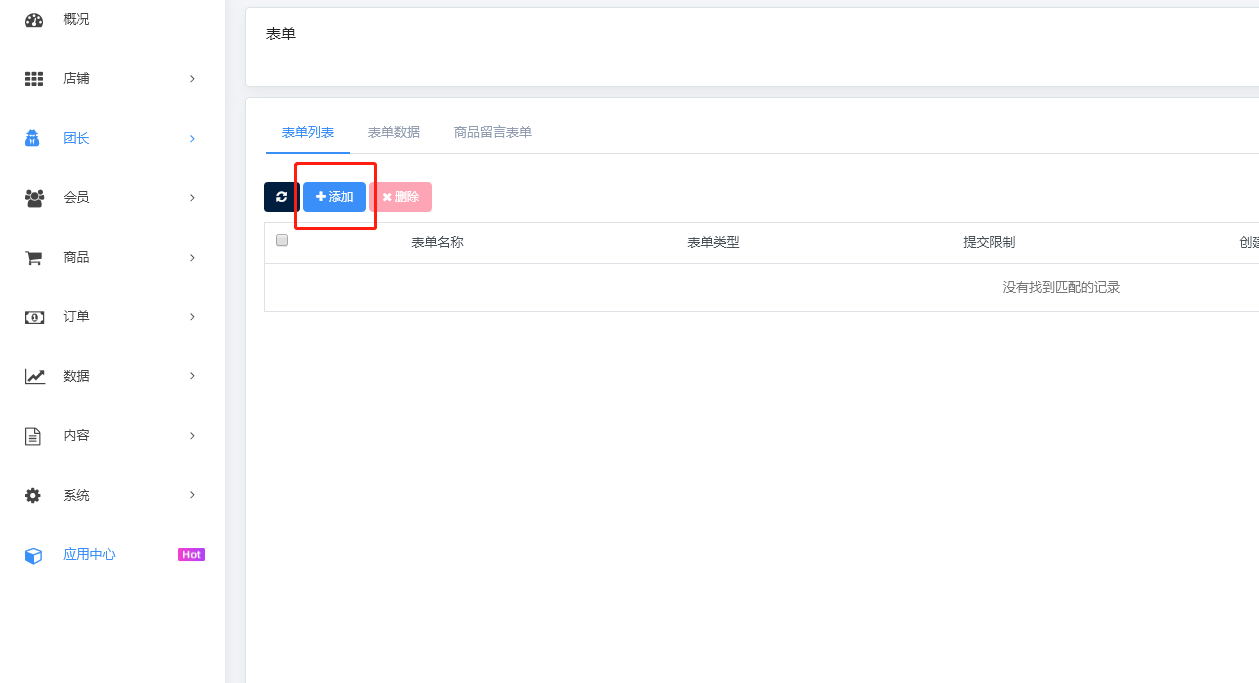
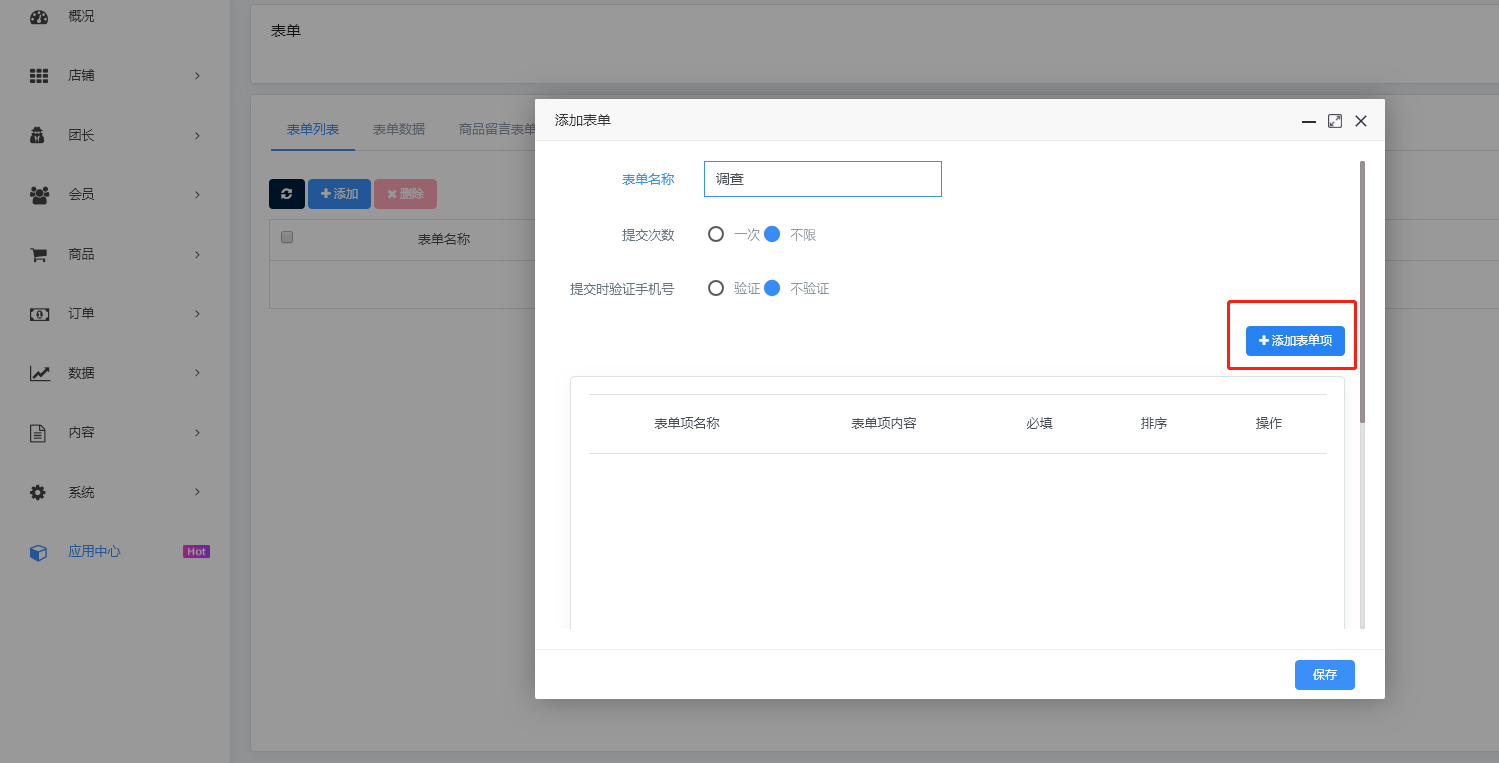

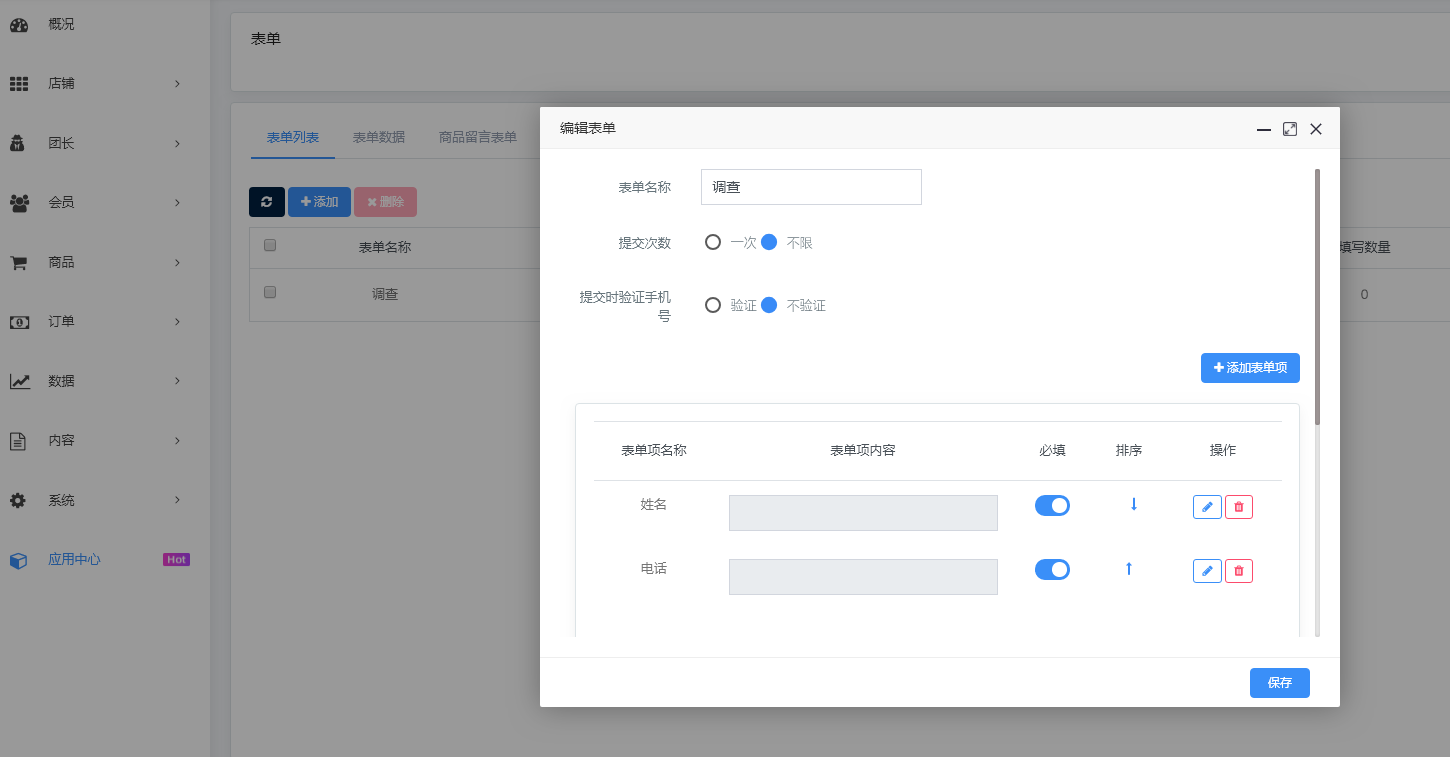
添加成功后需要到模板进行“我的模板”——“站点设计”添加调用
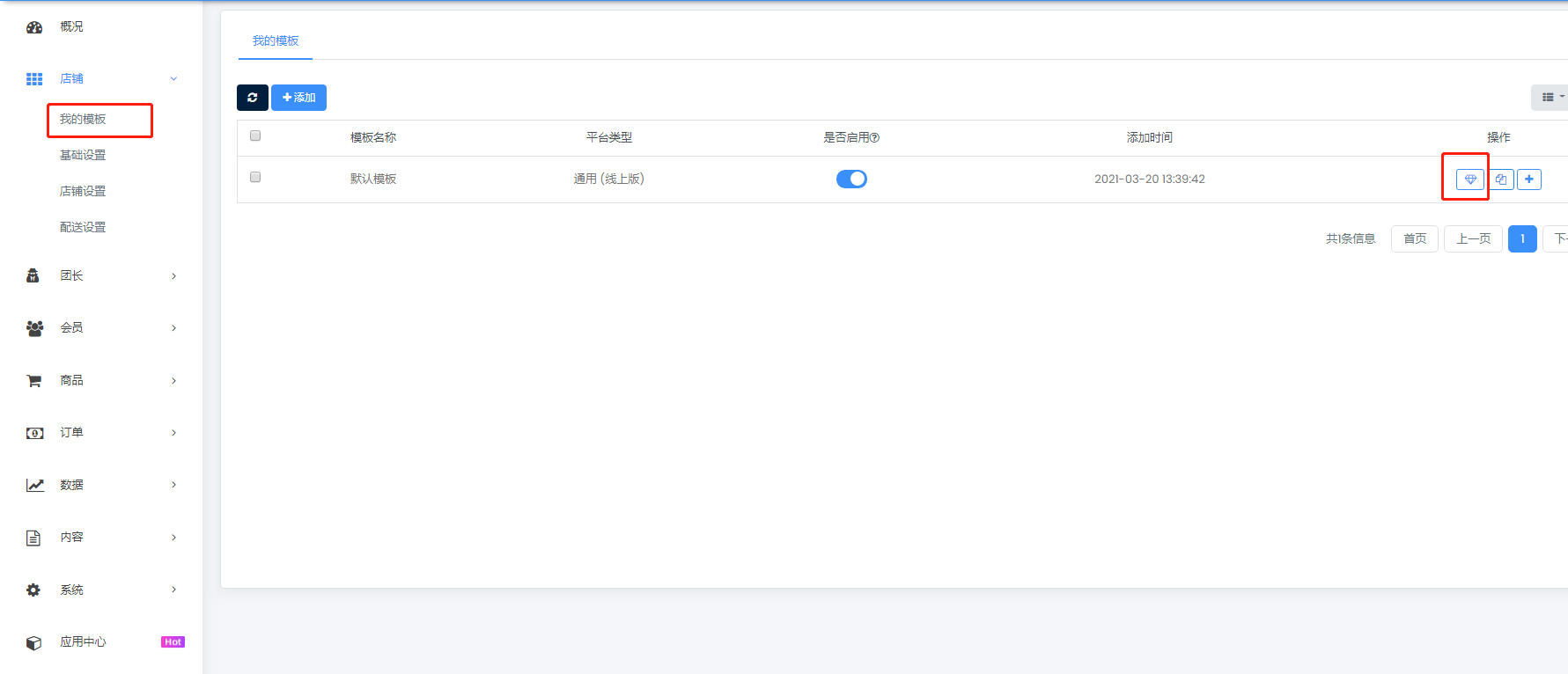

可以看到操作按钮分为四个分别是(编辑、查看数据、导出数据、删除)
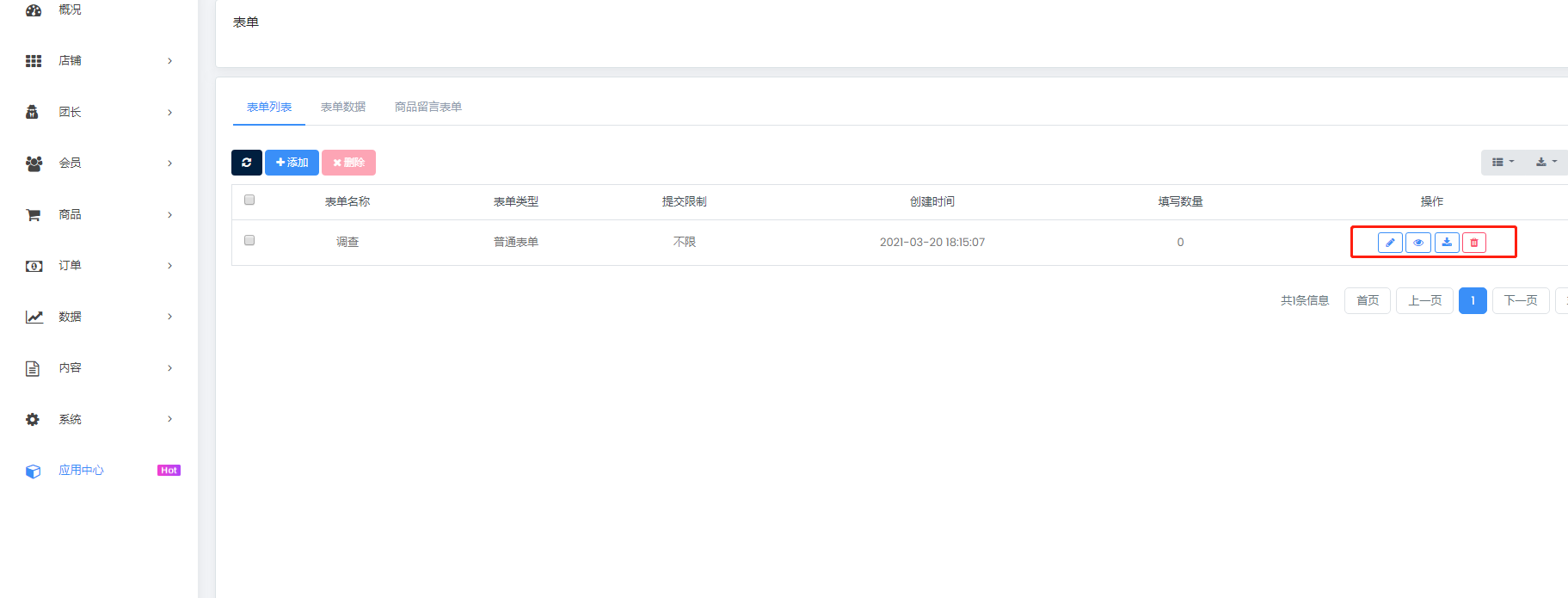
用户字啊小程序端输入表单信息点击提交后,可以在后台表单数据查看用户提交的信息
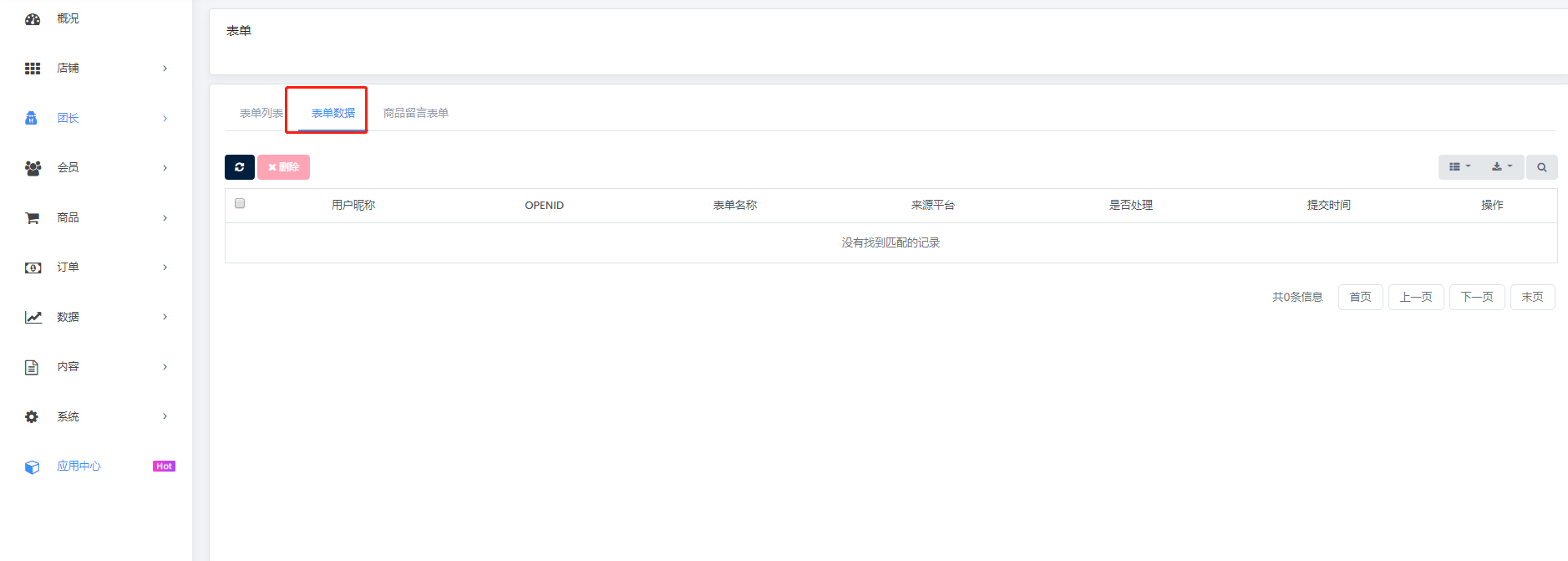
3、商品留言表单的添加与使用
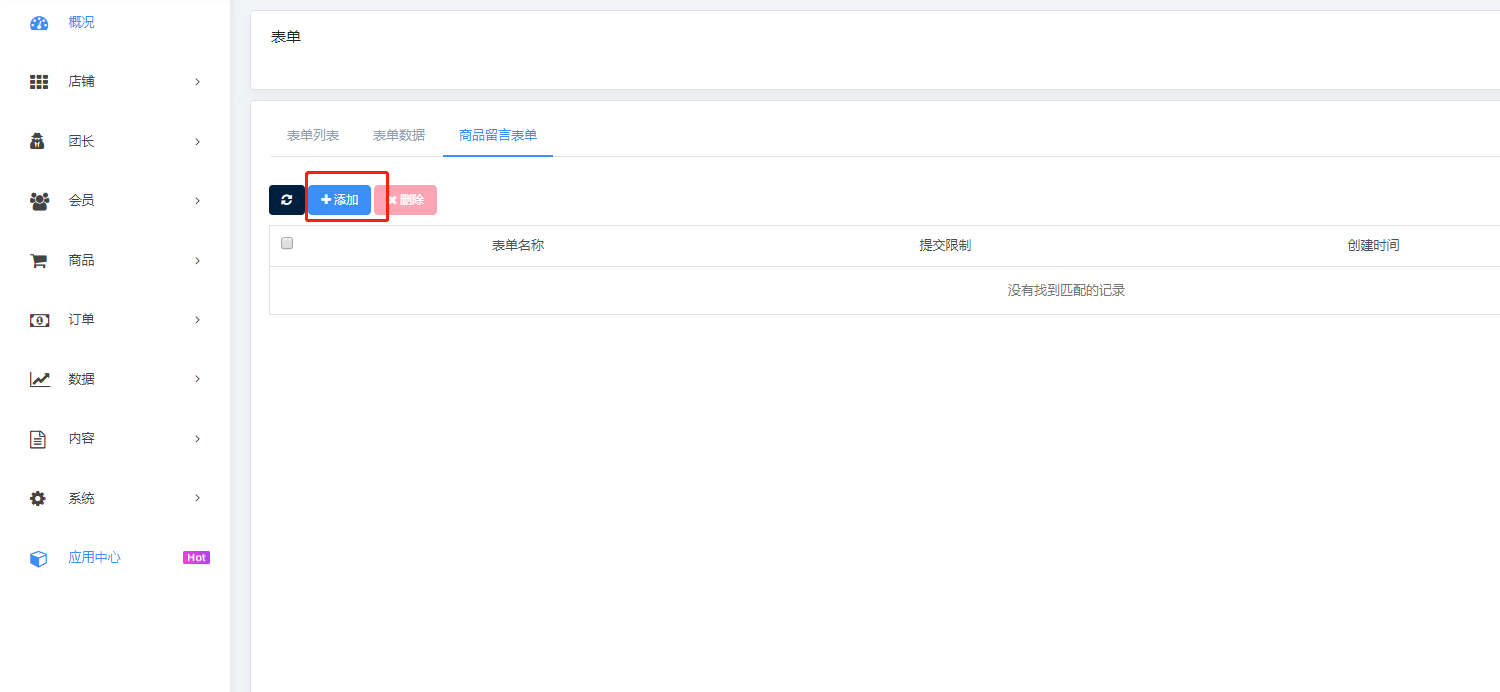
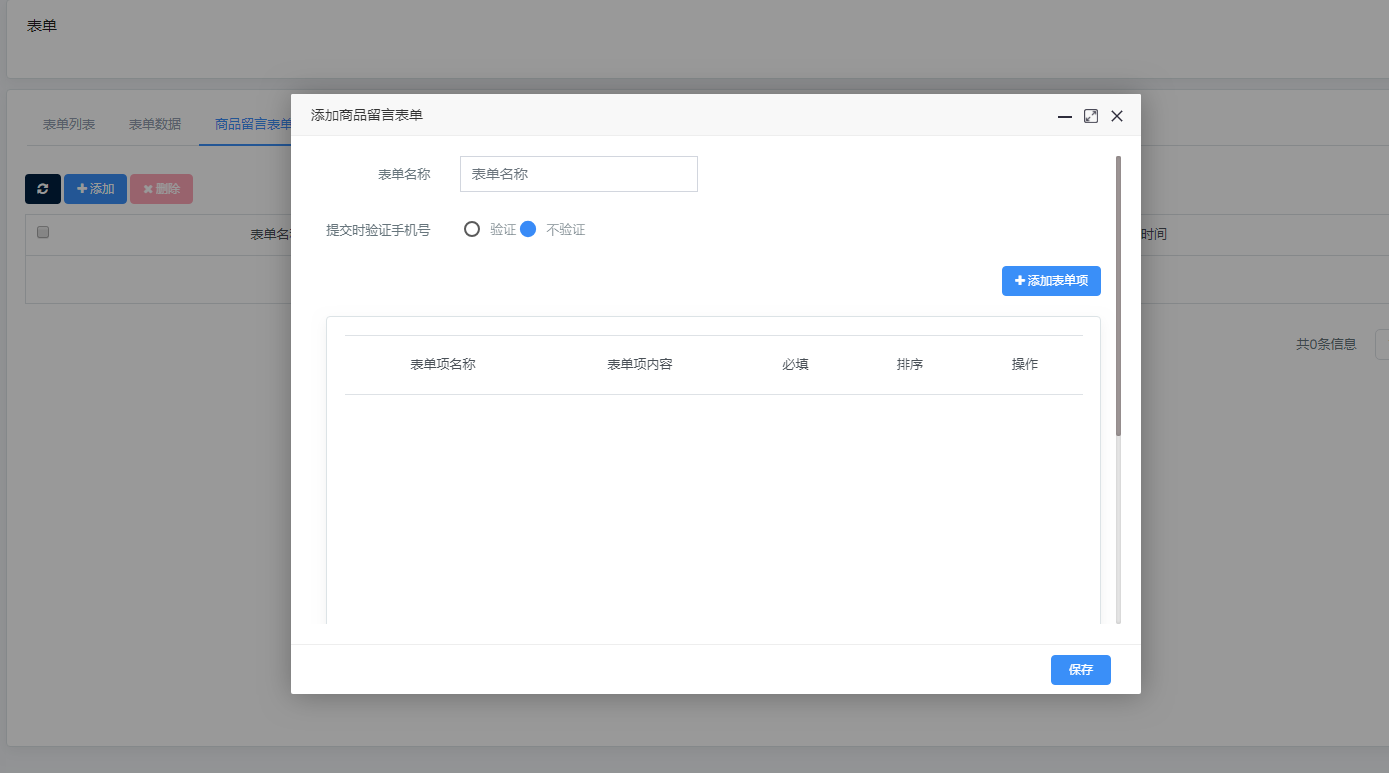
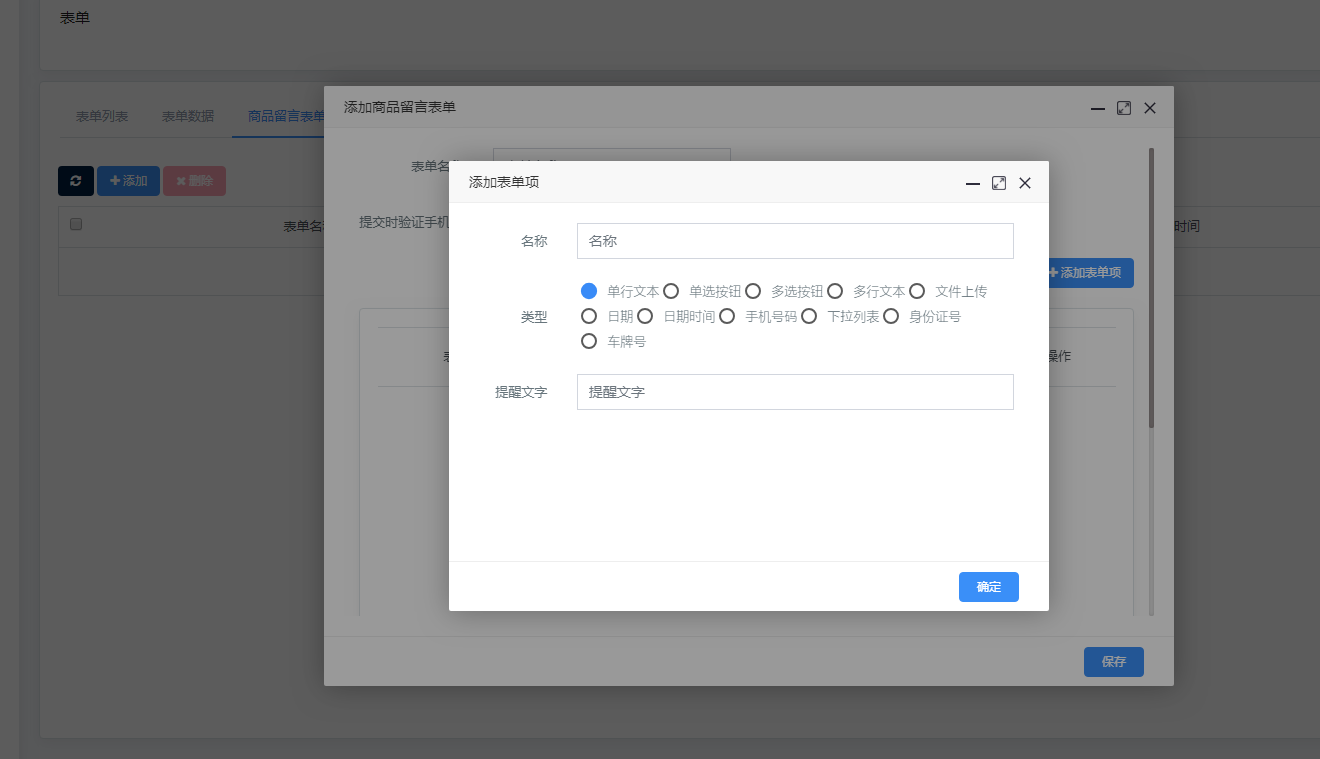
添加成功后可以在添加商品的时候点击调用,点击“商品列表”——“添加”——“选择对应的表单”。
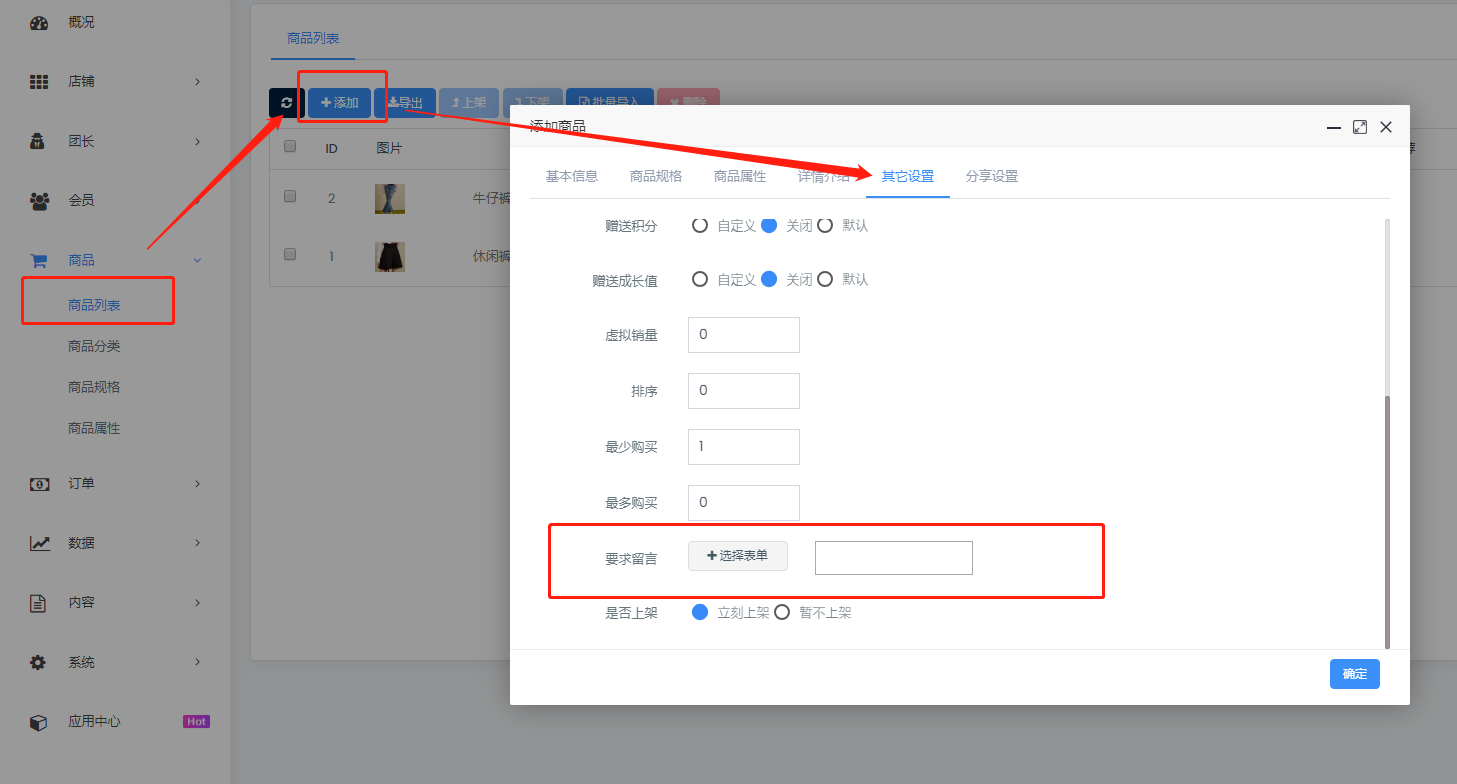
- 壹佰门店社区团购系统安装说明
- 推荐服务器配置
- 小程序提交审核注意事项
- 功能说明
- 应用功能介绍
- 1、概括
- 2、店铺
- 我的模板
- 站点设计
- 组件
- 常用模块
- 商城模块
- 内容模块
- 高级模块
- 页面
- 属性
- 如何编辑模板
- 如何使用模板库中的模板
- 基础设置
- 店铺设置
- 配送设置
- 3、团长
- 提现管理
- 佣金记录
- 团长管理
- 团购商品
- 基础设置
- 4、会员
- 会员列表
- 会员分组
- 5、商品
- 商品列表
- 商品分类
- 商品规格
- 商品属性
- 6、订单
- 订单列表
- 订单售后
- 电子卡券
- 评价管理
- 核销管理
- 7、数据
- 商场概况
- 交易分析
- 商品分析
- 网站分析
- 团长统计
- 8、内容
- 文章管理
- Banner管理
- 魔方导航
- 相册管理
- 内嵌网页
- 跳转小程序
- 9、系统
- 站点设置
- 操作日志
- 附件设置
- 七牛云存储申请及文件上传
- 独立版系统配置七牛云
- 阿里云OSS如何配置
- 本地图片打包迁移至七牛云
- 腾讯云存储配置
- 申请配置七牛云CDN动态加速
- 短信管理
- 权限管理
- 用户组
- 管理员
- 员工管理
- 部门管理
- 10、应用中心
- 渠道
- 微信小程序
- 配置微信小程序
- 微信小程序上传及提交审核
- 微信小程序支付配置
- 微信小程序订阅消息配置
- 配置微信小程序自动退款
- 微信公众号
- 如何配置公众号
- 配置公众号支付
- 申请H5支付
- 营销
- 优惠券
- 发券助手
- 核销优惠券
- 拼团
- 秒杀
- 砍价
- 分销
- 分销佣金计算
- 分销佣金提现
- 分销佣金结算
- 文章营销
- 新客有礼
- 支付有礼
- 短视频
- 微信直播
- 开屏广告
- 弹窗广告
- 兑换码
- 储值卡
- 超级海报
- 活动海报
- 会员
- 会员价格
- 积分商场
- 积分规格
- 会员储值
- 会员签到
- 积分提现
- 会员卡
- 工具
- 表单
- 小票打印
- 易联云打印机
- 飞鹅打印机
- 365打印机
- 快速注册
- 服务商支付
- 独立发布
- 商品采集
- 达达配送
- 资源管理
- 消息群发
- 视频解析
- 智能获客
- 超管
- 平台管理
- 域名迁移
- 平台模板库
- 在线教程
- 字段检验
- 站点预警
- 站点授权
- 常见问题
- 小程序上传预览时空白
- 如何设置微信小程序客服
- 微信客服
- 企业付款到零钱
- 企业付款到零钱API设置
- 如何升级应用
- 升级小程序
- 多平台数据互通
- 如何从后台上传MP3或MP4文件
- 如何创建员工账号
- 一、平台管理及小程序信息配置
- 微信小程序相关
- 如何配置微信小程序
- 微信小程序上传提交审核
- 微信支付配置
- 小程序订阅消息配置
- 配置微信自动退款
- 登录社区团购应用后台
- 微信公众号相关
- 如何配置微信公众号
- 配置微信公众号支付
- 申请微信H5支付
- 壹佰云2.0
- 安装独立版社区团购
- 如何修改版权信息
- 如何创建小程序应用
- 如何为客户创建小程序应用
