## 配置在线客服
#### 一、安装扩展
需要安装swoole与redis扩展。注意swoole安装时选swoole4。

#### 二(1)、配置聊天域名
增加域名并设置反向代理,需要开放20211端口。
例:原部署商城项目域名为 b2b2c.xxxx.com,则新增加一个二级域名用于客服功能。
(如:b2b2cchat.xxxx.com)

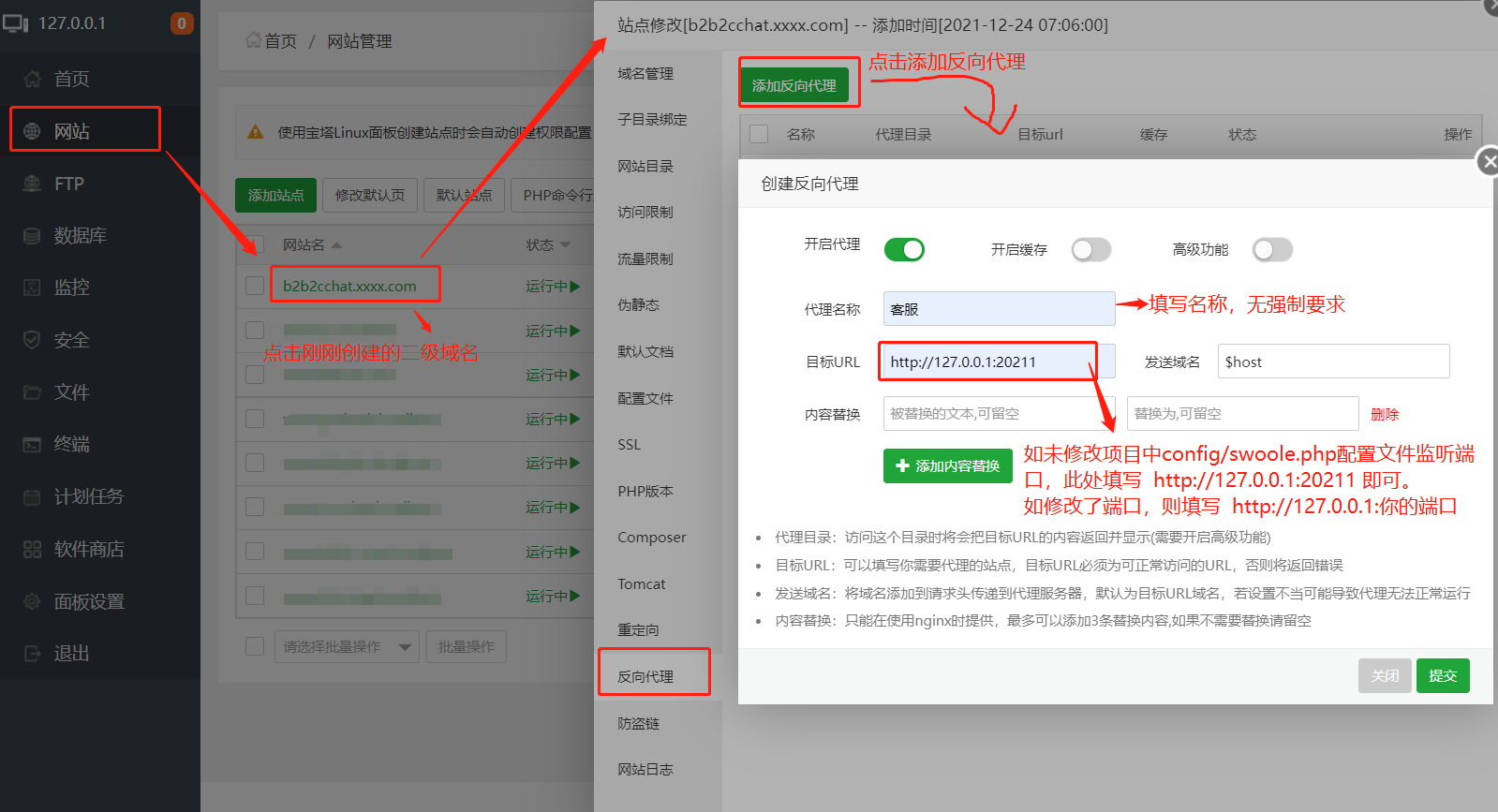
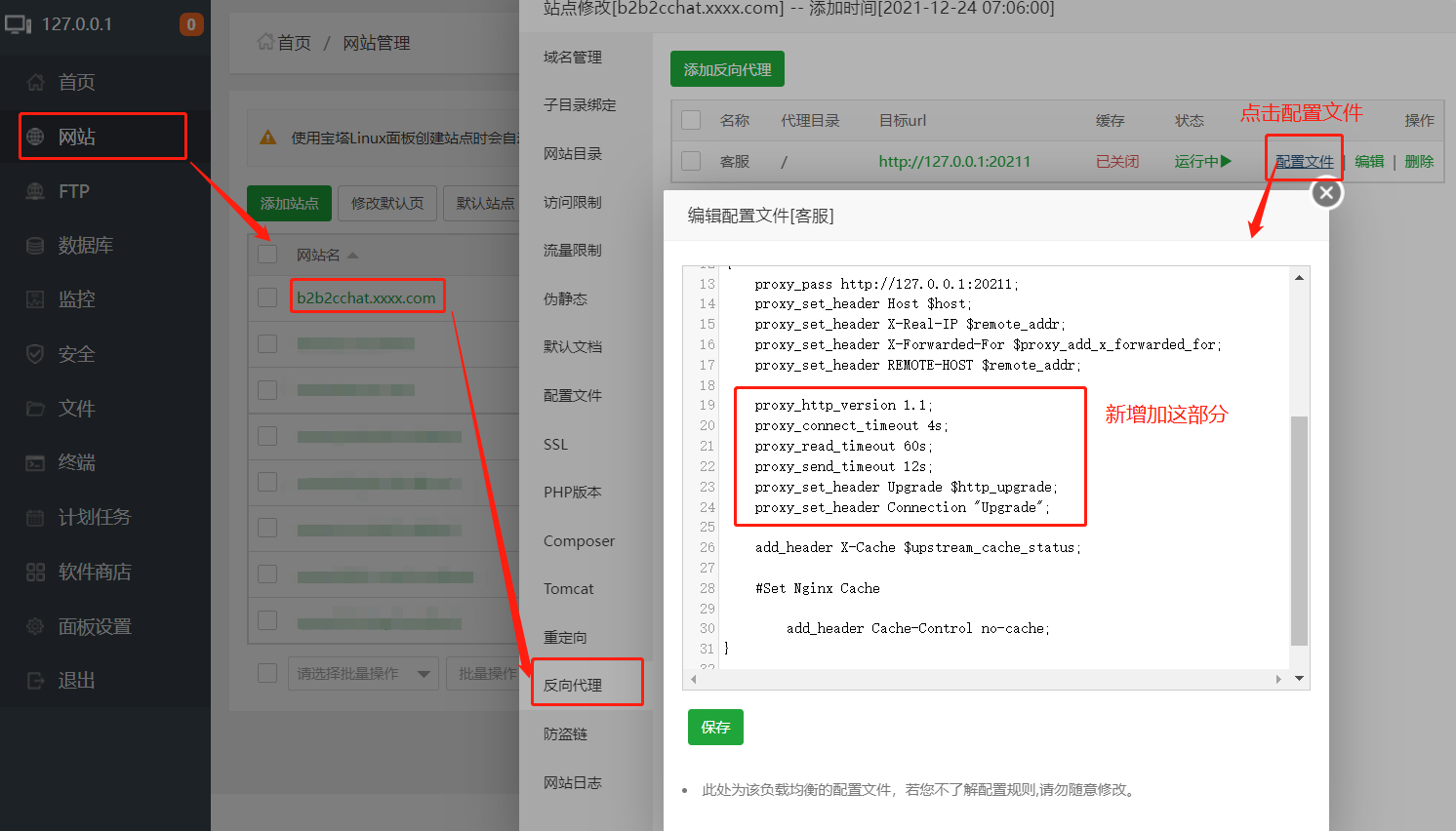
proxy_http_version 1.1;
proxy_connect_timeout 4s;
proxy_read_timeout 60s;
proxy_send_timeout 12s;
proxy_set_header Upgrade $http_upgrade;
proxy_set_header Connection "Upgrade";
#### 二(2)、放行端口
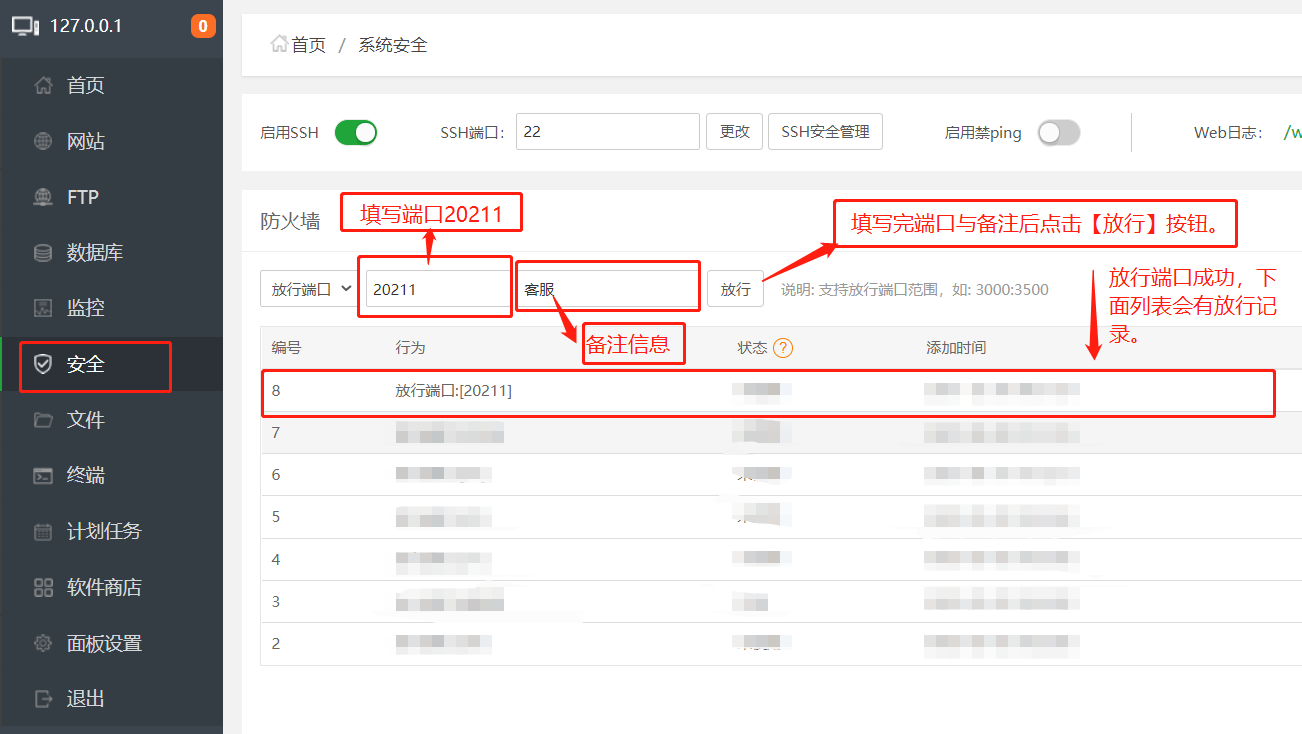
#### 二(3)、微信公众平台配置socket合法域名
小程序中需要使用在线客服的话,需要到微信公众平台配置合法域名
公众平台->开发(开发管理)->开发设置->服务器域名->socket合法域名。



#### 二(4)、配置前端
修改uniapp和kefu源码包中配置域名,
并重新编译替换至server/public 对应文件夹。
具体编译文档请查阅《发布上线》文档。
uniapp源码包中config/app.js
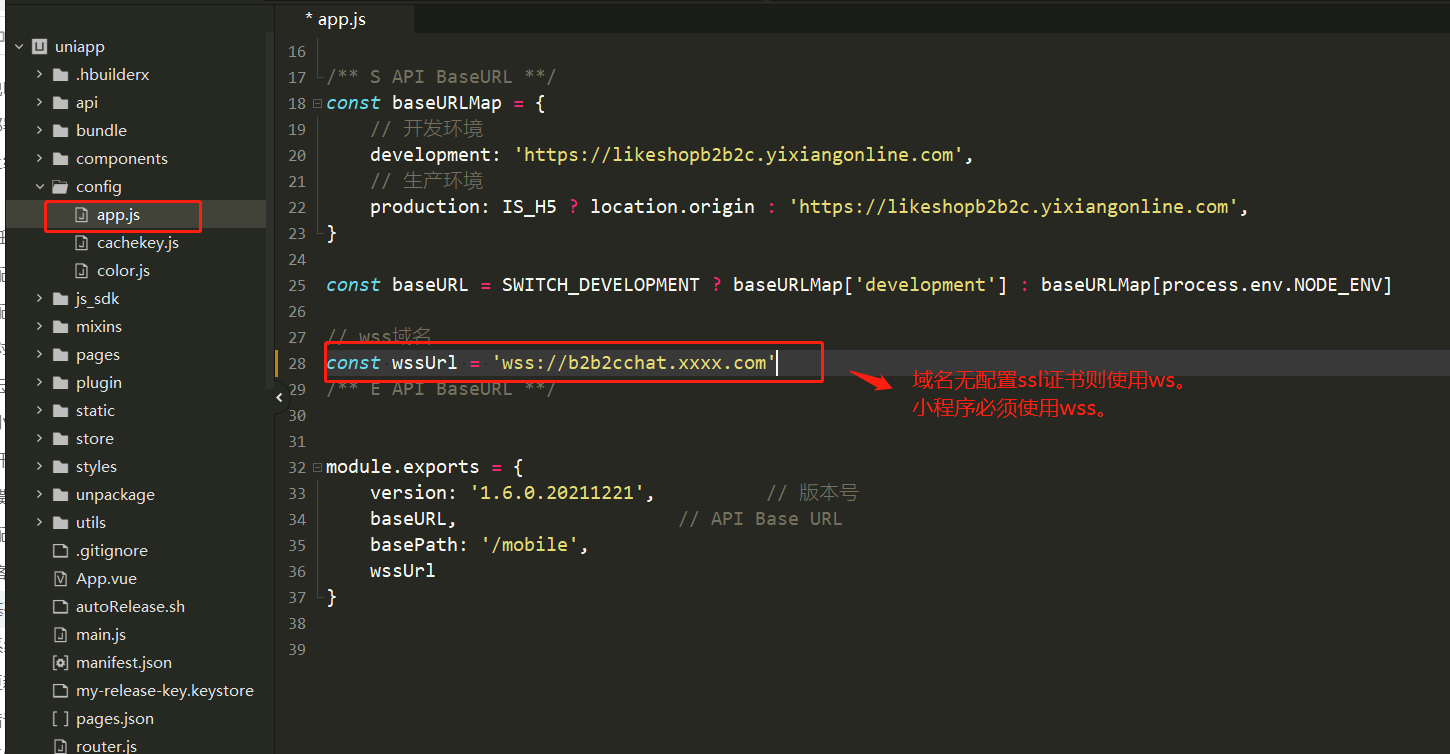
kefu源码包中src/config.js
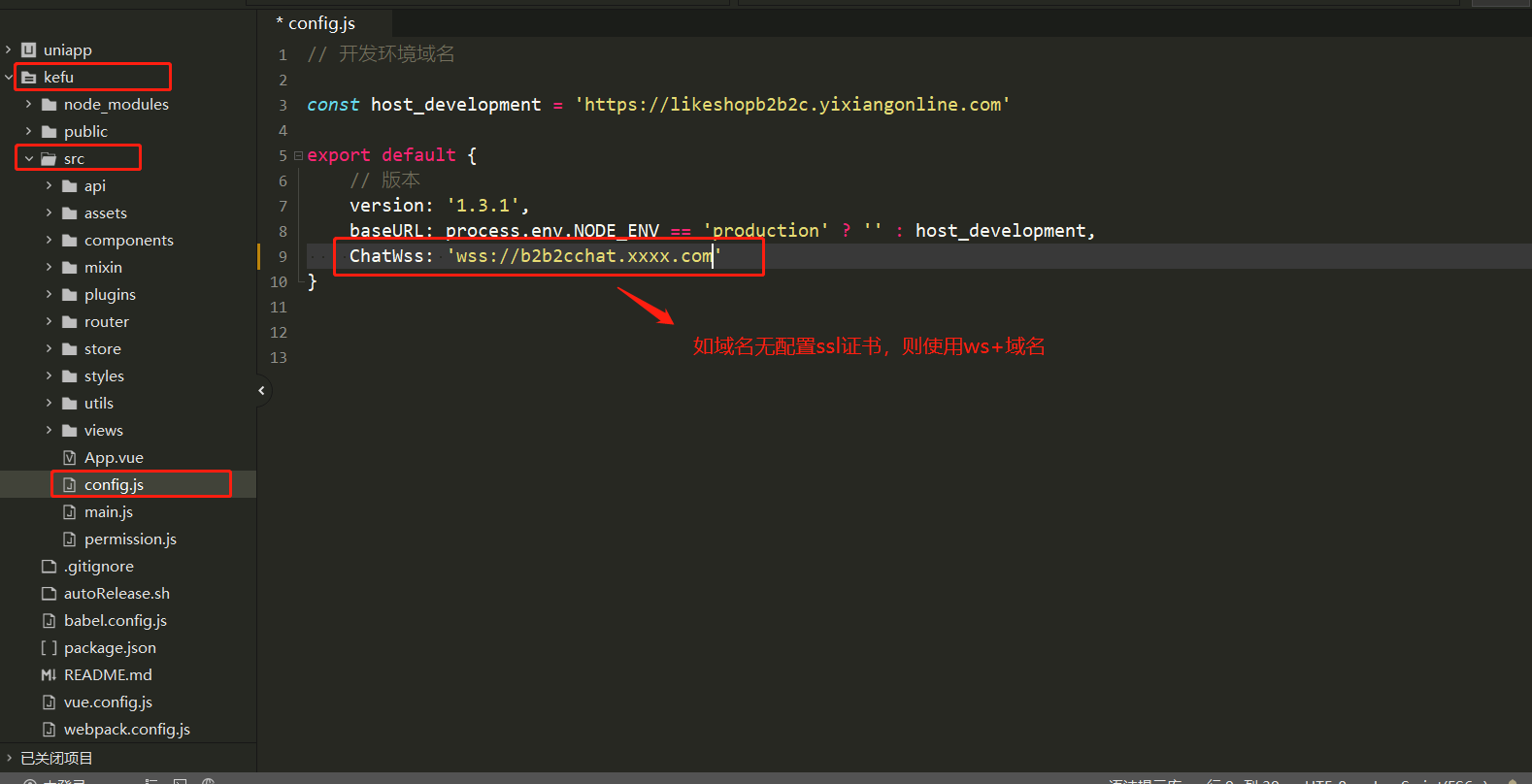
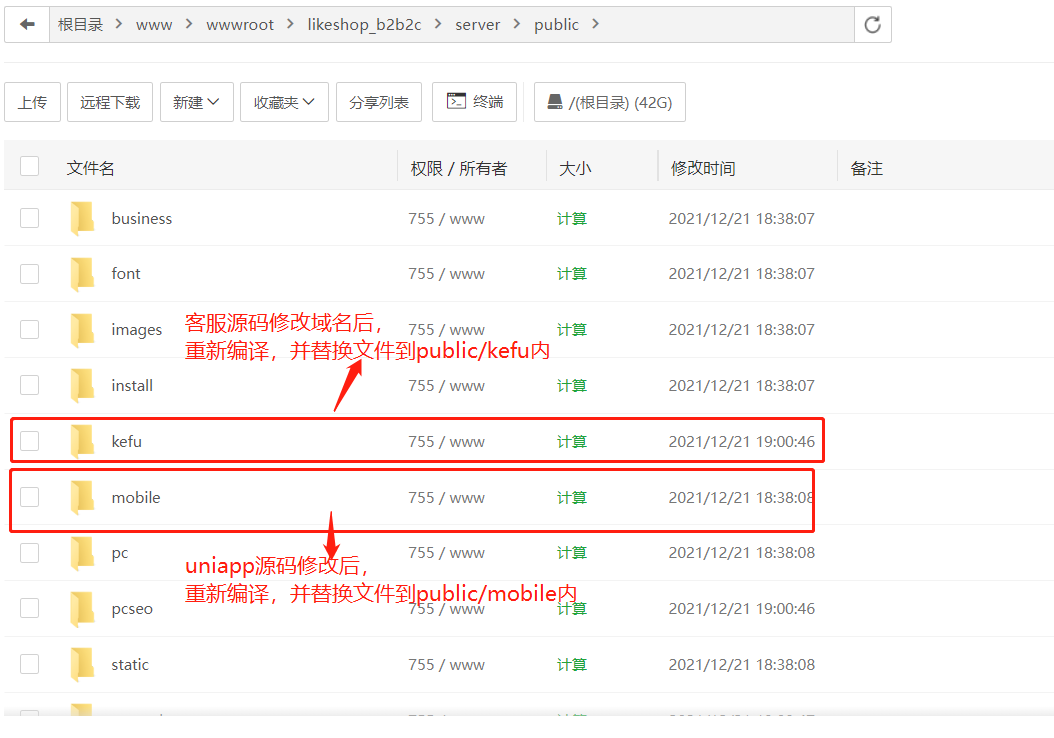
#### 三、启动swoole
进入项目根目录。(点击终端按钮打开终端)如示例图中进入终端后,
输入php think swoole 即可启动swoole。
(示例图php72为别名,没设置别名使用php think swoole即可)
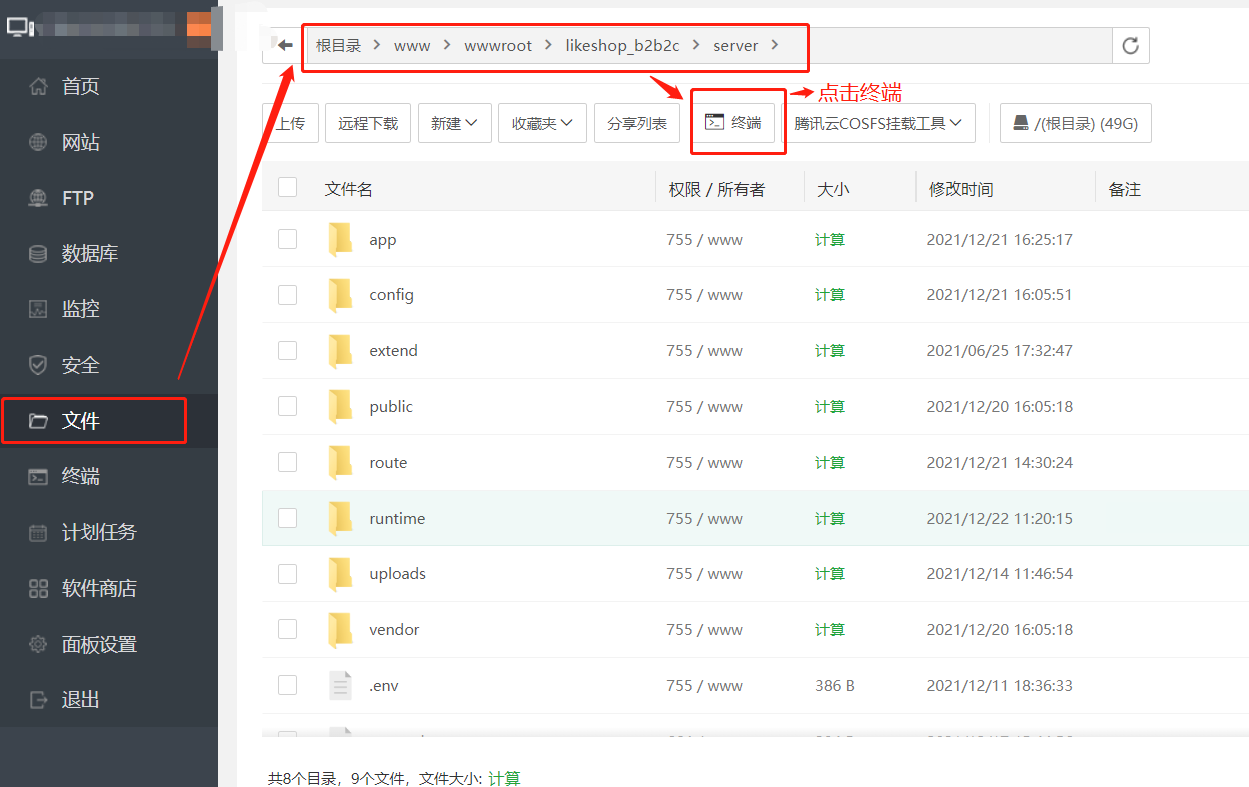
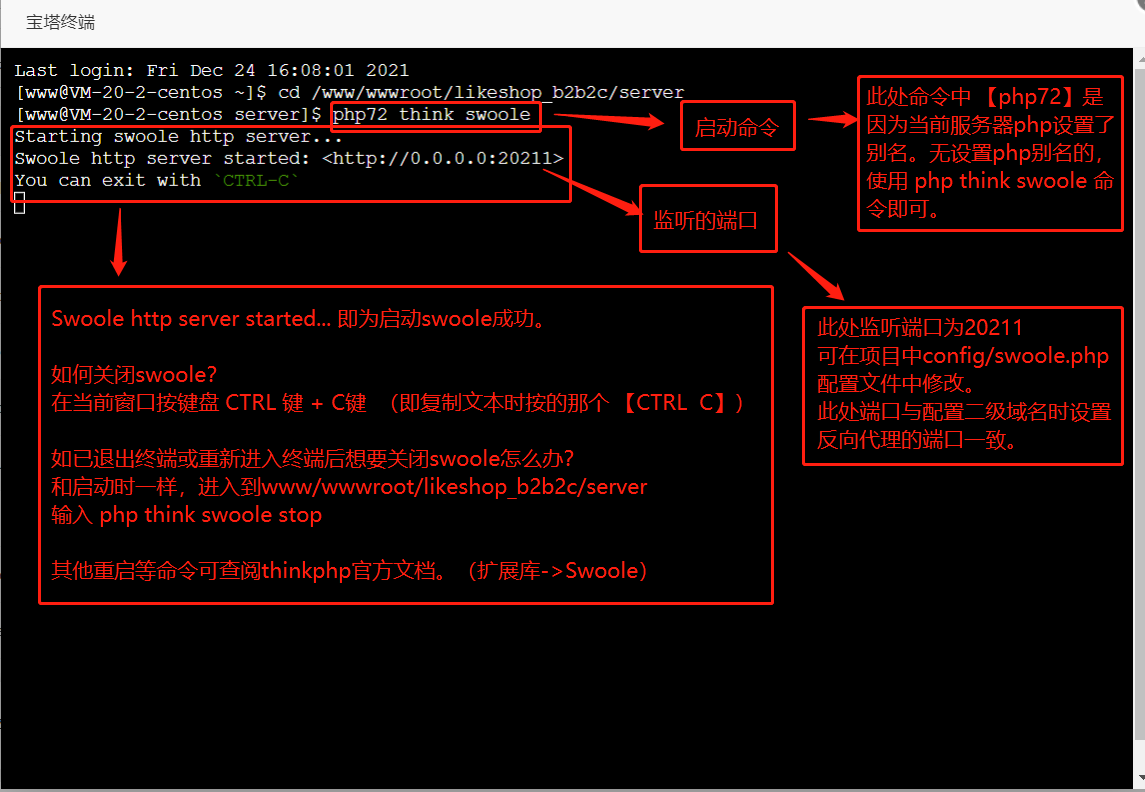
#### 四、项目缓存驱动设置为redis
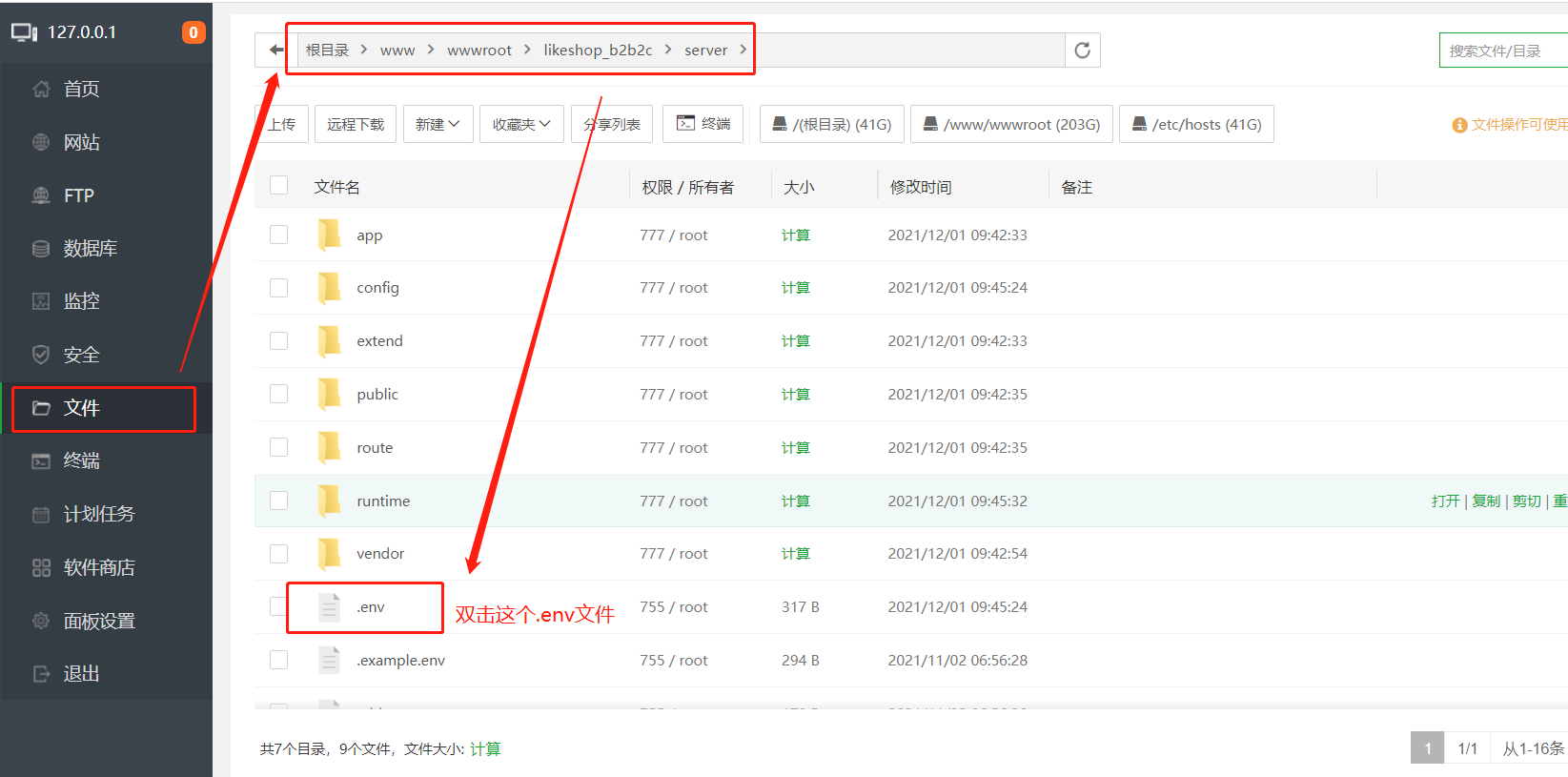
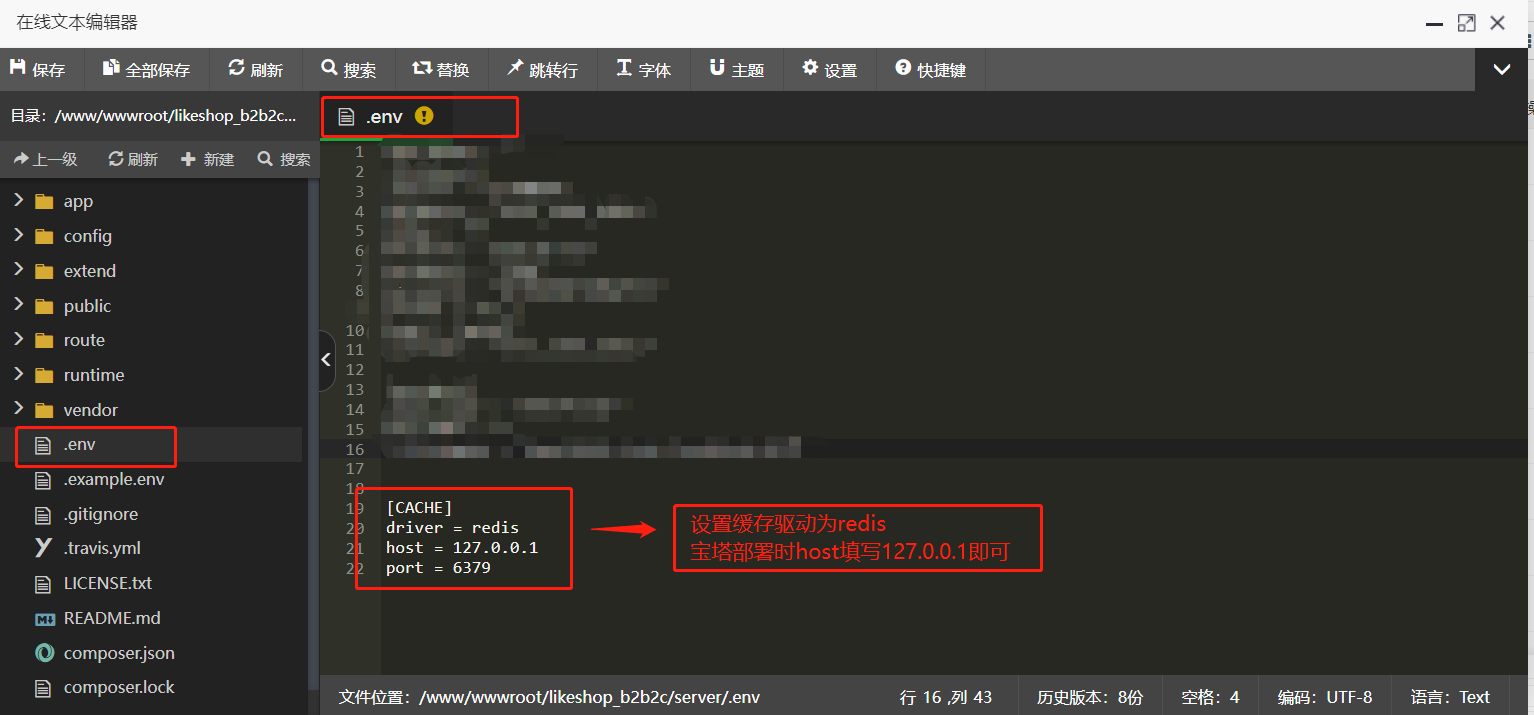
- 🔥🔥🔥点击查看最新最全文档
- ⚠️文档说明(必看)
- 💻项目部署
- 账号准备
- 项目上线部署
- 使用宝塔面板部署①
- 宝塔面板安装
- 阿里云①
- 腾讯云②
- 项目部署
- 使用linux系统部署②
- 本地开发部署
- Windos操作系统①
- PHPstudy环境下部署①
- docker环境下部署②
- MacOS操作系统②
- PHPstudy环境下部署①
- docker环境下部署②
- ✅发布上线
- 准备工作
- 微信小程序①
- 微信公众号②
- 安卓苹果APP③
- ⚙️配置
- 定时任务配置
- 宝塔定时任务配置①
- linux定时任务配置②
- docker定时任务配置③
- 支付配置
- 微信支付
- 说明
- 注册微信商户
- 配置支付
- 小程序支付
- 公众号支付
- app支付
- pc支付
- h5支付
- 支付宝支付
- 说明
- 支付
- 短信配置
- 阿里云短信配置
- 腾讯云短信配置
- OSS对象储存配置
- 阿里云OSS
- 腾讯云OSS
- 七牛云OSS
- 易联云打印机
- 微信小程序直播
- 微信开放平台
- 微信模板消息
- 地图配置
- 百度地图配置
- 腾讯地图配置
- 在线客服
- 基础配置
- 系统配置
- ⬆️系统更新
- 手动更新
- 在线更新
- ❌常见错误排查
- 👩💻如何反馈系统错误问题
- ⌨️二次开发
- 目录结构
