**不需要在网上找什么乱七八糟的东西,直接来之即用岂不是很完美。**
只需要有一台服务器即可,没备案都可以玩这个功能。不需要拥有服务号,看完全文你就明白了。
数据库篇:
~~~sql
-- Adminer 4.6.3 MySQL dump
SET NAMES utf8;
SET time_zone = '+00:00';
SET foreign_key_checks = 0;
SET sql_mode = 'NO_AUTO_VALUE_ON_ZERO';
DROP TABLE IF EXISTS `yy_wxuser`;
CREATE TABLE `yy_wxuser` (
`id` int(10) unsigned NOT NULL AUTO_INCREMENT COMMENT 'ID',
`nickname` varchar(255) DEFAULT '' COMMENT '昵称',
`openid` varchar(255) DEFAULT '' COMMENT 'openid',
`avatar` varchar(255) DEFAULT '' COMMENT '头像',
`gender` tinyint(1) unsigned DEFAULT '1' COMMENT '性别',
`province` varchar(20) DEFAULT '0' COMMENT '省',
`city` varchar(20) DEFAULT '0' COMMENT '市',
`county` varchar(20) DEFAULT '0' COMMENT '县',
PRIMARY KEY (`id`)
) ENGINE=InnoDB DEFAULT CHARSET=utf8 ROW_FORMAT=COMPACT COMMENT='用户表';
-- 2019-04-20 03:13:42
~~~

基本库,用于调起授权授权获取用户信息 Wxgetuserinfo.php
~~~php
<?php
/**
* Created by PhpStorm.
* User: wudi
* Date: 2019/1/28
* Time: 10:31
*/
namespace app\card\controller;
use think\Db;
class Wxgetuserinfo
{
/**
* 调用方法
* 具体参考tp5的命名空间 https://www.kancloud.cn/manual/thinkphp5/118014
* $class = new \app\card\controller\Wxgetuserinfo();
* $class->index();
*/
/**
* 1、获取用户信息
*/
public function delsession(){
session('userinfo', null);
session(null);
}
public function index(){
$appid = config('appid');
$secret = config('secret');
if(!session('?userinfo')){
if (!isset($_GET['code'])){//没有code,去微信接口获取code码
$request = request();
$callback = $request->url(true);//微信服务器回调url,这里是本页url
// $this->get_code($callback);
$redirect_uri=urlencode($callback);
$url='https://open.weixin.qq.com/connect/oauth2/authorize?appid='.$appid.'&redirect_uri='.$redirect_uri.'&response_type=code&scope=snsapi_userinfo&state=1#wechat_redirect';
header("location:$url");exit();
} else {//获取code后跳转回来到这里了
$code = $_GET['code'];
$data = $this->get_access_token($code);//获取网页授权access_token和用户openid
$data_all = $this->get_user_info($data['access_token'],$data['openid']);//获取微信用户信息
session('userinfo',$data_all);
$this->checkuser($data_all['openid'],$data_all);
return json($data_all);
}
}else{
$ret=session('userinfo');
return json($ret); //返回的获取到的微信用户信息
}
}
/**
* 3、使用code换取access_token
* @param string 用于换取access_token的code,微信提供
* @return array access_token和用户openid数组
*/
private function get_access_token($code){
$appid = config('appid');
$appsecret = config('secret');
$url = 'https://api.weixin.qq.com/sns/oauth2/access_token?appid=' . $appid . '&secret=' . $appsecret . '&code=' . $code . '&grant_type=authorization_code';
$user = json_decode(file_get_contents($url));
if (isset($user->errcode)) {
echo 'error:' . $user->errcode.'<hr>msg :' . $user->errmsg;exit;
}
$data = json_decode(json_encode($user),true);//返回的json数组转换成array数组
return $data;
}
/**
* 4、使用access_token获取用户信息
* @param string access_token
* @param string 用户的openid
* @return array 用户信息数组
*/
private function get_user_info($access_token,$openid){
$url = 'https://api.weixin.qq.com/sns/userinfo?access_token=' . $access_token . '&openid=' . $openid . '&lang=zh_CN';
$user = json_decode(file_get_contents($url));
if (isset($user->errcode)) {
// echo 'error:' . $user->errcode.'<hr>msg :' . $user->errmsg;exit;
}
$data = json_decode(json_encode($user),true);//返回的json数组转换成array数组
return $data;
}
/**
* 检查用户信息
* TODO 在这个地方如果在用户表加一个时间字段,就可以每隔多少次对数据库进行一次操作,而不是一直更新操作。
*/
public function checkuser($openid,$data){
$check=Db::name('wxuser')->where(array('openid'=>$openid))->find();
if($check){
/*更新用户信息*/
$updata=array();
$updata['avatar']=$data['headimgurl'];
$updata['createtime']=time();
$updata['nickname']=$data['nickname'];
Db::name('wxuser')->where('openid',$openid)->update($updata);
/*获取最新用户信息并存入缓存*/
$newinfo=Db::name('wxuser')->where(array('id'=>$check['id']))->find();
session('userinfo',$newinfo);
}else{
/*新增用户信息*/
$intdata=array();
$intdata = ['nickname' =>$data['nickname'], 'avatar' => $data['headimgurl'],'createtime'=>time(),'openid' => $data['openid'],'gender' => $data['sex'],'city' => $data['city'],'province' => $data['province'],'county' => $data['country']];
Db::name('wxuser')->insert($intdata);
$userId = Db::name('wxuser')->getLastInsID();
/*获取最新用户信息并存入缓存*/
if(!session('?userinfo')){
$newinfo=Db::name('wxuser')->where(array('id'=>$userId))->find();
// $newinfo=Db::name('wxuser')->where('id',$userId)->find();array('openid'=>$openid,'delstatus'=>1)
session('userinfo',$newinfo);
}
}
}
/*↓↓↓↓↓↓↓↓↓↓↓↓↓↓↓↓↓↓↓↓↓↓↓↓↓↓↓↓↓↓↓↓↓↓↓↓↓↓↓↓↓↓↓↓↓↓↓↓↓↓↓↓↓↓↓↓↓↓↓↓↓↓↓↓↓↓↓↓↓↓↓↓↓↓↓↓*/
/*检测是否关注公众号*/
/*subscribe 用户是否订阅该公众号标识,值为0时,代表此用户没有关注该公众号,拉取不到其余信息。*/
/*https://www.cnblogs.com/mracale/p/9318349.html*/
public function checkisgz(){
$request = request();
$callback = $request->url(true);//微信服务器回调url,这里是本页url
$appid = config('appid');
$secret = config('secret');
//微信网页授权获取openid
$web_url=$callback;
if (!isset($_GET['code'])) {
$redirect_uri=urlencode($web_url);
$url='https://open.weixin.qq.com/connect/oauth2/authorize?appid='.$appid.'&redirect_uri='.$redirect_uri.'&response_type=code&scope=snsapi_base&state=1#wechat_redirect';
header("location:$url");exit();
}
$code=trim($_GET['code']);
$url='https://api.weixin.qq.com/sns/oauth2/access_token?appid='.$appid.'&secret='.$secret.'&code='.$code.'&grant_type=authorization_code';
$access=file_get_contents($url);
$data=json_decode($access,true);
$access_token=$data['access_token'];
$url='https://api.weixin.qq.com/sns/userinfo?access_token='.$access_token.'&openid=OPENID&lang=zh_CN';
$user=file_get_contents($url);
$arr=json_decode($user,true);
//获取用户的openid
$openid=$arr['openid'];
$url="https://api.weixin.qq.com/cgi-bin/token?grant_type=client_credential&appid=".$appid."&secret=".$secret;
$access=file_get_contents($url);
$access_arr=json_decode($access,true);
//非网页的access_token
$access_token=$access_arr['access_token'];
$url="https://api.weixin.qq.com/cgi-bin/user/info?access_token=".$access_token."&openid=".$openid."&lang=zh_CN";
$res=file_get_contents($url);
// var_dump($res);
return $res['subscribe'];
}
}
~~~

中间库:Basesdns.php
~~~php
<?php
/**
* Created by PhpStorm.
* User: wudi
* Date: 2019/1/28
* Time: 14:37
*/
namespace app\card\controller;
use think\Controller;
use think\Db;
use think\Request;
class Basesdns extends Controller
{
/**
* 检测是否授权登录
* 初始化方法,可以控制用户权限、获取菜单等等,只要是继承base类的其它业务类就不需要再重写
*/
public function _initialize()
{
parent::_initialize();
$class = new \app\card\controller\Wxgetuserinfo();
$class->index();
$userinfo=session('userinfo');
if(!$userinfo){
$class = new \app\card\controller\Wxgetuserinfo();
$class->index();
}
$this->userinfo=session('userinfo');
}
}
~~~

应用库,写日常逻辑的,需要继承中间库,个人认为前面所有的缓存只需要存一个openid就可以了。
Index.php
~~~php
<?php
namespace app\card\controller;
use think\Db;
use think\Request;
class Index extends Basesdns
{
/*首页*/
public function index()
{
$userinfo=session('userinfo');
$userinfo=Db::name('wxuser')->where('openid',$userinfo['openid'])->find();
session('userinfo',$userinfo);
$this->assign('userinfo',$userinfo);
return $this->fetch();
}
}
~~~

### config.php 用来配置 微信的appid跟secret。
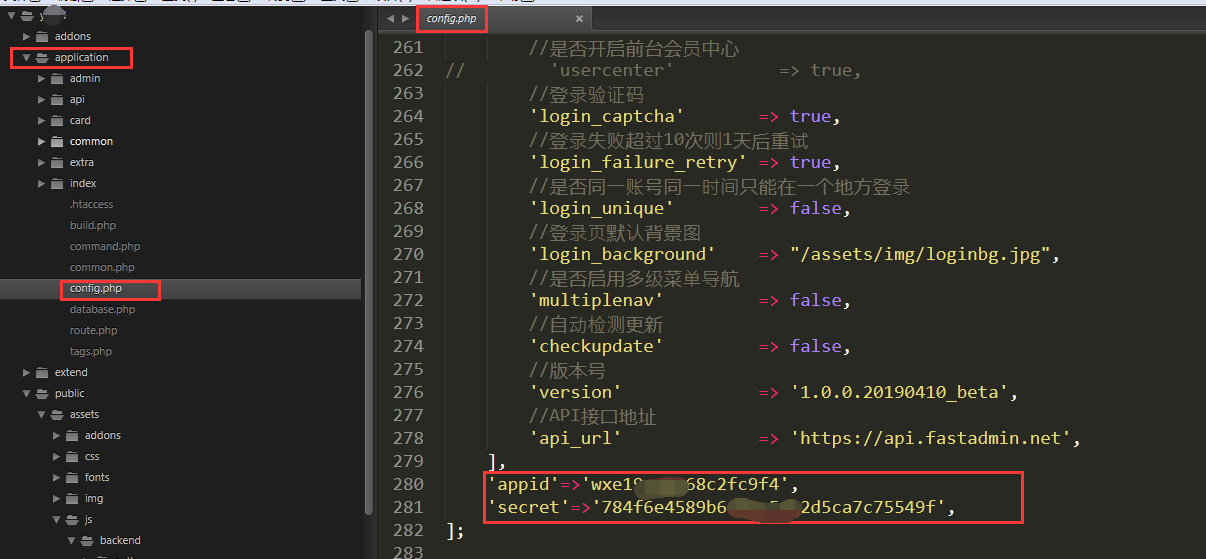编辑
另外需要注意的是,公众号必须要加上对应服务器的ip白名单,以及网页授权回调域名配置。
这里再说一个很多人不知道的小消息,就是即使你没有服务号,也可以完成这个代码测试,只要你有一台服务器就可以了,没备案都没关系,那就是微信测试号。
注册微信测试号的地址是:
[http://mp.weixin.qq.com/debug/cgi-bin/sandbox?t=sandbox/login](http://cssnb.com/go/aHR0cDovL21wLndlaXhpbi5xcS5jb20vZGVidWcvY2dpLWJpbi9zYW5kYm94P3Q9c2FuZGJveC9sb2dpbg== "http://mp.weixin.qq.com/debug/cgi-bin/sandbox?t=sandbox/login")
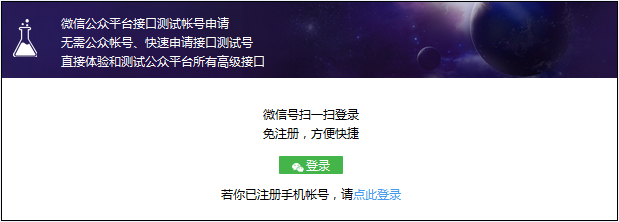编辑
推进观看的链接:[http://www.cnblogs.com/hui9527/p/8473982.html](http://cssnb.com/go/aHR0cDovL3d3dy5jbmJsb2dzLmNvbS9odWk5NTI3L3AvODQ3Mzk4Mi5odG1s "http://www.cnblogs.com/hui9527/p/8473982.html") 这个代码还不错。
- 支付宝身份验证接口踩坑实录-PHP(基于ThinkPHP5)(第二版更新中)
- 抖音小程序开发之授权登录+支付宝支付+微信支付(ThinkPHP5-第三版修订中)
- TP5小知识点锦集(长期更新)
- PHP 二维码生成+识别
- 高德地图点聚合点击事件以及内容渲染
- ThinkPhP5使用phpexcle 导出数据(复制粘贴就可使用)
- Fastadmin微信小程序授权登录+获取手机号插件
- PHP -AES-128-CBC位加密解密
- PHP-Rsa分段加密解密(ThinkPHP5)
- PHP大转盘抽奖代码片段
- Fastadmin 项目上线关闭调试模式注意事项(记一次require-table.js修改事件)
- ThinkPHP5条件查询FIND_IN_SET正反使用
- ThinkPhP5整合微信小程序订阅消息
- think-queue处理延时任务事件
- ThinkPHP5 生成二维码
- Python3定时监控指定文件内容变换-(增加多行,遍历每行进行逻辑分析处理)
- Python3开发声光报警器监控触发报警
- ThinkPHP5下载文件流到本地
- 百度鹰眼抽轨迹集合稀算法&缩放比例调整显示静态图(ThinkPHP5)
- PHP 导出Excle
- Fastadmin 自定义Tab选项卡(B表的条件查询A表的数据,在A表里面加B表的参数作为选项卡)
- Fastadmin 修改url组件跳转为复制功能
- 微信H5分享好友跟朋友圈-基于Easywechat
- Python3抓取监控日志文件关键词跟内容变化修正版
- ThinkPHP5上传图片压缩处理-(解决IOS拍照上传旋转90度问题)最近更新2021年12月9日11:35:07
- 二维数组根据‘key’分组为新的三维数组
- ThinkPHP5 成功部署Workerman 运行示例
- Fastadmin框架TOKEN的使用
- ThinkPHP5 -微信小程序订阅消息开发-插件(插件基于fastadmin开发)
- ThinkPHP5-文本转义emoji表情
- ThinkPHP5 自定义命令行处理 监听Redis key失效触发回调事件,实现延迟任务 实现自动取消订单,自动完成订单
- Fastadmin插件Shopro商城里面短信插件修改为腾讯云短信插件步骤
- Fastadmin框架自定义搜索操作流程
- ThinkPHP5 处理 微信小程序内容安全审核
- Fastadmin自定义快捷搜索之模糊搜索关联他表
- php根据年月获取指定月份天数及日期数组的方法
- PHP构造函数使用校验token
- 基于ThinkPHP5&Redis腾讯云短信验证码注册登录基础业务逻辑代码整合
- ThinkPHP 解决跨域问题
- 支付宝沙箱环境测试支付(好久没做都忘了,写个博客比较省事)
- ThinkPHP5生成抖音小程序带参数二维码
- ThinkPHP5导入Excle-简单丝滑
- PHP生成带参数的小程序二维码
- ThinkPHP5成功调通IOS苹果支付
- swoole写聊天室,简单粗暴
- 微信小程序内容安全鉴别的时候,不成功因为没有转码
- Fastadmin 后台Excle文件上传(更新新增功能)
- Lnmp 配置thinkphp5 Nginx基础设置,包含http+https配置
- 通过经纬度获取数据库信息自动计算地址距离远近
- 二维数组根据某个字段排序
- PHP二维数组去重,最简单的方法
- TP5微信redis列队群发模板消息Sendmsg
- PHP检测是否关注公众号,亲测可用
- 小程序推广分享带参数二维码生成
- 基于ThinkPHP5微信H5授权登录获取用户信息(改进版)
- php过滤微信昵称中的表情
- Socket.io
