[TOC]
## 前置条件
1. velero客户端需要能够连接 `kube-apiserver` 服务
2. 已经安装好 `minio` 作为 S3 存储
> 安装 `minio` 集群请参考下面的 文章参考
## Velero备份流程
当你运行velero backup create test-backup:
1. Velero 客户端调用 Kubernetes API 服务器来创建Backup对象。
2. BackupController通知新对象Backup并执行验证。
3. BackupController开始备份过程。它通过向 API 服务器查询资源来收集要备份的数据。
4. 调用对象存储服务(BackupController例如 AWS S3)以上传备份文件。
默认情况下,velero backup create创建任何持久卷的磁盘快照。您可以通过指定其他标志来调整快照。运行velero backup create --help以查看可用的标志。可以使用选项禁用快照--snapshot-volumes=false。
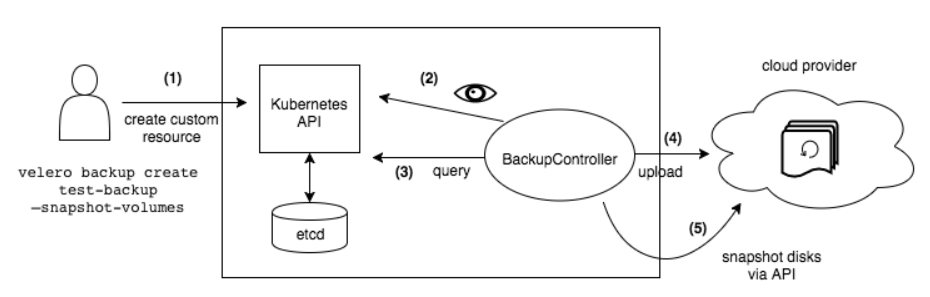
## 安装Velero
1. minio创建Bucket
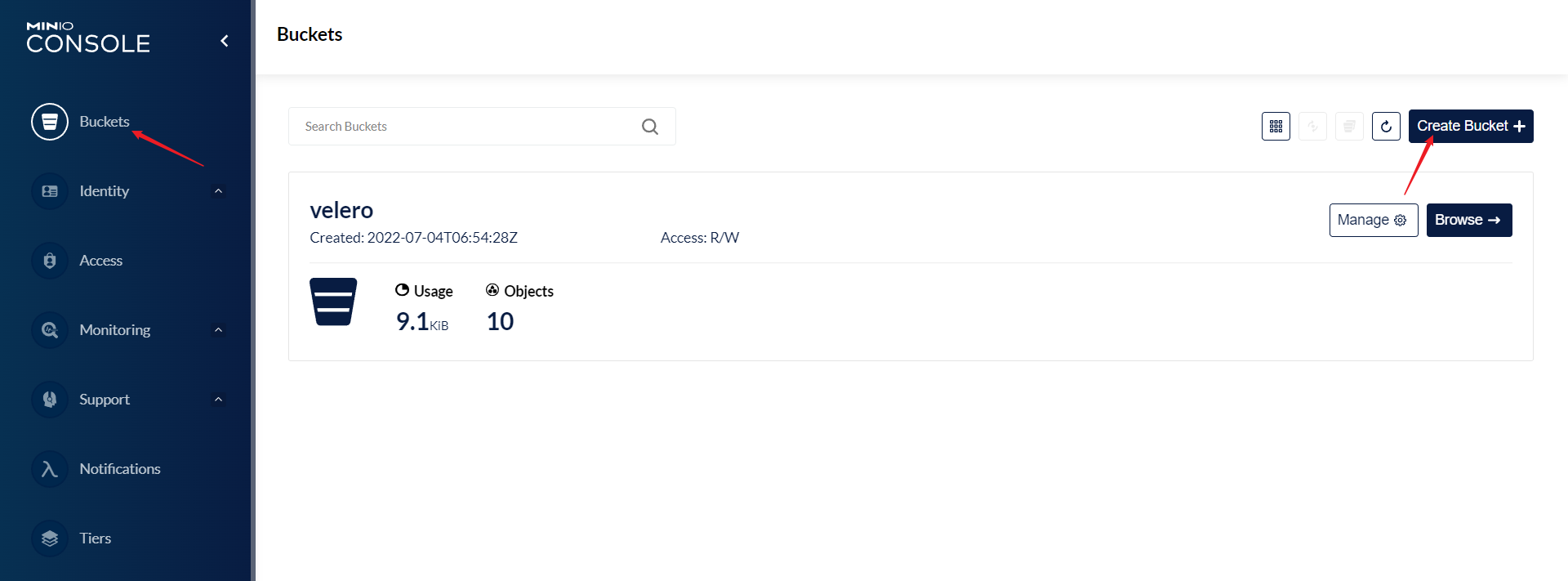
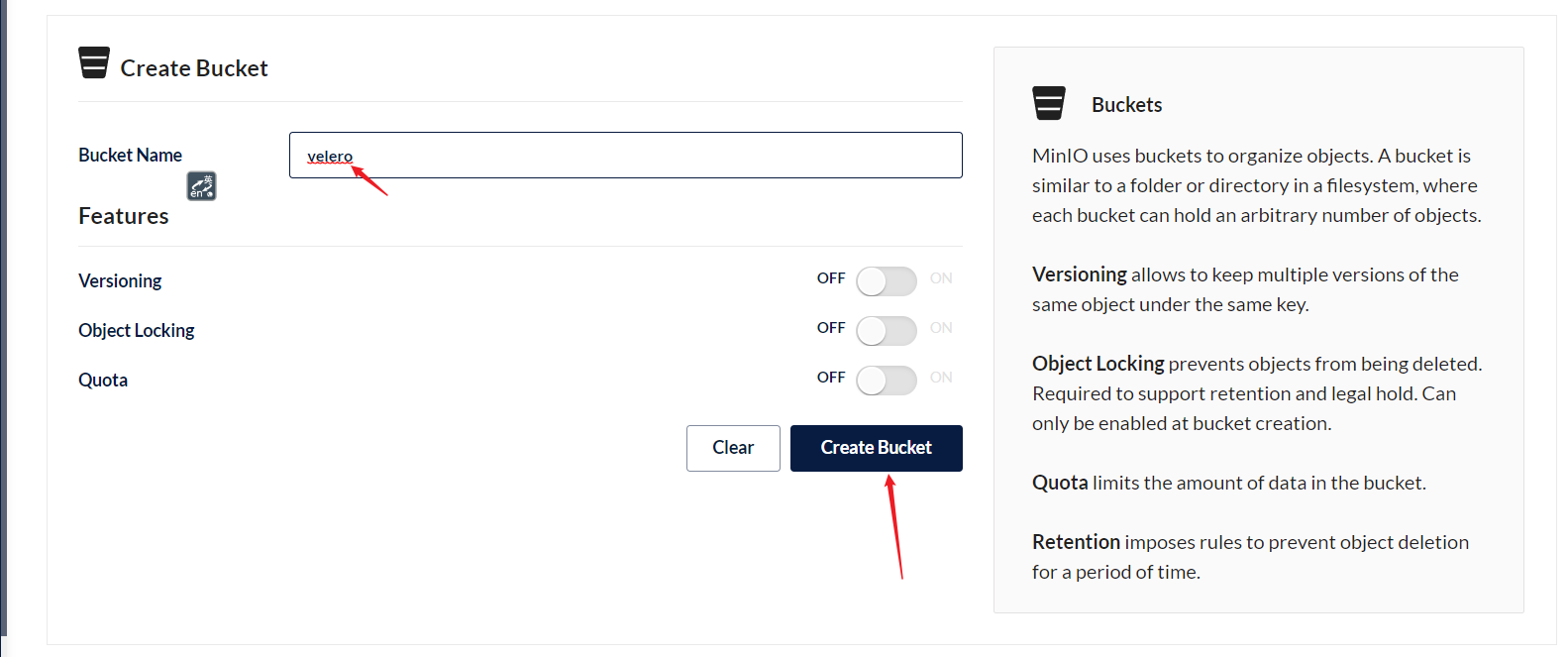
2. minio创建Service Accounts
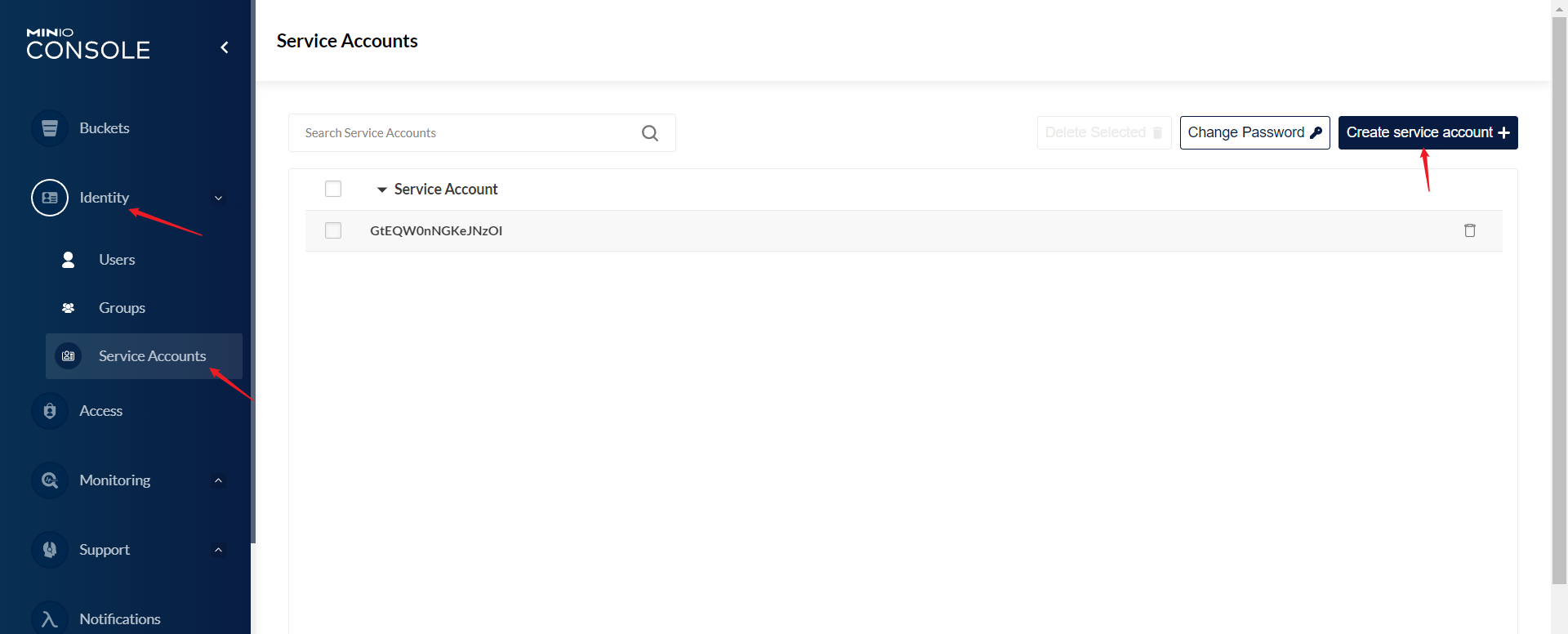
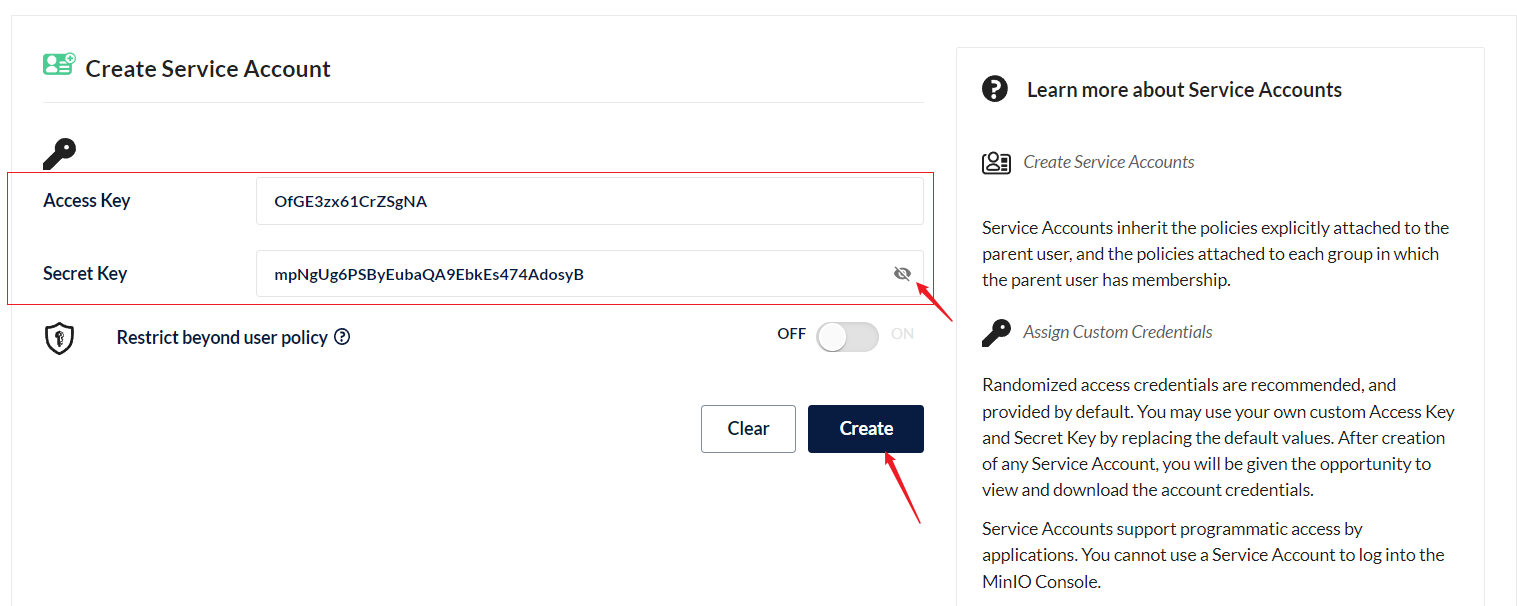
> 注意:保存好 `Access Key` 和 `Sectet Key` 的值,后续需要使用到。
3. 下载velero二进制命令
```shell
wget https://github.com/vmware-tanzu/velero/releases/download/v1.8.1/velero-v1.8.1-linux-amd64.tar.gz
tar xf velero-v1.8.1-linux-amd64.tar.gz
cp velero-v1.8.1-linux-amd64/velero /usr/local/bin/
```
4. 创建minio访问密码
```shell
cat << EOF | sudo tee credentials-velero >> /dev/null
[default]
aws_access_key_id = GtEQW0nNGKeJNzOI
aws_secret_access_key = nY8pnjj35XQtP9kjZR4vM5pwSEb7d5e9
EOF
```
> `aws_access_key_id` 对应上面的 `Access Key` 的值
> `aws_secret_access_key` 对应上面的 `Secret Key` 的值
5. 安装velero
```shell
# 不备份volume数据
velero install \
--provider aws \
--plugins velero/velero-plugin-for-aws:v1.2.1 \
--bucket velero \
--secret-file ./credentials-velero \
--use-volume-snapshots=false \
--backup-location-config region=minio,s3ForcePathStyle="true",s3Url=http://192.168.31.136:9000
# 备份volume数据
velero install \
--provider aws \
--plugins velero/velero-plugin-for-aws:v1.2.1 \
--bucket velero \
--secret-file ./credentials-velero \
--use-volume-snapshots=false \
--default-volumes-to-restic \
--use-restic \
--backup-location-config region=minio,s3ForcePathStyle="true",s3Url=http://192.168.31.136:9000
```
> 如果是备份volume数据的话,请注意kubelet pod路径是否有修改过路径。默认路径是 `/var/lib/kubelet/pods`
> 确认方法:`ps -ef | grep kueblet` 确认kubelet服务是否有带有 `--root-dir` 的参数,如有请将restic的 `daemonset.spec.template.spec.volumes.hostPath.path` 修改对应的路径
6. 验证
```shell
$ kubectl -n velero get pod
NAME READY STATUS RESTARTS AGE
restic-6hjrj 1/1 Running 0 36m
restic-89kpr 1/1 Running 0 36m
restic-fv78t 1/1 Running 0 36m
restic-r5b64 1/1 Running 0 36m
restic-vvm8b 1/1 Running 0 36m
velero-7c9955bff4-ljt69 1/1 Running 0 68m
```
## 文章参考
velero官方文档:https://velero.io/docs/v1.8/
安装minio集群:https://www.cnblogs.com/jiaxzeng/p/16206474.html
- 前言
- 架构
- 部署
- kubeadm部署
- kubeadm扩容节点
- 二进制安装基础组件
- 添加master节点
- 添加工作节点
- 选装插件安装
- Kubernetes使用
- k8s与dockerfile启动参数
- hostPort与hostNetwork异同
- 应用上下线最佳实践
- 进入容器命名空间
- 主机与pod之间拷贝
- events排序问题
- k8s会话保持
- 容器root特权
- CNI插件
- calico
- calicoctl安装
- calico网络通信
- calico更改pod地址范围
- 新增节点网卡名不一致
- 修改calico模式
- calico数据存储迁移
- 启用 kubectl 来管理 Calico
- calico卸载
- cilium
- cilium架构
- cilium/hubble安装
- cilium网络路由
- IP地址管理(IPAM)
- Cilium替换KubeProxy
- NodePort运行DSR模式
- IP地址伪装
- ingress使用
- nginx-ingress
- ingress安装
- ingress高可用
- helm方式安装
- 基本使用
- Rewrite配置
- tls安全路由
- ingress发布管理
- 代理k8s集群外的web应用
- ingress自定义日志
- ingress记录真实IP地址
- 自定义参数
- traefik-ingress
- traefik名词概念
- traefik安装
- traefik初次使用
- traefik路由(IngressRoute)
- traefik中间件(middlewares)
- traefik记录真实IP地址
- cert-manager
- 安装教程
- 颁布者CA
- 创建证书
- 外部存储
- 对接NFS
- 对接ceph-rbd
- 对接cephfs
- 监控平台
- Prometheus
- Prometheus安装
- grafana安装
- Prometheus配置文件
- node_exporter安装
- kube-state-metrics安装
- Prometheus黑盒监控
- Prometheus告警
- grafana仪表盘设置
- 常用监控配置文件
- thanos
- Prometheus
- Sidecar组件
- Store Gateway组件
- Querier组件
- Compactor组件
- Prometheus监控项
- grafana
- Querier对接grafana
- alertmanager
- Prometheus对接alertmanager
- 日志中心
- filebeat安装
- kafka安装
- logstash安装
- elasticsearch安装
- elasticsearch索引生命周期管理
- kibana安装
- event事件收集
- 资源预留
- 节点资源预留
- imagefs与nodefs验证
- 资源预留 vs 驱逐 vs OOM
- scheduler调度原理
- Helm
- Helm安装
- Helm基本使用
- 安全
- apiserver审计日志
- RBAC鉴权
- namespace资源限制
- 加密Secret数据
- 服务网格
- 备份恢复
- Velero安装
- 备份与恢复
- 常用维护操作
- container runtime
- 拉取私有仓库镜像配置
- 拉取公网镜像加速配置
- runtime网络代理
- overlay2目录占用过大
- 更改Docker的数据目录
- Harbor
- 重置Harbor密码
- 问题处理
- 关闭或开启Harbor的认证
- 固定harbor的IP地址范围
- ETCD
- ETCD扩缩容
- ETCD常用命令
- ETCD数据空间压缩清理
- ingress
- ingress-nginx header配置
- kubernetes
- 验证yaml合法性
- 切换KubeProxy模式
- 容器解析域名
- 删除节点
- 修改镜像仓库
- 修改node名称
- 升级k8s集群
- 切换容器运行时
- apiserver接口
- 其他
- 升级内核
- k8s组件性能分析
- ETCD
- calico
- calico健康检查失败
- Harbor
- harbor同步失败
- Kubernetes
- 资源Terminating状态
- 启动容器报错
