## 一、若小鹅通已开通API服务,按以下操作获取
1.在小鹅通首页点击支付设置下的**营销中心,**点击**【API自主开发】**弹出**提示页面**
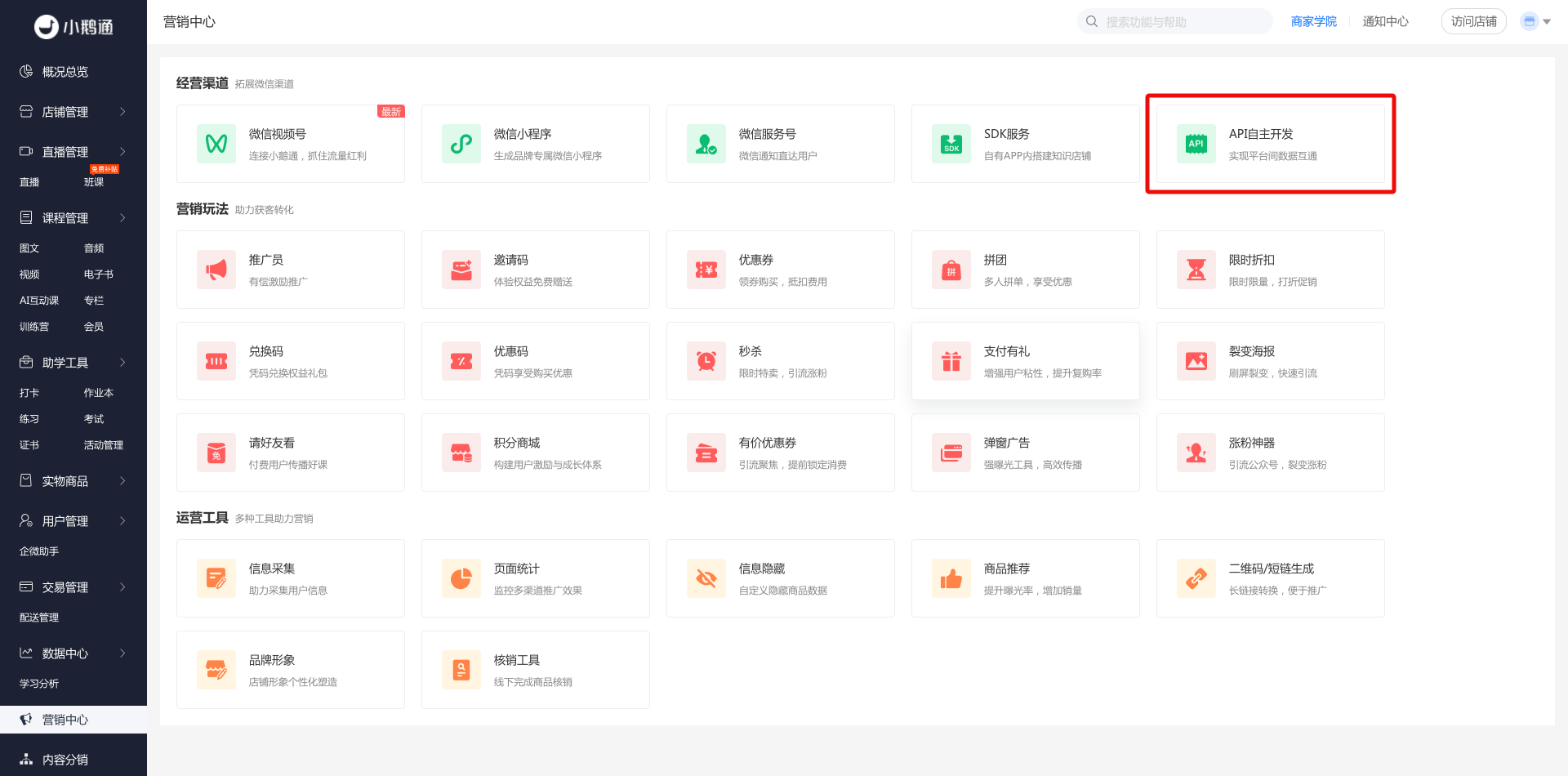
2.跳转到新的页面小鹅通云服务,**点击店铺**
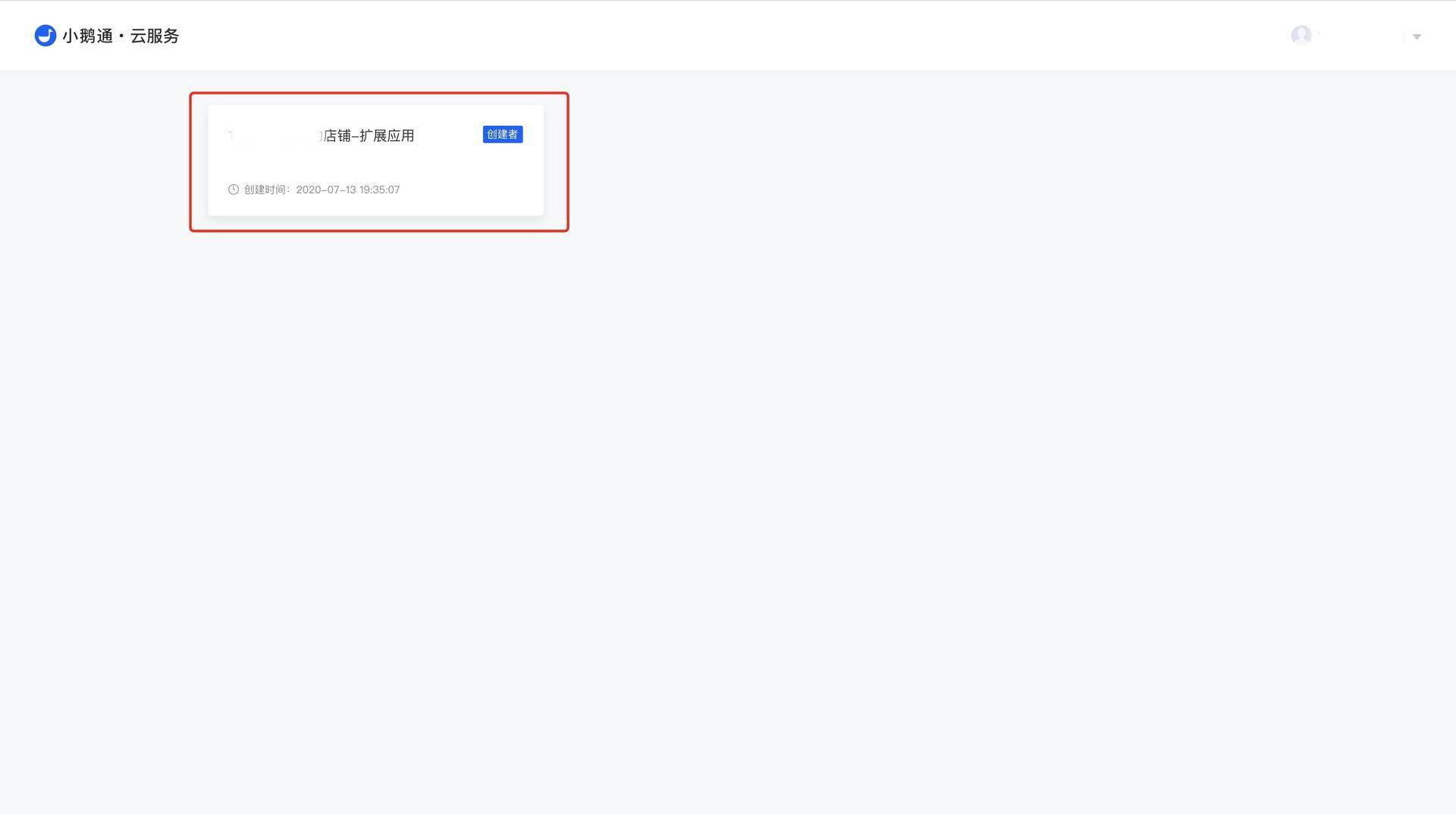
3.查看小鹅通client\_id, client\_sercet和 app-id
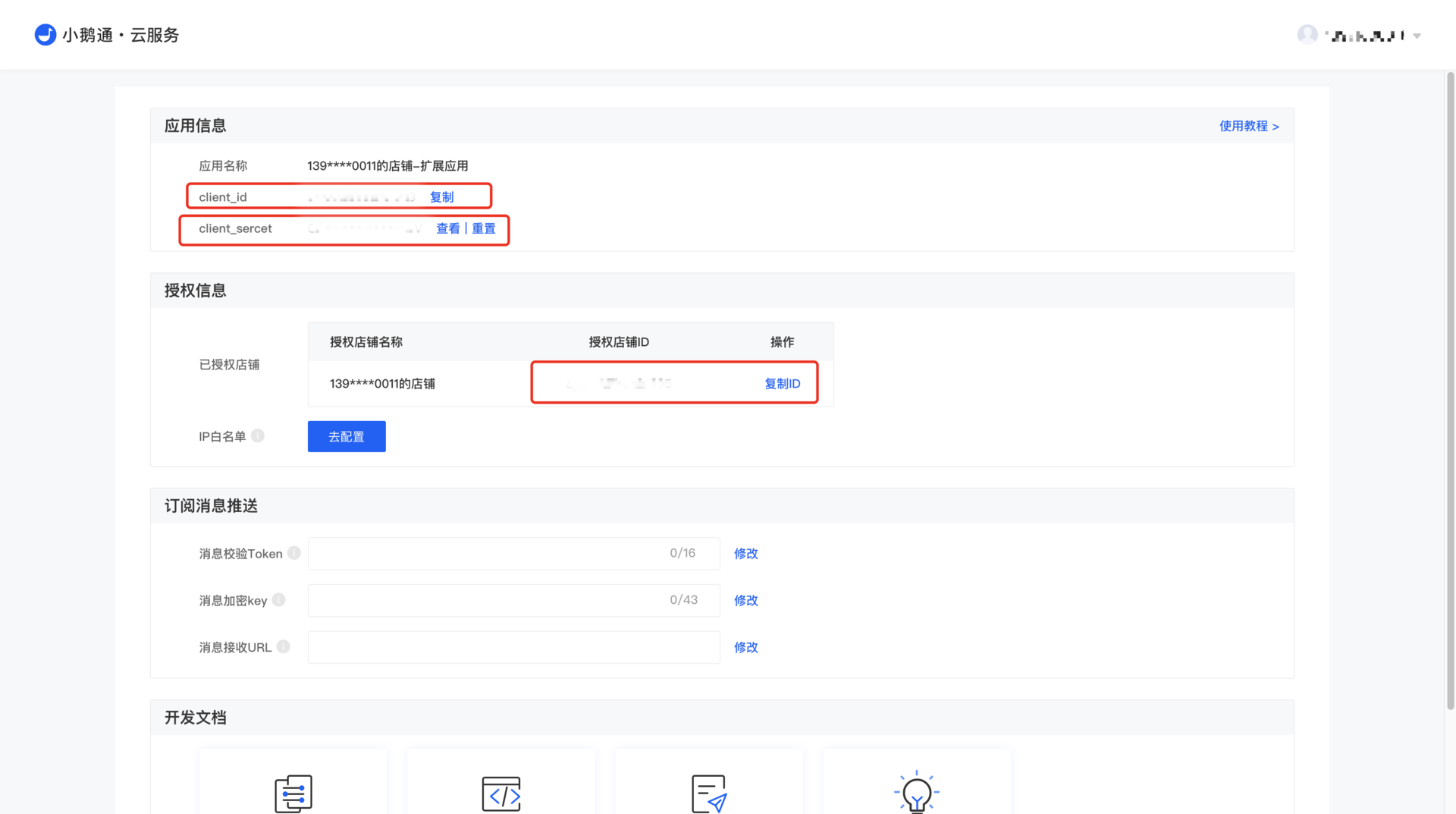
## 二、若小鹅通未开通API服务,按以下操作获取
1.在小鹅通首页点击支付设置下的**营销中心,**点击**【API自主开发】**弹出**提示页面**
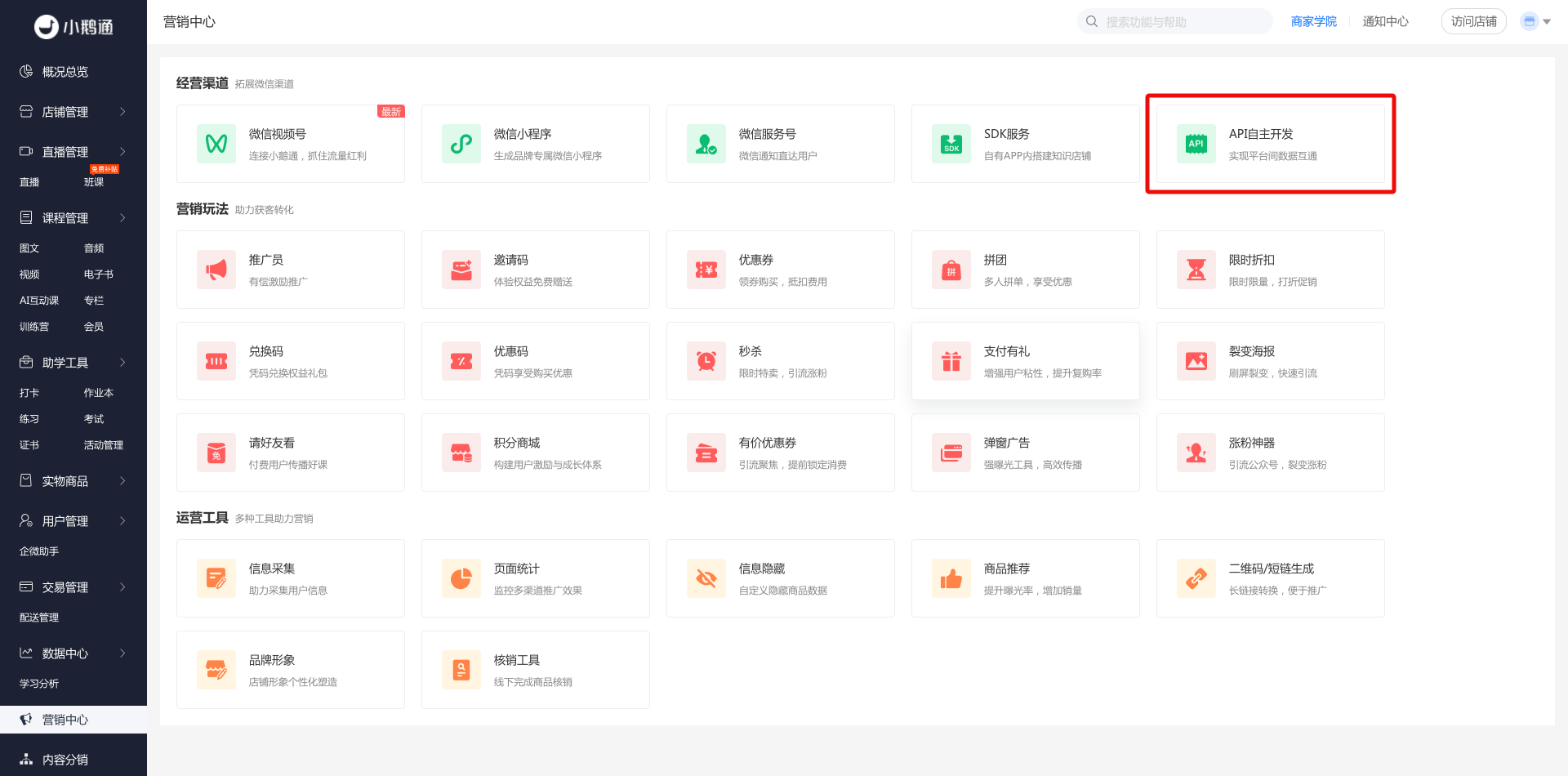
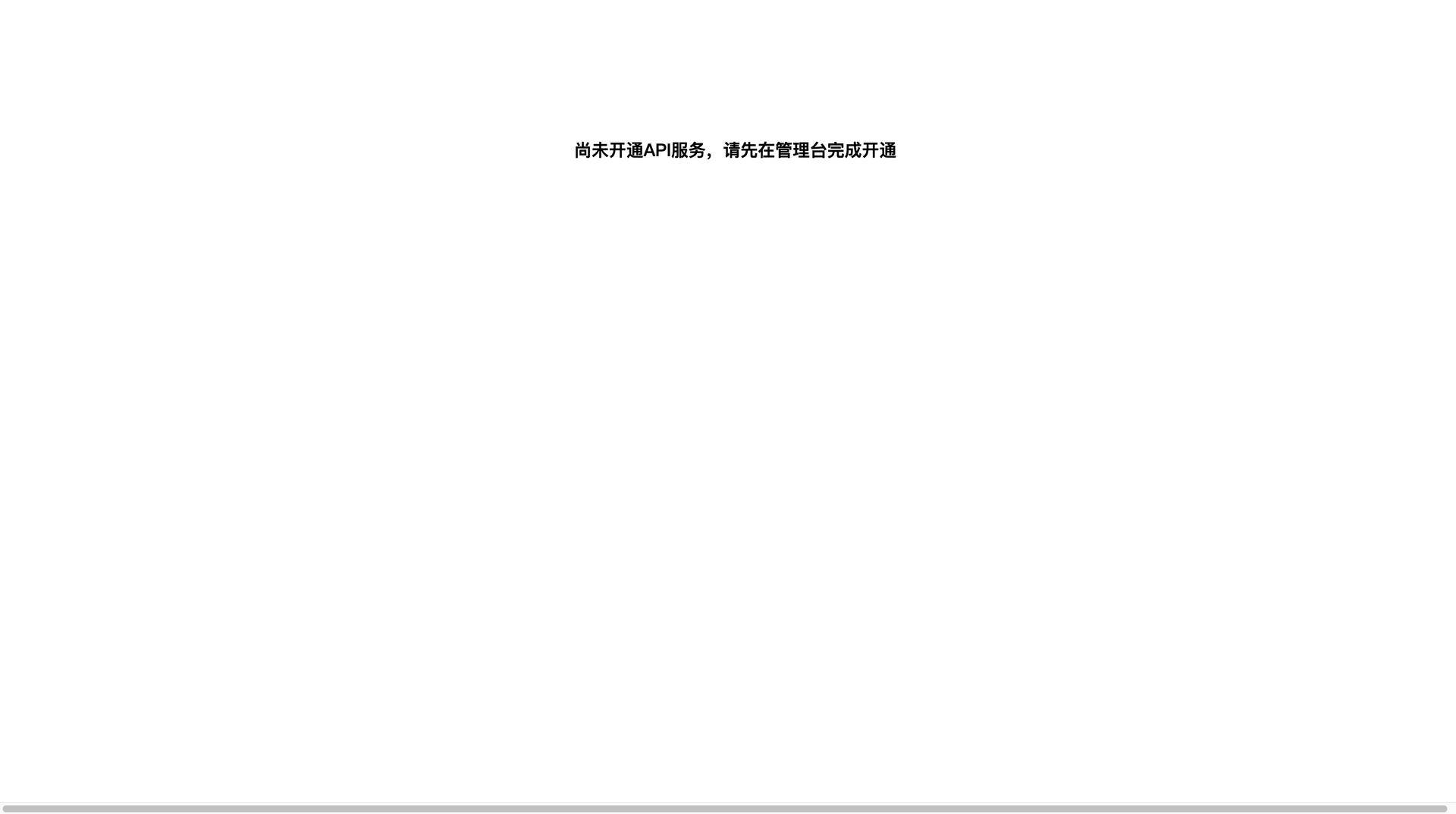
3.关掉**提示页面,出现API开通页面,点击【立即开通】,**填写相关的资料



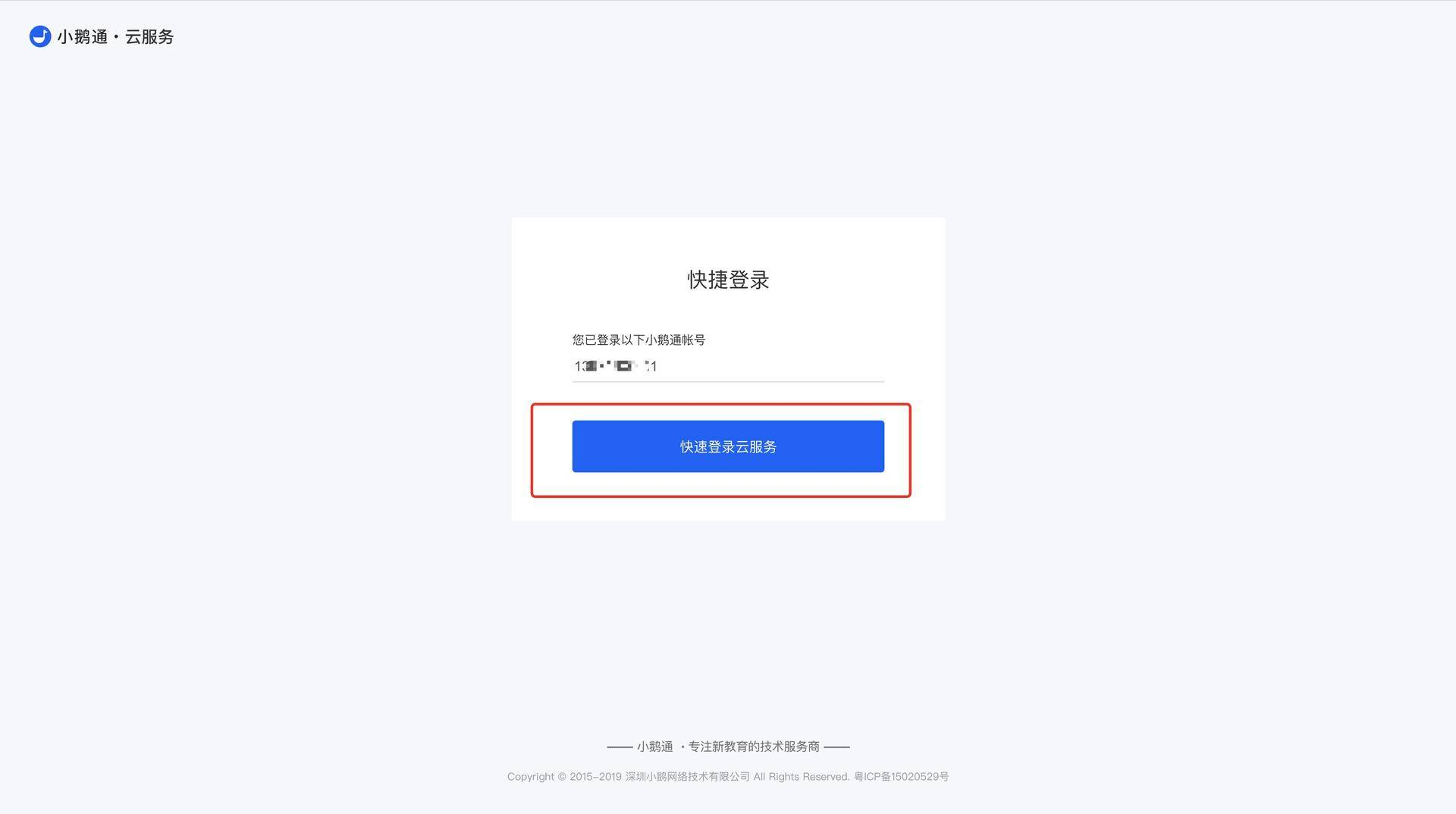
4.跳转到新的页面小鹅通云服务,**点击店铺**
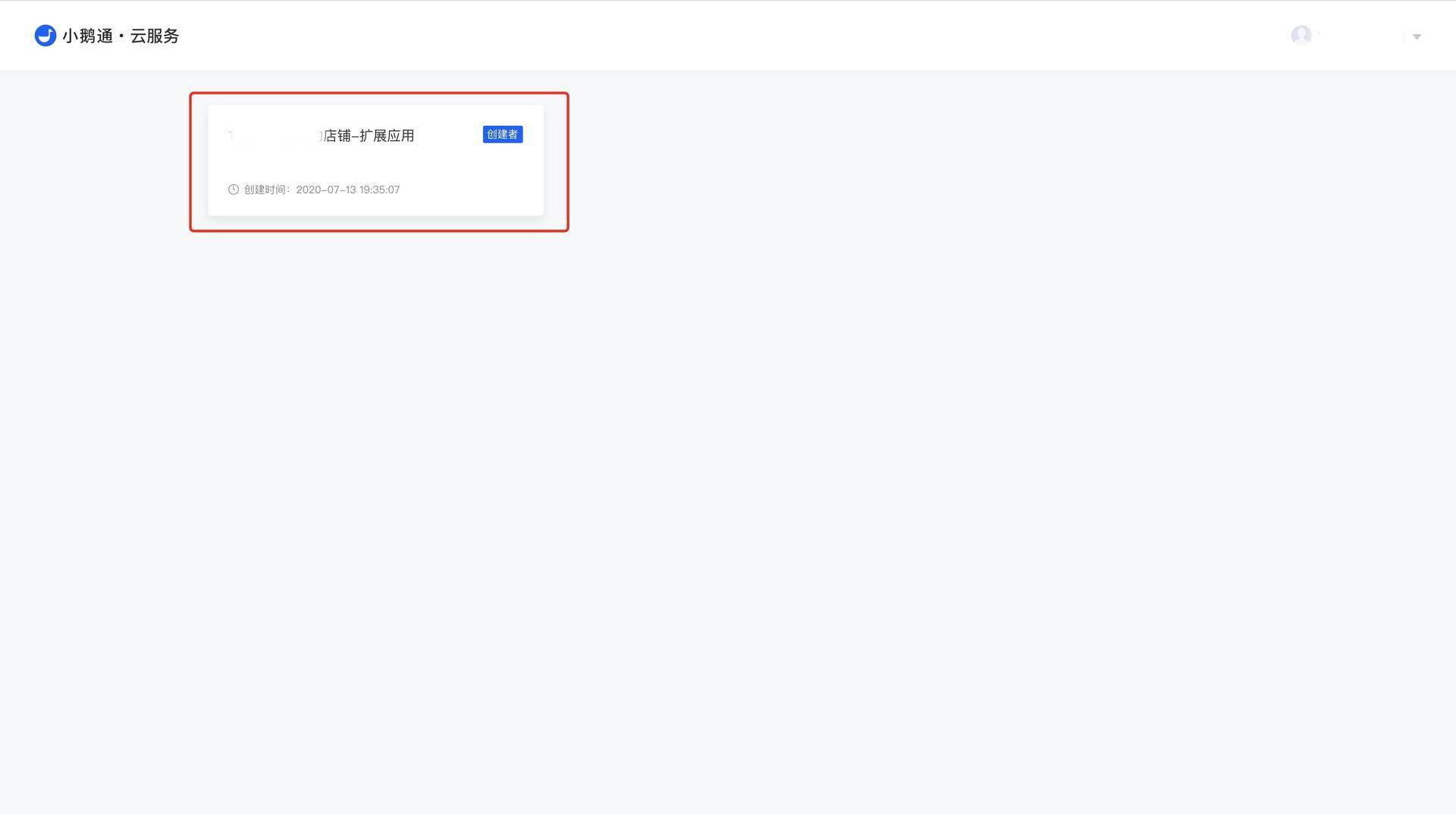
5.查看client\_id, client\_sercet和 app-id
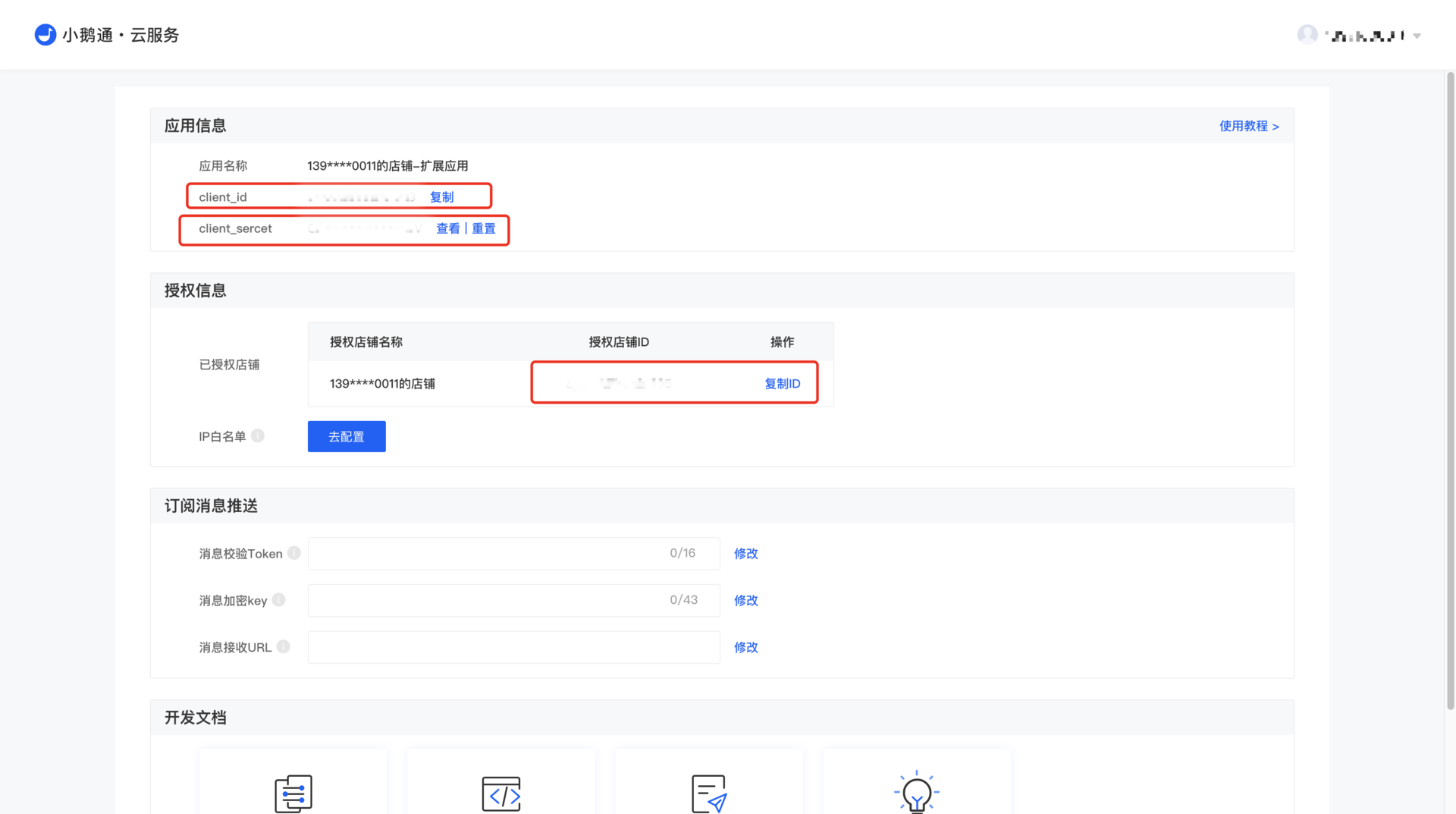
- 新手指引
- 数据统计
- 数据跟进
- 数据订阅
- 引流获客
- 渠道活码
- 自动拉群
- 门店活码
- 外链助手
- 微友代开发小程序服务
- 自行接入企业小程序
- 批量加好友
- 无限拉群
- 预打标签
- 营销获客
- 好友裂变
- 任务裂变
- 群裂变
- 抽奖裂变
- 抽奖
- 签到
- 企微任务宝
- 兑换码管理
- 一客一码
- 客户运营
- 好友欢迎语
- 企业话术
- 客户SOP
- 客户群发
- 群发朋友圈
- 朋友圈
- 设置朋友圈对外展示
- 客户群运营
- 客户群数据
- 客户群SOP
- 客户群群发
- 客户群设置
- 「企微后台」入群自动欢迎语配置
- 「企微后台」群聊自动回复
- 营销素材
- 雷达文章
- 雷达文件
- 智能名片
- 智能表单
- 客户管理
- 客户管理介绍
- 如何批量导入企业客户
- 客户阶段
- 拉VIP群
- 客户设置
- 流失提醒
- 客户评分
- 商品管理和订单管理
- 商品管理
- 如何开通企微商品图册和对外收款
- 订单管理
- 如何获取对外收款Secret
- 销售管理
- 聊天存档
- 微信跟进
- 任务管理
- 聊天侧边栏
- 客户画像
- 快捷回复
- 拓客码
- 应用中心
- 应用市场
- 如何进行API对接?
- 有赞商城
- 如何在有赞中授权微友助手企业微信版
- 如何添加店铺
- 如何购买
- 如何绑定unionid
- 如何在有赞后台绑定公众号
- 如何获取小鹅通相关信息?
- 如何获取小鹅通的client_id, client_sercet, app-id
- 授权微信认证服务号
- 如何填写IP白名单
- 企业微信如何绑定unionid
- 如何获取一知智能相关信息?
- 如何在企业微信填写手机号
- 如何获取启博微分销订单
- 企业设置
- 侧边栏配置
- 成员列表
- 权限管理
- 常见问题
- 如何下载校验文件
- 如何配置业务域名
- 如何获取小程序appID和页面路径
- 如何添加成员
- 如何关联小程序
- 如何将小程序重新授权给微友助手
- 如何获取服务码
- 如何认证企业微信
- 公众号+企微裂变必备步骤
- 手机端接入授权帮助
- PC端接入授权帮助
- 授权第三方应用
- 邀请认证企业授权规则
- 自建应用和第三方应用授权范围不一致
