# 小程序如何配置客服人员
- **打开电脑,打开浏览器,在浏览器输入以下网址**[**https://mp.weixin.qq.com/**](https://mp.weixin.qq.com/)\*\*\*\*
\*\*\*\*
- **打开手机微信,扫码登录微信公众平台**
\*\*\*\*
- **点击左边“客服”**
\*\*\*\*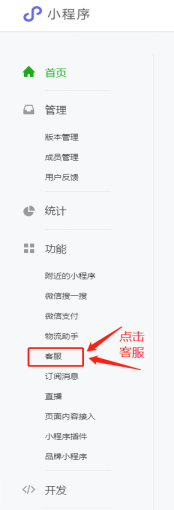
- **点击“添加”按钮**
\*\*\*\*
- **输入需要绑定的客服微信号,支持多个绑定(注意:是微信号,微信号,微信号,不是手机号和QQ号)**
\*\*\*\*
- **添加好客服微信号后,然后点击上方的“网页端客服或移动端小程序客服” 这里以“移动端小程序客服”为例,打开刚才所绑定客服微信并扫码**
\*\*\*\*
- **微信搜索 【客服小助手】,选择所需要的小程序并点击左上方的状态(在线/离线)选择“在线”状态即可收到最新的客服消息**
\*\*\*\*
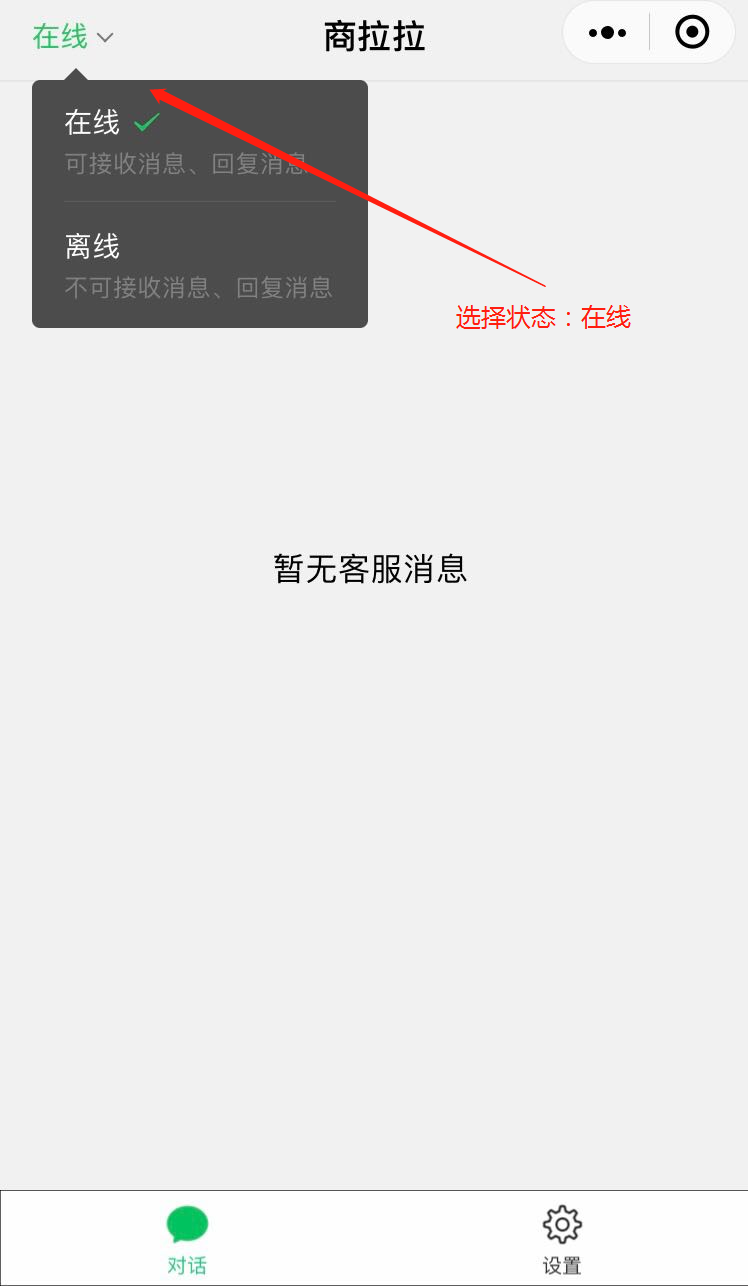
- 如何登录电脑端
- 如何快速进入卖家中心
- 店铺设置
- 基础设置
- 分享设置
- 管理员(店主权限)
- 店铺升级
- 店铺认证
- 店铺管理
- 店铺装修
- 商品管理
- 订单管理
- 物流设置
- 会员管理
- 数据管理
- 提现管理(店主权限)「商家」
- 提现管理「推广员」
- 用户轨迹
- 发布商品
- 供应大厅
- 商品采集
- 保证金
- 营销插件(旗舰版本功能)
- 优惠券
- 拼团
- 秒杀
- 分销
- 分销设置
- 如何成为分销商
- 成为分销商,怎么发展下线
- 砍价
- 预售
- 聊天配置
- 如何获取最新订单消息
- 直播
- 如何创建直播
- 直播前的准备
- 直播运营技巧
- 独立小程序相关问题(注册、支付等)
- 快速注册独立小程序
- 小程序如何配置登录账号和密码
- 小程序如何配置客服人员
- 小程序名称、简称和修改设置规范
- 如何更换微信支付证书和API密钥
- 小程序如何接入微信支付
- 推广员活动
- 如何成为推广员
- 推广员活动1
- 推广员活动2
- 电子名片
- 如何创建
- 电子名片功能
- 会员功能
- 积分商城
- 商家篇
- 买家篇
- 平台收费
- 商家圈
- 独立版平台客服设置
