>[success] # computed -- 计算属性
1. 在 `computed `中,可以定义一些 属性,这些属性,叫做 【计算属性】,类型`{ [key: string]: Function | { get: Function, set: Function } }`,下面这种情况就可以使用计算属性
~~~
<span>{{ author.books.length > 0 ? 'Yes' : 'No' }}</span>
~~~
2. 当给`v-model` 绑定计算属性的时候,注意这时候我们想做的是既可以赋值,又可以得到值,但是`computed`默认只能得到值也就是`get`,需要手动添加`set`方法
~~~
export default {
data() {
return {
firstName: 'John',
lastName: 'Doe'
}
},
computed: {
fullName: {
// getter
get() {
return this.firstName + ' ' + this.lastName
},
// setter
set(newValue) {
// 注意:我们这里使用的是解构赋值语法
[this.firstName, this.lastName] = newValue.split(' ')
}
}
}
}
~~~
3. 计算属性的求值结果,会被缓存起来,方便下次直接使用; 如果 计算属性方法中,所以来的任何数据,都没有发生过变化,则,不会重新对 计算属性求值;
4. **不要在 getter 中做异步请求或者更改 DOM**
5. 源码对`setter`和`getter`处理

>[danger] ##### 案例
计算属性会基于它们的依赖关系进行缓存,在数据不发生变化时,计算属性是不需要重新计算的,是如果依赖的数据发生变化,在使用时,计算属性依然会重新进行计算,但`method`调用就算,如果大量使用对属性的重新赋值的地方会**消耗性能**
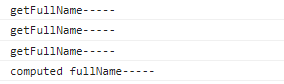
~~~
<html lang="en">
<head>
<meta charset="UTF-8" />
<meta http-equiv="X-UA-Compatible" content="IE=edge" />
<meta name="viewport" content="width=device-width, initial-scale=1.0" />
<title>Document</title>
</head>
<body>
<div id="app">
<!-- 1.methods -->
<h2>{{ getFullName() }}</h2>
<h2>{{ getFullName() }}</h2>
<h2>{{ getFullName() }}</h2>
<!-- 2.computed -->
<h2>{{ fullName }}</h2>
<h2>{{ fullName }}</h2>
<h2>{{ fullName }}</h2>
<!-- 修改Name值 -->
<button @click="changeLastName">修改lastName</button>
</div>
<script src="https://unpkg.com/vue@next"></script>
<script>
// 1.创建app
const app = Vue.createApp({
// data: option api
data() {
return {
firstName: 'bbb',
lastName: 'ccc',
}
},
methods: {
getFullName() {
console.log('getFullName-----')
return this.firstName + ' ' + this.lastName
},
changeLastName() {
this.lastName = 'aaa'
},
},
computed: {
fullName() {
console.log('computed fullName-----')
return this.firstName + ' ' + this.lastName
},
},
})
// 2.挂载app
app.mount('#app')
</script>
</body>
</html>
~~~
>[info] ## 官方文档
[文档位置](https://cn.vuejs.org/guide/essentials/computed.html#basic-example)
- 官网给的工具
- 声明vue2 和 vue3
- 指令速览
- Mustache -- 语法
- v-once -- 只渲染一次
- v-text -- 插入文本
- v-html -- 渲染html
- v-pre -- 显示原始的Mustache标签
- v-cloak -- 遮盖
- v-memo(新)-- 缓存指定值
- v-if/v-show -- 条件渲染
- v-for -- 循环
- v-bind -- 知识
- v-bind -- 修饰符
- v-on -- 点击事件
- v-model -- 双向绑定
- 其他基础知识速览
- 快速使用
- 常识知识点
- key -- 作用 (后续要更新)
- computed -- 计算属性
- watch -- 侦听
- 防抖和节流
- vue3 -- 生命周期
- vue-cli 和 vite 项目搭建方法
- vite -- 导入动态图片
- 组件
- 单文件组件 -- SFC
- 组件通信 -- porp
- 组件通信 -- $emit
- 组件通信 -- Provide / Inject
- 组件通信 -- 全局事件总线mitt库
- 插槽 -- slot
- 整体使用案例
- 动态组件 -- is
- keep-alive
- 分包 -- 异步组价
- mixin -- 混入
- v-model-- 组件
- 使用计算属性
- v-model -- 自定义修饰符
- Suspense -- 实验属性
- Teleport -- 指定挂载
- 组件实例 -- $ 属性
- Option API VS Composition API
- Setup -- 组合API 入口
- api -- reactive
- api -- ref
- 使用ref 和 reactive 场景
- api -- toRefs 和 toRef
- api -- readonly
- 判断性 -- API
- 功能性 -- API
- api -- computed
- api -- $ref 使用
- api -- 生命周期
- Provide 和 Inject
- watch
- watchEffect
- watch vs. watchEffect
- 简单使用composition Api
- 响应性语法糖
- css -- 功能
- 修改css -- :deep() 和 var
- Vue3.2 -- 语法
- ts -- vscode 配置
- attrs/emit/props/expose/slots -- 使用
- props -- defineProps
- props -- defineProps Ts
- emit -- defineEmits
- emit -- defineEmits Ts
- $ref -- defineExpose
- slots/attrs -- useSlots() 和 useAttrs()
- 自定义指令
- Vue -- 插件
- Vue2.x 和 Vue3.x 不同点
- $children -- 移除
- v-for 和 ref
- attribute 强制行为
- 按键修饰符
- v-if 和 v-for 优先级
- 组件使用 v-model -- 非兼容
- 组件
- h -- 函数
- jsx -- 编写
- Vue -- Router
- 了解路由和vue搭配
- vueRouter -- 简单实现
- 安装即使用
- 路由懒加载
- router-view
- router-link
- 路由匹配规则
- 404 页面配置
- 路由嵌套
- 路由组件传参
- 路由重定向和别名
- 路由跳转方法
- 命名路由
- 命名视图
- Composition API
- 路由守卫
- 路由元信息
- 路由其他方法 -- 添加/删除/获取
- 服务器配置映射
- 其他
- Vuex -- 状态管理
- Option Api -- VUEX
- composition API -- VUEX
- module -- VUEX
- 刷新后vuex 数据同步
- 小技巧
- Pinia -- 状态管理
- 开始使用
- pinia -- state
- pinia -- getter
- pinia -- action
- pinia -- 插件 ??
- Vue 源码解读
- 开发感悟
- 练手项目
