具体通过IDEA如何创建项目我们就不描述了,这里直接贴出创建项目时候需要使用到的常用的依赖
###
~~~
<?xml version="1.0" encoding="UTF-8"?>
<project xmlns="http://maven.apache.org/POM/4.0.0"
xmlns:xsi="http://www.w3.org/2001/XMLSchema-instance"
xsi:schemaLocation="http://maven.apache.org/POM/4.0.0 http://maven.apache.org/xsd/maven-4.0.0.xsd">
<modelVersion>4.0.0</modelVersion>
<groupId>net.xdclass</groupId>
<artifactId>xdvideo</artifactId>
<version>1.0-SNAPSHOT</version>
<properties>
<maven.compiler.source>8</maven.compiler.source>
<maven.compiler.target>8</maven.compiler.target>
<project.build.sourceEncoding>UTF-8</project.build.sourceEncoding>
</properties>
<!-- 配置父级项目信息 Maven支持项目的父子结构 引入后会默认继承父级的配置 当前引入spring-boot-starter-parent 来定义Spring Boot的基础版本 -->
<parent>
<groupId>org.springframework.boot</groupId>
<artifactId>spring-boot-starter-parent</artifactId>
<version>2.1.1.RELEASE</version>
<relativePath/>
</parent>
<dependencies>
<!-- 加入springboot依赖 -->
<dependency>
<groupId>org.springframework.boot</groupId>
<artifactId>spring-boot-starter</artifactId>
</dependency>
<dependency>
<groupId>org.springframework.boot</groupId>
<artifactId>spring-boot-starter-web</artifactId>
</dependency>
<!-- 加入redis依赖 -->
<dependency>
<groupId>org.springframework.boot</groupId>
<artifactId>spring-boot-starter-data-redis</artifactId>
</dependency>
<!-- 加入mybatis依赖 -->
<!-- 引入starter -->
<dependency>
<groupId>org.mybatis.spring.boot</groupId>
<artifactId>mybatis-spring-boot-starter</artifactId>
<version>1.3.2</version>
</dependency>
<!-- MYSQL的驱动包 -->
<dependency>
<groupId>mysql</groupId>
<artifactId>mysql-connector-java</artifactId>
<scope>runtime</scope>
</dependency>
<!-- 引入第三方数据源 -->
<dependency>
<groupId>com.alibaba</groupId>
<artifactId>druid</artifactId>
<version>1.1.6</version>
</dependency>
<!-- 单元测试 -->
<dependency>
<groupId>org.springframework.boot</groupId>
<artifactId>spring-boot-starter-test</artifactId>
</dependency>
<!-- 分页插件依赖 -->
<dependency>
<groupId>com.github.pagehelper</groupId>
<artifactId>pagehelper</artifactId>
<version>4.1.0</version>
</dependency>
<!-- 热部署 -->
<dependency>
<groupId>org.springframework.boot</groupId>
<artifactId>spring-boot-devtools</artifactId>
<optional>true</optional>
</dependency>
<!-- JWT相关 -->
<dependency>
<groupId>io.jsonwebtoken</groupId>
<artifactId>jjwt</artifactId>
<version>0.7.0</version>
</dependency>
</dependencies>
<build>
<plugins>
<plugin>
<groupId>org.springframework.boot</groupId>
<artifactId>spring-boot-maven-plugin</artifactId>
</plugin>
</plugins>
</build>
</project>
~~~
###
然后编写入口文件
###
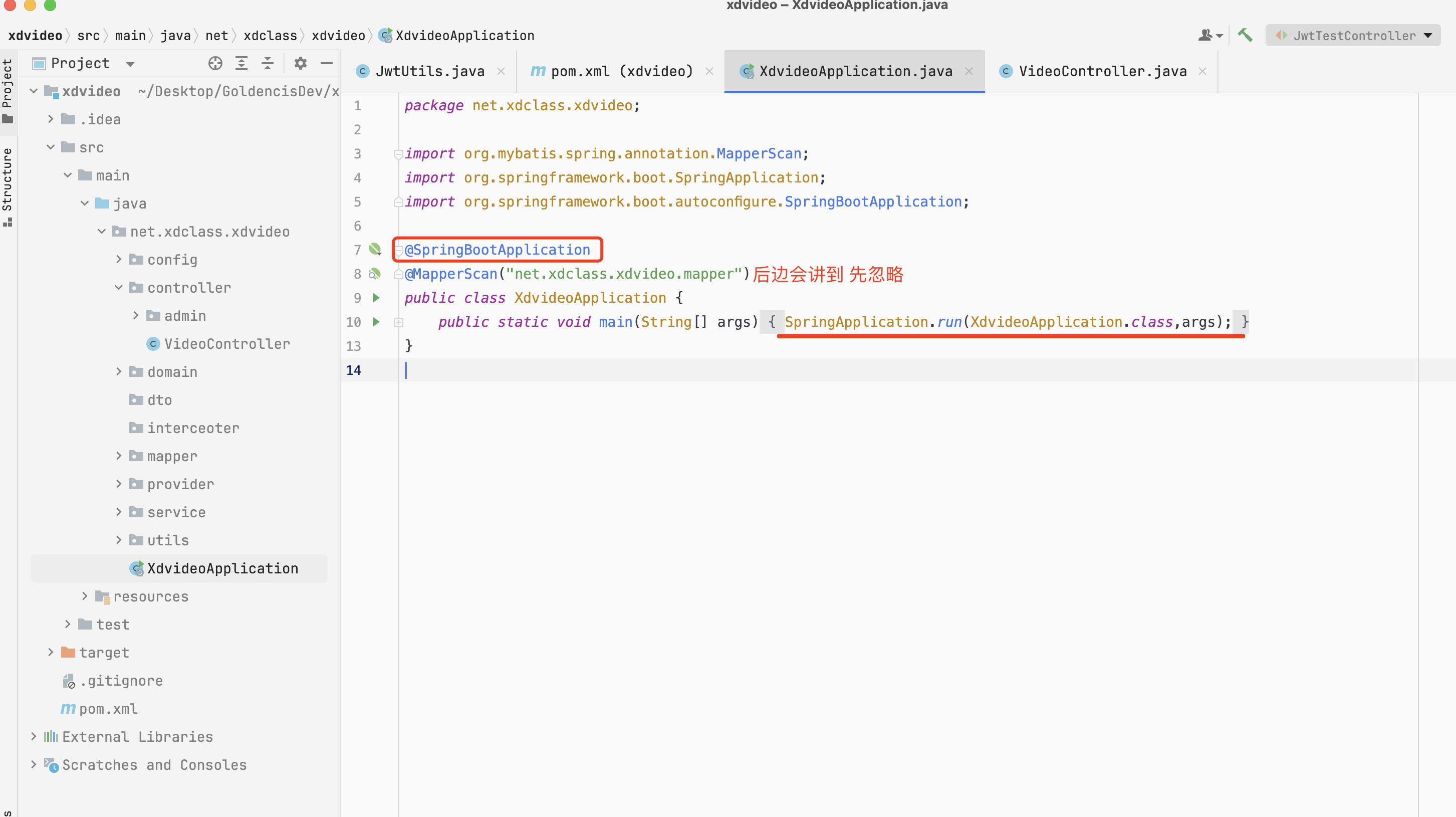
###
然后编写一个控制器用于测试
###
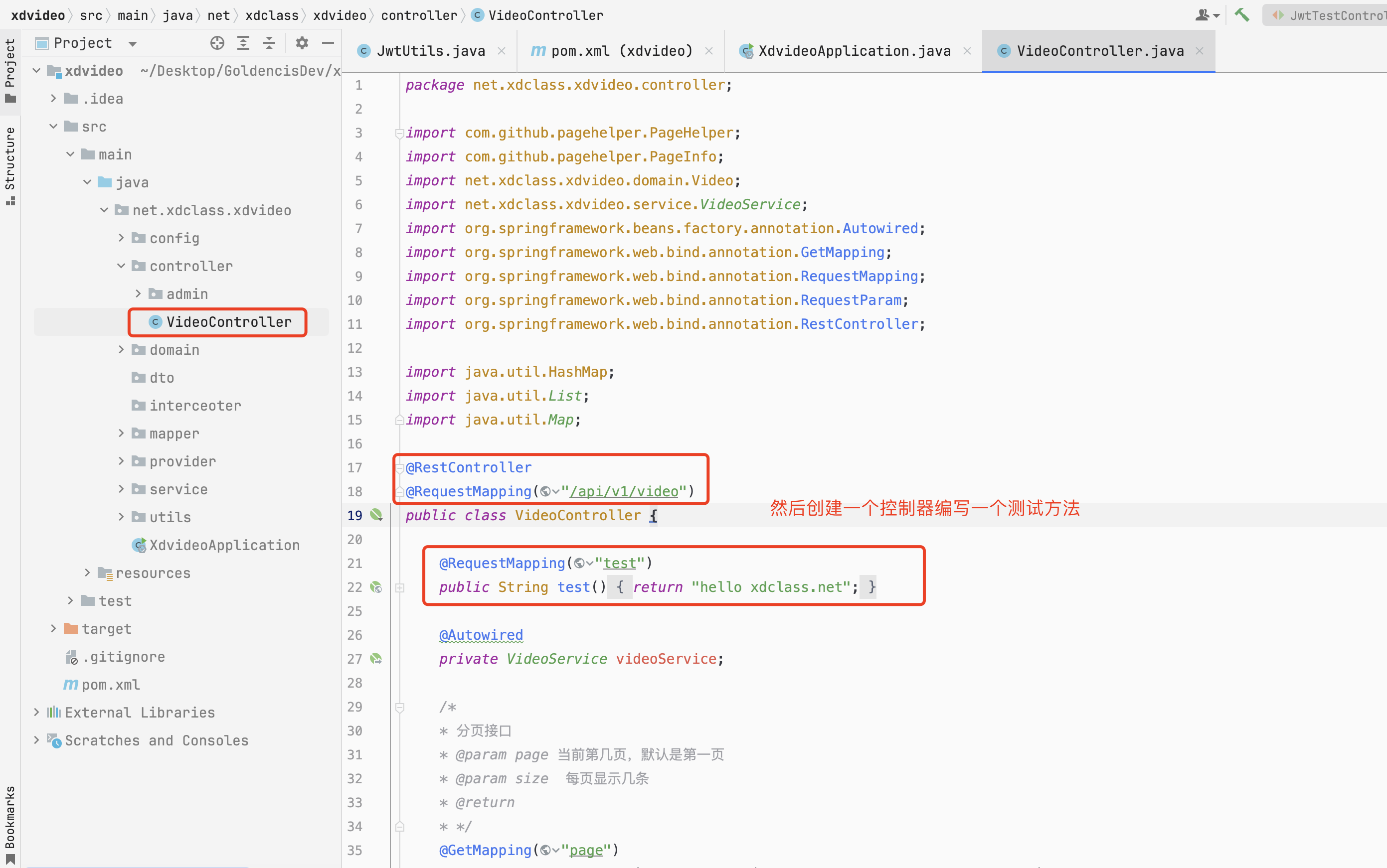
###
因为涉及到数据库启动的时候可能会找不到正确的数据库连接信息,所以先把pom.xml当中数据库的依赖隐藏再启动
###

###
- springboot2项目创建
- 分层分包以及资源文件的创建
- Mysql逆向工程效率神器创建domain实体类(DAO层)
- application.properties配置文件自动映射到实体类
- 通过junit单元测试配置文件自动映射到实体类
- 整合Mybatis访问数据库和阿里巴巴数据源
- 增删改查步骤以及细节记录
- 控制器请求参数的传递
- mybatis当中的动态sql语句创建和使用套路
- mybatis当中的分页插件的使用
- springboot2当中jwt的使用
- 增加统一响应结果类
- 微信登录之微信开放平台介绍
- 网站应用微信登录时序图解释说明
- 获取微信开放平台扫码链接URL地址
- HttpClient4.x工具获取使用以及Get和Post模拟请求类编写
- 配置内网穿透让微信服务器可以回调到开发环境地址
- 获取微信access_token以及openid进而获取用户信息
- 保存微信用户信息的注意点
- 保存完微信用户信息之后生成jwt返回前端
- springboot2登陆拦截器
- 微信支付前期资料说明
- 订单的增删改查Dao层编写
- 单元测试的实现步骤
- UUID生成和MD5加密工具类编写
- xml转map map转xml以及签名sign算法工具类
- 下单生成sign签名以及xml整体流程代码实现一
- 调用微信统一下单接口获取相应map拿到二维码地址
- 二维码地址转换为图片让用户扫码支付
- 微信回调处理之更新订单状态和幂等性讲解
- springboot当中开启事务
- 定义全局异常类
- 项目当中Logback或者log4j增加打点日志
- 前后端联调注意事项
- springboot当中解决跨域问题
- 打包以及后台运行以及前端部署
- 多节点集群部署
