这篇笔记是在php7刚出来不久,然后当时测试性能的时候源码安装swoole的时候记录的,当时是记录在word里,虽然现在都使用docker了,还是在这里分享出来吧。
# swoole 源代码 编译安装
## 源码安装git
其实这种工具类的软件直接`yum install `好了,但是我这里也源码安装了。
### 步骤1. 安装依赖包
`yum install curl-devel expat-devel gettext-devel openssl-devel zlib-devel`
` yum install gcc perl-ExtUtils-MakeMaker`
### 步骤2. 卸载旧的git版本(如果之前有安装rpm包)
yum remove git
### 步骤3. 下载&解压
```
cd /usr/src
wget https://www.kernel.org/pub/software/scm/git/git 2.5.0.tar.gz
tar -zxvf git-2.5.0.tar.gz
```
或 ` wget https://github.com/git/git/archive/v2.5.0.tar.gz` 下载
步骤4. 编译安装
```
cd git-2.5.0
make prefix=/usr/local/bin/git all
make prefix=/usr/local/git install
echo "export PATH=$PATH:/usr/local/git/bin" >> /etc/bashrc
source /etc/bashrc
```
## 安装 openssl
```
wget http://www.openssl.org/source/openssl-1.0.2j.tar.gz
tar -zxvf
./config --prefix=/usr/local/openssl
make install
```
cp openssl 到 sbin 下
## 源码安装swoole
### 下载swoole源码
git clone https://gitee.com/swoole/swoole.git
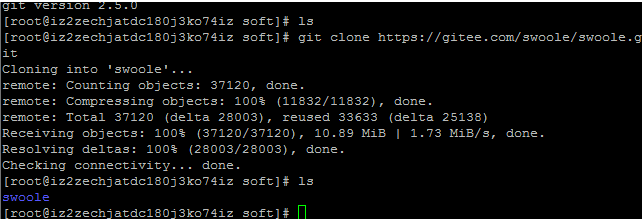
### phpize 生成 swoole 安装config文件
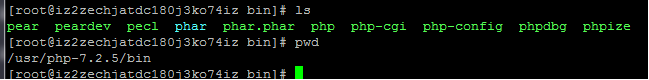
找到 phpize 目录并来到swoole 的目录:
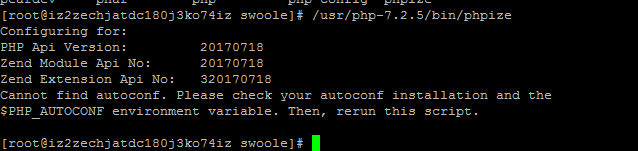
说我缺少 autoconf 我安装一下
`yum install autoconf`
phpize 再试一次 没报错
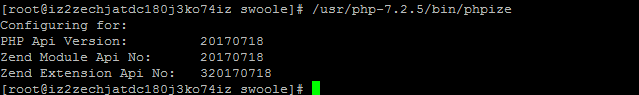
`./configure --enable-openssl --with-php-config=/usr/php-7.2.5/bin/php-config`
各种报错 看看缺啥就按啥即可。
### 编译安装swoole
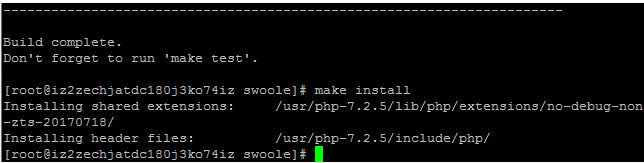
cd /usr/php-7.2.5/lib/php/extensions/no-debug-non-zts-20170718/ 下看看
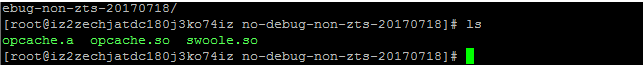
多了三个文件
回到之前目录
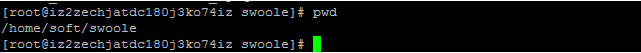
找到 /home/soft/swoole/examples/server/echo.php
php echo.php 执行以下 报错
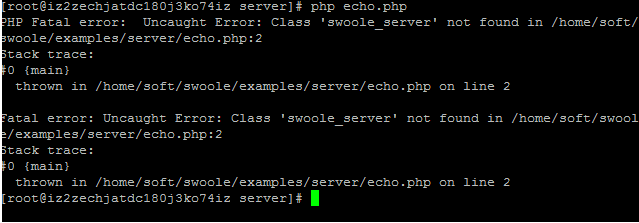
找不到这个类??
修改 ini文件 增加扩展
`vi /usr/php-7.2.5/lib/php.ini ```
加上 swoole 扩展 保存
php -m 看一眼
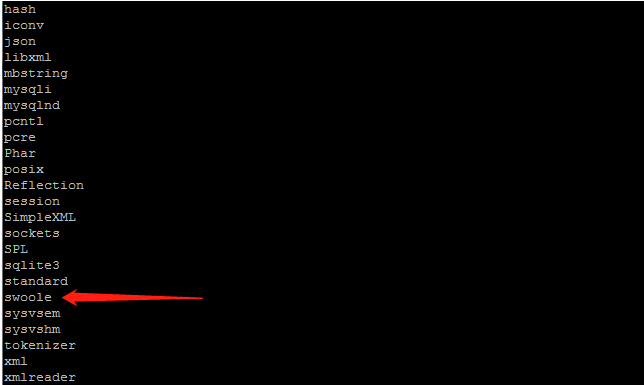
php 执行以下 之前的文件
/home/soft/swoole/examples/server/echo.php
没反应
打开另一个终端
`netstat -anp | grep 9501`
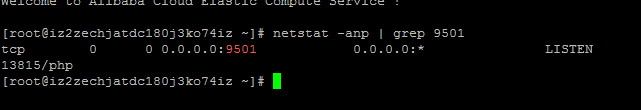
成功
>附一个php编译命令
`./configure --prefix=/usr/local/php \--prefix=/usr/local/php \--with-config-file-path=/usr/local/php/etc \-with-libxml-dir=/usr \--with-iconv-dir \--with-mhash \--with-openssl \--with-mysqli=shared,mysqlnd \--with-pdo-mysql=shared,mysqlnd \--with-zlib \--enable-zip \--enable-inline-optimization \--disable-debug \--disable-rpath \--enable-shared \--enable-xml \--enable-bcmath \--enable-shmop \--enable-sysvsem \--enable-mbregex \--enable-pcntl \--enable-sockets \--without-pear \--with-gettext \--enable-session`
- 微服务
- 服务器相关
- 操作系统
- 极客时间操作系统实战笔记
- 01 程序的运行过程:从代码到机器运行
- 02 几行汇编几行C:实现一个最简单的内核
- 03 黑盒之中有什么:内核结构与设计
- Rust
- 入门:Rust开发一个简单的web服务器
- Rust的引用和租借
- 函数与函数指针
- Rust中如何面向对象编程
- 构建单线程web服务器
- 在服务器中增加线程池提高吞吐
- Java
- 并发编程
- 并发基础
- 1.创建并启动线程
- 2.java线程生命周期以及start源码剖析
- 3.采用多线程模拟银行排队叫号
- 4.Runnable接口存在的必要性
- 5.策略模式在Thread和Runnable中的应用分析
- 6.Daemon线程的创建以及使用场景分析
- 7.线程ID,优先级
- 8.Thread的join方法
- 9.Thread中断Interrupt方法学习&采用优雅的方式结束线程生命周期
- 10.编写ThreadService实现暴力结束线程
- 11.线程同步问题以及synchronized的引入
- 12.同步代码块以及同步方法之间的区别和关系
- 13.通过实验分析This锁和Class锁的存在
- 14.多线程死锁分析以及案例介绍
- 15.线程间通信快速入门,使用wait和notify进行线程间的数据通信
- 16.多Product多Consumer之间的通讯导致出现程序假死的原因分析
- 17.使用notifyAll完善多线程下的生产者消费者模型
- 18.wait和sleep的本质区别
- 19.完善数据采集程序
- 20.如何实现一个自己的显式锁Lock
- 21.addShutdownHook给你的程序注入钩子
- 22.如何捕获线程运行期间的异常
- 23.ThreadGroup API介绍
- 24.线程池原理与自定义线程池一
- 25.给线程池增加拒绝策略以及停止方法
- 26.给线程池增加自动扩充,闲时自动回收线程的功能
- JVM
- C&C++
- GDB调试工具笔记
- C&C++基础
- 一个例子理解C语言数据类型的本质
- 字节顺序-大小端模式
- Php
- Php源码阅读笔记
- Swoole相关
- Swoole基础
- php的五种运行模式
- FPM模式的生命周期
- OSI网络七层图片速查
- IP/TCP/UPD/HTTP
- swoole源代码编译安装
- 安全相关
- MySql
- Mysql基础
- 1.事务与锁
- 2.事务隔离级别与IO的关系
- 3.mysql锁机制与结构
- 4.mysql结构与sql执行
- 5.mysql物理文件
- 6.mysql性能问题
- Docker&K8s
- Docker安装java8
- Redis
- 分布式部署相关
- Redis的主从复制
- Redis的哨兵
- redis-Cluster分区方案&应用场景
- redis-Cluster哈希虚拟槽&简单搭建
- redis-Cluster redis-trib.rb 搭建&原理
- redis-Cluster集群的伸缩调优
- 源码阅读笔记
- Mq
- ELK
- ElasticSearch
- Logstash
- Kibana
- 一些好玩的东西
- 一次折腾了几天的大华摄像头调试经历
- 搬砖实用代码
- python读取excel拼接sql
- mysql大批量插入数据四种方法
- composer好用的镜像源
- ab
- 环境搭建与配置
- face_recognition本地调试笔记
- 虚拟机配置静态ip
- Centos7 Init Shell
- 发布自己的Composer包
- git推送一直失败怎么办
- Beyond Compare过期解决办法
- 我的Navicat for Mysql
- 小错误解决办法
- CLoin报错CreateProcess error=216
- mysql error You must reset your password using ALTER USER statement before executing this statement.
- VM无法连接到虚拟机
- Jetbrains相关
- IntelliJ IDEA 笔记
- CLoin的配置与使用
- PhpStormDocker环境下配置Xdebug
- PhpStorm advanced metadata
- PhpStorm PHP_CodeSniffer
